The Snapchat Spectacles 3 is here in the Snapchat store and a lot of buzz can be heard around it. With a new design and even higher price, if you are planning to buy it, you would like to know more about it. Here is a review of Snapchat Spectacles 3 for you.
What you will see?
Snapchat Spectacles 3
Snap Inc., much to the surprise, is still working on smart glasses that allow you to record video and take images. You can then share them on the company’s own social networking app. The company launched the original Snapchat Spectacles in 2016 and made them available in randomly dispersed vending machines across the US (and later other countries). The business was claimed to have $40 million in unsold Spectacles. Snap released the second version in 2018, which had a smaller design and the ability to film underwater. Moreover, they also made it easy to share content with those who weren’t on Snapchat. The Snapchat Spectacles 3 now have an additional camera, allowing you to shoot 3D photographs and video, as well as capture higher-quality audio.
Pros
- Fun 3D lenses
- Nice addition of VR video shooting
- Easier to export in different formats
Cons
- Expensive
- Divisive and more delicate design
- Not water resistant
Price and Release Date
There are no vending machines to give you the new Snapchat Spectacles. You can buy them from Snapchat’s web store for $380/£330. The first-generation Spectacles ($129.99/£129.99) and the Snapchat Spectacles 2 are still available for $150/£150 or $200/£200 for the Veronica and Nico versions. The new Snapchat Spectacles were first introduced in August 2021. However, it’s taken a few months for them to become available for purchase. Carbon and Mineral are the two color options, with both featuring the same steel frame and circular, tinted lenses with adjustable tips.
Design

With their vivid, colorful, wayfarer-style design and those characteristic circular dots on either side of the lenses masking the solitary camera, the first-generation Specs stood out. Snap mostly maintained the same design concept for the second-generation Spectacles. However, it debuted the Veronica and Nico editions with somewhat more trendy frames. In Spectacles 3, Snap has added extra technology, making them a more delicate pair of sunglasses to manage. You can press the buttons on either side of the frames to record video (for up to 60 seconds). Moreover, if you press and hold them, you can take a snapshot with the two circular HD cameras that sit above each tinted glasses lens. You’ll receive double the microphones, as well as built-in GPS, in addition to the extra camera.
Weight and Comfort
Spectacles 3 are ordinary sunglasses with two cameras built-in. The metal frame of the third-generation Spectacles comes in black and gold color variants. The glasses weigh 56.5 grams, compared to 45.4 grams for the normal Snapchat Spectacles 2. Moreover, they don’t feel heavy on your face. Although more features are added, the water-resistant feature present in the previous version is removed. Thus, with these on, you won’t be able to shoot underwater. There are other minor changes to make the glasses more comfortable for a wider range of users. Another significant feature is it is easily recognized when you’re capturing content. The tips can be bent slightly to fit more snugly on the ears, and the nose guards do the same.
In addition to the flashing indicator light surrounding the camera lens, there are now small indicator lights nestled into the inside of the glasses. This makes it simpler to know when you’re shooting. The two cameras are mounted on the metal frame’s top corners. The classic design helps the Spectacles 3 look more like conventional sunglasses, allowing you to wear them out more readily. The entire design is elegant, and the frames are reasonably fashionable.
Features

The primary idea behind these glasses is to allow you to swiftly capture video and take images by pressing or holding down a single button. The company has added a few extra features to enable wearers to get a little more creative with how and what they can capture. Dual HD cameras are included, each of which can record the same 1216 x 1216 films at 60 frames per second as the previous model. The addition of a four-microphone array gives improved audio recording quality. The two cameras even allow you to capture 3D video and stills. It accomplishes this by combining photos from both cameras and creating a depth map using Snap’s proprietary algorithms.
3D Effects
After recording or snapping, you can save them on the glasses. The glasses have 4GB of storage, which is enough for up to 100 3D films or 1,200 3D photographs. When you’re ready to share and experiment with your photos, simply sync them to the Snapchat app through Bluetooth. When your glasses are near your phone once you’ve completed the first pairing, your most recent Snaps will be synchronized over. This is a quick and easy way to sync your snaps. Moreover, you can even apply new 3D effects to videos, along with a variety of various lenses that upgrade over time. However, to do all this you will need to connect to Wi-Fi, as the software appears to struggle over a cellular connection. Snap has now added the ability to view your clips in virtual reality, owing to the dual cameras.
The Snapchat Spectacles 3 come with a viewer that resembles a Google Cardboard for this. To watch your film, simply pick the VR viewer mode in the app before slipping your phone into the viewer. It’s a much more entertaining way to evaluate your films right away.
Quality

You can achieve some satisfying results, but the colors in the footage are occasionally over-saturated, and the image isn’t as crisp or precise. Furthermore, if you turn your head too quickly when recording, the sound will judder. When you’re trying to record, you practically have to act as though you’re panning across a scene. The audio capture is adequate, and the inclusion of two mics helps to give better overall footage. It’s really just a matter of experimenting in various well-lit locations to come up with something truly spectacular. If you have the time and patience to do so, you will enjoy it.
Also, Snapchat now allows you to export your finest content in a variety of forms, including circular, horizontal, square, and virtual reality. Thus, providing you with more options for sharing your best content. You can do it from within the app, and you can even submit VR recordings to YouTube directly.
What you can do with the Snapchat Spectacles 3?
Snap’s Spectacles AR glasses were designed to allow users to snap photographs fast and effortlessly without having to reach for their phone. However, despite everything, Spectacles 3 are far too pricey for that one use. You can record videos and take images while running, cooking, working, painting, or doing anything else without having to hold your phone to record things. Snap’s ecosystem of augmented reality developers has increased in recent years. As a result, you may now enjoy the growing number of AR filters. With the Snapchat app and Spectacles 3, you can create AR content easily. You may be inventive and load your Snapchat account with new content. Spectacles 3 can assist in the recording of videos and photographs that would normally require a GoPro camera mounted to your head, as well as high-level post-production.
Privacy
In many places, personal privacy isn’t taken seriously. So it’s a little unsettling to imagine someone or yourself wearing a sophisticated pair of AR glasses and being able to shoot photos or movies without making a sound. Snap has made an attempt to address this by incorporating glowing LED lights surrounding the cameras on the Spectacles 3. When either camera is on, its corresponding circular LED light will blink continuously for the duration of the recording. Spectacles 3 are great for filming personal footage, but there may be situations when you need to capture a video or take a photo in public. Many people may not appreciate a wearable camera in such a setting.
Cameras

The Spectacles 3’s two-camera configuration allows users to generate AR material in a format called 3D Snaps. The second camera captures an offset image that may be used to assess depth, allowing you to take 3D photos that can be further adjusted with a variety of AR treatments. However, to do all of this, you will need to switch back to your phone’s Snapchat app to complete the post-processing. Photos have a resolution of 1642×1642 pixels, while films have a resolution of 1216×1216 pixels and are recorded at 60 frames per second. The cameras have a wide-angle lens, so they can view more than what you can see when recording.
The main drawback is that you can never be sure how many details you’ll include in your material. The LED rings around the camera’s blink in a circular pattern whether you’re recording video or taking a still image. This lets people know that you’re using them. The tiny lights can also be seen from inside the frame. This helps you to know that a video or snapshot has finished recording. Although you can’t stop the recording, you’ll have to wait until the 10-second film is finished. You can just keep pressing the button up to five additional times to record videos up to 60 seconds long. To record sounds, four microphones have been placed throughout Spectacles 3.
How does it work?
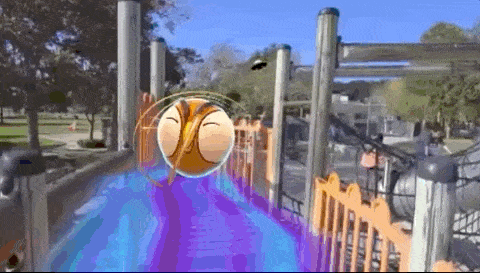
Spectacles 3 uses a Bluetooth 5.0 connection to connect to the Snapchat app on your phone. You can use AR glasses to record films and photographs. However, for everything else, you’ll need to use the Snapchat app on your smartphone. These films and photographs are wirelessly transmitted to the Snapchat Memories via a Wi-Fi connection. After you’ve loaded the movies and photographs, you may use AR effects, edit them, add text, and post them on Snapchat. You can download these videos and photographs to share them with your friends on other social media platforms.
Moreover, you may also edit your videos into virtual reality videos and upload them on social media. You also get a Google Cardboard-based VR viewer to see your immersive videos. You can view that at your home comfortably.
Battery

The Spectacles 3 come with a charging case. Compared to the previous versions, this one has a more premium-looking leather triangle shell with a USB Type-C charging connection. The bundled cable in the package has a premium appearance and feel to it as well. When you are not charging, you can fold it flat to store up to four charges. On a single charge, you can shoot roughly 60 films or 190 photographs. That’s mostly enough for a single outing, especially because the carrying case can be charged with the included USB cord. The glasses fit into a folding leather case. It clips onto a compact charging dock with a series of white LEDs that indicate battery life. That case should provide you with four full charges for your Specs when fully charged. It takes about an hour to charge from 0% to 100%.
Conclusion
Snapchat is putting exciting visual tools in our hands to take first-person-view videos and photos. The Snapchat Spectacles 3 can easily accomplish that, and also expand the ways in which footage may be shared. However, they are quite expensive, and might not be an option for many. You’ll love them if you’re sold on their unique look and their features. Putting on a pair of AR glasses takes a lot of courage. The first time you put them on, you’ll have to be brave enough to endure the strange looks from those around you. But after you’ve tried them, you’ll be glad you did. These aren’t your standard pair of AR spectacles. If you’re on Snapchat and want to make rich AR content, they can help. It will cater to a select group of content makers on social platforms. Moreover, you don’t need any pro-level abilities to generate high-quality material.
Are you planning to buy Snapchat Spectacles 3? Tell us in the comments section below.

















