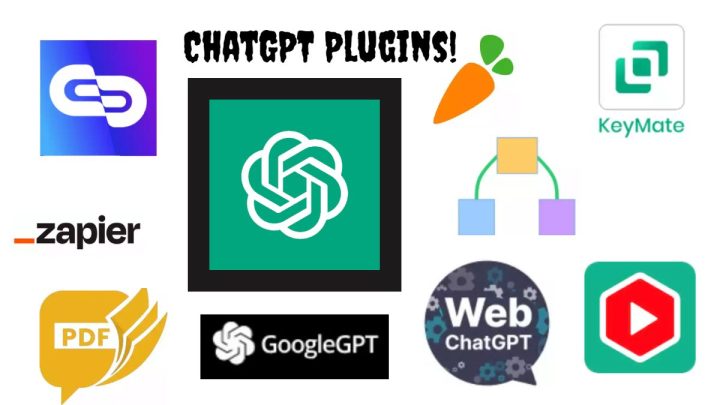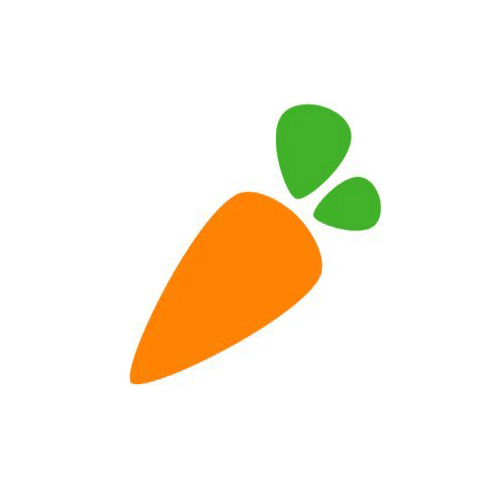Plugins are made to effortlessly increase ChatGPT’s and other AI language models’ functionalities. The great ChatGPT plugins act as versatile tools that cater to a lot of demands, industries, and tastes, from accelerating information retrieval to increasing creative outputs. By realizing the full potential of these plugins, we can go beyond the limitations of conversational AI and do more, learn more quickly, and participate in more meaningful ways. In the era of AI-driven communication, the ChatGPT plugins’ new functionality, distinctive characteristics, and useful applications make them an invaluable resource. However, we have mentioned some of the best ChatGPT plugins you should consider downloading!
What will you see here?
Link Reader
Users may interact with and analyze content from a wide range of links, such as web pages, files, PowerPoint presentations, pictures, and Word files, using this ChatGPT plugin. The plugin gives the AI the ability to follow links, retrieve relevant information, and either summarise or interact with users about it. It is a strong technique that may be applied to enhance conversations using ChatGPT and raise the caliber of responses. It can also be used when it shows ChatGPT click failed error.
Ask queries regarding the related content:
Users can ask questions regarding linked content using this plugin, and ChatGPT will make use of the information in the link to produce an answer. This can be a useful technique to learn more about a subject or to confirm the veracity of data contained in a link.
Interprets the material and offers summaries of the connected material:
Links to web pages, files, PowerPoint presentations, pictures, and Word files can all have their content translated by this plugin. Users can now engage with a far greater variety of data than they could before the plugin. Summaries of connected content can be provided, which is useful for quickly reviewing or comprehending lengthy or complex papers.
AskYourPDF: PDF Conversations
AskYourPDF is a ChatGPT plugin that enables users to interactively interact with and extract data from documents. Students, researchers, and anybody looking for information can use this effective tool to quickly and simply get the data they require from PDFs. With the use of the plugin, the AI is able to parse files, extract pertinent content, and respond to queries or offer insights according to the information contained in those PDFs.
Document interactions:
Utilizing ChatGPT your documents come to life thanks to AskYourPDF, which makes them entertaining and interactive. There is no need to browse or skim endlessly; all you need to do is upload, ask, and extract insights from your text.
Save time by having thoughtful conversations
Your documents become interactive companions that can immediately assist you in understanding and participating. As the plugin is prepared to share information and insights, unleash the conversation potential in your papers. One of the most involved reading experiences is offered by the plugin.
InstaCart: Grocery Delivery
Instacart is one the best grocery delivery app which delivers the grocery of your choice to your doorstep. The app was founded in 2012 and is currently available in more than 5000 cities. They deliver groceries from local stores to you. Also, the Instacart app is an amazing way for saving time and get groceries of your choice without going out of the house.
The app includes stores like Target, Costco, Whole Foods, and Kroger so you can purchase groceries from these stores. It consists of search filters that make the process of finding the item easy from there. Also, there is a product review box where you can get to know about how the product is.
Further, Instacart uses a network of personal shoppers to deliver your order. Such shoppers are independent and they use their vehicles to your door. Also, the app offers different delivery options so you can pick the best one for yourself. You can choose the same day delivery which is mostly chosen by everyone. Also, you can choose the next-day delivery option which delivers within 24 hours. Also, Instacart charges markup on some items from the stores as it has a partnership with them. Here through these charges, the users have to pay a high fee while purchasing the item.
Overall the Instacart app is an excellent option for those looking to save time by not going to the store to buy groceries. Such an app allows access to a wide selection of stores to buy groceries. However, the markup and limited availability of the app are two drawbacks for the users.
Zapier: Automation
With the help of the platform Zapier, you may automate workflows by connecting different apps and creating “Zaps.†A Zap connects two or more apps to carry out repetitive activities automatically. It lets you design workflows that set off events in one app to launch activities in another. Users can use it to automate operations across a range of apps thanks to its integration with ChatGPT. The plugin is simple to use and supports conversational interaction. Because of this, it’s a fantastic choice for consumers who are unfamiliar with automation.
Automate processes and create customized workflows:
Over 5,000 apps, such as Gmail, Google Sheets, Slack, and Trello, are compatible with the plugin. This enables users to automate repetitive and time-consuming procedures that would have been tedious. Users of the plugin can design unique workflows that are suited to their individual requirements. Because of this, users have a lot of freedom in how they utilize the plugin.
SearchGPT
By using the plugin, the AI is given the ability to create search questions, gather data from search results, and present summaries or responses to user queries depending on the search results. In barely any of the time it would require you to read the entire text, the plugin can swiftly analyze and summarise lengthy content using GPT, giving you important insights and takeaways. When you’re pressed for time but want to learn more about a subject, this might be extremely helpful.
Simplified Research
The extension may use GPT to produce summaries and synthesize data from several sources, saving you precious hours when researching a complicated subject. It can also give you insight into the most recent trends and developments and assist you in locating key experts and researchers on the subject.
Customized Results
The extension can better comprehend the intent behind your search query thanks to GPT’s sophisticated natural language processing capabilities and deliver more individualized and pertinent results. It can use your location, search history, and other information to give results that are more suited to your requirements.
WebChatGPT:
With the help of the Chrome addon WebChatGPT: ChatGPT with Internet access, users can communicate with ChatGPT more naturally. This is accomplished by enhancing ChatGPT’s answers with appropriate online results, which can assist users in learning more about a subject or confirming the reliability of the information provided in ChatGPT’s responses. The plugin might make it possible for website owners to incorporate a ChatGPT-powered chat interface for having conversations, responding to user questions, and offering assistance.
Simple to use
WebChatGPT is simple to use and supports conversational interaction. It’s a fantastic choice for those who aren’t familiar with ChatGPT because of this.
ChatGPT’s responses with relevant web results:
WebChatGPT will do a web search for pertinent results when ChatGPT answers a prompt and display them next to the response. This can assist users in learning more about a subject or confirming the veracity of data provided in ChatGPT’s response.
Youtube and Article Summary
Through the plugin of ChatGPT- YouTube and Article Summary powered by chatgpt, users of the Chrome extension plugin can receive a conversational summary of web articles and films. This is accomplished by creating content summaries using ChatGPT, which is advantageous for users who want to rapidly understand an article or video without having to read or watch the entire thing. The plugin is simple to use and supports conversational interaction. It’s a fantastic choice for those who aren’t familiar with ChatGPT because of this plugin.
Creates summaries of web articles and YouTube videos:
The plugin uses ChatGPT to produce a summary of the information when a user visits YouTube videos or web pages. Users can click on the summary to access the entire content in a pop-up window where it will be displayed.
Enables users to pose follow-up inquiries:
Users can utilize the “Ask ChatGPT†option to ask inquiries if they have any queries concerning the summary. An answer to the query will then be generated by ChatGPT, which may be useful for studying the topic more thoroughly.
Keymate AI Search
KeyMate AI enables users to conduct conversational web searches. KeyMate AI, a potent search engine that can access and interpret real-time data from a range of sources such as the web, PDFs, and code, is used in this procedure. The plugin may give the AI the ability to comprehend user inquiries, produce search queries, examine search results, and give users more precise and relevant information.
Searches for information on the web:
KeyMate AI will use its expertise to do a web search and deliver the most accurate answers when a user asks a query. This is a good approach to learning more about a subject or to check the validity of the information you find via the web.
Secure and compatible with all ChatGPT models:
Users can utilize KeyMate AI with their favorite ChatGPT model because it is compatible with all of them. Without the proper authorization, KeyMate AI is unable to access or keep the personal information of users. This guarantees that when using the plugin, users’ privacy is safeguarded.
Show Me: Builds Diagrams
Users of the Chrome addon Show Me ChatGPT can build graphs, charts, maps, diagrams, and visualizations in a conversational manner. It achieves this by generating code for graphs and visualizations using ChatGPT, which can then be seen in the browser. Show Me ChatGPT is simple to use and supports conversational interaction. It’s an excellent choice for consumers who aren’t familiar with coding because of this.
Creates visualizations and diagrams:
When a user requests that ChatGPT construct a diagram or visualization, ChatGPT will produce the necessary code. The code can then be exported to a file or shown in the browser.
Enables users to personalize diagrams and visuals
By giving ChatGPT more information, users can modify the diagrams and visualizations. Users can choose the elements’ colors, forms, and sizes, for instance, in a diagram or visualization.
How do plugins help with ChatGPT’s response time?
By extending the underlying model with additional functionality and knowledge, plugins improve ChatGPT’s response capabilities. Furthermore, with the aid of these enhancements, ChatGPT can respond with replies that are precise and contextually appropriate for a variety of jobs and domains. They link ChatGPT to outside data sources, databases of knowledge, and APIs to give it access to up-to-date knowledge and information. Plugins can also help with dialogues in several languages, sentiment analysis, interactive elements like image production, and keeping consistent identities in conversations. In addition, ChatGPT transforms into a flexible tool that can provide knowledgeable, interesting, and personalized responses that address certain customer requirements and industries, enhancing the usability and user experience of the system.
Some other Alternatives:
However, apart from these plugins, there are also some amazing ChatGPT plugins to consider:
- What to watch: Best for streaming services
- Engage ai: Engage ai helps you in improving your engagement
- ChatGPT Writer to write mail and messages.
- Code interpreter: Manages both downloads and uploads and works with various file formats
- Voice Control for ChatGPT: Allows having a voice conversation with ChatGPT
Conclusion
With the help of these advanced instruments, we now interact with information in a new way that is more open, interesting, and suited to our requirements. The best ChatGPT plugins have evolved into priceless assets across industries and sectors. They transform discussions into artistic masterpieces to expedite research. These plugins have changed how we learn, communicate, and write emails and messages. Additionally, it also enhances the possibilities of AI language models. You can also use chatGPT plugins on ChatGPT prompt window.