Amazon Lightsail (part of AWS, which stands for
There are 80 availability zones spread throughout 25 distinct geographic regions including three in the United States (Virginia, Ohio, and Oregon). One in central Canada, five in Europe (two each in the UK, Germany, France, and Sweden). Five in Asia-Pacific (Australia, Japan, South Korea, Singapore, and India). AWS also announced plans to expand to 15 more availability zones across five geographies, including Australia, Indonesia, India, Spain, and Switzerland.
The website for
There is also an official blog, which makes up for its lack of beauty with usefulness, quality writing, and the excitement with which it releases fresh content, often daily.
Amazon Lightsail maintains many social networking profiles, including Twitter, Facebook, Twitch, and YouTube, though with less zeal. As a result, if you’re a fellow user, be sure to look them up.
You may also listen to AWS podcasts for developers and IT professionals interested in learning about the latest news and developments in storage, security, infrastructure, serverless computing, and other topics.
What you will see here?
Amazon Lightsail Plans and costs
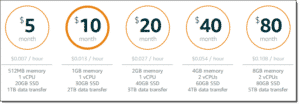
Amazon Lightsail hosting plans, like many others of similar grade, invoice on an on-demand hourly basis, so you only pay for what you use. You charge a predetermined hourly fee for each of their plans that you want to use. This can only go up to the maximum monthly plan cost.
The most cost-effective
There is no money-back guarantee, as one might assume. But you can discontinue
All major credit cards, ACH direct debit (for clients in the United States), and SEPA direct debit accepted by
Fast Setup
It merely takes a few clicks to set up a new VPS for WordPress, Gitlab, or even a pure OS like Ubuntu 16.04 – no long wait times, no DevOps skills required. In a matter of minutes, your server will be up and running. Simple and trustworthy.
Are you unsure if you’ll enjoy it? For a month, you may try Lightsail for free. It won’t take up much of your time to give it a try.
Amazon Lightsail User friendliness

You’ll need to create an AWS account or log in if you already have one get started with
The process of creating an AWS account goes as easily as possible. This takes a little longer and requires a little more personal information and engagement than one might think. This contains your entire name, home address, phone number, postal code, and payment information, among other things. You’ll also have to validate your identification by cell phone verification. You can choose between a text message and a voice call.
After that, you can choose a hosting plan. And if you want to take advantage of their free trial before committing, you’ll have to go with the most basic option.
The
If you wish to create a WordPress site, this is where you should put a checkmark to make things easy for yourself. On Ubuntu, you can choose between LAMP, Joomla, Magento, MEAN, Node.js, Nginx, Drupal, GitLab CE, Redmine, Nginx, and Plesk Hosting Stacks in addition to WordPress. You may also add a launch script, modify your SSH key pair, and set up automatic snapshots (point-in-time backups).
Amazon Lightsail Performance and experience

We found it realistic to expect lightning-fast performance given the number of worldwide data centers
The page loaded in 2.6 seconds, and practically all of the important web metrics were in the green zone, meaning they were significantly higher than the average. Total blocking time (the amount of time blocked by scripts throughout the page loading process) was, on the other hand, a complete disaster, needing 665 milliseconds when the ideal number should be 150 or less. Nonetheless, Gtmetrix gave AWS’ site a B (83 percent) for overall speed performance, which is one of the better ratings we’ve seen so far.
When it comes to uptime,
Support
If you get stuck and want to be self-sufficient, the first place to look is AWS’ knowledgebase, documentation center, FAQ area (for trivial problems), and community forum. Despite the fact that the knowledgebase and documentation are both well on both intriguing and easy-to-understand stuff, finding your way around can be a chore.
Amazon Lightsail’s support team can contact by support ticket, and they normally respond within 24 hours. You’re out of luck if you use
Offers all languages on
Effortless Management
We have to acknowledge that
You’ll save money on administration work, and your developers please because any necessary activities are complete swiftly. If you ask us, it’s a win-win situation.
Amazon Lightsail Competitors

Bluehost and
HostGator, like Bluehost, provides a wide range of hosting choices, options, and services, all with a beginner-friendly approach. However, the cheapest VPS package with
DigitalOcean, like
Conclusion
Amazon Lightsail is available to anyone who wants to learn more about cloud hosting or become connected to the AWS ecosystem. Although their VPS hosting solutions are easy to set up and scale to meet most demands. Individuals looking to construct mission-critical, high-performance websites should keep their choices open for the time being.
We also urge beginners on a tight budget to do the same. Because
Read more:
- Best Cloud Computing Services for great performance and storage !
- Best VPS Hostings Providers you need to know!
- These are the best project management software that can give you the top arrangement/execution of your projects!
- Web Hosting Services- Some basic knowledge you need to have!
- Best web hosting services to get your website perfectly done!
















