HDMI and optical connections are two popular options for transferring audio from a source, such as a television or Blu-ray player, to an external A/V system or speaker setup. HDMI can carry both audio and video. However, optical can only transmit audio. But, aside from that crucial distinction, there are a few other significant distinctions between the two, as well as a few reasons why you would prefer one over the other when assembling your entertainment system. Continue reading the article below to find more about HDMI vs Optical connections.
It’s about attaching your new soundbar or AV receiver and having to choose between HDMI and Fiber Optic cords. As home theater systems get more sophisticated. Back in the day, all you needed was a coaxial wire to send audio and video information to your television. Unlike today, you will have to go through a lengthy setup procedure to match your system with sound, Blu-ray players, plus high-definition content. One key issue is whether to use HDMI or optical wires.
What will you see here?
Main Differences
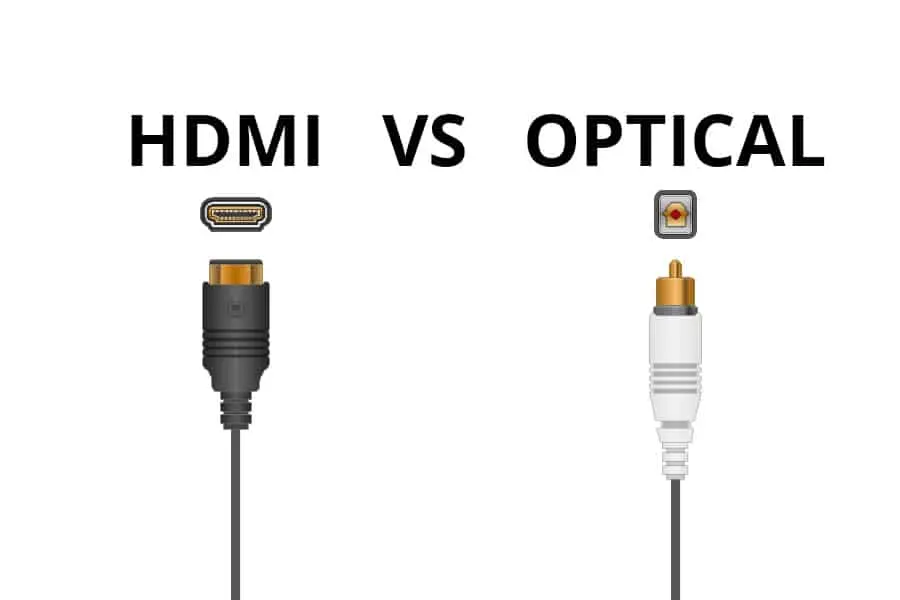
Both optical and HDMI connections may carry multi-channel, high-quality audio, with significant benefits over more standard analog audio interfaces. HDMI, on the other hand, enables newer, higher-resolution audio standards such as Dolby TrueHD and DTS HD Master Audio. Optical cables, however, do not.
HDMI can also send video and, when integrated with ARC and eARC technologies, maybe a single cable option for linking your audio and video sources to a TV and external A/V system. Whereas optical connections can only transfer audio.
Many current gadgets still use optical cable connections, although HDMI is significantly more prevalent. Older HDMI-enabled devices do not have the same set of audio functions as newer ones. Dolby TrueHD DTS-HD Master Audio compatibility was added in HDMI 1.3, and the audio return channel was added in HDMI 1.3. (ARC). In turn, HDMI 2.1 included eARC functionality.
HDMI vs Optical – Compatibility

Over the last two decades, HDMI cables have become the most prevalent and popular audio & video transmission cable for consumer products. It is backward compatible with nearly every TV, monitor, graphics card, PC, console, A/V system, plus DVD & Blu-ray player released in the last 15 years. Optical cables, on the other hand, are far less frequent nowadays. They were a more prevalent feature once and still exist on some gadgets, although it’s a lot less frequent than HDMI. Whereas most TVs have four or more HDMI ports, they may only have one optical port, and most desktop PCs, laptops, and consoles do not have one. Often, gadgets with optical cords also have an HDMI port.
Audio Quality

Although some audiophiles favor the sound quality of an optical cable-driven A/V system, it is not a widely held belief. Most people won’t notice a significant difference between the two, especially if they’re linked to a good A/V system with speakers or headphones.
There is little doubt, however, that HDMI enables the newer, higher-resolution audio choices available on recent Blu-ray players and gaming consoles. Dolby Atmos, Dolby TrueHD, and DTS HD Master Audio are not supported via optical connections. If you’re constructing a modern entertainment center, you’ll be able to make use of these more effectively if you utilize an HDMI connection.
HDMI vs Optical – Versatility

If you want to send video and audio to a TV or A/V system, HDMI is the sole cable that can do the job. Optical wires are exclusively for audio. More recent-gen HDMI connections can employ ARC and eARC technologies to transport audio info back and forth along the same cable. This allows you to connect your complete system with a single string of HDMI connectors rather than many cables of different sorts.
What’s the difference between coaxial vs. optical digital audio connections?
Coaxial cables are more durable and offer greater bandwidth, but they are more susceptible to radio frequency and electromagnetic interference. Although coaxial cables provide somewhat higher quality audio, the difference is only evident in high-end sound systems.
How do I connect a soundbar to a TV with an optical cable?
To connect your soundbar. Connect one end of an optical fiber cable to the TV’s audio-out optical port and the other end to the soundbar’s audio-in optical port. Your TV’s sound output settings may need to be adjusted.
Conclusion – HDMI Is Easier, Better, and Newer
Although optical cables were a useful cable type in the past for handling audio, their prominence has waned. HDMI offers support for newer audio technologies, better compatibility with modern devices, and a simpler cabling system for connecting up larger A/V systems and surround sound speakers. Optical cables can still be useful with legacy devices. Especially older A/V systems or TVs, but where you can, HDMI is cheaper and easier to use.














