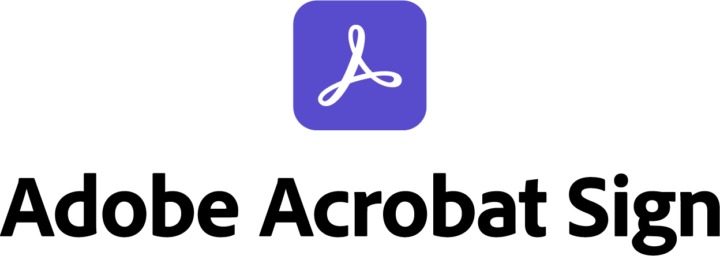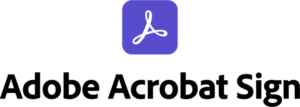Adobe Acrobat Sign is a technology that makes it easier for people and organizations to manage essential papers. It allows you to add your signature to documents electronically, eliminating the need to print and sign them by hand. When you’re on the go, you may use it on your computer or your phone.
What will you see here?
Overall Summary
Adobe Acrobat Sign is a feature-rich and versatile solution for speeding document transactions and improving the electronic signing experience. Adobe Acrobat Sign caters to a wide spectrum of users, from individuals to companies, with a variety of price plans customized to varied business needs. Including a free alternative. Its features and capabilities, such as customizable electronic signatures, real-time document tracking, and powerful bulk signing, enable users to manage document processes more efficiently. Setting up Adobe Acrobat Sign is simple, and its user-friendly interface makes sending and receiving documents for electronic signatures easier. Adobe Acrobat Sign software works in tandem with major corporate tools. Such as Microsoft Power Automate, Microsoft Teams, Salesforce, Google Workspace, and Microsoft 365 to improve process automation and productivity.
Other systems, such as PandaDoc and Zoho Sign, provide competing capabilities, prices, and convenience of use as alternatives to Adobe Acrobat Sign. HelloSign, currently known as Dropbox Sign, is another user-friendly alternative that complies with the ESIGN Act and UETA standards. The legal qualifications for electronic signature services in Adobe Acrobat Sign make it a reliable choice for users looking for a secure. And legally recognized solutions for their document management needs. Its mobile applications for iOS and Android smartphones extend its reach even further. Allowing customers to do business enterprise subscription on the go.
Pricing Plans
When it comes to Adobe Acrobat Sign price, you have several options to select from, each tailored to your individual requirements. The Acrobat Standard plan is reasonably priced at US$12.99* per month with an annual commitment, and it is compatible with both Windows and Mac platforms. This plan gives you important PDF tools, allowing you to convert, modify, e-sign, and protect your documents with ease. It’s ideal for anyone who has to sign documents, collect unlimited signatures, alter and share PDFs, and password-protect essential data.
For those looking for a more comprehensive PDF solution, the Acrobat Pro plan, which costs $19.99* per month with an annual commitment and is accessible on both Windows and Mac platforms, is a fantastic choice. Thus, this package expands your PDF capabilities by providing complete convert and edit capabilities, comprehensive document protection, and robust e-signature features. It has all of the functionality of Acrobat Standard plus the ability to apply unique branding to agreements, create web forms from PDFs, and collect payments using Braintree when applicable. You can transmit documents for signature to several recipients at once with this plan. Compare PDFs to analyze differences and redact sensitive information. So, regardless you need basic PDF capabilities or a full suite of features,
Features and Functionality
Now, let’s look at the remarkable features and capabilities that
Electronic signatures
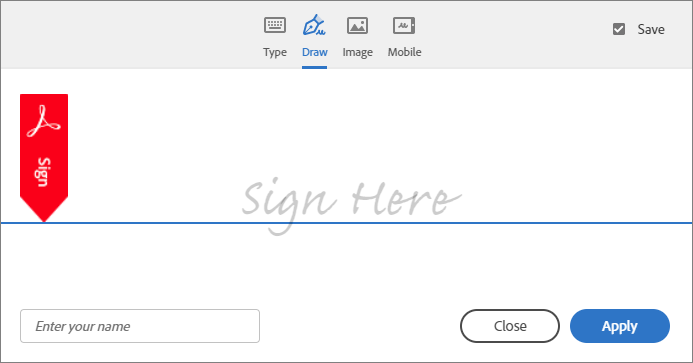
Adobe Acrobat Sign’s electronic signatures function is a strong addition to its feature set. With a number of choices, this signature software simplifies the process of sending and receiving documents for electronic signatures. You can use typed signatures, a mouse, or a trackpad to draw your signature. Or even upload an image of your signature to the document. It’s a flexible option that may be tailored to your signature preferences.
To use this function, create a new signature request. Select your desired electronic signature technique, and provide the signers’ email addresses. However, once sent, recipients can use their preferred way to electronically sign the document. When everyone has signed, you will be notified, and the paper will be finalized.
Document tracking

Adobe Acrobat Sign’s document tracking feature is a useful tool that helps automate and expedite your document signature collection process. You can simply keep track of the status of your papers in real time with this function. By guaranteeing a smooth and effective workflow for your small business. You may automate the tracking of your documents. By using the user-friendly interface of
However, you can easily track the progress of your documents, knowing who signed them. When they signed them, and where they are in the signing process. This level of knowledge enables you to discover possible difficulties early on and take corrective action if necessary. Thus, by ensuring that all necessary parties sign your agreements. In addition, the document tracking tool enables you to send reminders to signers who have not yet completed the procedure. This automation can considerably improve your efficiency, allowing you to focus on other vital business activities.
Microsoft Power Automate Integration
Microsoft Power Automate and
Bulk signing

The power of
Tools and Templates
Adobe Acrobat Sign offers a feature set that caters to both small businesses and enterprises. With a range of electronic signature options, including typed, drawn, and uploaded signatures, it ensures a versatile signing process. Tracking documents in real time becomes effortless, allowing you to monitor signer activity and progress.
For those looking to supercharge their document management,
Setup and Interface
Setting up
Signers will receive an email including a link to the document, which they will be able to examine and electronically sign. Click the link in the email to create an account or log in to your existing
Alternatives
Adobe Sign offers integration with various business applications, including Salesforce, Google Workspace, Microsoft Power 365, Box, Dropbox, and HubSpot. This integration simplifies the process of sending and receiving documents for electronic signature within these familiar platforms, streamlining workflows and enhancing productivity. Even if you’re working in Salesforce, Google Workspace, or Microsoft Power 365,
PandaDoc

PandaDoc, a cloud-based document management software, provides a comprehensive collection of tools for creating, delivering, managing, and eSigning a variety of business documents such as proposals, contracts, and invoices. It has a library of customizable pre-built templates, real-time document collaboration, simple eSignature collecting, and live document tracking, allowing organizations to successfully streamline their document operations. PandaDoc serves businesses ranging from startups to Fortune 500 corporations that want to improve their document processes and sales efficiency. PandaDoc helps organizations save time and money by automating document workflows. It also makes sales and contracting procedures go more smoothly, resulting in higher client satisfaction.
As an alternative to
Zoho Sign

Zoho Sign is a user-friendly digital signature solution designed for individuals and businesses of all sizes. With robust features like secure signing, legal binding in over 180 countries, and an intuitive interface. As it simplifies the process of signing, sending, and managing documents electronically. Users can send documents to multiple signers, set due dates, and monitor the signing progress effortlessly. Zoho Sign is a comprehensive and cost-effective digital signature alternative that offers numerous advantages to people and businesses looking for an efficient and secure document signing solution.
One notable advantage of Zoho Sign is its cost-effectiveness, offering a free plan for individuals and affordable paid plans for businesses starting at just $10/user/month. By using Zoho Sign, you can save time and money, as it eliminates the need for printing, signing, and mailing documents. It also enhances business efficiency by streamlining the signing process and promotes compliance through secure and legally binding signatures. Moreover, it contributes to an improved customer experience by offering a convenient and hassle-free way to sign documents.
HelloSign

HelloSign, now known as Dropbox Sign, offers a user-friendly electronic signature platform that simplifies the process of sending, signing, and managing documents electronically. It operates in the cloud, enabling accessibility from anywhere with an internet connection, making it highly convenient. Using HelloSign is perfect, even for those new to electronic signatures. To send a document for signing, users upload the document, specify where signers should sign, add signer email addresses, and send the document.
Signers receive an email with a link to the document, which they can review and sign electronically via a computer or mobile device. Once all signers have completed the process, HelloSign distributes signed copies to all involved parties. HelloSign’s popularity stems from its ease of use, affordability, and robust security measures. It complies with various regulations, including the ESIGN Act and UETA.
Does Adobe Sign work with other apps?
Yes,
Is there any application for Adobe Acrobat Sign?
Yes,
Is Adobe Sign legally qualified to be used?
Yes,
Conclusion
Finally,