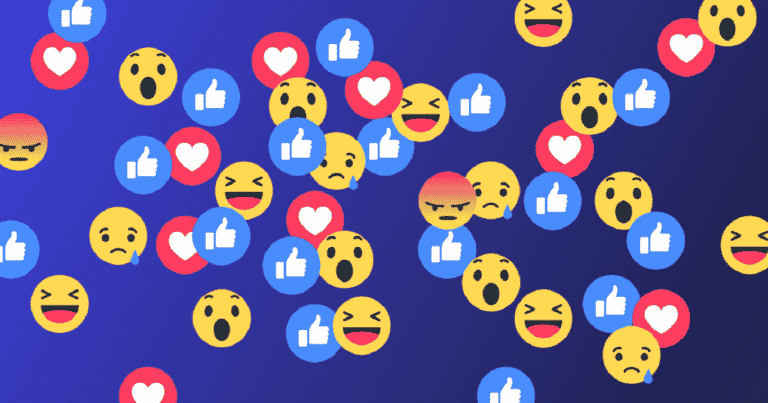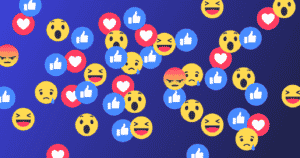Learning how to hide Likes on Facebook can give you greater control over your activity on the world’s largest social network, which is becoming increasingly concerned about online privacy.
Options to change who may view the pages you like and the replies to your posts are kept hidden in the settings section of the Facebook website and app. Each ‘type’ of Like, notably “reactions” and “Page Likes,” is hidden using a different method.
To learn how to achieve this, see our tutorial about how to hide Facebook likes. It’s also simple to reverse your adjustments if you change your views later.
What will you see here?
How to hide page likes on Facebook?
- 1. Launch a desktop browser and go to your Facebook profile page, then select ‘More.’
- 2. Choose ‘Likes’ from the drop-down menu.
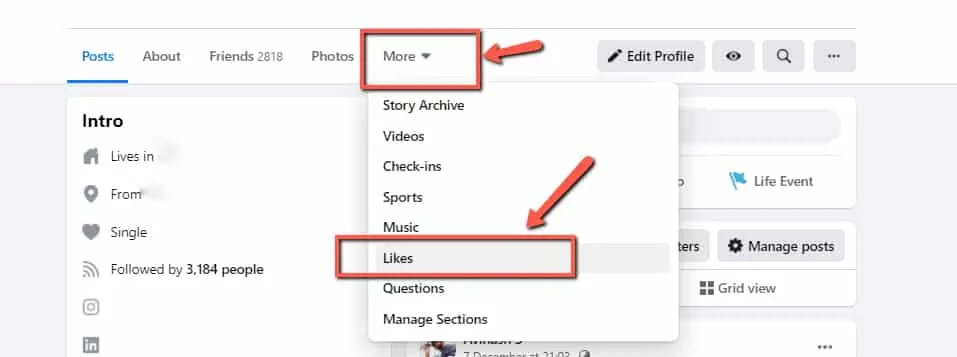
- 3. Select the right-hand submenu button, and after that click ‘Edit the Privacy of your Likes.’
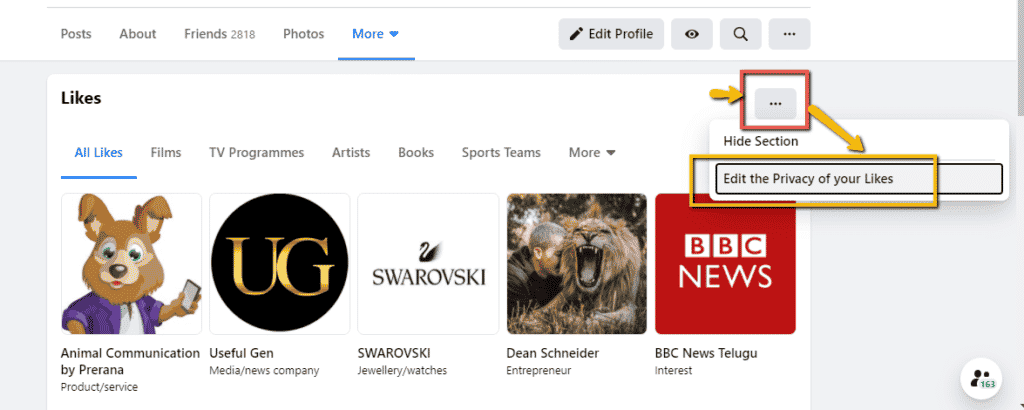
- 4. It will bring up a category list. By selecting the matching globe symbol, choose a category that contains the Page or Pages you wish to Hide Likes of yours on Facebook.
- 5. Select “Only me.” This assures that no one else can view if you’ve liked a Page in that category, however, you may share your Page Likes with friends without having them fully public.
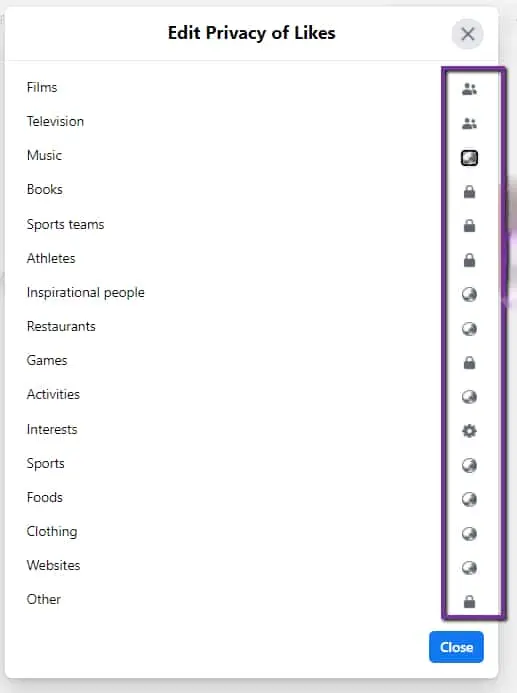
- 6. Follow steps 4-5 to create any other categories private, and click ‘Close.’
How to hide reaction counts on Facebook?
After learning how to hide likes on Facebook, you have to learn to hide reactions also.
- 1. Launch ‘Settings’ in the Facebook mobile application by pressing the three-line symbol.
- 2. Scroll to ‘Settings & Privacy,’ select ‘Settings,’ and hit it.

- 3. Select ‘Reaction preferences’ underneath ‘Preferences.’
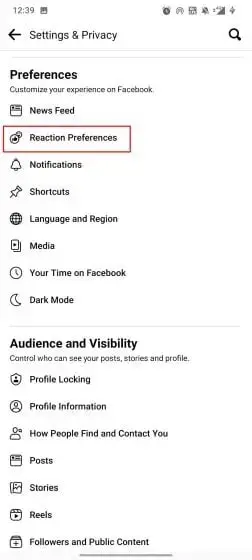
- 4. Activate the ‘On posts from others’ toggle to hide Likes as well as other reactions on posts from another account of Facebook. To make Likes and responses on your own posts invisible to other users, toggle the ‘On your posts’ option.
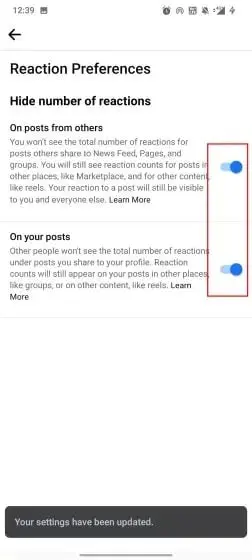
Conclusion
Perhaps Facebook will introduce more detailed privacy settings for likes in the future, allowing you to hide the information that you like water polo or that you prefer cats over dogs. Unfortunately, until that day arrives, we’ll have to make do with the tools Facebook has supplied.
Read More:
- Facebook-Everything you need to know!
- Best AA Batteries Available in 2025
- Hiding photos on iPhone and iPad is not a mystery anymore here’s how!
- Best Survey tools to make and send 1000’s surveys in 2025!