In today’s digital age, PDFs are used in every field. Whether you are a student, researcher, or content writer, there is no way to escape PDFs. Thanks to their ability to preserve the layout and formatting, PDFs are the widely popular way to share information.
However, when it comes to editing them, it is a tough nut to crack! While most of the software lets you read PDFs, they do not let you edit them. That is why PDF editors are needed to tackle these stubborn documents!
One of these is UPDF, an AI-powered PDF handling solution across all platforms. So, whether you are working on your PC, Mac, Android, or iOS, UPDF will handle your PDF tasks in a cinch. The best part? You can use one licensed account across all devices to access your PDFs anytime and anywhere and save 61% on UPDF with AI now.
Exploring UPDF PDF Editor – Full Review
Alright, folks! We will dive deeper with our exploration of UPDF and its PDF editing prowess. First things first, UPDF is not your run-of-the-mill PDF editor. Unlike most PDF editors, it is a fully-fledged PDF-handling powerhouse.
Whether you need to edit a PDF report, annotate it for collaboration, or sign a form for authenticity, UPDF has you covered!
And it does not stop there!
UPDF offers a full suite of powerful features to transform your PDF tasks in a snap! Below, you will find our full review of each of these features.
1. Read and Annotate PDFs
If you are working on an important team project and need to review a report for feedback, UPDF has you covered. You can enhance your readability by choosing your desired page layout, multi-tab availability, slideshow mode, and even a dark mode for Mac users.
But that is not all.
What really amazed us was UPDF’s versatile annotating features. You can add colorful highlights, comments, stamps, shapes, and even 100+ stickers! UPDF also lets you underline, strikethrough, and add squiggly lines to make a text more prominent.
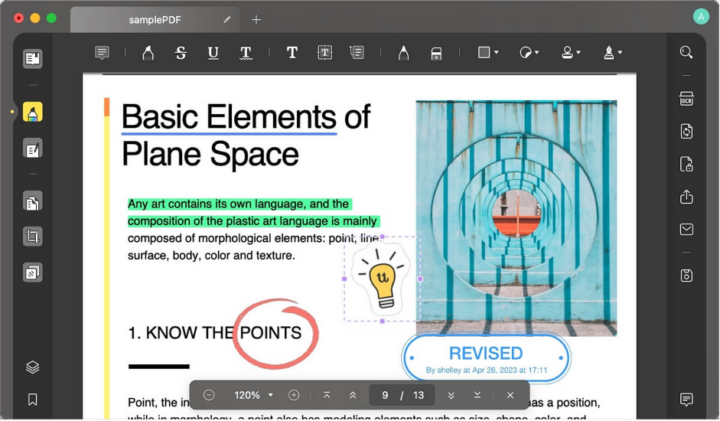
2. Edit all aspects of PDFs.
With UPDF, you can edit all elements of your PDF. Whether you want to add more information or edit, add, delete, or move an image, UPDF can do it all! You can edit text, images, and links and add watermarks, headers, and footers in a snap!
UPDF also lets you customize the background of your PDFs so you can have a refreshing experience reading them!
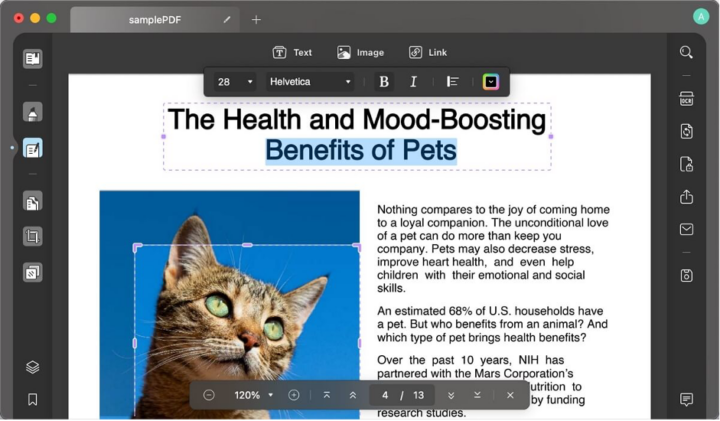
3. Access PDFs across devices with UPDF Cloud
Apart from the multi-platform availability, UPDF comes with a large Cloud storage. You can upload your edited and annotated work to UPDF Cloud for better accessibility across platforms. You can start right where you left your PDF work, no matter which device you are working on.
UPDF Cloud also comes with added document security with its multi-layer encryption technology. You can also authorize specific users to access your PDFs. What makes it even better is the ability to add expiration time and download and printing limits for shared links.
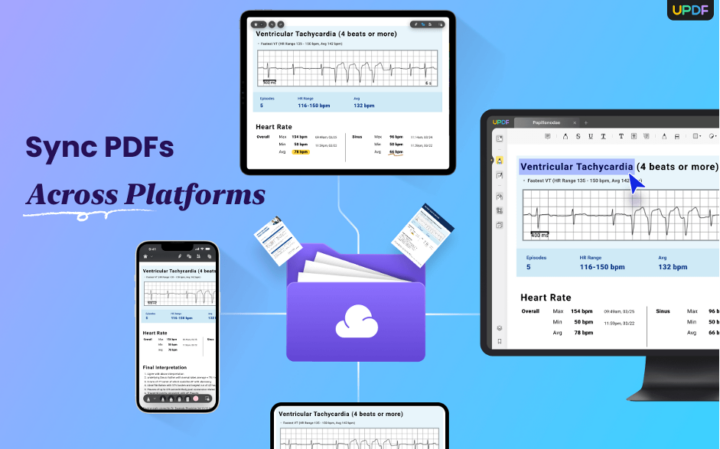
4. Convert PDFs to and from various formats.
UPDF lets you convert to and from a large number of file formats. If you need to convert a PDF to PDF/A, Word, Excel, PPT, or CSV file, UPDF has you covered. Apart from the popular Office file formats, UPDF lets you convert to HTML and XML files as well.
And it does not stop there!UPDF goes the extra mile by letting you convert to and from image files like PNG, JPEG, TIFF, and even BMP and GIF as well. No more switching to separate PDF converter platforms when you can do all that with a PDF editor like UPDF!
5. Create, Fill, and Sign PDFs digitally.
When it comes to PDF forms, UPDF lets you create, fill, sign, and send PDF forms all in one place! UPDF offers powerful form-creation tools like text fields, checkboxes, radio buttons, dropdowns, and more to empower your data collection.
You can also fill both interactive and noninteractive PDF forms like invoices, Tax Forms, Contracts, etc. in a snap. As for signing PDFs, UPDF offers two ways to authenticate your legal contracts and agreements. You can either sign a form digitally or create and insert an eSignature for your documents!

6. Transform scanned files to editable PDFs with OCR.
Imagine you have a bunch of scanned PDFs that need to be edited. Totally a head-scratcher, right? But don’t stress because UPDF’s AI-powered OCR might just be the one solution for these stubborn PDFs.UPDF lets you convert scanned PDFs to editable and searchable PDFs with remarkable accuracy and speed. Plus, its command over 38 languages lets you convert from a variety of languages. English, German, Spanish, French? UPDF covers them all.
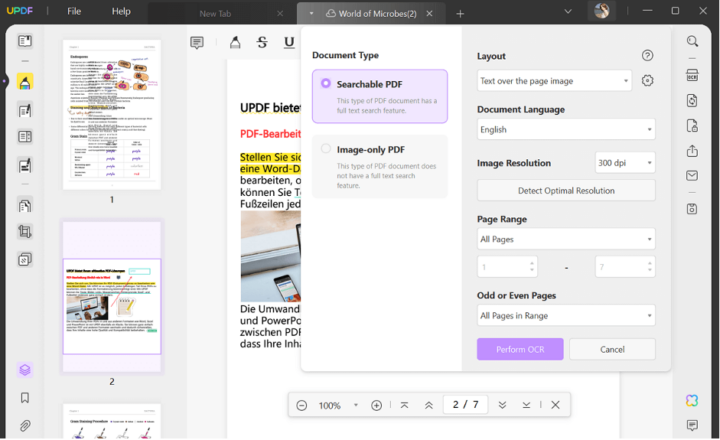
As for the layouts, UPDF offers three layouts for the converted PDFs. You can choose a text and pictures-only layout or add text over or under the page image.
7. Redact sensitive information in PDFs.
If you need to share a PDF with some sensitive information like legal documents and project reports, UPDF’s redaction tool can be the real game changer. It lets you not only redact textual information and images but also an entire PDF page.
All you have to do is click on the redaction tool and mark your desired text, image, or page for redaction. Say goodbye to compromising important information, and hello to a world where you can share PDFs securely!
8. Organize and batch-process PDFs.
UPDF’s PDF organizer tool lets you organize your PDF pages in a surprisingly fast way. You can add, delete, split, crop, and rotate PDF pages in a few clicks. UPDF also lets you drag and drop pages to rearrange them for a more organized and cleaner look.
But what really stood out for us was the option to batch-process multiple PDFs at once. It is the real show stealer here for a more efficient PDF workflow. UPDF lets you save hours of tedious manual work by batch converting, combining, printing, and even encrypting multiple documents.
UPDF AI: Powerful AI Assistance to Understand PDFs Better
Imagine you have a complex PDF report that needs to be summarized on short notice. You must read and understand the lengthy document before manually writing an entire summary. Frustrating, right? But not when UPDF’s powerful AI assistance can do these daunting tasks in a breeze.
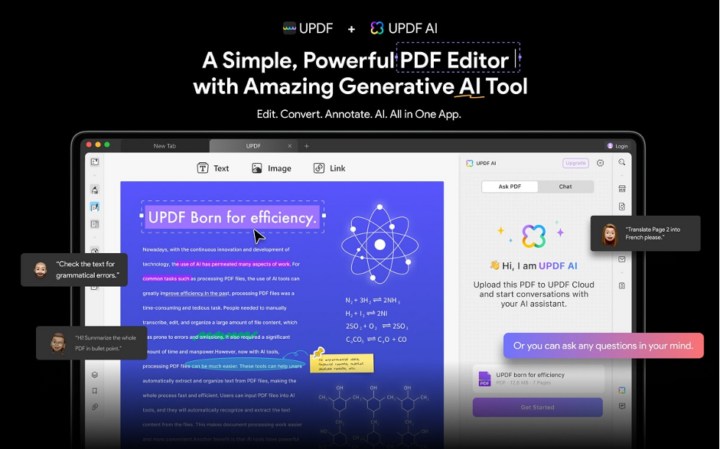
UPDF AI is really the headliner for us with its ability to summarize, translate, explain, write, rewrite, and answer your queries all on one platform. By giving UPDF a try, you get to enjoy the following top-notch benefits.
1. Translate PDFs Precisely
UPDF AI lets you translate to and from over 38 languages. Whether you need to understand a research paper or a project report in French, Spanish, Chinese, or Arabic, UPDF has your back! Say goodbye to switching between translation apps and PDF readers and understand PDFs like a pro with UPDF AI.
2. Summarize and Explain PDFs Quickly
If you need to summarize lengthy reports or documents on short notice, UPDF does that with remarkable accuracy. With its deep textual understanding, you can get detailed explanations for complicated information and words.
Whether you are a student working on an assignment or a content writer researching for information, UPDF AI will supercharge your learning with its efficient summarization and explanation of complex charts, paragraphs, and words.
3. Write, Rewrite, and Chat with PDFs Promptly
UPDF AI offers two modes to interact with its chatbot: Ask and Chat. The Ask mode lets you upload your document to its AI assistance. Then, you can proceed to get answers and revise an important part of the document instantly.
The Chat mode lets you go beyond the confines of your PDF and chat with UPDF AI about literally anything. From your favorite soccer players to learning mind-blowing facts, UPDF AI answers all your queries!
UPDF Intuitive User Interface and UI Design
Alright, now that you know UPDF is not just a PDF editor but a full suite of PDF handling powerhouse, let’s have a brief look at its UI design and interface.
As soon as you launch this powerful tool, you are met with a minimalistic yet modern interface. It is infused with a dash of refreshingly bright colors here and there, which are pleasing to the eyes.
As for the operative interface, UPDF really sets the standard for seamless navigation and easy access to all tools. You don’t have to find your desired tool from a drop-down menu or list. UPDF lets you access all tools directly from the sides of the operating window.
What really made UPDF stand out for us is its ability to provide professional-grade features at the cost of zero tech expertise. So whether you are tech savvy or not, UPDF offers top-notch features for effective handling of PDFs!
Conclusion
UPDF is not just a PDF editor but a full suite of powerful PDF managing features to upcharge your PDF workflow. Whether you need to edit, annotate, convert, organize, or understand your PDFs better, UPDF offers a solution for everything.
Compared to its advanced features, it is very easy to use and navigate. It also offers a very pocket-friendly pricing compared to its rivals, like
Now you can enjoy an exclusive 61% off on UPDF Pro with AI. Don’t miss this golden chance to enjoy UPDF at an incredibly low price!
Best AI Powered PDF Editor and make any field editable
-
Multi-Platform Accessibility
-
AI-Powered Features
-
Comprehensive Editing Tools
-
Cloud Integration
-
User-Friendly Interface
-
Cost-Effectiveness
UPDF: Revolutionizing PDF Management Across Devices - A Comprehensive Evaluation
Discover the versatility of UPDF, a multi-platform PDF Editor offering seamless editing, annotating, and converting capabilities for Windows, Mac, Android, and iOS. One license unlocks a world of efficient PDF management with groundbreaking AI features and cloud integration.
















