BackupVault is a cloud backup solution for small, medium, and large businesses. Redstor, a renowned European cloud data management company, debuted in 2004. BackupVault allows you to transfer files to the cloud and restore them at any moment. It only keeps data in UK-based data centers, hence it is best suited for organizations in the UK or adjacent European countries.
BackupVault differs from other backup services since it is geared toward small and medium-sized enterprises (SMEs) and data centers. This means it has a plethora of features, robust administration software, and great privacy and security options. However, it lacks in terms of usability and cost, as detailed in our BackupVault review.
What will you see here?
Plans and Pricing
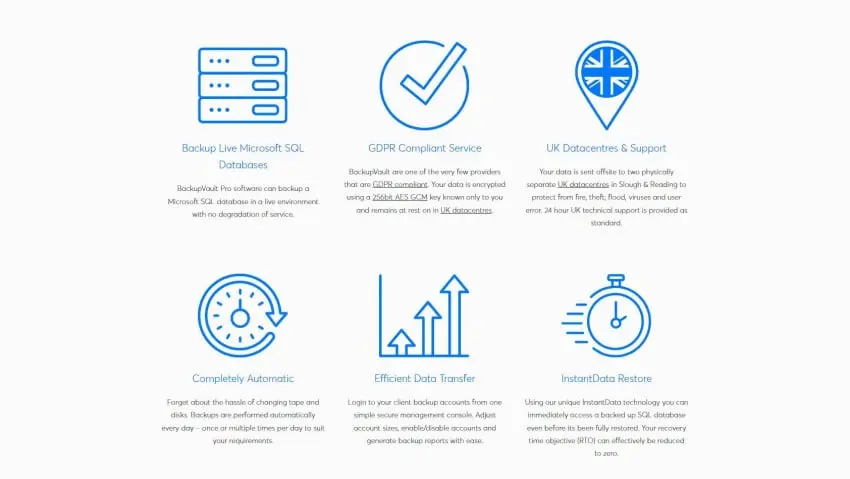
BackupVault does not have a set price. For a quote, you must contact the firm directly. The firm does provide some basic pricing estimates. Storage costs $300 per year for 25GB, $1,100 for 500GB, and $4,800 for 2TB. When compared to other backup companies, it is somewhat pricey. It charges nearly six times what some rivals do.
However, unlike practically every other service on the market, BackupVault does not charge you for space used by prior versions of your data. If your company has files that update often and these versions take up more than 90% of your material, it would be like receiving more than 10TB for $188.23 per month.
That’s better, but it’s still rather pricey when you consider that Sync.com just charges $36 per month for two users on the Teams Unlimited plan.
BackupDrive’s value in terms of cost per gigabyte is nearly completely reliant on whether copies of old files take up practically all of your space. If this isn’t the case for you, it’s likely that it’s not the most cost-effective backup solution for you.
BackupVault provides a 30-day free trial period for any plan purchased from the firm.
Features
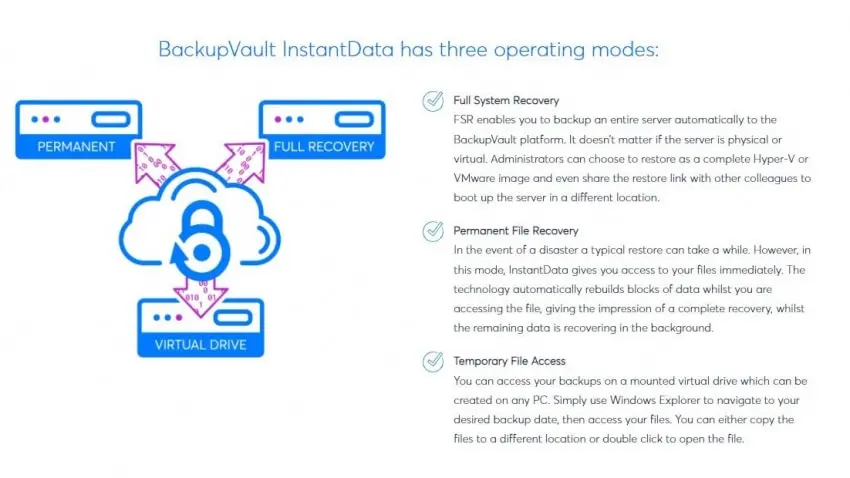
BackupVault includes several tools that allow you to simply backup and restore data. They are as follows:
Cloud Backup
You may immediately upload data from your computer or server to BackupVault’s data centers for storage. For this reason, you must install the BackupVault program on your PC or server. You may program it to deliver data as frequently as you like.
This functionality guarantees that data is often backed up and recovered at all times.
SQL Backups

BackupVault makes it simple to backup Microsoft SQL databases. Many organizations rely on Microsoft SQL databases to run their day-to-day operations, but they frequently fail to back them up, leaving them vulnerable to data loss. BackupVault avoids this risk by allowing you to continuously upload the contents of the database to its servers and retrieve them at any moment.
Google Workspace Backup
Google Workspace, similar to Microsoft 365, is a set of productivity and collaboration solutions offered by Google to organizations. Gmail, Google Drive, Google Docs, Google Sheets, and more services are included. BackupVault enables organizations to easily backup all of their Google Workspace data.
Microsoft 365 Backup
Microsoft 365, a package of productivity software provided by Microsoft, is used by many enterprises. It contains Microsoft Word, Excel, PowerPoint, Outlook, and a variety of additional products in a single subscription bundle. BackupVault allows organizations to back up and restore all of their Microsoft 365 software suite material at any time.
GDPR-Compliant Backups
The General Data Protection Regulation (GDPR) is a European Union (EU) law that governs the protection of customer data by organizations that collect it. Despite the UK’s withdrawal from the EU in 2020, it has preserved the GDPR’s rigorous data privacy provisions (UK).
Companies operating in Europe must safeguard consumer data, including backups. They must guarantee that consumers may access, modify, or delete their personal information. BackupVault makes it simple for organizations to establish GDPR-compliant backups.
Instant Data
InstaData is a function that allows you to rapidly access your data backups. When you need to restore your data, you don’t have to lose time.
Encryption
BackupVault encrypts all data backups maintained in its data centers using 256bit AES (Advanced Encryption Standard). Moreover, it encrypts your backups using a key that only you have access to. This way, only those you authorise may access your backups.
However, BackupVault also uses Secure Sockets Layer (SSL) technology to safeguard data as it travels from a user’s computer to its data centers. Similarly, the company’s data centers are guarded 24 hours a day, seven days a week.
Interface
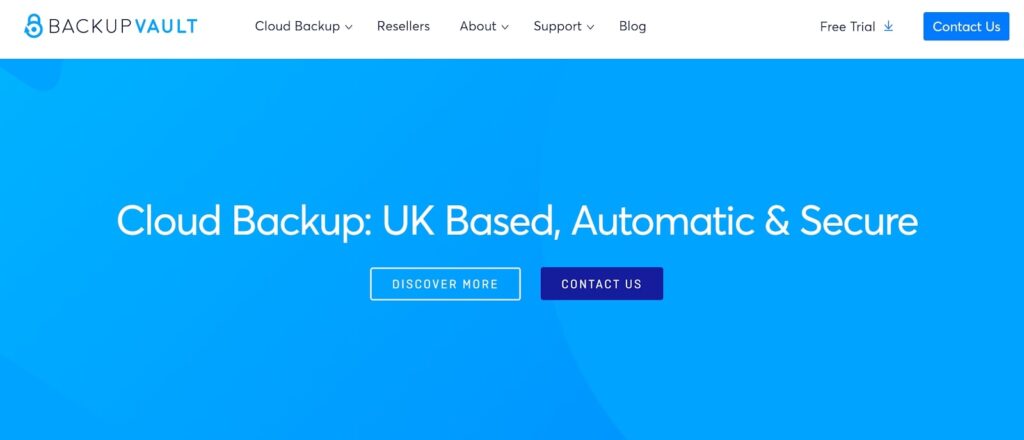
To utilize BackupVault, you must first register on their official website. You may fill out a form to obtain a straight price from the firm for any backup service you wish to use and how much storage you need. After that, you’ll have to wait for an email answer. Typically, the organization answers within a few hours. BackupVault grants you access to its platform once you answer questions and negotiate agreement conditions.
BackupVault requires you to install an app on your pc or server through which you will submit backups. The software has a nice interface and is simple to use. Even if you are not accessible in person, you may use the program to transmit backups to BackupVault’s servers automatically.
BackupVault offers a simple user interface. However, one disadvantage is that there is no app that supports mobile device backups.
Support
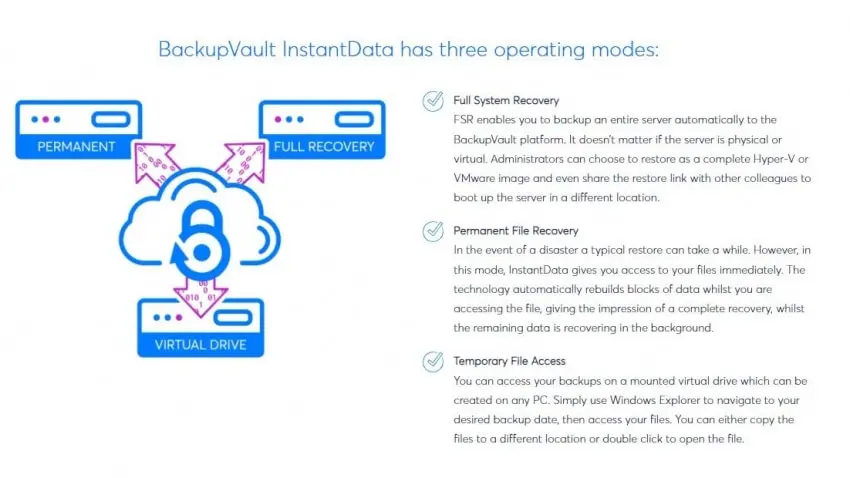
BackupVault provides customer service by phone and email. The help is only available during UK business hours, not around the clock. The organization does not provide
However, being able to contact at any time is unusual for a backup service, especially as their website lacks a
The Competition

Common BackupVault alternatives include Backblaze Business Backup, Carbonite, iDrive, and Acronis Backup. However, they offer similar data backup and recovery functionalities, but BackupVault is considerably more expensive than them.
Conclusion
BackupVault is a dependable data backup and recovery tool, particularly for European companies. It enables businesses to store crucial data online and recover it at any time. BackupVault is extremely safe, trustworthy, and simple to use. However, there are certain limitations, such as the high cost and lack of support for mobile device backups.
If you’re searching for a backup service with data centers in the United Kingdom and see that your file versioning is using up the majority of your space, it’s worth taking advantage of BackupVault’s 30-day free trial and giving it a shot.
However, for those on a lower budget or who don’t require 90% of their backup to include previous file versions, a cheaper service is definitely preferable. There are various fantastic free cloud storage services available. However, for a good-value subscription service, you should go with IDrive.
Read More:
- Exclusive iPad Pro 2021-New portable alternative to the Mac!
- The Best Cloud Databases of 2025!
- A beginner’s guide to Google Gmail!
- Google Meet- Everything you need to know!
- All the basics you need to know about Backup!
















