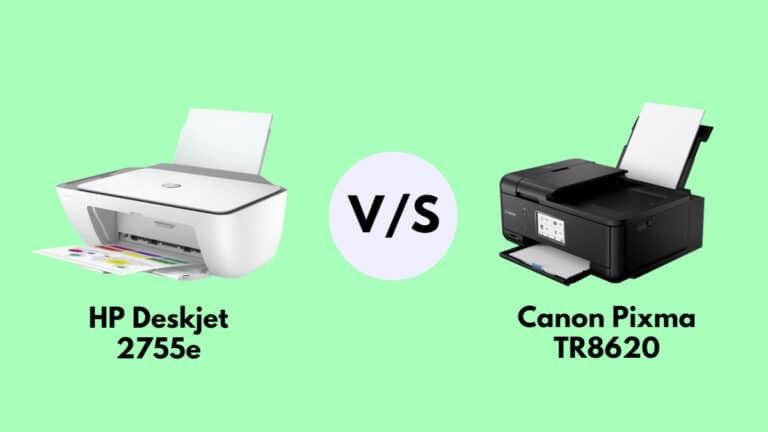Looking for a good printer that can do your work in a small office or home. Don’t worry; here is the complete comparison between HP Deskjet 2755e VS Canon PIXMA TR8620. Here we are going to compare both printers with which you will have a better idea to choose your next printer. And at the end, you will be sure what device you will need for your particular use. Both HP and Canon are renowned companies, and they are offering their devices with the respected budget and preference of your choice.
What will you see here?
Overall Comparison
|
4.3
|
3.5
|
|
$179.00
|
$204.99
|
|
|
|
|
|
HP Deskjet 2755e is an all-in-one printer with a modern design and decent connectivity. It has decent printing speed and connectivity options like WIFI and WIFI-Direct. And user-friendly display with only seven buttons simplifies your printing experience. Best for home and small business |
Canon PIXMA TR8620 is an all-in-one printer with functions like fax scanning, Automatic double-sided, monochrome printing, and high-yield color printing. And cost-effective for your budget if you want to print longer. Paper jams are easily fixable. |
- Sleek and modern design.
- Wireless connectivity with a decent range.
- Flatbed Scanner with high resolution.
- The Colour accuracy is terrible.
- It runs at a very high cost and requires expensive maintenance.
- You can't print double-sided documents automatically.
- Page yield is very low
HP Deskjet 2755e is an all-in-one printer with a modern design and decent connectivity. It has decent printing speed and connectivity options like WIFI and WIFI-Direct. And user-friendly display with only seven buttons simplifies your printing experience. Best for home and small business
- Has an automatic document feeder.
- Excellent connectivity options.
- Prints slowly.
- Poor black page yield.
- It takes a bit longer to print the first page.
Canon PIXMA TR8620 is an all-in-one printer with functions like fax scanning, Automatic double-sided, monochrome printing, and high-yield color printing. And cost-effective for your budget if you want to print longer. Paper jams are easily fixable.
Features

HP Deskjet 2755e all-in-one printer is a piece of different features. It comes with a classic compact design and minimalistic dashboard not to confuse you for anything. Due to its very slow printing speed, It is considered to use at home or in a small office. It also has a very low yield; frequently, you must change the cartridges. And cartridges are a bit expensive too. It doesn’t have an Automatic Document Feeder, so you have to flip the document after you finish on one side.
Canon PIXMA TR8620 is an all-in-one printer. That comes with a flatbed scanner and an Automatic Document Feeder, which helps scan more than one page or multiple pages simultaneously. The color yield is pretty decent, and Although the black yield is not that effective since the cartridges are cheap, you are good with the cost per print. Does have connectivity options like WIFI, WIFI-Direct, Direct printing, and Bluetooth printing support. It has dedicated Black Cartridges for better photo printing. It also can print directly from the SD card. The printing speed is very slow compared to other options available in the market.
Differences:
- Canon has an Automatic Document feeder, while the HP Deskjet doesn’t.
- No double-sided printing in the HP printer, whereas the Canon has a duplexer for two-sided printing.
- HP doesn’t have a paper tray,
- Hp has more paper jamming problems, while Canon has a fixable jamming issue.
- Hp has only two cartridge slits, while the Canon has 5 cartridge slots.
- Price differences
- Canon PIXMA TR8620 has fax-sending options, which the HP Deskjet 2755e doesn’t have.
- Hp supports Up to 9 no Copies while Canon supports Up to 99 Copies.
- Hp does not support Wifi Direct, while Canon does support W-fi Direct.
Design
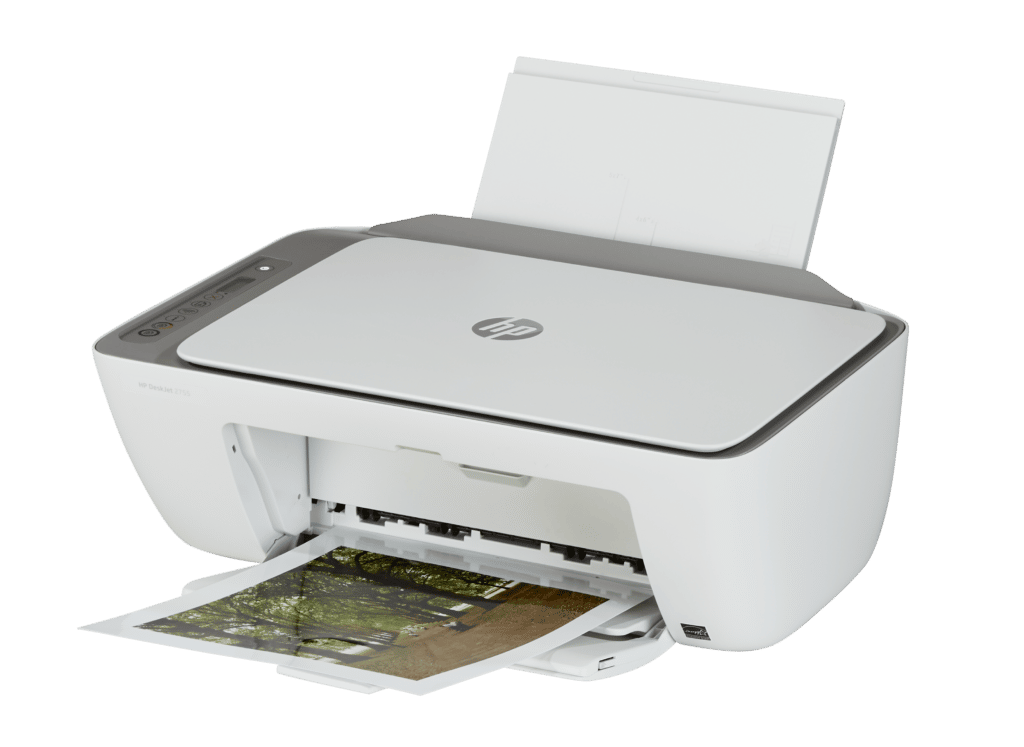
HP Deskjet 2755e
HP Deskjet has 6.7 x 11.,97 x 6.06 inches, and weighs around 7.55 pounds. It is a beautiful, portable, small printer with a compact look that flashes modernization. It fits anywhere, so this is a preferable option if you have small offices at home. It comes with an input rear tray, allowing you to input up to 60 pages. It has a fold-out output tray that will result in 25 printed pages.
No duplexer is found in this HP Deskjet 2755e. So it cannot automatically print double-sided sheets. You must manually flip each page if you want to print both sides. It has a small LCD screen, which is not a touchscreen, and has physical buttons. These physical buttons include Power, Cancel, Resume, Info, Color Copy, and Black Copy. The viewing angles are good, but you will find it difficult to reach the paper jams. The hinges of the flatbed scanner are not extendable, and you will have a tough time scanning the thick items. It is made of the plastic body, plastic which is 20% recycled. You can remove the power cord, and that makes it replaceable.
Canon PIXMA TR8620
Canon PIXMA TR8620 is a basic all-in-printer with a traditional box design. Comes with a flatbed scanner and ADF. The cost per print for color yield is low, which is excellent for printing color documents and photos. The photo print is also very nice. It gives you very deep and well-detailed photos. However, the Black yield is not very effective and does not print correctly. You have to advance options to fix that. It also offers an LCD Touch display and built-in videos to provide you with solutions to common issues. Its printing speed is very low, so you can’t do it in a hurry.
Built Quality
Let us compare the build quality of the HP Deskjet 2755e VS Canon PIXMA TR8620.
HP Deskjet 2755e is an all-in-one printer; The build quality is not very good, but It is decent. Advise using at home or small offices for less workload. The input tray only holds up to 60 pages, so paper changing is very common. And its output tray only stores up to 25 pages, so you have to be the present nearby printer to receive the paper before its starts to clog. Though its compact design and lightweight, moving excessively from one place to another is not advisable. The hinges are short due to their compact design, so you can’t scan or print thicker documents. If you do it forcefully, it will break the hinges because it’s made of plastic, and you will be left with a broken printer, which can cost you a lot to repair.
Cannon PIXMA TR8620 has a pretty decent build quality. The printer is entirely made of plastic, but its parts are not well-manufactured. Parts like the scanner lid and output tray feel like cheap plastic and are very vulnerable to quality. However, the scanner lid rises slightly so you can scan thicker documents such as a textbook or maybe even bigger ones. The paper jamming situation is fixable with rear access to the tray to free the paper jam in no time.
Dimensions

Now we will compare HP Deskjet 2755e VS Canon PIXMA TR8620 in height and when not in use.
HP Deskjet 2755e when folded.
Height : 6.1″ (15.5 cm)
Width : 16.7″ (42.5 cm)
Depth : 12.0″ (30.5 cm)
Height When In Use: 9.8″ (24.8 cm)
Width When In Use : 16.7″ (42.5 cm)
Depth When In Use: 21.5″ (54.5 cm)
Weight: 7.9 lbs (3.6 kg)0

Canon PIXMA TR8620 when folded.
Width: 17.3″ (43.9 cm)
Depth: 13.8″ (35.1 cm)
Height When In Use: 11.2″ (28.5 cm)
Width When In Use: 17.1″ (43.5 cm)
Depth When In Use: 26.0″ (66.0 cm)
Weight : 17.4 lbs (7.9 kg)
Display Screen

It has a 1.2″ LCD screen, which is not a touchscreen; you must physically operate it with the buttons. Tilting the screen is hard, and therefore, you will have issues with visibility as it is considerably less. When you are seated, you will find it difficult to see. You need to stand or be in a higher position to see the printing procedure.
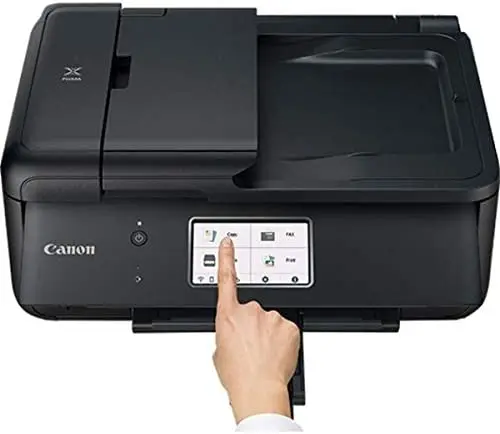
Canon PIXMA TR8620 has an amazing 4.3″ LCD Touchscreen display to navigate all the processes. With its touch screen, you search or discover the device’s functions. It has videos of solving paper jams issues and quick access to copy, scan, fax, and print options from the menu. The screen is visible from most angles. And the touch is not responsive and requires to double tap or completely shut down.
Scanner Features
HP Deskjet 2755e has a color-depth scan and a flatbed scanner with high resolutions. Its hinges are not extendable, so thicker document scanning is impossible with this device. It has no Automatic document feeder, So you have to scan the document manually. Doesn’t contain a double-sided print. Every time you want to print long or double-sided documents, you flip them manually and then print the other.
The HP Deskjet 2755e comes with Contact Image Sensor (CIS) scanning technology. Scanning resolution 1200 x 1200 dpi in hardware and resolution upto 1200 dpi for optical scanning. It can scan JPEG, TIFF, PDF, BMP, and PNG formats. It has a Front-panel scan input mode. The highest resolution you can scan in this printer is 8.5 x11.69.
Canon PIXMA TR8620 has a very good flatbed scanner and an automatic document feeder with advanced features like fax and photo scanning. Although it does not have duplex scanning, you must manually flip the document for the double-sided scan. It also has extended hinges to scan medium-sized or thick documents. But it has double-sided printing to print on both sides simultaneously. The printer comes with fax scanning, with which you can scan any document and send it through fax. The scan speed is also pretty good; You Can scan the page in 7-8 seconds. And monochrome printing is an excellent feature that allows extra depth to the print with its extra pigment-based black cartridge.
Cartridges
In our comparison with HP Deskjet 2755e VS Canon PIXMA TR8620, we are to see that are the cartridges features of these devices.
HP Deskjet 2755e has a very low number of prints in its original regular cartridges. You have to change it regularly. HP also sells high-yield cartridges separately. In high-yield cartridges, there are two other options, one with XL size, which is higher than regular cartridges, And the second one XXL which is even higher than the XL cartridges. Also, it has only two cartridge slots, one for black and the second for tri-color. So you don’t have to change the color cartridges separately. But the drawback is that if one of the colors is running low, it starts showing the notifications of replacement and will not further print any other document. So, unfortunately, you will have to change the whole tri-color cartridge.} not copied
Canon PIXMA TR8620 has a decent cartridge system. Color yield prints are pretty good in numbers, But Black color yield is very poor in results. But not to worry, high-yield cartridges are available to solve the problem. It has five cartridges slots, four for regular cyan, magenta, yellow, and black. And as an extra black cartridge slot, especially for monochrome printing. Aftermarket and third-party cartridges are available, but They may void your warranty. } not copied
Scan Quality
HP Deskjet 2755e can Max Scan Resolution Upto 1,200 DPI. Max Scan Color Depth Upto 24Bit
Canon PIXMA TR8620 printer is limited to 600 DPI only. To maximize it, go to your setting and click on the advanced scan option. Max Scan Resolution upto 1200 DPI. Max Scan Color Depth 24Bit
What will you get in the Box?
HP Deskjet 2755e
- Power cord
- Manuals
- 1x HP 67 Black ink cartridge
- 1x HP 67 Tri-Color cartridge
Canon PIXMA TR8620
- Fax Cable
- Manuals
- Power Cord
- 1x Canon Black ink cartridge
- 1x Canon Cyan ink cartridge
- 1x Canon Magenta ink cartridge
- 1x Canon yellow ink cartridge
Cost Of Print
Let us compare the cost of printing HP Deskjet 2755e VS Canon PIXMA TR8620.
HP Deskjet 2755e all-in-one printer has a very low price to offer. But initially, it will cost you like any other printer in terms of expenses due to its page yield. The page yield is low in number, so you have to replace cartridges regularly. The cartridges are not cheap and will cost you like any other cartridges. This printer is an HP+-enabled printer with a six-month subscription to HP Instant Ink, which sends you ink whenever your printer detects that the cartridges are running low. Black cartridges are priced at 15.99$, and Color cartridges at 16.99$. Black-only printing costs 0.154$ per print. Color printing costs 0.270$ per print. And photo printing costs 0.739$ per print. An ink subscription is optional if the buyers wish to buy it or not for extra dollars.
Canon PIXMA TR8620 has great Cost-Per-Print. Printing is affordable due to its cheap ink cartridges. However, the black yield is very low in number. Black cartridges are priced at 15.99$, and Color cartridges at 39.99$. Black-only printing is cost 0.070$ per print; Color printing is cost 0.117$ per print. And photo printing is cost 0.250$ per print.
Printing Speed
The HP Deskjet 2755e printer can print double-sided sheets, but you must flip them manually. The color and black are very slow. However, the photo printing is pretty decent. Black Only Text Document is printed at the speed of 5 PPM, and Coor document is printed at the speedof 3 PPM. At the same time, photo printing takes 63.0 seconds for one page. Single-page printing time for black-only print is 12.4 seconds. And does not have duplex printing. No input tray is given, and it holds only 60 pages while printing.
Canon PIXMA TR8620 has two paper trays. Each can hold up to 100 paper pages or photo sheets. The printing is ok, But the color print is very low in number. Black Only Text Document is printed at the speed of 9 PPM, Coor document is printed at the speedof 4 PPM. while photo printing takes 57.8 seconds for one page. Single page printing time for black-only print is 14.3 seconds. It has automatic duplex printing And a tray that can hold up to 200 pages.
Specs Comparision
HP Deskjet 2755e
- Printing speed: Up to 7.5 ppm(black), Up to 5.5 ppm(color).
- Duty cycle: Up to 1000 pages
- Print technology: HP Thermal Inkjet
- No. of Print Cartridges: 2 (1 each black, tri-color)
- Compatible Ink types: Original HP inks (using third-party inks may violate the warranty)
- Compatible Operating systems: Windows, Android, MAC.
- Fax Availability: NO
- Dimensions: 425 x 546 x 250 mm (Output Extension fully out),16.7 x 21.5 x 9.8 inch (Output Extension fully out), 3.42 kg, 7.55 lb
- No Automatic document feeder
and No duplexer - No borderless printing is supported
- Resolution : 1200X 1200 rendered dpi
- LCD screen: 1.2″ no touchscreen
Canon PIXMA TR8620
- Printing speed: Upto 15 ppm(black),10 ppm(color).
- Duty cycle: Up to 2000 Pages
- Print technology: Thermal Inkjet
- No. of Print Cartridges: 5 (4 dye based, one pigment based)
- Compatible Ink types: Original Canon inks (using third-party inks may violate the warranty)
- Compatible Operating systems: Windows, Android, MAC.
- Fax Availability: YES
- Dimensions: 17.3 x 7.5 x 13.8″ / 43.9 x 19.1 x 35.1 cm 17.3 x 7.5 x 14.4″ / 43.9 x 19.1 x 36.6 cm (Maximum), 17.4 lb / 7.89 kg.
- Yes, it also has an Automatic document feeder and a duplexer.
- Borderless printing is supported
- Resolution: 4800 x 1200 dpi
- 4.3″ LCD Touchscreen
Conclusion
You have seen the complete comparison between HP Deskjet 2755e VS Canon PIXMA TR8620. Here are some last points to consider about before buying your next printer. If you are looking for a compact designer printer with good looks, you can opt for HP Deskjet 2755e. And if you are looking for a decent quality printer that can only do your work. Then you can go for Canon PIXMA TR8620. Both the printers are of decent build quality, not the best option for printing, but if you are short on budget, you can take your hand in one of these devices. It is only for home use and can’t print in large numbers. And if you want your work done faster, both printers cannot print quickly.
But if you want one recommendation to choose from, we suggest you opt for the Canon PIXMA TR8620 contains better functions than the second one. Maintainance is relatively easy, and solving paper jam problems is also easy.
Read More:
- HP DeskJet 2755e Review: Sleek and Multifunctional Printer!
- HP Deskjet 2755e VS Brother MFC-J4535DW-Which one is better?
- The Best All-in-One Printers for 2025!
- Best Photo Printers: Make your photo more realistic!
- The HP DeskJet Plus 4120- A budget-friendly color printer to try!