You can carry your iPad anywhere and everywhere, but you can’t take your PC and sometimes that so distressing and of course the keyboard keys are quite more comfortable than the iPad touch screen key. You must be thinking about how to connect So you can connect the keyboard by either plugin socket or Bluetooth. Another great advantage we get is, it provides your iPad full protection from various damages like scratches and falls, etc. But before moving on to the best iPad mini keyboard case/cover some of the concepts What is a keyboard Case & What to look for in a Keyboard Case?
Why Keyboard Case?
If you’ve ever thought, “I don’t like typing on this iPad screen—I wish I had a real keyboard,†odds are, definitely you could benefit from a keyboard case. You can dramatically increase your iPad productivity with real, tactile keys that let you type almost as quickly and with as few errors for your work.
What is a keyboard Case?
A keyboard case combines the advantages of a physical keyboard with a protective case—instead of having to carry a separate keyboard, you have a keyboard built right into a case that’s similar to the one you’re likely already using.A keyboard case can be a bit bulkier since it has to accommodate the keyboard. Most keyboard cases are specifically designed to let you type on your lap, as you would with a laptop, making a keyboard case better for portable use than an iPad with a separate keyboard and stand.
What to look for in a Keyboard Case?
- A good typing experience: The most important part of any iPad keyboard case is the keyboard itself. After all, if typing on the keyboard isn’t dramatically better than typing on the iPad’s screen, there’s no point in the extra weight and expense.
- The right key layout: The keyboard should use a standard key layout with all the expected keys in all the correct locations.
- Good keys: The keys shouldn’t be so small or so cramped that you regularly press adjacent keys by accident.
- Dedicated iPadOS keys: We like having iPadOS-specific keys for functions such as Spotlight (search), adjusting brightness, and Home.
- Solid protection: A good keyboard case must protect your iPad well.
- Reasonable size and weight: A keyboard case makes an iPad bulkier and heavier, but it shouldn’t do so to an unreasonable extent. It also shouldn’t take up too deep space on your desk.
- An easy on-off design: We appreciate keyboard cases that make it simple to leave the keyboard behind when you don’t need it so you aren’t forced to carry extra bulk and weight.
- Multiple angle options: Multiple angles for propping up your iPad give you more flexibility in terms of ergonomics, comfort, and avoiding screen glare but at the very least. a case should offer an angle that lets you comfortably view the screen but isn’t easy to tip over.
- Long battery life: The less you have to worry about your keyboard’s battery dying, the better. Luckily, this is rarely an issue with current iPad keyboards.
So Let us see which brands are dominating the list.Have a look!
JADEMALL iPad Mini 1 Keyboard Case
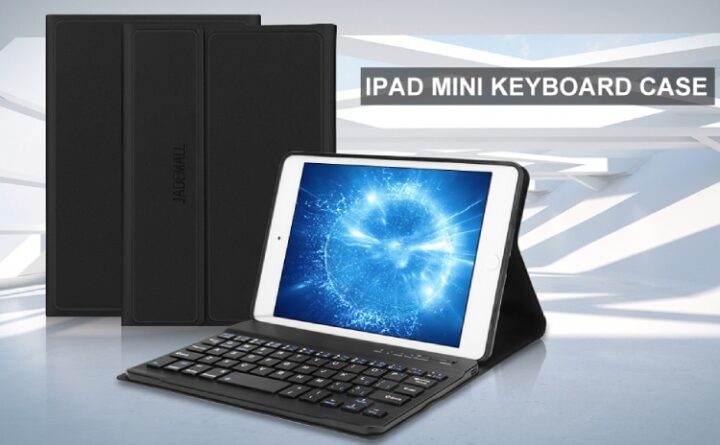
- Support 180 degrees rotatable to accommodate the perfect viewing angle.
- Sleep/Wake function to save battery power.
- Thin body design: Ultra-thin, Only 20 mm thickness.
- Durable protective case, Minimalist and attractive design, Simple installation process for a comfortable typing experience.
- Fantastic iPad mini5/mini4/mini3/mini2/mini1 case tablet offers you a fantastic and colourful viewing experience and makes your iPad working and learning at night easily.
- Easily adjust the viewing angle you like and ideal for working, writing, or watching videos at business, school, travel, and home.
- Turn on the power switch of your Keyboard Case and keep the indicator lighting up.
- Print the “FN+C”. Once the Blue Teeth light hits, it means that the Blue Teeth showing “on”.
- Open your iPad and select “setting-universal”.
- Initiate your iPad the Blue Teeth function and keep the Bluetooth function showing “On” searching state.
- Search for Blue Teeth devices, when the “BT 4.0 Keyboard” is displayed, just choose it, then the connection is successful and now you can enjoy the convenient Keyboard Case.
Package content :
- iPad Mini Leather Keyboard Case
- USB cable
- User Manual
GOOJODOQ for iPad Mini keyboard Case

- High quality ABS material keyboard rather than cheap silicone keyboard, brings you a perfect typing experience.
- Soft TPU back cover protects your iPad from shocks, scratches, dust and power consumption.
- But also stay your iPad at any view angle you want. Move and fix the keyboard easily to a suitable location to provide the most comfortable experience for typing or watching.
- A spring mechanism underneath each key ensures a tactile response with every stroke, helping you to type faster and with less error than on a touchscreen.
- Built-in a rechargeable lithium battery with high capacity spends about 2-4 hours for charging and lasts for 60-90 hours.
- Very convenient to charge with the included USB cable.
- Perfect mate for your iPad that it could close with your iPad and the keyboard together conveniently.
- Take it and enjoy your travel, work, study everywhere you want.
- Premium PU leather and microfiber interior adds comfort and an additional layer of Protection with smart wake / sleep functions.
- 6 months Warranty and kind customer service.
Logitech Canvas Folio iPad Mini Keyboard Cover
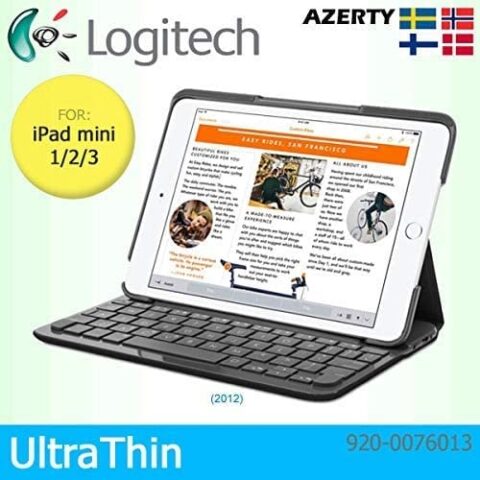
- Incredibly thin and light, Canvas keyboard case protects against bumps, scratches, and spills.
- Turn your iPad into a laptop. Concave keys are comfortably-spaced in a familiar layout. Includes a row for iOS shortcuts.
- It’s a keyboard case when you need to type and a viewing stand when you don’t.
- Typing mode sets the ideal viewing angle for both typing and screen interaction.
- Lay-flat reading mode automatically turns keyboard off.
- Canvas is a mobile, Bluetooth keyboard that provides lasting power yet conserves battery life.
- iPad and Canvas both automatically turn on when you need them and off when you don’t.
- Compatible with Apple iPad mini 1, 2, 3.
Package content :
- 1 x Canvas keyboard cover.
- Micro-USB cable for recharging.
- User documentation.
IVEOPPE for iPad Mini Keyboard cover

- Durable outer case with a soft inner back shell can provide full protection to the iPad.
- When you close the keyboard with your iPad in the case, it will not scratch up the screen. High-quality ABS material scissor structure keys, combining industry-leading design.
- The case is tri-fold design for more viewing angles, you can adjust the iPad to stand depending on what you are doing, giving you a comfortable experience.
- The keyboard case is light, it’s convenience for you to bring it everywhere.
- The Bluetooth keyboard is equipped with high-tech Bluetooth chip, have smart pairing, quick connection, stable performance. And Bluetooth is not easy to disconnect when you are using it.
- The operating distance is up to 10 meters, just set up a connection once, the keyboard will connect automatically next time.
- This iPad magnetic case with auto wake/sleep smart function, when you open or close the iPad, it can wake or sleep, which can save much power and preserve battery life.
- And the Bluetooth keyboard built-in rechargeable large capacity battery, fast charging, long-lasting battery life, for long keyboard life, and continuous use.
- The iPad keyboard case can for iPad mini 5th Generation 2019 new released(A2133/A2124/A2126), iPad mini 4 (A1538/A1550), iPad mini 3 (A1599/A1600), iPad mini 2 ( A1489/A1490/A1491),iPad mini 1(A1432/A1454/A1455).
Arteck iPad Mini Keyboard cover

- This keyboard is specially made for the iPad Mini 3rd Generation, 2rd Generation, 1st Generation, and perfectly complements its thin, lightweight design style.
- This Bluetooth keyboard also doubles as a screen protector and viewing case.
- Simply push the iPad into the unique iPad case and let the powerful magnets grip the iPad securely to instantly give your iPad a keyboard and a protective cover that also acts as a multi-angle stand for easy viewing and typing.
- Looks just like a laptop! Built-in case and magnetic attachment allow the iPad to be tilted up to 130 degrees to provide the most comfortable viewing position for typing or viewing photos and movies.
- Magnetic attaching style makes the case attached to the keyboard very easy and convenient.
- Charge up in 1 hour and enjoy 50 hours of uninterrupted use.
- The keyboard will enter its own sleep mode after a few minutes of inactivity – simply press any key to wake the keyboard up again.
- 24-month warranty and provide friendly customer service.
Fintie iPad Mini Keyboard case/cover

- Slim, durable leather like cover that protects your device.
- Adjustable stand securely holds your iPad in landscape mode.
- Designed with a smart holder for stylus/pen (stylus NOT included).
- Removable Bluetooth keyboard integrates seamlessly with your iPad and other Bluetooth enabled devices.
- Real “hard” laptop style keyboard with high end ABS material. Not cheap silicone keyboard as other cases in market.
- A spring mechanism underneath each key ensures a tactile response with every stroke, helping you to type faster and with less error than on a touchscreen.
- Detachable Slim 7mm and light weight bluetooth keyboard with 10M range.
- Specifically designed for iPad mini 3, iPad mini 2 & iPad mini 1.
BoriYuan iPad Mini 1 Keyboard Case

- You can use the regular keyboard to get a familiar typing experience. It automatic connects Bluetooth with the easy-connect process (without entering password).
- The cover is uniquely designed to flip back and transform the case into a comfortable viewing stand.
- Offers two different viewing angles and allows the viewer to use hands-free whatever it is being used for viewing.
- When open the smart cover, your iPad instantly wakes up; when close it, your iPad automatically goes to sleep.
- You can press any key to wake the keyboard up. It gives your iPad long-life battery, and the battery can last up to many hours.
- Easy access to all cut-outs without removing the case.
- This high-quality apple keyboard case cover will make your iPad feel like a very stylish laptop. It JUST fit for iPad Mini 3 / Mini 2/ Mini 1.
- NOT for any other iPad model.
Package content :
- Stylus
- User manual
- Micro-USB Cable
- Screen Protector
- Keyboard Case for iPad Mini 3/ Mini 2/ Mini 1)(iPad not included)
Conclusion
That ends our article here!
Conclusively, by observing and distinguishing between all the above, Arteck Keyboard Cover is the best option!
There are various reasons we consider it as best. At a very affordable price. Looks just like a laptop! Built-in case and magnetic attachment allow the iPad to be tilted up to 130 degrees to provide the most comfortable viewing position for typing or viewing photos and movies. The magnetic attaching style makes the case attached to the keyboard very easy and convenient. Ranked as
But all of the above have some unique features, you can opt for one as per your requirement! Regardless of which case you go with, the most important thing is that your iPad is better for typing! Right?
We would like to hear your reviews. Do comment and share. Also do subscribe to stay updated With All The Latest News, Offers, and Special Announcements.
*Prices was correct as on 16th August 2020.
















