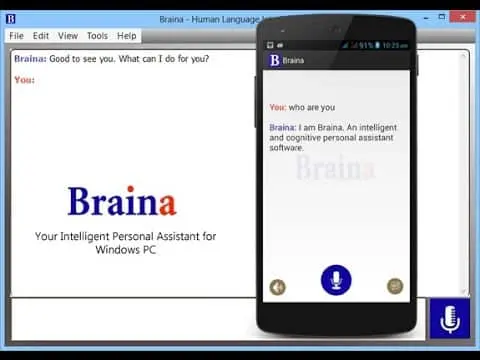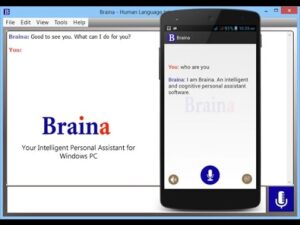Many voice recognition tools utilize artificial intelligence techniques to improve accuracy, and Braina Pro is no exception.
However, instead of focusing on a single-use scenario, Braina is a general-purpose tool that may be used for a variety of purposes and circumstances.
Instead of utilizing an AI model with a predetermined understanding of how humans communicate. Although It employs a learning algorithm that analyses each session in order to better understand how you talk.
These variations set Braina apart from other dictation and personal assistant software, but are they sufficient to justify the effort and money spent on it?
What we will see here?
Costs of Braina pro
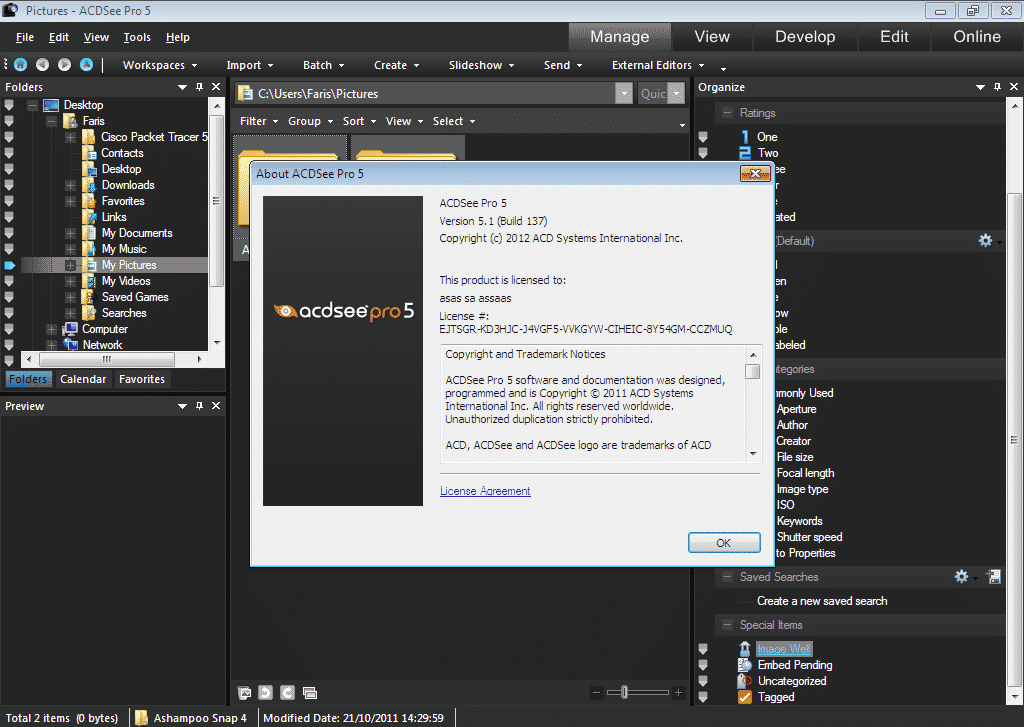
Whereas other software of this kind needs a monthly membership. Braina only offers one-time purchase alternatives, one of which is a free ‘Lite’ version.
The commercial product, Braina Pro, can be purchased for a year or for life with a lifetime license. For a single user, a year’s license costs $79, and a lifetime license costs $199. Although this is significantly more expensive than it was a few years ago. When a lifetime single license cost only $139 and a yearly membership costs only $49.
For those interested, the free Lite version loses the ability to dictate live input. It is only available in English, and lacks the learning feature of the Pro version, among other things. All desktop versions are only available for the Windows operating system (XP or higher).

Everyone can get the Android version for free, while the Apple iPhone or iPad version costs $19.99. The application is essentially a technique of redirecting collected audio to a PC running the main application in both circumstances.
Design of Braina Pro software
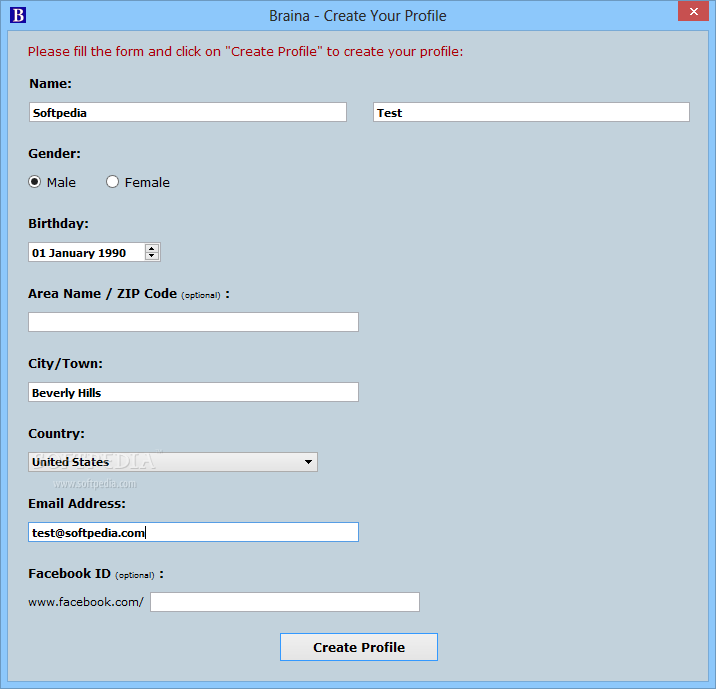
The Braina Windows utility isn’t very flashy or modern-looking. But it wouldn’t appear out of place on Windows 7 or even earlier versions of this Microsoft operating system.
They have designed it as a simple windowed panel with a number of drop-down choices across the top. An input line across the bottom, and a few icons that govern how the program speaks and listens.
It performs three basic functions, the most of which it can execute regardless of what other apps are currently running or have the system focus. One of these is the virtual assistant feature, which, if you’ve used any of these, is extremely similar to Siri, Alexa, Google Assistant, and Cortana.
You may use it to converse with your computer, ask it questions, and run apps, among other things. This is ‘voice’ mode, and it can perform all of the same tasks as Cortana on Windows 10. You may completely customize it so that it answers to a different name and even responds in a unique way.
The second mode allows you to have any highlighted text readout and copied to the clipboard from any online page or application. The final feature is the dictation mode, which does exactly what its name implies: it converts spoken words into text.
AI-powered transcription
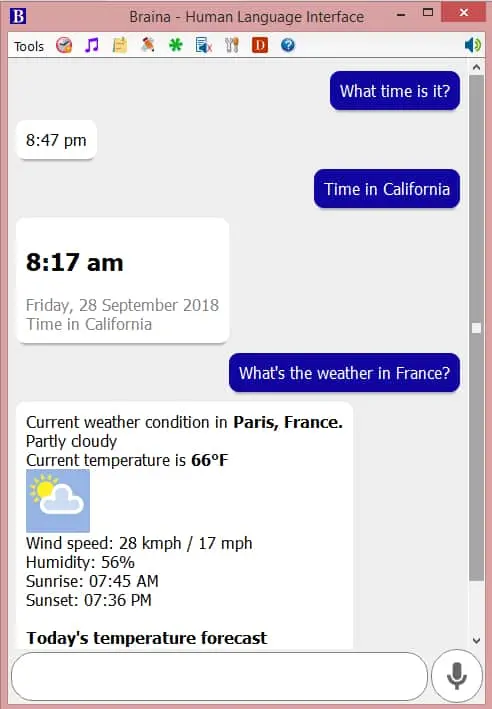
Many transcription tools handle a large number of languages as well as regional variations of those languages spoken in other nations. Braina can understand over 100 languages, including Zulu, Thai, Lithuanian, and Afrikaans, which aren’t commonly supported.
The scope of Braina languages reflects the solution’s complexity. But what shocked us the most was that it was almost immediately able to understand us without any problem.
To use this tool in any application or website, simply turn on the microphone and then notify the software that you want ‘dictation mode on. The only issue we discovered was that if Braina picks up an additional word from the microphone It would be added to the paper.
The final piece of the puzzle is VB-CABLE, a virtual cable solution. Which can connect and switch speaker output to the microphone line for free.
Functions and limitations of Braina pro

Braina’s ability to update its model by listening is incredible. Since it can apply what it’s learned to what it’s already heard and enhance accuracy quickly.
The disadvantage of utilizing this technique to transcribe recordings is that it does not timecode the words or identify the speaker. Therefore video subtitles cannot be made or any other job. As that requires a breakdown of when phrases were stated.
That’s a huge oversight, and Braina should seriously consider including audio file processing as a regular feature with timecode and the ability to create structured subtitle files. For anyone interested in exploring the entire scope of what Braina can do. You can start a basic conversation with the AI by asking it questions and then seeing how it responds to the responses. If it doesn’t know the answer to a question, it can ask you to offer the information. Which it will store and then generate if the question arises again.
Android app
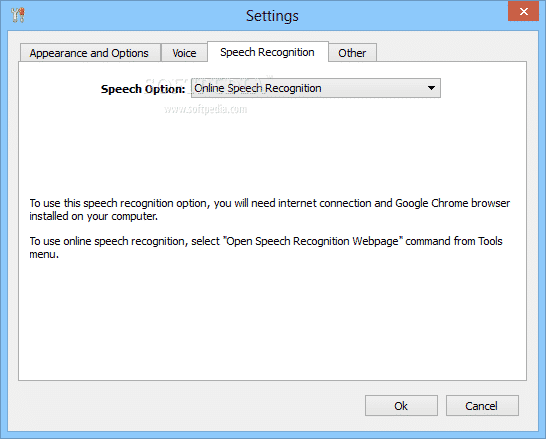
The fact that the Android app is free makes great economic sense to Brainasoft. Because the PC version is completely useless without a license.
It allows you to control your computer remotely using your voice, a virtual mouse, and a keyboard. However, because you can’t see the screen, how useful that would be is limited.
Because the local IP of the host compute must be known in order to connect, this is quite likely to fail if you are away from the office or on the other side of a firewall.
As a result, the true value of this software is that it allows the phone to be used as a microphone for a PC without the necessary hardware. Although the Android app isn’t one of Braina Pro’s strongest features, it may be useful to some users.
We know about the Apple iOS version, but it has the same features as the Android app. With the exception that it isn’t free to download.
Conclusion
Braina is an unusual character in general. It has a number of features that other solutions, like those built into Windows and Android, don’t have. The point is that the AI driving speech recognition is quite powerful. With little effort, we can obtain a dictation system with high accuracy.
This is a useful alternative for someone who has to get a lot of ideas or content down rapidly without spending more time correcting mistakes than dictating. Given the abundance of personal assistants available for Windows, we’re not sure why Braina is even attempting to compete.
The only main drawbacks to Braina are that it only works on Windows or Android, not Mac or Linux and that it requires an internet connection to function. One or both of these issues may make it less valuable to journalists who would otherwise use it.
Don’t be thrown off by the outdated design. Still, it’s better than many other options that charge insanely high monthly subscription fees or charge by-the-minute transcription services. However, it is no longer a good bargain because of a significant price increase and clues on the website that it may become even more expensive.
Read more
- Best Transcription Services to convert speech to text !
- Best AI writer in 2025!
- PDF-XChange Editor: Feature-Rich and Efficient Editor For Your Documents!
- Best free stock photos sites in 2022!