United Internet AG, a publicly listed German software firm, owns GMX. It offers a variety of online consumer software applications, such as a news portal, cloud backup, document sharing, and the email service we’re now reviewing. The firm, GMX, was launched in 1997 and rapidly came to fame as a major local email service in Germany. In 2007, it released “GMX Mail,” an English-language version of its email service aimed at consumers outside of Germany. GMX Mail was a huge success, with over 20 million users internationally.
What will you see here?
Plans and pricing:
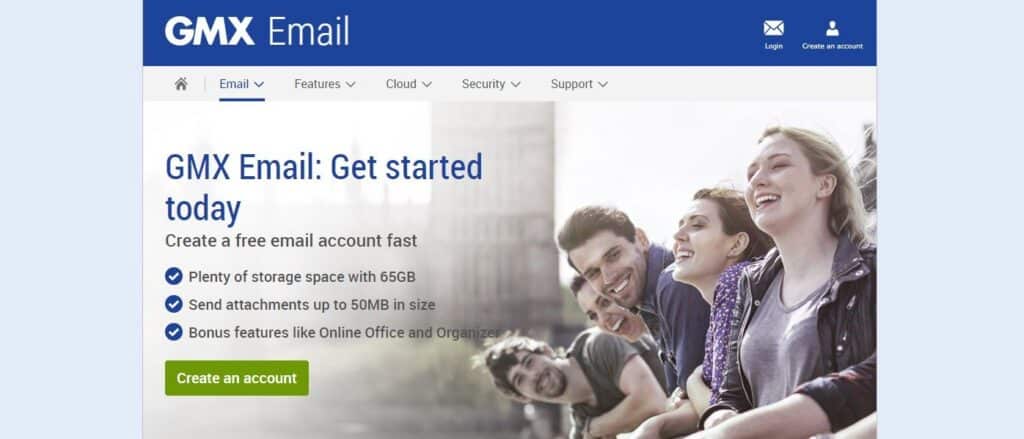
GMX Mail is absolutely free. Rather than charging users directly, it generates money through adverts. The firm GMX provides premium email packages with more features than GMX Mail, such as GMX ProMail and GMX TopMail. They are, however, clearly intended for German users, not English-speaking outsiders.
Features:

GMX Mail has several features that will provide you with a good email experience, such as 65GB of email storage for each user. That’s enough to ensure that average email users won’t run out of storage space for decades. In contrast, Gmail and Outlook both provide 15GB of free space.
There is no reputable email service that does not allow you to attach files to send or receive them. GMX Mail allows you to do so, but the maximum file size that may be attached is 50MB. This size restriction may appear to be insignificant at first glance, but consider that a strong rival like Outlook permits just 20MB and Yahoo Mail 25MB.
Mail Collector
Mail Collector is a function that allows you to combine all of your email accounts, even those from other providers, into a single GMX Mail inbox. You may connect numerous email accounts to one dashboard and view or respond to messages directly from it.
This functionality is useful for professionals who regularly send many emails for different responsibilities. You may also combine your personal and professional emails into a single dashboard and manage them from there.
MailCheck
MailCheck is a GMX Mail browser extension that notifies you of incoming emails while you’re browsing the web. Google Chrome and Mozilla Firefox each have their own set of extensions.
Online Office is a GMX function that is accessible through GMX Mail. It includes word processing software as well as capabilities for making spreadsheets and presentations. Imagine having Word, Excel, and PowerPoint all in one online application; that’s how GMX Online Office feels.
Another extra feature is GMX Cloud, which allows you to save files online and view them from anywhere. Every user is given 2GB of free cloud storage space, and you must pay if you exceed that limit. Large data, such as images, movies, and music, can be kept in the storage space.
Alias Addresses
An alias address is an additional email address linked to the email account that you may use to send or answer emails. It’s similar to having an additional email account but managing it from a single inbox. GMX Mail supports up to ten alias addresses.
You may use GMX Mail to build filtering regulations that guide how it processes email messages. Filtering rules can automatically sort your emails, such as deleting all messages from a certain sender or marking all messages from another unique sender as “important.” They aid in the efficient organization of your inbox.
GMX Organizer
GMX Organizer is a full-featured online calendar software. It may be used to arrange your job schedule as well as your personal life. You can, for example, organize meetings, create reminders, arrange meetings, and share your calendars with colleagues or friends.
GMX Contacts
GMX Contacts is a web-based address book application. It’s a central spot for saving digital contacts and quickly accessing them when needed.
Interface
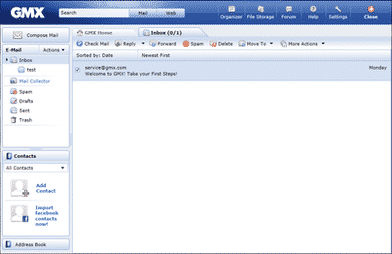
It’s quite simple to set up and use a GMX Mail account.
- Simply visit the website and click the “create an account” button in the upper right-hand corner.
- After that, input a GMX email address of your choosing to see whether it is available.
- After that, enter your username, age, region, and phone number, and choose a password. At this point, you’re ready to go.
For a new user, the GMX Mail user interface might be confusing. However, you should become comfortable with it after repeated use. Another flaw in the UI that we noticed is the presence of several adverts, which might be annoying.
Security:
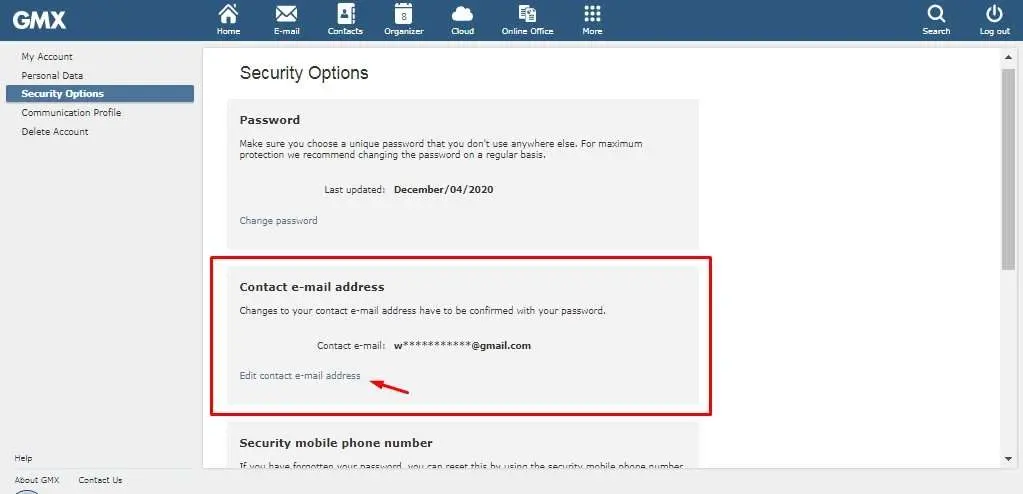
Your emails and file transfers are secured via an SSL connection. This ensures the safety of your files and information. The GMX service includes seven built-in spam checkers that filter your emails before they arrive in your inbox, and the system also checks emails you retrieve from other email accounts.
GMX, like the top two services, checks emails and attachments for viruses as they move to and from your inbox, even if they are in compressed files. All GMX email accounts are managed by high-security storage systems with built-in backup. Unlike some other providers, GMX does not scan emails for advertising or mine email content for statistics.
Support:
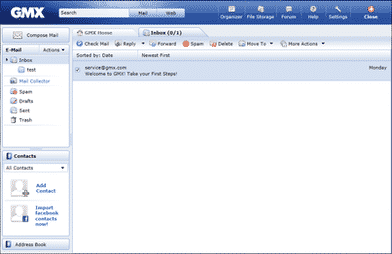
GMX mostly provides customer service via email. The company’s website has a “Contact Us” page where you may open a support request and wait for an email answer. In addition, there is a small FAQ section on the official website.
Other alternatives:
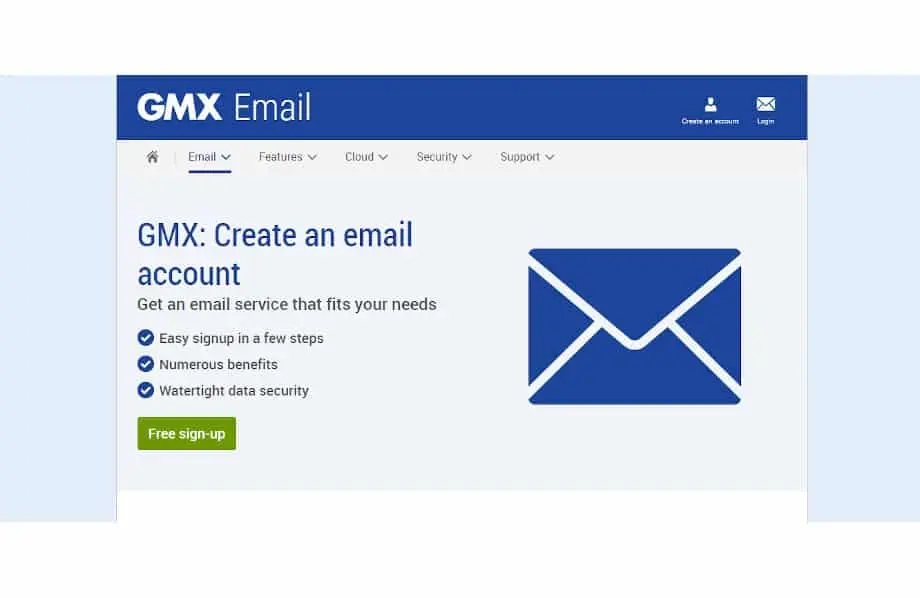
Gmail and Outlook are two popular GMX Mail options. In several ways, these alternatives outperform GMX Mail, such as accessibility. GMX Mail, on the other hand, outperforms them both in terms of free storage capacity supplied to customers.
Conclusion
Anyone may use GMX Mail as an email service provider. It offers several advantages, including much more storage capacity than rival email apps and alias addresses for sending and receiving messages. It’s a viable alternative to major email apps such as Gmail and Microsoft Outlook. GMX is an excellent email client for both personal and business use. It’s a useful alternative to the most popular email apps available.
Read more
- Best secure E-mail service provider for enhanced security and privacy!
- Changing email account settings for iPhone and iPad!
- Hate suggestions? Remove suggested contacts in Mail on your iPhone, iPad and Mac now!
- All the Basics about Gmail-Must know information !
- Sending an email from Mail App on iPhone and iPad!
















