Facebook has been hard at work providing new features like Stories and Reactions, but one of the platform’s most fundamental requirements is a simple method to discover people. Fortunately, there are various tools you can use to find former companions, many of which are right at your fingertips. Here are steps to find people on Facebook.
What will you see here?
How to use “Search for Friends”

The Search for Friends option on Facebook is one of the most thorough methods to search. To access this, launch Facebook on your computer and click on the symbol of two silhouetted persons in the top right corner.
When the drop-down menu displays, the option to Find Friends will appear directly below where you clicked. Selecting this will lead you to a new page with a list of individuals Facebook believes you may know. Obviously, going through this is a good thing, since Facebook employs its algorithm wizardry to attempt to match up people.
The “Search for Friends” area is also located on the right side of the page. This allows you to search for someone not just by name, but also my home town, schools, colleges, universities, familiar friends, and jobs.
Enter information related to the individual you’re looking for, and hopefully, you’ll receive the proper result.
Search for friends of your friends.
If the person you’re looking for is also known by a few of your other contacts, check their friend’s list to see if they’ve already located them.
To do so, browse to your current contact’s profile and click on the button on the Friends option located beneath their profile image. You’ll now be able to navigate through all of their pals and perhaps run into an old buddy.
Search old schools and workplaces

When you initially join up for Facebook, and pretty much every time after that, you’ll be prompted to input the school, college, university, or employer you previously attended/worked at. It’s safe to assume that the person you’re looking for has done the same, therefore the pages of these organizations are a gold mine. Try looking for your past institutions by typing their names into the top-of-the-page search field.
There’s a strong possibility you’ll come across a group, and joining it will bring you in touch with a slew of individuals who can help you with your mission.
Search your email contacts
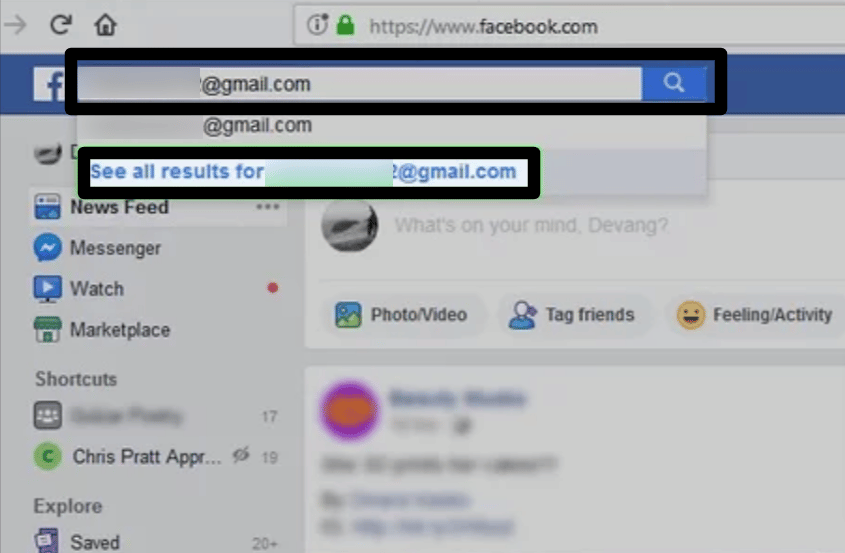
If you maintained in touch with your missing buddy after school or at work for a time, there’s a chance you exchanged emails at a certain point. Facebook offers a function that will scan your email addresses and then highlight any users who are not already linked to you on the social media network.
To enable this option, return to the Find Requests area (the silhouette of two people), click Find Friends, and then select which email service you want Facebook to search from the box in the top right corner labeled Add Personal Contacts. Enter your account information, and click the Find Friends button to see whether their name appears.
Post on Facebook!
If everything else fails, why not ask if anyone knows how to contact the missing person? The true strength of social media is the hive mind element, which may produce some really intriguing outcomes. Perhaps someone on your buddy list also has information and wanted you to let them know you were seeking.
Conclusion
One who wants to know about his or her missing person can find them through Facebook. Here are the steps and guidelines to help you to find your school or old work buddies just by school name and workplace. Also, there are many ways to find or search for people on Facebook.
Read more
- Facebook-Everything you need to know!
- Canvas LMS Review: A powerful educator!
- Use Find my App on iPhone: Locating a missing device!
















