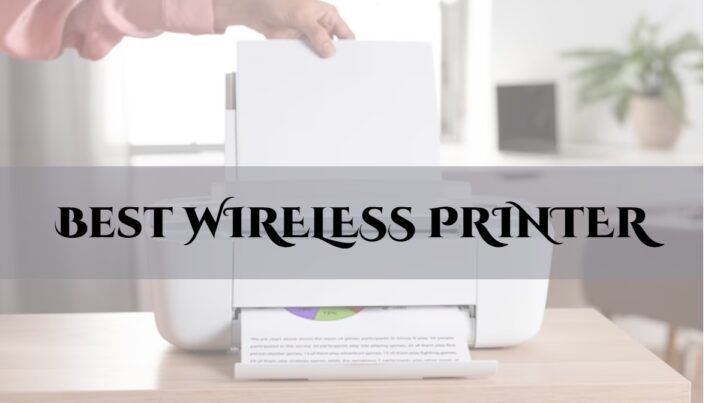The advent of wireless technology around the globe has encountered a tremendous transformation. The requirement for physical cables decreased drastically, and the overall cost of setting up a network was lowered. Wireless networks make connections using Bluetooth, Wi-Fi, cellular networks, etc. Many electronic appliances can be connected wirelessly, like smartphones and tablets, laptops and computers, smart televisions, home automation systems, wireless speakers and printers, etc. There is a significant and improved impact on connectivity, especially Wi-Fi and cellular that broadly improves data transmission. Mobility is the other name for wireless, and this aspect is considerably advanced in digital technology. One of the most apparent hurdles is cable clutter, but wireless advancement has overcome it. Let’s put a light on wireless printers. Yes, you heard it right, “wireless printer.” This invention evolved significantly, offering various connectivity options with dozens of benefits compared to conventional ones, i.e., wired printers.
Taking into account wireless printers, many print technology companies offer untethered printers. But which one is best as per your requirements? Not to worry; we will find the finest wireless printers to accommodate your desk. Have you heard about dedicated brands like HP, Canon, and Epson Brother? All of them facilitate their clients with top-notch printing devices.
What will you see here?
HP OfficeJet Pro 9015e
Do you work for a company and attend your company online and offline? or are you a student and perturbed about submitting upcoming reports? Well, whatever your role, it does not matter; the point is which printer is compatible with home and office usage. Here comes the multi-talented and integrated features of HP's OfficeJet Pro 9015e printing unit. HP manufacturers named this printer an all-in-one.
Conversely, does it perform according to what they claimed? Let's see its core features. This printer is designed to work on small-scale work teams and in minor-sized offices for midrange usage. OfficeJet Pro 9015e is a versatile and suitable device, with 10.9 inches of height 17.3 inches of width, and an overall depth of 13.5 inches. Fortunately, its lifting value is 20 pounds, which is comparable to 6.5 pounds less unheavy than its larger counterpart, the HP OfficeJet Pro 9025 model.
HP's OfficeJet Pro 9015e comprises a 35-sheet automatic double-sided printer called the Automatic Document Feeder (ADF). This trait avoids the manual requirement and is used for scanning, faxing, duplex multi-page quality, and printing copies. Moreover, there is a seamless tap-and-swipe experience using the color touchscreen functionality. Another adequate option is that, instead of using a touch panel, you can manipulate, perform, or configure via HP's embedded web server. Using this website, you can generate a piece of usage information and calculate ink and paper prices within a few seconds. Consequently, you have the soft copy to assess the usage later on.
Epson – WorkForce Pro WF-4830
Epson-WorkForce Pro WF-4830 is another alternative to HP OfficeJet Pro 9015e, which satisfies an all-encompassing element. There are two paper containers and an automatic document feeder (ADF). The are several connectivity options including Bluetooth, Wireless, Ethernet, and USB. In Epson-WorkForce Pro WF-4830, there are various similarities to its predecessor, surprisingly, there is price drop of $100. More spacious, comes with two trays that fit 250-sheet paper. For offices who has moderate usage, required to print reports, faxes, posters, and many more.
Dimensions are minimally extended, which measures with a height of 13 inches and 16.7 inches broad, all-around it comes with a weight of 26.2 pounds. Astonishingly, it goes 19.8 inches deep, as it contains two containers.
The ability of the input unit of WorkForce Pro WF-4830 is up to 500 sheets, that further divided into two 250-sheet cartridges. Moreover, taking a glance at its controls, it is fitted with an expansive color touchscreen controlling unit of 4.3 inches. There is a built-in Web portal for WF-4830, easily accessed from any web browser. Settings for scanning to both local and cloud storage, keeping track of ink levels, modifying security parameters, generating reports, and of course copying and printing tasks.
Canon Pixma TR4720
Print casually at your home offices and for your family members, affordable in cost. It is designed for subordinate-range printing and copying of documents. This printing toy is compact in size and featherweight, which is most promising for residents of your home. Checking its dimensions, it is 7.5 * 17.7 *11.7 inches (HWD), and in sum, the weight stands at 12.7 pounds, which is relatively lighter to carry than its rivals. The Canon Pixma TR4720 supports ADF (Automatic Document Feeder) with a 20-sheet.
However, Pixma TR4720 does not provide a paradigm of CYMK standard process colors, including Cyan, Magenta, Yellow, and Black, into four cartridges. Nevertheless, it has barely two; one of the cartridges involves a tri-color that carries cyan, magenta, and yellow tints, and another one has an extensive black ink tank.
Additionally, there is another drawback spotted that makes Pixma TR4720's control panel more old-fashioned. It comprises puzzling buttons, a small monochrome LCD, and a number pad. Used for scans, navigation, configuration, copying, and entering fax numbers. The connectivity jack involves wireless direct, USB, and WI-FI connectivity, sadly not supporting SD cards or USB flash drives. The most satisfying quality content is a strength of the Canon Pixma TR4720. It prints rich-quality, colorful business documents that incorporate high-quality and dynamic graphics.
Brother Sublimation Printer (SP1)
Have you heard about the term "sublimation" in the printer arena? This invention is out of the ordinary. Sublimation printers use heat to print dye onto papers, plastic, and textiles; this transition converts from solid to gas without becoming fluid. There is a limited count of sublimation printers in the printer field. Let's consider the Brother's SP1 model, which offers splendid and unique features that grab the client's attention. One of the leverages is the provision of the Artspira app. Operating sublimation is a daunting job, but luckily, using an application makes the process of printing more seamless.
The measurement of Brother SP1 is 17.1 inches broad and 6.2 inches long, and the depth goes up to 13.5 inches. The boasting value is $399, which is almost 400 bucks; this sounds expensive so far. Effortlessly, you can assemble the four ink cartridges into the printer, containing Cyan, Magenta, Yellow, and Black.
If your requirements for printing papers are high, then it does not suit your taste, with a sluggish speed of 0.01. We can import and save up to 20 printing photos using a boon called the Artspira app. From printing patterns and designs to converting normal images into poster-style illustrations, it will encompass all the essentials that a dedicated artist wants.
Canon Color imageCLASS MF656Cdw
Looking for classy printers, that will augment the decency and neutrality of your workplace. Canon Color imageCLASS MF656Cdw is furnished with elegant white, with an attached digital display that upscales the appearance of the printing device. It is specially designed for small and middle-scale organizations. This versatile printer can perform a handful of tasks like copying, scanning, printing, and faxing. Its highlighting feature is printing resolution, which ranges within 1200X1200 dpi, also it contributes to automatic double-sided printing, whereas the scanning resolution is 600 X600 dpi There are two slots one is a single-sheet slot and another with a 250-sheet paper tray, which prints up to 8.5" X 14" legal size paper.
The Canon Color imageCLASS MF656Cdw performs with a captivating colored double-sided printing speed of 22 pages per minute. There are multiple connectivity jacks side by side, used for various goals. For connecting the USB-B port directly to your personal computer, link a network using an ethernet cable can be infused, and WI-FI for unwired connectivity.
The cherry on top is that you can manipulate and keep control over commands directly from your mobile phone or tablet. Also, there are multiple WI-FI interfaces, like Mopria, Canon Print Business mobile app, or the Apple AirPrint, that allow it to operate untethered. The imageCLASS MF656Cdw is composed of a USB-A port to connect the flash memory, that directly prints documents based on TIFF, PDF, and JPG.
Brother MFC-J1010DW
Here comes another sibling of Brother SP1, named Brother MFC-J1010DW, but with a distinctive feature. First of all, considering the cost factor that comes with a lower price, this is a drastic price drop so far. It is designed for a home-based workplace, and the versatility of this printing device is up to par, especially at the value of $99. It imitates all the basic functionality of other printers: print, copy, scan, and fax. The fabrication of the Brother MFC-J1010DW is done conventionally and seems boring and unattractive.
However, what do you expect at this cost? Besides, it offers everything if you run a microbusiness. As with the above printers, it has automatic duplex (double-sided) printing and an automatic document feeder (ADF).
The MFC-J1010DW has a 150-sheet cassette that prints with a rattling noise. The provision of a paper tray is improper. Alas! There is a missing digital display that elevates the status of a basic printer; on the left side, there is a small screen with buttons.
Let's shed some light on printing speed. For black copies, it takes 13 seconds for a single-page copy, which is faster. However, color copy procrastinates for a single A4 photocopy, so it doesn't sound sluggish. Positively, it scans swiftly without any obstacles. Nevertheless, its color accuracy is highly saturated and dark, making it well-suited for digitalizing photos with high-quality resolution.
Can we operate a phone with a Wireless printer?
Users frequently ask this question, given the immense use of smartphones nowadays. Wireless Printers are easy to access from mobile phones. However, there is an element of scepticism about whether it is possible to use printers without mobiles. Yes, definitely, but remember that you cannot manipulate them. You can print your favourite pictures, reports, and more.
Effortlessly, link your printer with your phone using Bluetooth or Wi-Fi and transfer your documents to print. Also, there are some specific printing apps, where you get additional functionalities such as the number of pages, printing color, and orientation of documents or reports, you can set up your printing paradigm through various printing apps available on your phone.
What is the core difference between a Wi-Fi-based and a Wireless printer?
It is essential to learn the basic dissimilarities between wireless and Wi-Fi. The wireless printers can connect to other devices like phones or tablets without joining a Wi-Fi network or using a physical cable—other ways of connectivity include Bluetooth and other proprietary wireless transmission methods.
On the other hand, Wi-Fi-equipped printers specifically use Wi-Fi technology for wireless communication. We can connect multiple devices on the same network to do printing-related jobs.