Tado is a smart heating thermostat from Germany that smartly uses your location to decide when to turn your heating down while you’re away from home and then back up when you return.This is accomplished by linking your smartphone’s GPS or other location indications to a Tado Smart Thermostat V3 — Tado refers to this capability as ‘geofencing.’ You connect all of the residents’ smartphones so that if one person stays at home whereas the rest of the family is gone, the heating will know to turn on & keep that person warm.
When everyone is gone, Tado turns down the heat (so it doesn’t heat an empty house), but it’s always on the lookout for when one or more of them returns home so it can turn it back on.
With add-on smart radiator valves with built-in thermostat detectors for room-by-room heating optimization, Tado can regulate individual radiators — a smarter and less expensive system than Google’s Nest.
Individuals will need to make far more personal adjustments to the system they heat their homes in the next phase of the UK’s decarbonization effort, which will necessitate the use of a smart thermostat system like Tado.
Amazon has dropped the price of their Wireless Smart Thermostat V3+ Starter Kit by 43 percent, bringing it down from £239 to £135 – a saving of over £100. There’s also a £100 discount here on Wired Smart Thermostat Starter Kit V3+ and a number of other Tado promotions.
What you will see here?
How does Tado Smart Thermostat V3+ work?
Because you know your regular evening bedtimes and waking hours – which may vary on weekends – Tado allows you to schedule your heating needs. When you leap (or crawl) out of bed every morning, the system knows to heat up the house. It’s simple to alter Tado’s settings using the apps if you feel the heating turns on too soon. A simple press here on the mobile app screen brings you to the settings.
The minimum Sleep degree of 5°C can be set. Tado has a maximum temperature of 25°, so if you prefer it hot in your house, it’s obviously not for you – but even then you probably don’t care about energy efficiency.
It takes a little getting used to all this intelligence. They used to utilize timers in the UK to turn our boilers on and off. People are creatures of habit, and on weekdays and weekends, you get up at the same time. They stroll to the boiler & raise the temperature if it gets cold.
You can leave the heater on all the time with Tado (which can be worrisome for energy-efficiency freaks), and the smart thermostat will do all the thinking and switching on/off for you.
It is not necessary to have the heating on all time. You can turn it off in the schedule by dragging the temperature scale all the way down to “OFF / Frost Protection,” which means it will periodically supply a little amount of heat to keep pipes from freezing.
How to use the GPS and other locations to function on your mobile phone?

Here’s when it gets very brilliant. Tado uses the GPS and other location functions in your mobile phone or other smartphones assigned to the home to determine whether you are at home or elsewhere. If you do break off your usual routine – whether staying at home for the day when you’d normally be out or being away when you’d normally be in – Tado is observing you and turning the heating down or up based on your location.
Although prior versions included geofencing as an automatic function, the latest V3+ model does not. Rather, it alerts the last person to leave the house to turn it on using a mobile app. You may purchase a useful function called Auto-Assist for an additional cost that handles all of this for you automatically, eliminating the need for notifications and app tapping.
Care & Protect from Auto-Assist can help to prevent heating system malfunctions by monitoring your heating system and alerting you if it detects strange behavior.
Tado Smart Thermostat V3+: Window Detection
Open Window Detection, which monitors a sudden reduction in humidity & temperature produced by an open window & pauses the warming in that room, is a helpful talent featured in Auto-Assist. It can be set to pause for as little as a few minutes and as long as a few hours.
The monthly charge for V3+ Auto-Assist is £2.99, or £24.99 for a whole year (just over £2/month). They recommend Auto-Assist for pure simplicity, though you can opt to activate it only during the winter months, while your heat is most in-demand, for a monthly cost.
Tado software
The Tado software operates in the background and employs the most battery-efficient method of determining how far you seem to be from home (for example, via iOS geofencing/region monitoring). Only in extraordinary circumstances is GPS used. This happens completely on its own.
If you disable GPS, Tado will use your smartphone’s other geolocation features. Such as whether you’re connected to the home Wi-Fi or not. In general, Tado uses the most recent distance from home transmitted by the phone. This data is used to calculate the amount of heating required. Tado will utilize the distance of a phone which was last transmitted if your phone no longer sends location data.
As people approach the house, Tado might start raising the temperature, so it’s already toasty when you arrive. If you go shopping for an hour, the temperature will gradually drop to save money. But will rise as you get closer to home. If you’re out every day on a trip, Tado will turn down the heat even more and for longer. But he’ll know when to turn it back up when you get home.
To rely on each and every household member getting the Tado app installed.
To recognize when the house is vacant and avoid heating it rather than motion detection. A single click in the app switches it to manual control of Home or Away, and the Auto-Assist subscription takes care of the rest.
Auto-Assist is available
Auto-Assist is available as an in-app purchase for £2.99 per month or £24.99 per year. If you manage to turn the subscription on & off. You could save money during the summer so when the heating is likely to turn off all the time.
However, for most of us, the annual subscription (just over £2 per month) means that don’t have to worry about what might be a fiddly saving.
Even smarter, you can specify the temperature at which Tado should begin pre-heating your home. Ensures that your ideal house temperature is reached soon before you arrive when set to Comfort. Eco mode, on the other hand, saves a lot of money by delaying raising the temperature. Until you’re considerably closer to your destination. And somewhere in the middle, there’s a Balance mode. You can switch between these modes once you find the appropriate balance of cost-cutting and comfort for you & your family.
Tado to Manual mode
If you have a visitor or a babysitter staying in the house while you’re gone, you may set Tado to Manual mode or let them manage the temperature via the touchscreen on the thermostat. You can manually set a temperature at any moment if you like. This allows you to control your heating from afar. Longer-term visitors can add to your account so that their phones identify and don’t freeze while you’re away.
You can set different optimum temperatures for different times of the day (night, day, & evening), and you can regulate many rooms in the house independently using extra sensors in Tado’s Internet-connected Smart Radiator Thermostats, that work in tandem with the central Tado smart thermostat. Only if someone is at home do the schedules work.
When it comes to tado batteries, how long do they last?
The most comprehensive home-heating system using Tado is to install a Smart Radiator Thermostat on each radiator. Although it can be a little cumbersome at first, you wouldn’t need an engineer to assist you to add these. This battery operates, so after a year or so, you want to replace the two AA batteries.
It’s simple to choose between automatic (when the valve is set to the desired temperature) and manual radiator valves (when you turn the valve to the temperature you desire). You may also use the app to establish a temporary temperature that reverts to a schedule after several hours, which prevents you from forgetting to put the radiator thermostats back to automatic.
Tado Smart Thermostat V3 Tado sensor
If you have a Tado sensor for each space you want to manage. You can configure different zones for more customized temperature control.
Tado’s Wireless Temperature Sensor (£69.99) is a new add-on device with a temperature and humidity sensor. It can operate several Smart Radiator Thermostats for one or more rooms and has the same appearance as the central thermostat.
You can get more precise readings for separate rooms by detaching temperature measurement from a single central sensor – much more so than with radiators’ thermostats on their own.
You may also use manual control to override the app (on Smart Thermostat & Smart Radiator Thermostats), which would be essential. If you have visitors or a babysitter visiting while you are away from home.
Popular Voice Assistant
Tado works with the three most popular voice assistants: Amazon Alexa, Google Assistant, and Apple Siri, allowing you to control the temperature simply by speaking into your phone or smart speaker.
That unlike the Google Nest thermostat, which can’t natively or directly interact with Apple HomeKit & requires a home-bridge hub to function with Siri, it’s certified for Apple Home Kit.
Month after month, how much energy has Tado saved you?
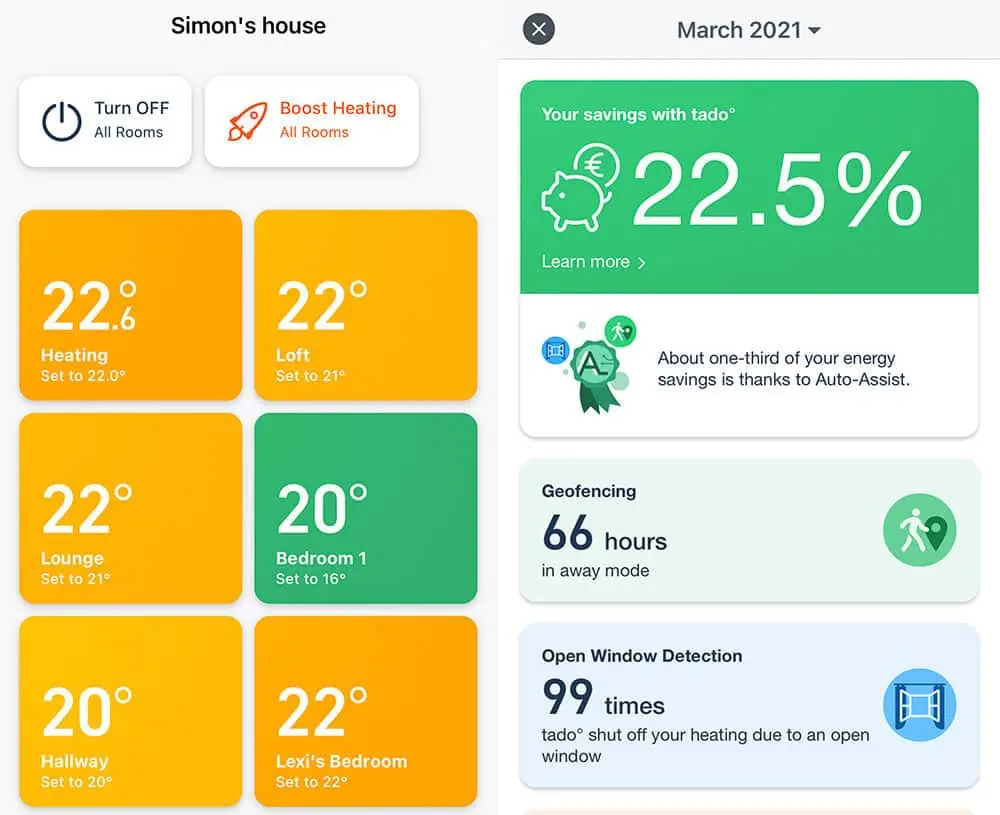
The Energy Savings Report displays how much energy Tado has saved you month after month. When sunshine is forecast, Tado adjusts the heating to take full advantage of a solar gain and prevent overshooting the target temperature, resulting in increased efficiency and pleasure at home. These implications are now visualized in a new climate report.
Tado is a shrewd little fellow. It learns about the efficiency of your heating system and how it interacts with the rest of your home or apartment. However, tado should be functioning at peak efficiency in three weeks, according to the corporation. Tado, for example, checks your daily temperature information to determine how quickly your house warms up.
However, tado may act sporadically in the first few days. While it tests and learns about your heating system & your home.
Is it possible to operate Tado Smart Thermostat V3+ manually?
The Tado app is simple and easy, but it is packed with information. Depending on Tado’s mode, the backdrop color varies. When Tado is in Home mode, it means one of the occupants is at home. When the last individual has left the residence, the light turns green. And Blue indicates that Tado is in Sleep mode, which indicates that your sleep time has begun.
You may also use an internet browser on a Mac or Pc to access the Tado web app. Tado’s activities are summarised in the web app: a complete report with a temperature curve, heating activity, and events that affect temperature regulation. You may also change all of the settings, create a schedule for tenants who don’t have a smartphone, & manage your account.
There are three distinct heating modes that may select using either the phone app or the Tado thermostat.
- Off: Tado heats once the room temperature falls below 5°C, preventing frost damage.
- Auto: Tado adjusts your heating depending on the location and schedule when set to Auto. You may set the temperature in your home and while sleeping. To Tado automatically determines the best away temperature.
- Manual: If adjusted to Manual, Tado maintains the preset set point for the room temperature. This lets you override the app’s settings. It may configure to terminate when the next schedule begins or when the app’s Manual turns off.
Features of Air Comfort
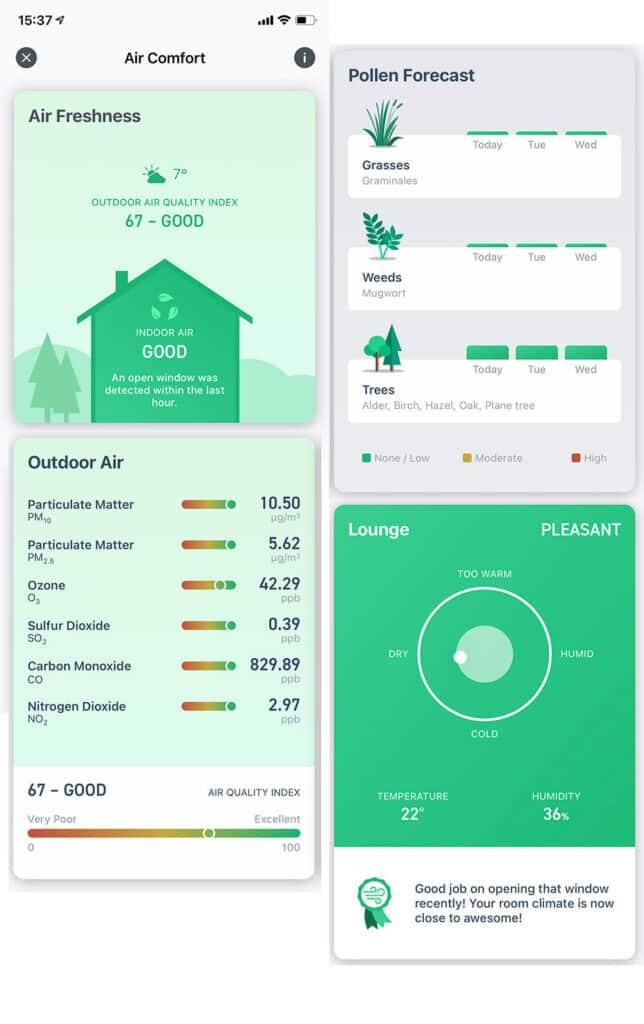
The temperature & humidity sensors there in Tado’s Smart Thermostats & Smart Radiator Thermostats use for Open Window Detection. When it detects a sudden temperature drop or humidity, it recognizes that it is most likely due to an open window or can temporarily reduce your heating to save energy.
The ability to use this talent automatically is only available with an Auto-Assist subscription. Although if you don’t have one, you’ll receive a notification asking if you do want to reduce the temperature in that room.
The Air Comfort ability assists you in creating a better indoor climate by giving data about the air quality & humidity in your house and proposing strategies to improve it while avoiding health hazards such as mold.
Tado uses exterior air quality information for your home’s location in addition to the current room climate & inside quality to help you ventilate your house at the proper moment. For example, if the air outside the home is contaminated owing to excessive traffic or contains high levels of particulates, carbon monoxide, or nitrogen dioxide, it will advise you to keep windows closed. It also tells you how much pollen is in the air. That is essential if someone in your household has allergies.
Tado Smart Thermostat V3+: Installation

This multi-part installation process is by clear and unambiguous online instructions.
Replace your old thermostat with Tado Smart Thermostat if you have a wired thermostat in your home. Any sort of thermostat, whether digital, analog, or relay controlled, can replace.
You’ll need an Extension Kit to link to your heating system. If you don’t have a wired thermostat, as well as the Smart Thermostat.
The Extension Box link to your boiler by cable and is positioned next to it. The Smart Thermostat is commonly placed in the living room it’s battery-powered and doesn’t require a power connection. The two devices links by a wireless connection.
If your boiler has a programmer for controlling hot water production, this Extension Kit may take its place. Because it fits the UK conventional backplate, replacing the programmer is simple and requires no rewiring. Said that they were quite grateful for the installer’s presence, as he handled everything for us.
The Tado Internet Bridge is also there, which links to your router/home network via Ethernet cable. When discovered that placing the Bridge close to the Tado box improved connectivity. So it built up a simple power-line home network based on your home’s architecture. You might be able to have an excellent connection right out of the box.
Mobile app to communicate
This allows sensors and the mobile app to communicate with one another.
Installing the system, according to Tado, is “easy in just a few basic steps.” It is not so sure about that, particularly if you don’t have a wall-mounted room thermostat. In either case, you’ll need to know how to rewire wall boxes.
We spoke with a few heating engineers. But they suggest that either of these smart heaters install by a professional. Of course, they’d say that, but they had an engineer install it, and it pleased they did. Since there were portions of the task that they were concerned about. If you’re a seasoned DIYer, you might be able to pull this off. It would have worried us on more than one of the aforementioned activities, and man enough to admit it. The wiring of the Tado box to a electrics within the boiler detail is below.
To be honest, Tado’s system isn’t the only one with this problem. Nest itself “highly recommends” a full professional installation, according to a Nest engineer. However, Nest has subsequently released a Nest Thermostat E, a smart thermostat version that expresses engineers easy to install yourself.
Tado Protective Care
With an Auto Assist membership, Tado Care & Protect will continuously monitor the home heating and notify you if anything unexpected detects.
If difficulties persist, the platform would ask a number of questions and, depending on your responses, provide step-by-step guidance on how to fix your boiler. Most of the time, a simple reset would suffice, saving you the trouble of calling an engineer.
Most heating problems, according to Tado, can resolve by the user at home on the same day. Half of the issues can be remedied simply by restarting the boiler. The program can decipher boiler trouble codes, identify low water pressure, and show you how to replenish the system. So you’ll know what happened.
Among the Care & Protect features are: • Self-Fix Guides for resolving difficulties on your own; and * Heating Activity Data, which displays heating usage for the day, week, month, and year. You can also make a comparison with data from the preceding period.
Is Tado V3+ a good investment?

Starter kits for the Tado Smart Thermostat V3+ start at £199.99. For most residential users, a professional installation (costing roughly £80-100) is generally a good idea. Especially if you still don’t have a wired room thermostat.
Tado boasts that 95% of its users do it themselves, but every home is different, and it all relies on how comfortable you are with wiring a boiler. When you couldn’t even remove the front of the new Vaillant boiler, so-called in a pro. Albeit the engineer agreed that it wasn’t as simple as it appeared!
Even though Tado Online Instruction Assistant is wonderful, we recommend professional installation. If you are not both proficient and confident in electrical wiring (terminating wires, for example).
Tado Wired Smart Thermostat Starter Kit
If your home has both a wired thermostat (usually situated in the living room) and a combi boiler. You’ll need Tado Wired Smart Thermostat Starter Kit (no hot water tank).
The home has either a thermostat with a wireless network to the boiler or even no thermostat at all. You’ll need Tado Wireless Smart Thermostats Starter Kit featuring Hot Water Control. If you have a hot water tank in your home and want to control it using the Tado app, this is the kit for you.
Each makes use of a simple wall-mounted sensor that is far less obtrusive than Google’s Nest thermostat.
Another feature that Nest lacks is the ability to install additional Smart Radiator Thermostats with multi-room control. A single unit costs £69.99, two for £119.99, and four for £229.99. Depending on your radiator, it can place vertically or horizontally. Tado used to offer a model for each personality type but now offers a general model.
£110 gets you a Tado Smart Radiator Thermostats Starter Kit V3+.
Mobile app
These are quite simple to use, whether manually or through the mobile app.
Tado promises that a smart thermostat would save customers on average 22% on heating bills, or £230 per year. Tado should’ve just paid for itself in less than a year at a cost of £179 (self-install). (Using Tado’s numbers, it would take slightly over a year to recoup the cost if you hire an engineer to install Tado.)
These figures are based on the typical gas use of a UK home (13,600kWh, according to government figures) or the April 2022 Price Cap.
Tado has also provided real-time energy cost visualization to their app .This means that your Tado app settings and temperature connect to your meter, and an algorithm will give you a (presumably realistic) estimate of just how much your heating costs you. The program will also assist you to uncover cost-cutting opportunities.
Tado seems to be more manual than Nest, which learns your heating needs over time. But it gives more specific room-by-room control via smart radiator thermostats and wireless temperature sensors as an add-on.
Conclusion
It makes great sense for a house’s heating to dictate by whose in the house and who’s not. The top smart thermostat for this is Tado. This uses GPS and other location parameters to track you and your smartphone. But those functions lock-in behind a monthly subscription.
The majority of us simply set the timer & return to the boiler to turn it on or off as they become too hot or chilly. Being able to regulate this from anywhere via a phone app is a far more clever method to manage your heating & energy expenditures. The central notion imp with new indoor & outdoor Air Comfort reports and Open Window Detection features. The ability to regulate multiple zones with smart radiator thermostats.
Tado Smart Thermostat V3+isn’t cheap, but there’s a money-back guarantee, even with the subscription price. You can start saving on your heating expenditures within a few days.
Read more:
- Google Nest Thermostat OR Nest Learning Thermostat-Which should you choose?
- Best Google Assistant compatible devices for your smart homes!
- Ecobee Smart Thermostat Premium: Better Looking with more smart!
- The best smart thermostat in 2025: Smart heating Systems!














