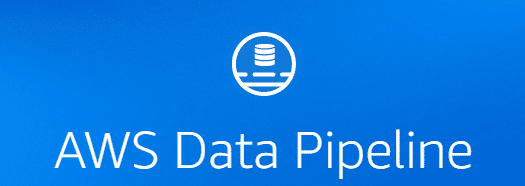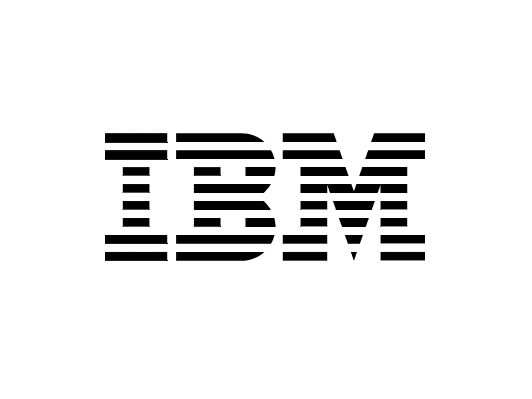Data migration is the procedure of moving information from one computer storage device to the other permanently after preparing, selecting, extracting, and altering it. While, tools for data migration are employed for migrating data between storage systems. Although it can be difficult and time-consuming, data migration can be made simple with the correct tools. There are various types of data migration tools available in the market to assist you in completing the task quickly, simply, and securely, whether you’re migrating data across databases, cloud-based data migration tools, or hard discs. However, the following are some of the best data migration tools available, so you may pick the one that best suits your requirements.
What will you see here?
AWS Data Pipeline
An online AWS data migration tool called AWS Data Pipeline enables you to regularly process and migrate data across various AWS computing and storage services and on-site data sources. With this tool, you can quickly move the processed data to AWS services like Amazon S3, Amazon DynamoDB, Amazon RDS, and Amazon EMR while maintaining frequent access to your data wherever it is kept. Additionally, it enables the movement and processing of data that has been previously held in silos on-site.
Price and Plans:
The frequency and whether your activities and preconditions run on AWS or on-premises determine the price choices for AWS Data Pipeline. However, the price and plan structure is as follows:
- Preconditions or activities running On AWS on High Frequency is $1.00/Monthly.
- Preconditions or activities running On AWS on Low Frequency is $0.60/Monthly.
- Preconditions or activities running On-Premise on High Frequency is $2.50/Monthly.
- Preconditions or activities running On-Premise on Low Frequency is $1.50/Monthly.
Key Features:
Manages various functions:
The scheduling, execution, and retry logic for your tasks keeps track of the connections between your data sources, business logic, and earlier processing stages to ensure that your logic doesn’t execute until all of its prerequisites are satisfied. It also creates and manages any computing resources your jobs might need, sending out appropriate failure messages.
Connectors and modifications:
AWS Data migration tool supports SQL command-based preload transformations. It enables you to design a pipeline visually using the AWS Command Line drag and drop Interface on a terminal. The pipeline definition must be in JSON format for this. Using API calls, you may also build a pipeline programmatically. SQL, Redshift tables, DynamoDB, and S3 locations are the four types of Data Nodes that AWS Data Pipeline supports as sources and destinations. AWS Data Pipeline does not yet support SaaS data sources.
Acronis Cyber Protect Home Office
Acronis Cyber Protect Home Office, formerly known as Acronis True Image, is a program that seeks to safeguard the system against ransomware and enables users to back up and recover data or complete systems from a previous backup archive made using the program. The migration tool is the best option for comprehensive PC security because it combines simple-to-use tools with cutting-edge backup technology to make the quickest, most straightforward recovery accessible. Acronis Cyber Protect Home Office makes dependable data migration quick and simple, whether transferring information to a new computer, changing to a faster or bigger hard drive, or generating a secure backup.
Pricing and Plans:
- Essentials- One-year subscription is $49.99
- Advanced- One-year subscription is $54.99
- Premium- One-year subscription is $124.99
Key Features:
Integrated anti-malware protection
The risks to your data are still changing. By utilizing cutting-edge technology, they guarantee that your device and backup data are safe, secure, legitimate, and available when you need them. Nobody can compromise the integrity of your backups because of it. To ensure a file is genuine and unmodified, timestamp it, certify it, and add the certificates to the Ethereum blockchain ledger.
Storage alternatives
You have access to several storage options in addition to Acronis Cloud. You may also back up your data to free public cloud services like Google Cloud, Amazon Web Services, and Azure. Data can also be backed up to physical storage devices such as cassettes, discs, NAS, and SAN.
Endpoint protection
This data migration is the technique of protecting endpoints of devices like laptops, desktops, and mobile phones against cyber threats when connected to a single network. It involves a variety of tasks, among which Cyber Protect enables.
IBM Informix
The low-footprint database has self-management and automated administration capabilities and is intended for analytics on edge, in the Cloud, or on-premises. To migrate data between IBM Informix database or across different operating systems, Informix data migration offers a variety of key features, utilities, tools, and SQL statements. You may employ a data-migration tool when you have various page widths or code pages.
Pricing and plans:
The following plans are available for The Informix Cloud pricing:
- The small package costs $1,250 per instance to start.
- The medium package, which costs $2,200 per instance
- The large package at $4,000 per instance,
- The extra large package is priced at $8,000 per instance.
Key Features of data migration:
Automatic generation:
Informix automatically develops data management and provides automated administrative capabilities for an edge, cloud, and on-premises analytics. It automatically produces Informix SQL scripts to build the target database tables and fill them with data from the source. It automatically generate Informix load and DML scripts are to load data into the target Informix database and insert, update, and remove data.
Speedy transactions and Analytics in real-time:
With the aid of utilities like db export and db import, db load, Non-logging tables, on load and unloading utility, high-performance loader, etc., it can complete high-speed data checking transfers. Remote secondary standby database servers, high-availability data replication, and shared-disk secondary servers are all provided by IBM Informix. Fast data transmission from IBM Informix enables real-time data analytics on transactional data loads.
Apex Data Loader
Administrators, developers, and consultants utilize Apex Data Loader, a free data migration tool, to move data into Salesforce instances. Apex is a client application for bulk data import or export. Batch Apex is the apex code that performs bulk data manipulations and includes your custom logic. Using this batch, you can automate data processing with a high degree of flexibility. It was developed by Salesforce and may be used to connect with your data in various ways. It is one of the most trustworthy and popular data migration tools for Salesforce.
Pricing and Plans:
It is readily available for free download and installation. Follow the steps listed below to download:
- Access Salesforce.
- Visit Set-Up
- After typing Data Loader, download it from Salesforce.org.
Key features:
Supports both local and customized objects
It is compatible with Windows 7 and XP and has a built-in CSV file viewer
A user-friendly graphical application that allows users to enter their data into the Salesforce object
No applications or licenses are required; you only need a Salesforce login.
Your field mappings can be saved to a file, and mass deletion operations can be carried out.
User-friendly interface
The user interface is very straightforward and, in the majority part, simple to understand. It has a particular interface with no frills. Large files with up to vast numbers of rows can be supported by this wizard interface, which is simple to use. The cloud-based version is slightly slicker, so if you want an app with a prettier appearance and more use, that could be a better choice.
Paragon Hard Disk Manager
Paragon Hard Disk Manager is a software package for managing PCs, backing up data, and recovering from disasters. The suite’s data migration tool allows users to migrate data from the hard drive to another, frequently done when upgrading to a bigger or faster hard disc. Without reinstalling or reconfiguring the operating systems or apps, the tool enables users to copy the complete hard disc to the new drive, including the applications, operating system, settings, and data.
Price and plans:
Paragon’s Hard Disk Manager does not come with a no-charge trial. However, following are the plans:
A lifetime license for the Home version that covers up to three personal PCs costs $80.
The only version of migration tool with a free trial of 30 days is the Business edition, which is significantly more expensive and costs $99 for a license that only covers one machine.
Key Features:
Compression strategies
Hard Disk Manager uses compression methods to minimize the size of backup files as much as feasible. Users can reduce prices and storage space by using this function. You can configure the application to email you whenever a backup successfully completes or fails.
Encryption:
Encryption is used by this program to safeguard your backup data from theft or illegal access. For extra security, you can apply a password to some backup files.
Azure Document DB
Azure Document DB is a NoSQL document database service supplied by Microsoft as part of their Azure cloud platform. Users can import data into Document DB from various sources or tools, including other database and file formats like JSON, BSON, and CSV, using the Azure Document DB data conversion tool. The program supports many data migration situations, including one-time data imports, ongoing data synchronization, and data migration from another database, including MongoDB, Table Storage, and SQL Server. By doing away with manual coding and speeding up the process of creating new databases, the tool offers an easy and effective approach to transferring data into Document DB.
Price and Plans:
The cost of the Azure Document DB data migration tool depends on several variables, including the volume of data being converted, the data source, and the number of conversion scenarios being executed. Users can use the Azure pricing calculator to get a more precise idea of how much using Azure Document DB data migration service will cost. This tool can get a cost estimate based on the most recent Azure price data.
Key Features:
Move popular databases and automate your database migrations.
Migrate your data from the most popular database management systems to Azure. SQL Server, PostgreSQL, MySQL, and MongoDB are just a few of the popular databases that Database Migration Service supports when migrating from on-premises databases or another cloud. Automate your migration to Azure with PowerShell to save time and effort. Database Migration Service uses PowerShell cmdlets to migrate a range of databases automatically.
Scalability and many migration scenarios:
provides support for a range of migration situations, including one-time data imports, ongoing data synchronization, and migrate data from other databases including MongoDB, Table Storage, and SQL Server. Large amounts of data can be handled using the highly scalable service Azure Document DB.
Strong security features and integration with Azure services:
provides a complete cloud-based data management solution by integrating with other Azure services like Azure Cosmos DB and Azure Storage. offers strong security features, like at-rest and in-transit encryption, to safeguard sensitive data.
What are the factors to consider when choosing a data migration tool?
- The complexity of the data transformation requirements
- Data type and volume
- Data security and privacy needs
- User interface and easy to use
- Integration with other tools
- Source and destination systems compatibility
- Cost and budget
- Technical support and resources available
- Industry-specific requirements or regulations.
- Performance and scalability
Is data migration automatic?
Though Data migration is a time-consuming job that would take a lot of labor to do manually. As a result, it has been programmed and automated with tools created specifically for the task.
Conclusion
These data migration tools mentioned in the blog have the capabilities and features to assist you in getting the best of your data migrating efforts due to the variety of alternatives accessible. Therefore, the finest tools have covered whether you’re trying to update your hard drive, optimize your data management routine, or transfer data to the Cloud. Our best tools are AWS Data Pipeline, Azure Document DB, Paragon Hard Disk Manager, Apex Data Loader, IBM Informix, and Acronis Cyber Protect Home Office.