Printers have always paved the way for the individuals! Because before that, printing was a daunting task. Indeed, a revolution has taken place and innovative printers have been introduced in this contemporary world. One of the innovations is ink tank printers which are known as super tank printers. This persistent device is a cost-effective less tedious option for students, employees, workers, and many more.
Discussing their crucial advantage, these ink tank printers do not intimidate you! In particular, it is easily refillable; reduces cartridge waste; maximum ink capacity. Seems overwhelming, right? But, there are plenty of alternatives available in the market. For example, HP, Epson, and Canon. How to choose the right option which wraps all of the aspects is a bit puzzling. However, Don’t worry, this blog will delineate the best ink tank printers comprehensively. Consequently, you will get your cream of the crop which will meet all your desires accordingly. Avoid laborious tasks by using these extraordinary ink tank printers!
What will you see here?
HP Smart-Tank 5000
HP has always been an ideal choice to buy any electronic device. Till now there are various conventional printers launched in the market. But this one would be the embarking of a revolutionary one! Notably, by the name itself, it is an all-in-one printer designed smartly, with flex for professionals and families. Besides that, the user-friendly interface won't let their users down by making it reliable and convenient.
Still, contemplating about their features? Let's just elaborate on it more! HP Smart-Tank 5000 renders an impressive pace maximum of 5 pages per minute with vibrant color and crisp quality and double that in a black-white case with vibrant color and crisp quality. Along with that, using HP Smart App it can be manipulated and detects the Wi-Fi automatically.
Canon MegaTank G3270
Seeking a basic ink tank printer, take suits the budget too? Canon MegaTank G3270 could be one of them! Unlike, to cartridge model, this printer is a bit gigantic. However, an intrinsically designed Megatank G3270 made various compromises. Still, the cost is lower and resides around $149. Aspects like auto-duplex, front-loading paper tray, and touch screen system are not added to this device.
A manual-designed ink tank printer is not that difficult to use. All the steps are done manually, whether about duplexing or positioning the pages. Besides that, the connectivity alternatives are through USB, Wi-Fi, and Apple AirPrint preferably should not be kept at a distance. Alongside, the monochrome display and buttons are easier to use; not including the touchscreen interface. However, the inability of automatic features is bothersome!
Epson EcoTank ET-8500 Printer
Epson ET-8500 is one of the best cartridge-free super tank printers; compressed in size prints 4" x 6" lab-quality color photos. What's more, also supports printing a cardstock up to 1.3 mm thick. Along with media handling capabilities, for 2 years people can use each set of bottles. Undoubtedly, it can save more than $2000 on each set.
Though the ET-8500 ink tank printer did compromise an ADF; seems like it would be tiresome to work with it! Apart from that, this ink tank printer can be controlled either from a mobile or computer using Epson's software. The 4.3-inch color touchscreen panel is good to go for beginners and is adjustable in any corner of the house or office. Interestingly, supports voice activation via Siri, Alexa, and Epson Connect. The scanning and copying process is faster with sharp and attractive colors. Even though it is a bit costly for users who want to embark on the experience with conventional ink tank printers.
Epson EcoTank Pro ET-5850
The aim of every best ink tank printer is not to give a pessimistic experience to the individuals. Well-suitable for the compressed business and outfitted to print more number pages with great speed and quality. After the overall perception, there is more to discuss! This commendable ink tank printer has dual-sided scanning with high resolution along with wired and wireless connectivity options.
In addition to that, Epson EcoTank Pro ET-5850 provides a fax system. Nevertheless, HP Smart Tank PLus 651 is slower it churns five text-based pages in 19.6 seconds. Moreover, emphasizing the rich color more, but, mildly it loses its details in the shadow area since an ADF lacks in some scenarios. Indicating according to the cost the ink tank costs $29.99 for black churns approximately 7500 pages. While for the color ink tanks cost $22.99 each, and will last 6000 prints. Even though, the overall device is hefty to buy!
Canon PIXMA G6020
Canon PIXMA G6020 is considered to be the all-in-one feature that comes up inside the box with an incredible performance. Based on the price, it serves a lot. You cannot miss the boat who are looking for a compact-size printer for your home offices. Moreover, this ink tank printer delves into an amazing amount of black and color documents. Unfortunately, the speed might be the issue while printing. This Canon PIXMA G6020 is manipulated with Canon's mobile application.
Talking about its features regarding office; might be it is short and simple. As there is no hype about that! To summarise it, does not have any ADF and works inaccurately while copying multi-sided pages. Besides that, the picture quality is dull, but its exceptional ink process is well-engineered. The refilling method is like a piece of cake.
Epson EcoTank ET-2800
The Epson EcoTank ET-2800 is another pocket-friendly alternative to get all-in-one prominent ink tank printers. This one is affordable, but, it did make a reconciliation on the building characteristics. Let's just take a glance in a more detailed way! This compact unit gives great alluring image quality and includes lots of blemishes even in basic black text printing. Moreover, there is no automatic feeder or faxing service in it. The 8.5" x 11" flatbed scanner gives a higher resolution. But, because of the absence of ADF, it is impractical to use.
Additionally, the connectivity aspects won't upset your apple cart. It has USB and Wifi adaptability; easily synced with Epson's mobile app, Morpia Print, and AirPrint too. This Epson Ink tank printer is not an exceptional device, but, neither is officious. Though, Epson made some improvements in respective of performance; nonetheless to its predecessors. The operational cost of ink cost per ream( 500 sheets of paper) is a mere $0.93, while on the flipside for colored ones it is hardly $1.17. Unexpected, isn't that?
Is it a time-consuming task to make a setup of HP Smart-Tank 5000?
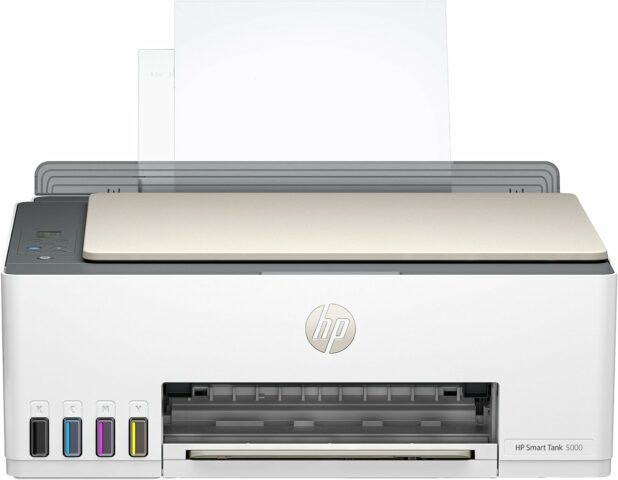
The answer is yes. Why? Because it will take around 15 minutes to do a setup. This is a mediocre span to do a setup practically. So, that it can work without any hindrance; because any rush can make it hostile afterwards. After unboxing the box, install the ink tank to the printers. Although, it is a straightforward procedure.
For how many periods Epson ET-2800 ink tank printer last?
Epson ET-2800 carved with T522 Refill bottles. Isn’t it interesting? To clarify it contains maximum power yielding capability to churn approx 4,500 black pages, 7500 color pages nevertheless. According to the price module, this feature is highlighted; because it can eliminate your expenditure in some limits.
How much amount of ink does the Canon printers usually consume?
Well, too acknowledge the accurate information of the Ink Tank detailed consumption. There are three basic steps to follow:
- At the initial step, just open the printer properties dialog box by navigating to the Control panel.
- Next, click on the View Printer Status on the Maintenance sheet option.
- Lastly, After reaching View Printer Staus click the Ink Details menu to know the information.
Which sort of ink is used by the HP Smart Tank 5000?
HP Smart-Tank 5000 ink tank more things to explore. Like, the HP 135 ml Original Black Ink Bottle; and HP 50 ml Original Cyan, Magenta, and Yellow color variants Ink Bottle, Alongside, HP contains either a Black or Tricolor printhead. Particularly, it is developed to operate with the original HP31 and 32XL ink family.
Conclusion
To embark on the best ink tank printers, there is more to discuss. As always the objective behind using these ink tank printers is to get cartridge-free. Well, there is a lot of bright side to using it. Likewise, it reduces the amount of cartridge waste. Moreover, people do not find it a cumbersome process.
On top of that, the best ink tank printers are ought to loaded with bells and whistles delivered at a lesser cost. Now, individuals are still skeptical about which could be the reliable product; that is suitable according to the satisfaction. It is inevitable to look at a glance in a more intricate way to know it better.
Namely, Canon, HP, and Epson are doing amazing jobs while building ink tank printers. But, do they execute precisely? To commence with the HP Smart Tank 5000 or Epson EcoTank Photo ET-8500; the speed is incredible. Even though, ET-8500 is just a trade-off on the budget.
We’ve discussed two models of Canon G6020 and G3270 both of them incorporate drawbacks like dual-side printing being slower, while the G3270 has a manual duplex. To sum up, most of the printers showcased; are an






















