In the ever-evolving landscape of streaming services, recent developments at Netflix have left many subscribers considering the future of their memberships. With the announcement of price hikes, the introduction of ads, and potential crackdowns on password sharing, the once-unquestioned reign of Netflix is facing challenges. The streaming giant, despite past successes, experienced setbacks in subscriber numbers and had to make significant adjustments, including canceling shows and shutting down its animation department. The process of canceling your Netflix subscription, however, remains a straightforward process. As alternatives to Netflix continue to emerge and compete fiercely, the decision to cancel becomes more nuanced.
In this guide, we’ll provide a step-by-step walkthrough on how to cancel your Netflix subscription, empowering you to explore the diverse array of streaming options available. As the streaming landscape undergoes transformations, making an informed decision about your subscription becomes crucial.
What will you see here?
Cancel a Netflix subscription from a Web
Thinking about saying goodbye to your Netflix subscription? Canceling it is a breeze, especially on a web browser. Whether you’re opting for a desktop experience or maneuvering through the mobile version, the steps remain identical. Let’s take a quick look at how you can smoothly end your time with Netflix using a web browser or through an app.
1. Navigate to the Netflix website and log in to the account you wish to terminate.
2. Click on your profile picture in the page’s upper-right corner.
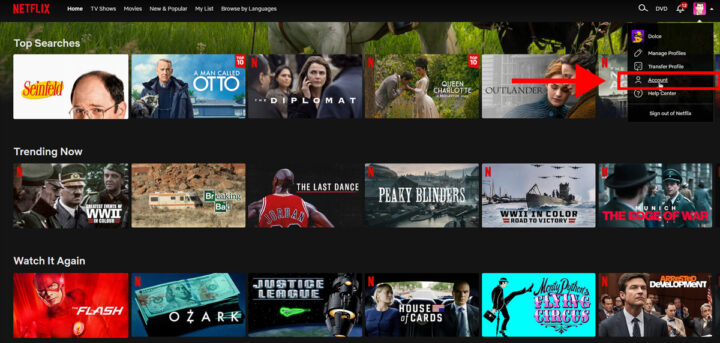
3. Select “Account” to access the Account Details page.
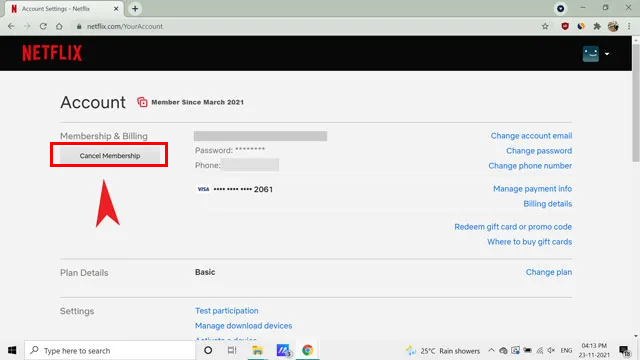
4. Locate the “Cancel Membership” button within the “Membership & Billing” section and tap on it. This action will open a cancellation confirmation page displaying your plan’s termination date if you proceed with the cancellation.
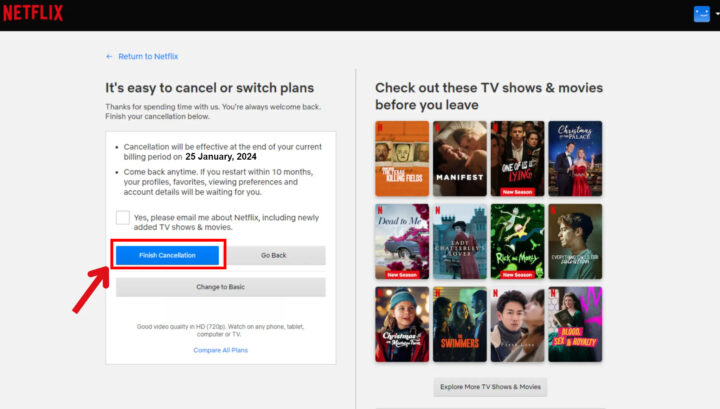
5. Then, click on “Finish Cancellation.”
Cancel a Netflix subscription on your iPhone or iPad
If you’re an iOS user watching Netflix on your iPhone or iPad, then it must be linked to your Apple ID. That means you can cancel your Netflix Subscription from your Apple ID. Follow these steps to easily cancel your subscription in seconds:
1. Launch the Settings app on your iPhone or iPad and tap on your name at the top.
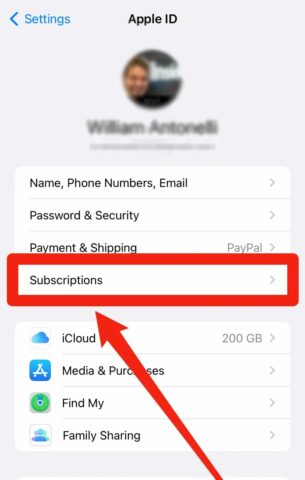
2. In the Apple ID menu, select Subscriptions.
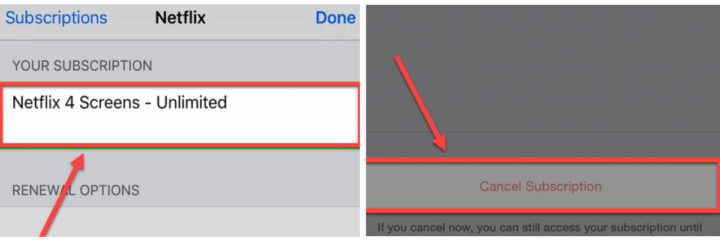
3. Locate Netflix in the list of subscriptions and choose Cancel Subscription.
4. Confirm your decision, and that’s it!
Remember that these steps are tailored for seamless execution on your Apple devices, to make the cancellation process straightforward and efficient.
Cancel a Netflix subscription on your Android Phone
If you signed up for Netflix on your Android device, it’s likely connected to your Google account. To cancel your Netflix subscription via your Android phone, follow these simple steps:
1. Open the Google Play Store on your device, and tap the profile icon situated in the upper-right corner.
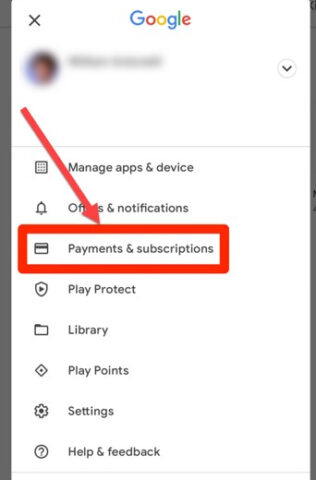
2. Then, click on Payments & Subscriptions.
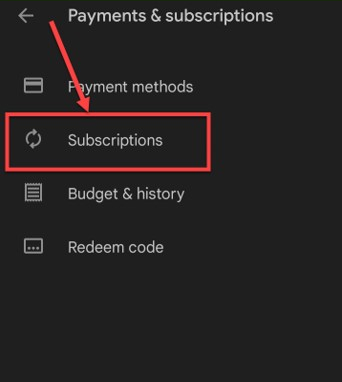
3. Navigate to the Subscriptions section.
4. Look for Netflix in the list and proceed to select it.
5. Initiate the cancellation process by tapping on Cancel Subscription.
6. Confirm your decision to cancel the subscription when prompted.
By following these step-by-step instructions, you can efficiently cancel your Netflix subscription linked to your Google account on your Android phone or tablet.
Can you restore your canceled Netflix subscription?
Netflix usually permits users to restore a canceled account within 10 months of the cancellation date. So, if you change your mind and decide to come back to Netflix within the ten-month window, you can simply log in, resubscribe, and continue using the service with all your saved preferences intact.
1: Visit the Netflix website.
2: Click on the “Sign In” button located in the top-right corner of the Netflix page.
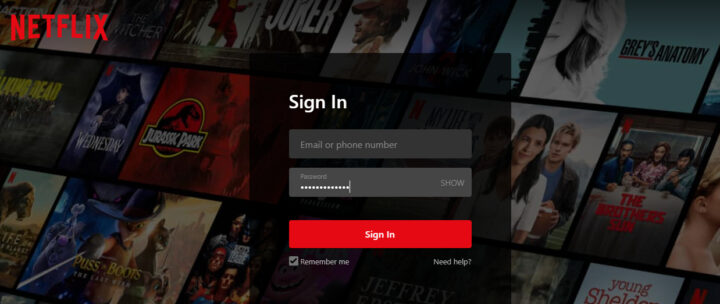
3: Enter your Netflix email address and password, using the same credentials you used when your account was active.
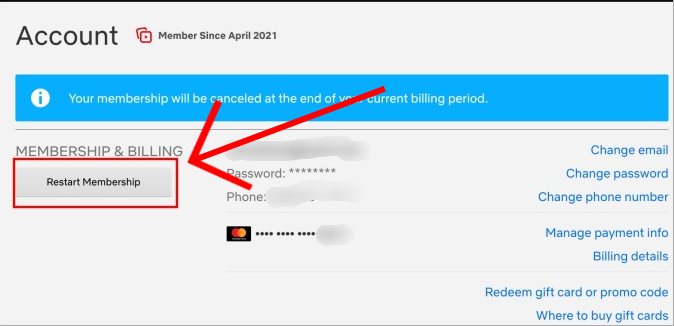
4: When prompted, click on “Restart Membership.” Confirm this choice to restart your Netflix membership, and your monthly billing cycle will be adjusted to the current date.
Also, ensure that your payment information is up-to-date to avoid any interruptions in service. If necessary, update your credit card information on the page that may appear.
Pause Membership instead
If you just want to take a break from Netflix, instead of canceling your membership, pause your membership. So, if you ever change your mind and want to be back on Netflix, your profile, watchlist, and personalized recommendations will be saved and remain accessible. Here’s how you do it:
How to Pause Membership:
1. Access your Account page through a web or mobile app.
2. Choose the option “Cancel Membership.”
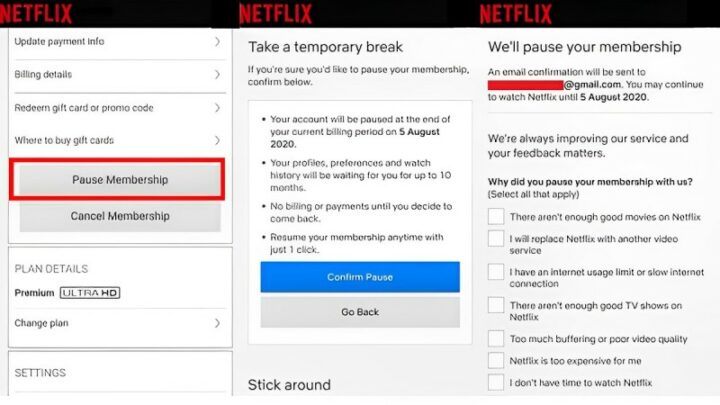
3. Opt for “Pause for 1 Month,” and you’re done!
During the pause, you can still browse Netflix and manage your My List, but streaming and downloading will be temporarily disabled. And after one month, your membership auto-resumes with the current plan price.
However, it is crucial to keep in mind that this feature is exclusively available for users with credit or debit cards as their primary payment method.
Moreover, an option will appear to extend the pause period for one more month a week before automatic unpause. If you want to extend the pause period for the time being, follow the given steps:
Membership Extension:
2. Visit your Account page using a web or mobile browser.
3. Select “Extend Pause” from the top banner stating “Ready to watch?”
It is essential to keep in mind that Netflix’s maximum allowable pause duration is 3 months. If you don’t see the option of “Extend Pause,” it may indicate either completion of a 3-month pause or your primary method is no longer a credit/debit card.
Downgrade Membership instead
If budget is your concern, then instead of canceling your Netflix Subscription, you can downgrade your Netflix plan. So what you’re waiting for, follow the below steps to downgrade your Netflix plan:
1. Log in to your Netflix account.
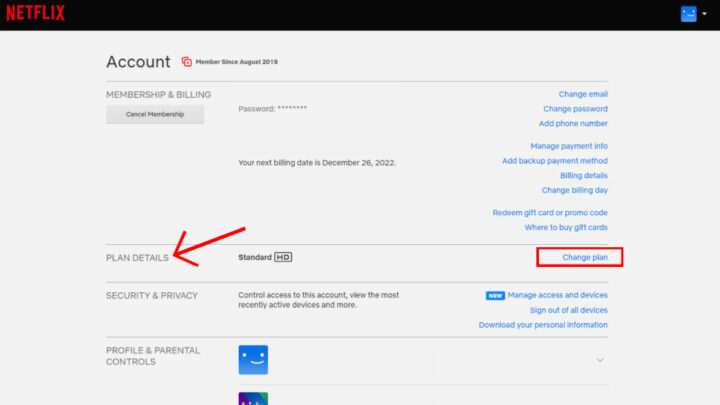
2. Under Plan Details, select Change Plan. Compare available plans in the new window.
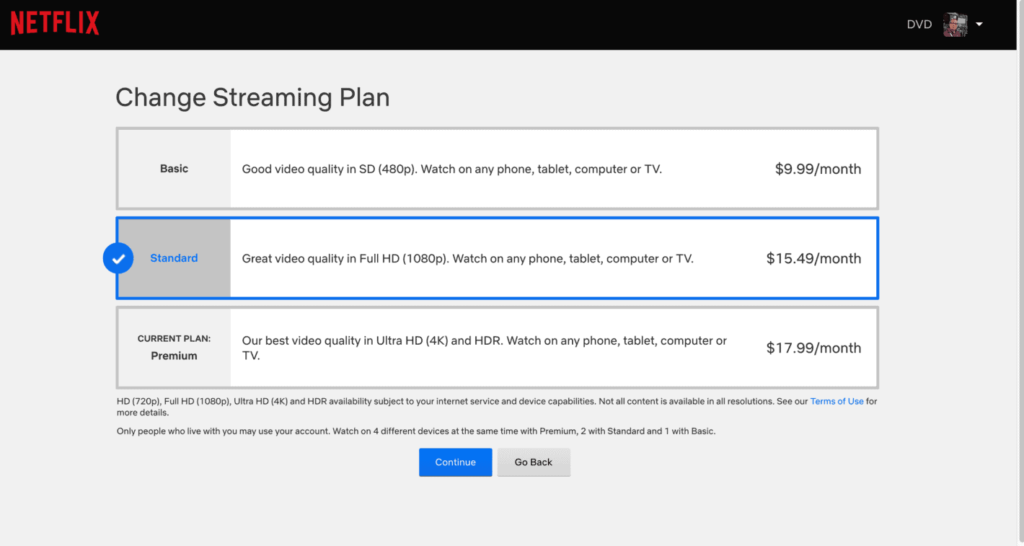
3. Select the desired plan and click Continue or Update.
4. Click Continue and Confirm Change to implement the new plan.
Any shift to a lower-tier plan takes effect at the next billing cycle, with the effective date provided in the fine print. Until then, you can enjoy the features of your existing plan until the next billing cycle.
What are some reliable alternatives to Netflix?
There are several streaming services that you might find interesting as alternatives to Netflix.
Disney+
Explore the enchanting world of Disney+ where timeless tales and modern favorites unite. Immerse yourself in a vast library of exclusive content, from classic animations to blockbuster originals. With diverse plans tailored to your streaming desires, Disney+ offers an affordable escape into unparalleled storytelling. Uncover the magic with monthly subscriptions or opt for the cost-effective annual plan.
Hulu
Hulu is a dynamic streaming service that offers a blend of current TV episodes and an extensive library of timeless content. Priced at $7.99* per month with ads or $17.99* per month ad-free, it stands out for its affordability and up-to-date programming. With a diverse range of shows and movies, Hulu provides a versatile streaming experience, making it an excellent choice for those seeking a comprehensive entertainment platform without breaking the bank.
Apple TV+
Apple TV+ is Apple’s premium streaming service, priced at just $6.99* per month. With a focus on original content, it boasts compelling series choices. At an affordable rate, subscribers gain access to a growing library of exclusive shows and movies, making Apple TV+ an enticing option for those seeking high-quality entertainment without breaking the bank.
Amazon prime video
Amazon Prime Video is a robust streaming platform offering a vast array of movies, TV shows, and original content. With a Prime membership, priced at $14.99* per month, users not only get access to the streaming library but also enjoy additional benefits like free shipping on
Each streaming service has its own strengths, catering to different preferences and needs. Whether you’re looking for exclusive original content, current TV episodes, or a vast movie library, these platforms offer a range of options to enhance your streaming experience.
Will you get a refund after canceling your Netflix subscription?
Generally, Netflix does not provide refunds for canceling a subscription before the end of the billing period. When you cancel your Netflix subscription, you will continue to have access to the service until the end of the billing cycle. Keep in mind that Netflix doesn’t prorate its subscriptions, so it’s advisable to cancel near the end of your billing period if you want to maximize the value for the current month. If you have any issues or questions about the cancellation process, it’s best to contact Netflix customer support for assistance.
Conclusion
In the ever-changing landscape of streaming services, recent developments at Netflix, including price hikes and potential crackdowns on password sharing, have led many subscribers to reconsider their memberships. We’ve provided you with a comprehensive walkthrough on canceling your Netflix subscription, whether on a web browser, iPhone, or Android device. It outlines steps to secure a refund, restore a canceled subscription within ten months, or pause membership for a temporary break. Also, we’ve even suggested downgrading plans instead of cancellations. If you’re craving fresh entertainment, there’s a plethora of alternative streaming services available in the market. However, Netflix assures users that if they regret the decision, resubscribing is always an option!
















