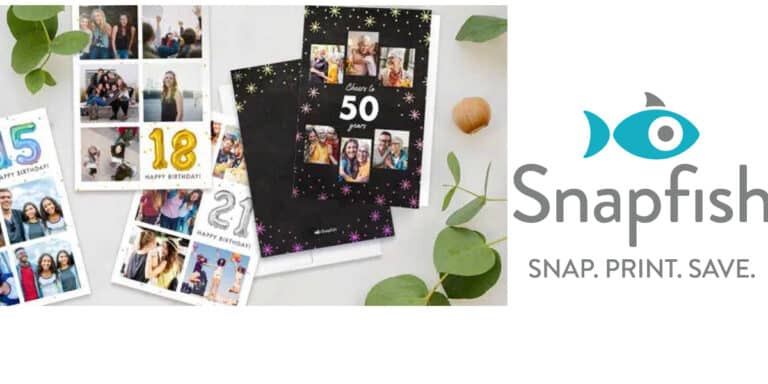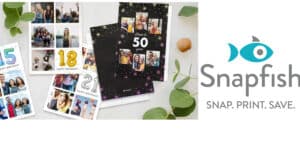With various features and personalization possibilities, Snapfish photo printing provides a large variety of the best picture cards, making it simple to create cards. There are numerous options for making photo holiday cards, invitations, and announcements. Use a new card template to get started. It also offers a wide variety of photo presents, and Snapfish is listed in our guide to the top photo books.
The cheapest method for converting digital photos into tangible souvenirs is Snapfish, the lone surviving member of the 9-cent per photo club. It is among the more well-known online picture printers, along with Shutterfly. Despite being controlled by the same corporation, both continue to operate as different companies. Many other photo printers are more expensive than Snapfish, offering exceptional image quality and a state-of-the-art web interface.
What will you see here?
Prices
Cards in any quantity between 1 and 999 may be ordered. In each of our tests, we used 5×7 foldable cards with three images and discovered it was possible to order one for $2.75, fifteen for $41, and one hundred for $230, including taxes and delivery. This makes Snapfish a mid-priced photo card provider. The $30 delivery cost Snapfish charges is among the costliest observed, and since you won’t know the total amount until checkout, you can get a nasty surprise.
Product options
- Impressive selection across a variety of holidays
- Lack of search filter options
- Option to print in-store
With various customization options and tools that simplify card creation, Snapfish offers an extensive range of photo cards. Making photo cards, invitations, and announcements can be done using a variety of designs. Use a blank card template to get started. There are four clip choices and a choice of foil colors. But compared to competing photo card providers, there are fewer decorations like embossing and glitter. You can use writable cardstock, glossy picture-style paper, or matte photo paper.
Snapfish calendars
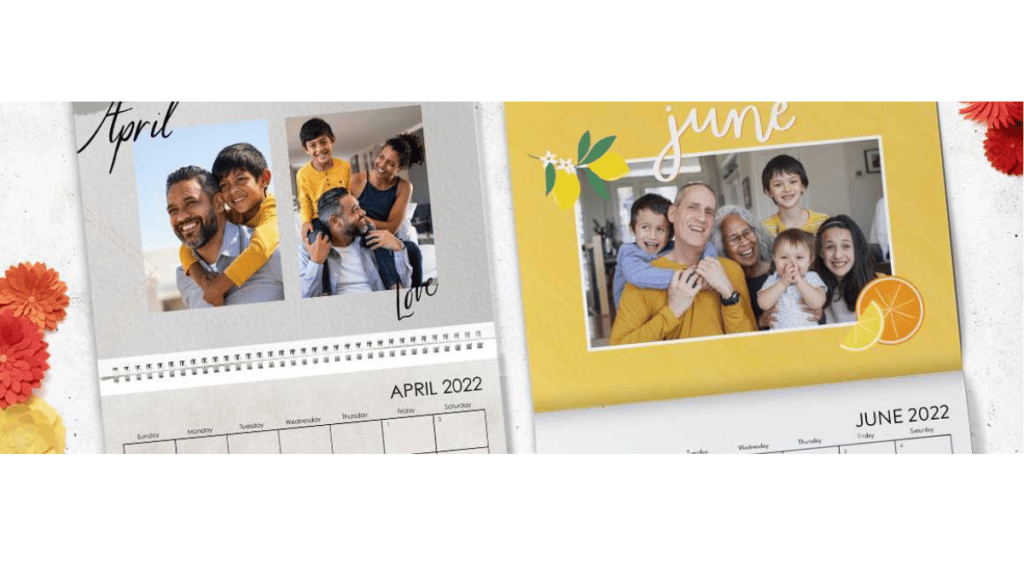
You may create a customized calendar with Snapfish photo printing to put in your home, office, or study. Or anyplace else you need one. Making a personalized photo calendar makes it fun and simple to remember all of your significant 2022 events. By including birthdays, dentist appointments, and holidays.
Which Calendar Styles Does Snapfish Offer?
It’s simple to make a personalized calendar online. Simply select your preferred calendar style and layout, upload your photographs, and add significant events from before the calendar templates.
Desk Calendars
Desk calendars are ideal for home or office desks. However, You may have a normal or fake leather stand for the Snapfish desk calendar, and it lays flat on the tabletop so you can clearly see the calendar when you’re working and switch the month around when it’s time for a new month. Desk calendars are excellent at-a-glance calendars because you can easily highlight important dates. Also, go through all of your memorable moments as the year progresses.
Easel or Wood Block Calendars
Woodblock calendars, also known as easel calendars, serve as lovely home accents for your coffee tables and bookcases. An easel calendar is printed each month on sturdy 120 lb. recyclable matte finish cardstock. Which although, you can personalize with your images and creative ideas. It also includes support made of beautifully polished, caramel-stained beech. Simply mark the critical days in 2022 with a circle to get a fast overview of everything.
Wall Calendars
Consider where you’ll use the calendar before selecting one for 2022. A table-top calendar might be the finest for quickly scanning those important days each month. While a month wall planner is the most excellent choice for frequent use and putting down everyday notes in a heavy traffic area.
From the enormous 1212 calendar to the tiny 8.511 calendars. Snapfish offers a wide selection of wall calendars & wall calendars to hang in any home or office.
Photo books
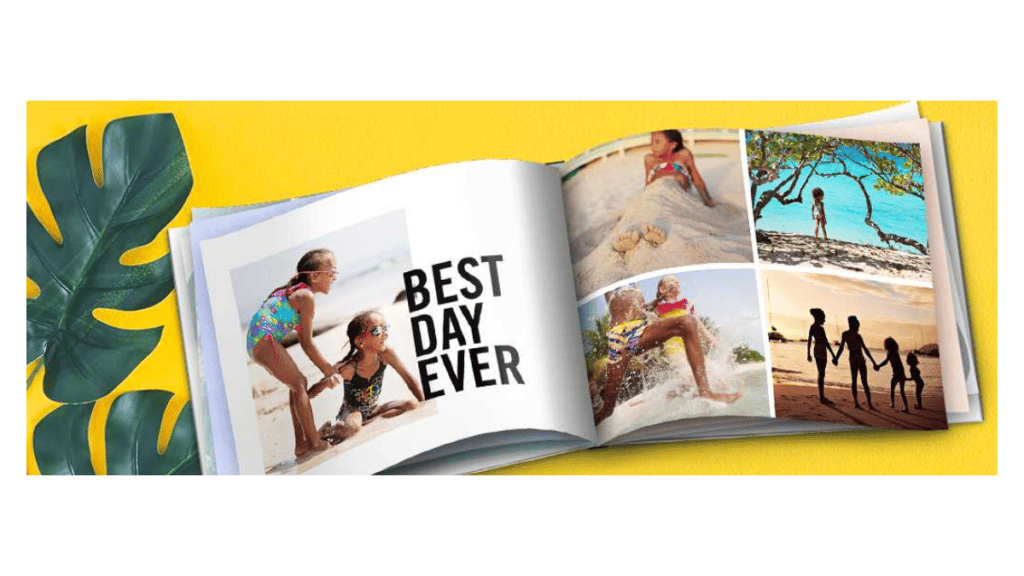
The creator tools from Snapfish photo printing and Photobox are comparable and valuable. Regarding value for money, it’s undoubtedly one of the excellent picture book producers. Mainly if you benefit from one of Snapfish’s recurring offers. The book’s inside printing is of average quality. Although the printouts could be more precise, the color fidelity is respectable, and overall, the image quality is good.
Software
As Costco Photo Center and Walmart Photos have licensed Snapfish’s software, it is identical to that of both companies. In terms of material and options, Snapfish has the most, giving the impression that it is the most complete and user-friendly of the three.
Interface
Unfortunately, Snapfish’s interface lacks a lot of unpleasant aspects in addition to some of its features. The vast array of backdrops is arranged illogically and without clear criteria, and there is no search feature. The text tool does not support bold, italics, or underlining. Furthermore, neither text nor any images or graphic art on the UI has a dropping shadow. Text, borders, and solid backdrops are all colored using an unnamed color block. Additionally, there is no section for recently used borders in the libraries for borders and background & text colors.
Print Quality

While they lack significant color depth and a wide dynamic range, the images are often bright. Photographs are cozier than the original. Some photos suggested an excessive and unappealing warmth, whereas others might have suggested more warmth was desirable. Even though details frequently get lost in the highlights, sharpness is usually good. The typography has rough edges and messy margins.
Are Snapfish prints truly free?
Customers who download and upload photographs through the Snapfish Apps are eligible for the free monthly prints promotion. You can acquire up to 100 4″x6″ prints for free monthly when you place an order using a mobile device.
What is the shipping cost for free prints from Snapfish?
If you order a maximum of 46 free prints every month, there is a $9.99 delivery fee or four cents per image.
Will Snapfish delete images?
Snapfish photo printing may remove, relocate, or alter Contents for any reason at any time and without prior notice, even though it neither examines nor otherwise reviews every Material submitted or sent to the Services. Any Content is the complete responsibility of the individual who contributed it, whether public or private.
Conclusion
Snapfish is a good to excellent photo printing service. Even though Snapfish’s templates can be completely customized, the unorganized backdrops and the limited color palette. And other software flaws continue to stifle creativity. The printed book, calendar, and card quality were slightly over average. You won’t be dissatisfied with such a photo book, card, or calendar from Snapfish. However, Mixbook or Printique have superior software and print quality for comparable pricing.