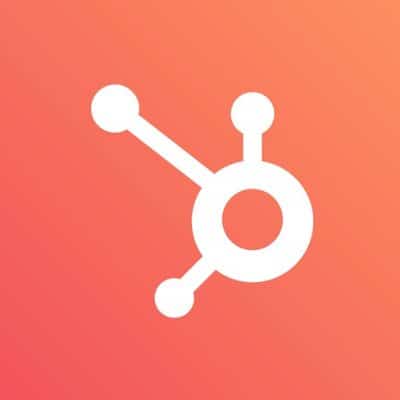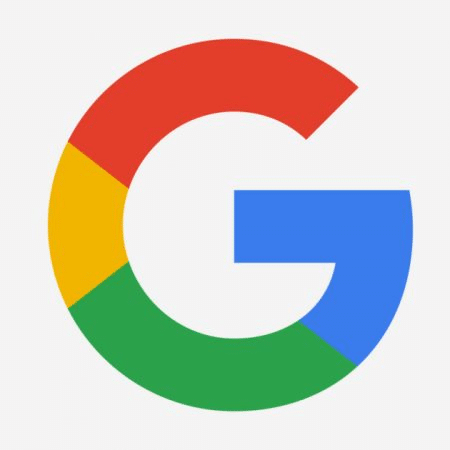Content marketing is a must-have strategy for any company looking to raise brand awareness, generate leads, and increase sales. It entails producing valuable and relevant content that appeals to your target audience and assists them in resolving their issues. On the other hand, creating effective marketing campaigns can be difficult, especially when trying to keep up with the latest trends and best practices. This is where content marketing tools come into play.
These tools can assist you in automating and streamlining different aspects of your strategy, such as keyword research, analytics, and social media management. We’ll look at some of the top marketing toolkits and how they can help you improve your content marketing strategy here!
What will you see here?
HubSpot Marketing Hub
The HubSpot Marketing Hub is a thorough inbound marketing and sales platform with a wide range of content creation, optimization, and analytics tools. You can build and optimise your website, blog, and landing pages and manage your email, social platform, and SEO campaigns. It includes metrics and content reporting tools to help you track your progress and measure the effectiveness of your campaigns. In addition, it also includes a CRM (customer relationship management) tool for managing your contacts and sales pipeline and creating and maintaining forms and calls-to-action. Overall, it is a versatile and powerful tool that can assist businesses in improving their marketing and sales efforts.
It is a software-as-a-service (SaaS) platform that provides various inbound marketing and sales features. Also it includes features for managing email marketing and campaigns, social media, SEO and tools for creating and optimising content such as blogs, landing pages, and website pages. It also includes a CRM for managing contacts, leads, and sales pipelines. Additionally, it helps you to search and share content effortlessly and allows teams to work together on the content cycle. It also includes metrics and reporting features that provide users with information on how their advertisements perform, how visitors interact with their website, and how to improve their performance.
Ahrefs
Unquestionably one of the best SEO tools, Ahrefs leads online marketers to the most profitable phrases and aids in the ascent of websites in search engine results. Ahrefs provides a complete toolkit to increase the visibility of your website, regardless of your level of experience with SEO or where you are in your digital journey. It is a well-liked SEO toolkit that provides a variety of capabilities, such as site audit, backlink analysis, and keyword research. It is renowned for both its thorough keyword database and its precise keyword difficulty estimates. It also includes keyword research for YouTube, Amazon, and Bing. There are four plans available Lite for $99, Standard for $199, Advanced for $399, and Enterprise for $999.
Keyword Difficulty and Content Explorer:
You can use Ahrefs’ keyword difficulty tool to determine how challenging it is to rank for a certain keyword. This might assist you in selecting keywords that are less difficult to rank for and less competitive. Ahrefs enables you to find the most well-liked material in your niche so you can produce content that appeals to your target audience.
Keyword trends and reports:
You can use Ahrefs’ keyword trends tool to observe how a keyword’s search volume has evolved over time. This might assist you in locating keywords that are becoming more popular. You may monitor your development over time and observe how your keyword ranks are changing with the aid of Ahrefs’ keyword reports.
Google Analytics
It is a web analytics service that tracks and reports website traffic. It provides detailed information about website visitors’ location, behaviour, and demographics. This data can be used to improve a website’s user experience and to make data-driven decisions about online marketing and advertising. Google Analytics key features include real-time monitoring, audience segmentation, and integration with other Google tools like AdWords and Search Console. Google Analytics also provides several customization options, such as custom dimensions and metrics and creating visitor segments based on specific criteria.
It’s a free service you can easily implement by inserting a tracking code into your website. It provides detailed information about website visitors’ location, behaviour, and demographics. This data can be used to improve a website’s user experience and to make data-driven choices about online advertising and marketing. Google Analytics key features include real-time tracking, audience segmentation, and integration with other Google tools like AdWords and Search Console. It’s a free service you can easily implement by inserting a tracking code into your website.
Canva
Canva, an exceptional online graphic design platform, empowers both seasoned designers and novices to bring their visual ideas to life with an extensive array of features and templates. Whether creating eye-catching posters, compelling presentations, or engaging social media graphics, Canva caters to diverse design needs, making it the ultimate design destination.
Its user-friendly interface, featuring a drag-and-drop functionality, simplifies the design process, allowing users without graphic design experience to achieve professional-grade results effortlessly. Canva fosters a collaborative environment, streamlining teamwork and facilitating easy feedback sharing. The platform's affordability is noteworthy, offering a free option for basic designs to ensure accessibility for everyone, along with a reasonably priced subscription for additional features and templates, enhancing flexibility.
Irrespective of background or profession, Canva is a go-to solution for crafting stunning visual content. Its versatility makes it indispensable for business professionals, students, or anyone with creative visions, seeking to make a visual impact effortlessly.
Grammarly
In 2009, Grammarly debuted, initially serving as a basic proofreading tool before evolving into a comprehensive writing companion. Its primary objective is to assist users in crafting clear, mistake-free, and impactful content. As time progressed, Grammarly garnered popularity across diverse audiences including writers, students, and professionals.
Lately, Grammarly has been creating a buzz through its innovative features and strides in artificial intelligence. Also one of its notable conveniences is the elimination of the need to repeatedly upload text to an online editor for grammar and spelling checks, although that option remains available. Through the installation of Grammarly's browser extension, it actively operates as you type on platforms such as Gmail, Facebook, Twitter, Google Docs, and more.
Moreover, Grammarly seamlessly integrates with Microsoft Word and Outlook, broadening its functionality beyond web browsers. The tool offers both a free and a premium version, with the former encompassing a range of valuable features. Later in this review, we'll delve into the distinctions between these two versions.
Hemingway
Hemingway is a writing-free tool intended to assist users in writing better by pointing out common writing problems, including passive voice, convoluted sentences, and excessive adverb usage. The programme highlights these problems in various colours, making it simple for users to recognise and fix them. Additionally, Hemingway offers advice on how to make sentences simpler and rates the readability of the entire essay. The ability to recognise passive voice is one of Hemingway’s distinguishing characteristics. Writing in the passive voice can sound less direct and make it more challenging for readers to grasp the core idea.
A readability score feature for Hemingway’s works also provides a general rating based on the text’s number of words, phrases, and syllables. Users can use the readability score to assess how easy or difficult their writing is to read and pinpoint areas where they want to work. Users can access the free tool from any location because it is available both as a software package and as a web-based application. On the other hand, Hemingway is not a grammar checker; it won’t fix spelling or grammatical mistakes; it can only help you write more clearly by enhancing your writing style. Additionally, users should use their judgement while making adjustments because Hemingway’s suggestions might not always be acceptable given the context of the text.
What are the most recent content marketing trends?

AI-powered content marketing could be the most significant and game-changing trend to date. Long-form content and semantic search are becoming more important as search algorithms evolve.
What are content marketing keywords?

It links a website’s content and what users want on a search engine such as Google. Pages that are properly optimized for keywords and phrases, as well as those that provide useful, high-quality content, will rank higher in search engine results.
Is Google offering any free SEO tools?
Because Google accounts for 70% of all search queries, its SEO tools leverage the most precise and comprehensive data source. The best part about using these tools is that they are completely free and, in most cases, unlimited.
Conclusion
There are numerous content marketing tools, each with unique attributes. Canva for design, Hemingway for editing, Uberflip for content management, and ClickUp for project administration are a few of the more well-liked choices. While each tool has a place in content marketing, it’s crucial to consider your unique needs and objectives before choosing one. While other tools may concentrate on particular content generation and dissemination facets, some might be more suited for particular content kinds or target audiences. Before selecting the appropriate tool for your business, it is crucial to consider your industry’s unique requirements. Each tool has a unique collection of features and capabilities.
Read More
- Best Digital Marketing Services to enhance the growth of your business!
- Grammarly Review- The most powerful online grammar checker!
- Drive your content marketing plans with the Best content marketing tools!
- Everything you need to know about Amazon Business!
- The Best Free Writing Software for Streamlining Your Writing Process