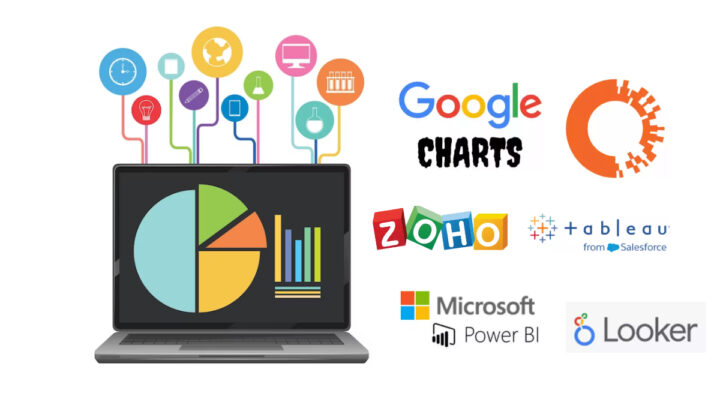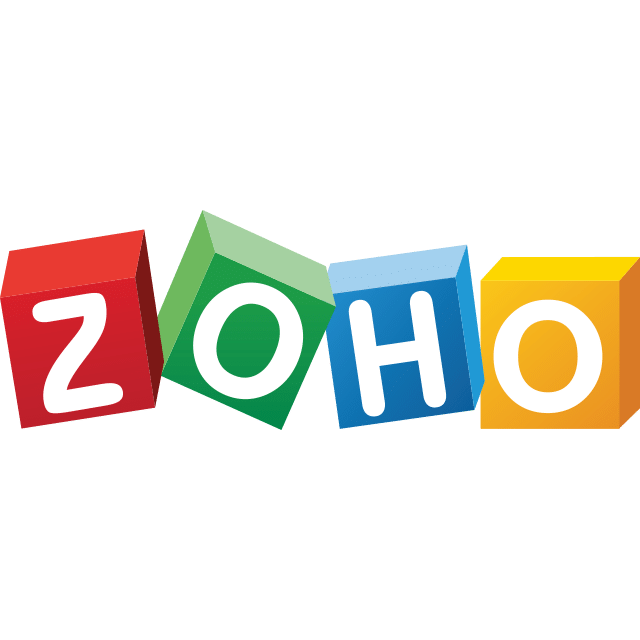Software programs called data visualization tools enable users to generate visual representations of data. Charts, maps, graphs, and dashboards are just a few visualizations that can be made using these tools. Many industries employ data visualization technologies, including government, education, business, and healthcare. However, so many data visualization tools are available, making it difficult to choose the best one. Don’t worry; we’ve got you covered! We have mentioned some of the best Data visualization tools you should consider!
What will you see here?
Google Charts
A great approach to visualize information from your website is with Google Charts. Several ready-to-use chart kinds are available in the chart gallery, ranging from straightforward line charts to intricate hierarchical tree maps. It provides a wide range of precise features and capabilities, making it a fantastic choice for people and organizations of all sizes.
Chart Gallery with HTML5/SVG technology:
The gallery provides a variety of charts to suit your demands for data visualization. All of them are interactive, and a few support pan and Zoom. Charts are created utilizing HTML5/SVG technology to provide cross-browser and cross-platform mobility across iPads, iPhones, and Android devices. Your users won't ever need to fiddle with any software or plugins. If they have a web browser, they can view your charts.
Dashboards and controls:
Controls are UI components that allow interaction to operate charts and data managed by a dashboard. A DataTable containing the data that will be utilized to draw and spread the data to all of the dashboard's visuals is provided to each dashboard instance.
Tableau
Tableau is a visual analytics tool that revolutionizes how we utilize data to address issues and enables individuals and companies to maximize their data. It is a beautiful choice for various users, including novice and seasoned data scientists. It is simple to use and learn, but it also has many complicated capabilities for users with more experience.
Interactive dashboards and real-time insights
With Tableau, you can investigate and evaluate data as it is being created or changed by interacting with live data sources. This function is handy for keeping track of shifting trends, stock prices, or any other data that needs urgent attention. Users can rapidly filter similar data in other dashboard areas by clicking on data points in one graphic using Tableau's cross-filtering capability. It encourages a unified, integrated picture of your data, increasing the breadth of research.
An intuitive interface and advanced analytics:
Using existing data, you may do intricate regression studies using Tableau's interaction with sophisticated analysis programs like Python and R to predict future trends and patterns. For firms looking for predictive insights, this is priceless. Its user-friendly interface makes it easier for users to combine data from different platforms effortlessly, negating the need for complicated coding or data engineering. Users can adjust how charts and graphs look in the interface, producing a polished and expert output.
Microsoft Power BI
One of the best tools for data visualization is Microsoft Power BI, renowned for its smooth interaction with the Microsoft ecosystem and extensive functionality. Business intelligence experts, Data analysts, and companies looking to leverage the potential of data are all served by this powerful tool. Power BI provides a wide range of tools that make it easier to collect, transform, and visualize data, enabling users to build engaging dashboards and insightful reports.
Collaboration and Customization:
The collaboration capabilities of Power BI make it easier to collaborate and share knowledge. Real-time collaboration is possible using several users on the same report or dashboard. This not only increases productivity but also makes sure that insights are produced and improved collectively. By integrating with Microsoft Teams, communication is made even more efficient, and team members can easily debate and exchange reports. Every firm has specific branding and data visualization needs, and Power BI knows this. The software provides numerous customization options to solve this.
Looker Studio
Looker Studio is a platform for data analytics and business intelligence that makes it simple for users to explore, examine, and share real-time business insights. It is an effective tool for data visualization and provides a wide range of precise and thorough features and functionalities. It sets itself apart by a distinctive data modeling technique that makes it easier for users to access, analyze, and visualize data quickly.
Report templates and embedding:
Your Looker Studio report may be embedded so that it appears on any website or intranet, making it more straightforward to share your data story with your team or the rest of the world. You may quickly see your data by selecting one from an extensive collection of report templates. Connect your data sources, then adjust the architecture to your needs.
API for Looker Studio and user-friendly web interface
Organizations using Google Workspace or Cloud Identity can automate the administration and transition of Looker Studio assets with the Looker Studio API. Setting up an application using the Looker Studio API is easy. Looker Studio is made to be simple to use and intuitive. Simple drag-and-drop elements with fully customized property panels & a snap-to-grid canvas are available in the report editor.
Targetprocess
Many different data visualization options are available with Targetprocess, a well-liked business agility solution. Graphs, charts, and other visualizations that can aid users in comprehending and following their data can be made using these elements. It provides teams the tools to visualize and improve their work processes as an agile project management platform.
Visual Encoding and Card Personalization:
You may be able to make wiser decisions with visual encoding. To see the status of work items, use RAG status tracking. Using the customization chart function, you may alter the data displayed on cards so you can quickly see all of the pertinent details.
Dimension and Relations
Using the scale tool to see progress over time, you can plot your project information on a timeline. To reflect significant company dates, set milestones. Using the relations tool in the target process, you can also view relationships between work items to see and manage any dependencies and blockages easily.
Zoho Analytics
The four plans offered by Zoho Analytics are standard, basic, premium, and enterprise. The cost of the Basic package for two users is $11.63. The open price for the basic plan is $23.02 for five people. The cost of the premium plan for 15 users is $50.89. The price of the corporate package for 50 users is $192.06.
Additionally, you can enroll in the Free plan or the 15-day Trial made available in other plans. Check out the service to determine if it is what you need. You can always continue to use the Free Plan even if you don't upgrade to any paid plan.
Visualize data from 250+ sources using 50+ different methods of visualization:
For in-depth analysis, data may be imported into Zoho Analytics from various sources, including local files, cloud drives, online URLs, local and cloud databases, well-known business apps, bespoke applications, etc. To quickly and easily generate meaningful reports and dashboards, utilize various data visualization tools, including pivot tables, charts, widgets, and tabular view components. Make smarter decisions by spotting trends and patterns in the data visualizations.
Cross-functional analysis and collaboration tool:
With the reports you provide to your coworkers or clients, you can fully manage what they can see and do. To reach a larger audience, incorporate your data visualizations into reports and dashboards. Reports and dashboards can be scheduled to email or be exported for offline use automatically. You can mix data from several sources to build cross-functional reports and gain more business insights.
What to consider for a data visualization tool?
There are several things to take into account when selecting a data visualization tool, including your audience, budget, data needs, features, simplicity of use, requirements for collaboration, security, and support. Make sure the technology you choose can accommodate your unique data requirements. Pick a tool that fits the needs and skill level of your audience. Pick a tool that matches your demands and budget. Make a list of the features you find significant, then pick a tool with those features. Pick a tool that is simple to understand and use if you are new to data visualization. Your unique demands and requirements will determine which data visualization tool is ideal for you.
What are some tips for effective visualizations?

Start with a purposeful approach. Once you are clear on your objectives, you may select the best visualization and structure your data so it is simple to comprehend. Select the visualization type that is most appropriate for your data and your goals. Put your attention on highlighting the most crucial details. Do not use technical or jargon terminology that your readers might not be familiar with. Color may be an effective technique for emphasizing critical information and improving the visual attractiveness of your visualization. However, it’s crucial to employ color subtly. Your visualization can become more readable and appealing to the eye with white space. Try out your visualization on various audiences. Test your visualization with several audiences to gain their input after you’ve finished creating it.
Conclusion
Data visualization tools are crucial for enterprises and organizations of any kind to make better decisions. These technologies can assist users in finding patterns, trends, and problems in the data by making it easier to access and analyze, resulting in better products, goods or services, and business outcomes. These tools are helpful for several use cases since they provide a wide range of features and capabilities. There is a data visualization tool for skilled data analysts or novices. You can try several of the tools mentioned in this blog to determine which best suits your requirements. Apart from these, Sisense, Qlik, and Data Wrapper are also unique to consider!
Read More
- Best content marketing tools to simplify your tedious work!
- Best CPU Benchmarks: Ranking Charts for Overall Performance!
- Drive your content marketing plans with the Best content marketing tools!
- Brainstorm with the best flowchart software in 2025!
- Top 10 iPad 9th Gen Alternatives!- You might consider purchasing!