You can access and control one or more PC from another device by selecting the best remote desktop software. With the correct software, anyone may access any device, anywhere in the world, via remote access over local networks and the internet.
You cannot spend all your time in the workplace, and COVID-19 has taught us the importance of being ready. With the popularity of remote work increasing, you must have the tools required to enable you to work from your house, a nearby Starbucks, or anywhere else that requires remote access.
It makes sense that searches for remote desktops have increased dramatically over the past several months as firms have frantically sought information about remote access.
What will you see here?
Chrome Remote Desktop

Google’s Chrome Remote Desktop is a popular free remote access app with over 10 million downloads. Sharing your screen or connecting to another computer is simple. There is also remote support available if you run into problems. It is easy to access and secure your computer from home if you leave it open when at home.
You can access the program via a phone, tablet, or computer. It has a very user-friendly design that makes remote access easier. Overall, it’s a reliable program that leverages Google’s immense strength and uses the most up-to-date open web technology to help your work.
AnyDesk Remote Desktop Software

If you’re seeking the most awesome remote desktop app for your business needs, AnyDesk is a perfect choice. It is a steadfast favorite, primarily due to how easily it provides simplified remote and unattended access. Due to its low cost and a full range of capabilities, AnyDesk is typically the preferred desktop option for many sole entrepreneurs and small organizations.
More significant remote workforces can utilize AnyDesk, another factor that makes many business owners choose it. AnyDesk enables employees to use their work computers securely, improving productivity as more workers choose to work from home or outside the office.
Zoho Assist

Cloud-based One of our favorite remote access programs is Zoho Assist since you can use it to access practically any device. It offers customized remote assistance and unattended access programs to speed up workflow procedures.
The support packages from Zoho Assist come with extras like remote printing and personalized branding. They are excellent for professionals like IT managers and support workers. Higher-end plans offer to give access to more sophisticated features.
Because Zoho Assist has some of the most robust security integrations, it’s an excellent option for those handling sensitive data.
ConnectWise Remote Desktop Software

Unattended access is straightforward and trouble-free with ConnectWise Control Support, allowing you to access computers even when the user is not present. To acquire access, you must create an installer for an access agent. Then, using a straightforward drag-and-drop feature, you can share files and folders with anybody you choose and maintain a clutter-free desktop. You may pick who has access to your private papers using unique role-based permissions, even if you give different persons various roles.
To keep end users informed, you may also alert them when maintenance has to be done. The Toolbox feature may store all the required files while executing quick scripts and other operations. It is an all-encompassing resource that is ideal when you need specialist access.
TeamViewer

Powerful remote access software called TeamViewer offers remote access to and from computers, smartphones, network workstations, and other devices. However, it is regrettably rather pricey.
TeamViewer has a free version accessible to individuals, but organizations and other commercial users must upgrade to a premium membership. Although TeamViewer is very pricey, it offers outstanding cross-platform interoperability, including support for IoT devices and remote mobile access.
It lets users immediately assist their colleagues and clients during computer errors or failures. So that you can advance regardless of the time of day, provide your workers with a digital sticky note on their remote computers.
Other applications with special connectors for mobile device management are also available. For all of your meetings, there is integrated file-sharing and video conferencing in addition to a black screen that allows for discreet remote access. You can use remote printing if you use Windows or macOS.
ISL Online Remote Desktop Software

ISL Online provides a variety of remote solid access capabilities that can support users on a wide range of devices and platforms. It is obvious how highly ISL values user data throughout the board and top-notch security measures and permissions tools for both techs and clients.
The vast array of tools, extensions, and add-ons that come with an ISL subscription make up for some of the Cloud-licensing fees, which may be pretty high.
There is also a top-notch built-in support team to assist you and your clients in effectively integrating with ISL Online if you are new to the suite.
Parallels Access

Parallels is a well-liked program with full-screen functionality and many functions to make your life easier when working remotely. With the excellent readability of the Lock’n’Go Magnifying Glass, you can decide how big or little you want your text to be. Additional advantages pertain specifically to devices. For instance, if you have an Android device, you may add your favorite apps on the home screen. The application integrates all the movements Mac users are accustomed to utilizing, such as swipe to scroll or pinch to zoom, so they should have no trouble using it.
Any additional Bluetooth mice or trackpads you might be using with iPadOS 13.4 are also supported by Parallels. You only need to share a link or scan your exclusive QR code to connect the two devices.
Splashtop Remote Desktop Software

A user-friendly interface, robust security, and other unique features make Splashtop a useful remote computer access tool. Most popular operating systems, like Mac, Windows, iOS, and Android, are all compatible with it.
Splashtop is available in a variety of specific varieties. A certain number of PCs can be accessed remotely thanks to Splashtop Business Access prices. Plans for remote help can handle up to 25 PCs, with SOS on-demand service being the most expensive option.
LogMeIn Pro
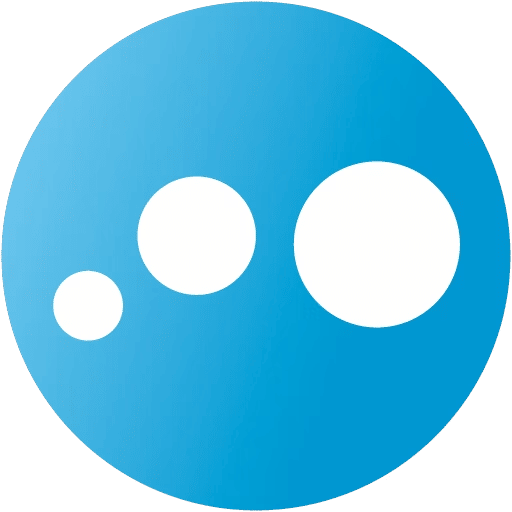
One of the most well-liked apps for remote desktop access is LogMeIn Pro, which is excellent for big enterprises. Although it is rather pricey, it offers a wide variety of solutions intended for corporate users.
Plans include two remote connections and provide a 14-day free trial. Simply upgrade to a more expensive plan if you want additional connections. Additionally, LogMeIn Pro is simple to set up, very secure, and supported by live help around-the-clock. But keep in mind that occasionally its performance might be a little sluggish.
Conclusion
Since the epidemic started, remote desktop software has advanced quickly, making it more straightforward for remote workers and hybrid teams to connect securely with corporate networks. For this unbiased evaluation, we examined some of the most well-known remote desktop software programs available and assessed them for usability, functionality, and software integration.
It has also been thought about how well they withstand the additional demands imposed by the COVID-19 epidemic. Scalability, dependability, and security are other features you should consider when choosing a remote desktop service. Before selecting the top remote desktop software options, you must consider these characteristics carefully.
















