Wireframe tools can help you sketch out the structure, flow, and individual sections of any website, mobile app, or desktop program you’re working on. These wireframe tools are beneficial to both designers and businesses because they allow everyone to get a sense of the concept behind a proposed website or app before it is built. Wireframe tools make it easier to share, preserve, and revise your ideas than if you merely sketched on paper.
Not all wireframe tools create equal; some emphasize creativity and speed, while others aid in the creation of a polished prototype. Different programs offer better sharing features, are easier to use for beginners, or are more adaptable when it comes to creating an app and website mockups. When looking for the best wireframe tools for your next project, consider the following questions.
What you will see here?
Is it Possible to Create a Prototype?
There are two types of wireframe tools: those that attempt to assist you in creating a completely functional prototype and those that inspire you to think quickly and creatively by allowing you to generate a rough design.
Wireframe tools like UXPin and Axure are on the other end of the spectrum, allows you to construct a fully interactive and animated prototype. Axure allows you to integrate dynamic content, conditional flows, and other tools, while UXPin. Allows you to generate and pin documentation onto prototypes as well as auto-generating style guides and specs. Moqups is a hybrid that encourages you to start with a crude drawing while still allowing you to process it to a working prototype.
What are the Different Types of Collaboration Tools?
While you can always export or save your wireframe sketch to share with your clients or coworkers, sharing your work in-app is significantly more straightforward. Some wireframe tools are better than others when it comes to collaboration and sharing features. Pidoco makes it simple to share prototypes online, get feedback, talk about them, and work on them. Moqups also provides real-time feedback, and with the ability to add an unlimited number of users, you may invite everyone on your team to contribute. Balsamiq provides tools to enable as much sharing and feedback as possible to stimulate good debate and collaboration.
Is it equipped with a large library of elements?
When you have access to a large library of assets, templates, and forms. Creating a wireframe website or app is significantly faster. Many wireframe tools stand out because they provide users with a large number of elements. HotGloo has over 2,000 UI elements that you can drag and drop into your wireframe to create pages, FluidUI has 16 different libraries of elements for iOS, Android, Windows, and other formats that you can drag and drop into your prototype to create pages, and Justinmind has a large collection of UI elements for iOS, SAP, and Android that you can drag and drop into your prototype to create pages. If you’re looking for ideas, Mockflow’s collection of templates. That you can explore or purchase for continuous use, would be a nice place to start.
Is it Appropriate for Your Level of Experience?
There isn’t a single wireframe tool that is perfect for every user, mainly because various designers require different features. If you’re a seasoned web and app designer seeking complete control over every part of the design process, you’ll probably prefer Axure or HotGloo, which both provide advanced features and complex routines. Beginners who are experimenting with web design possibilities without much experience, on the other hand, may find those too difficult to work with. Mockflow is a lot simpler and easier to use wireframe tool that is great for beginners, or you can utilize Wireframe.CC for a simple, distraction-free interface that is straightforward to understand.
Can it also create mobile apps?
Wireframe tools are useful for more than just building web pages. If you’re creating a new mobile or web app, a wireframe prototype will come in useful. Balsamiq has a lot of sketch and wireframe skin samples to help you develop desktop, mobile, and online apps. UXPin and Axure are two other wireframe tools that may be used to create a variety of apps.
Are you able to work on the go?
Working on the go via a tablet or smartphone is quite commonplace in today’s mobile world. The days of doing all of your design work at a desk are long gone. So being able to edit your work on your phone or check on the current round of adjustments while traveling with your tablet is quite useful. Both UXPin and Axure allow you to view your design across various devices, and the Pidoco app makes it simple to open prototypes on your phone. HotGloo is a mobile-friendly interface that allows you to view the most recent wireframe version and make modifications from any device.
How quick is it?
The goal of developing a wireframe is to be able to create a mockup in a short amount of time. Thus the more your wireframe tool can assist you to speed up the process, the better. Because you can easily pull the elements you need into a full webpage using drag and drop tools like UXPin. The process is both faster and easier. Because you’ll be instructed to construct a basic, low-fidelity mockup, Balsamiq’s simplicity encourages quick work. Alternatively, you may use Wireframe.CC for a quick creation process, as the distraction-free sketching interface, expedites the implementation of your ideas.
Best Wireframe tools to choose from:
Balsamiq-Design great softwares!

Balsamiq Wireframes is a speedy wireframing tool that combines the comfort and simplicity of paper drawing with the power of a digital tool, making it easier to share, change, and receive honest feedback on your work. Mockups resemble sketches, so stakeholders aren’t distracted by minor features and can instead focus on what matters.
Balsamiq shines most in the early phases of a new interface’s development.
MockFlow-Transform the way you design software

Creating a Mockflow wireframe is a quick and easy procedure that should only take you a few minutes. When building a wireframe, MockFlow is one of the most powerful and effective tools available. The program’s features are incredible, and I’m confident you will not be disappointed if you use it in your design project. The UI is also intuitive and user-friendly, making it simple to use.
Fluid UI

Fluid UI provides online wireframe tools that allow you to develop mobile app mockups, prototypes, and wireframes. It was founded in 2010 and caters to both beginners and advanced users. Its online wireframe tool is suitable for both individuals and groups. It offers a simple and intuitive UI, as well as excellent customer service.
UXPin: Wireframe Tool
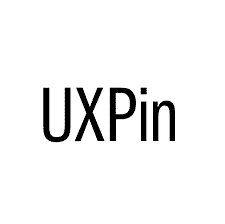
UXPin is ideal for teams looking for a wireframing, prototyping, collaboration, and user testing solution in one package. Moreover, UXPin is a fantastic, useful tool for teams that require high levels of collaboration between designers and communication with stakeholders.
With Merge technology, you can accelerate your product development process. Create consistent interfaces with the same architectural elements, from UI designers to UI developers.
Axure

Create and share fully interactive prototypes with your team and clients to get feedback on the process. It is, without a doubt, the greatest software for creating high-resolution interactive prototypes. Though it takes some time to get used to, once you do, it’s quite easy to use and has a lot of options and personalization. For the first time, it requires a high price, but it is a good value for money.”
HotGloo

HoHotGloo is a user experience (UX) design, wireframing, and prototyping tool for developing wireframes for online, mobile, and wearable devices. HotGloo makes it simple to visualize planning processes, create interactions, and test them.
Create and share fully interactive prototypes with your team and clients to get feedback on the process. HotGloo is the right match for every web worker, from prototypes of the next award-winning app to large e-commerce wireframe shop solutions.
Moqups: Shape Your Ideas. Prove Your Concept.

Moqups is a visual collaboration tool that integrates whiteboarding, diagramming, and design functionality into a single web software. To develop a wide range of visual materials for any project, think, plan, and communicate in real-time: wireframes, mockups, diagrams, mind maps, dashboards, and prototypes.
Over 2 million product managers, business analysts, user experience specialists, CEOs, and cross-functional teams use Moqups to undertake foundational work on complicated projects.
Justinmind

When it’s difficult to obtain an internet connection, especially when working remotely, my team and I have discovered a fantastic way to continue working on UI design when offline. Ideally, Justinmind offers a variety of UI kits, such as Material Design, to pick from, as this aligns well with our design principles.
To develop UX, a wide range of functionalities with both mobile and desktop views are available. The ability to build scrollable and clickable mockups to aid in the demonstration of functionality in a user-friendly manner. The ability to share mockups developed among peers for collaboration and review. To view the mockups in a mobile app, use the mobile app option. The ability to extract HTML is also beneficial to development.

Mockplus RP is a fantastic online prototyping tool for quickly creating realistic, high-fidelity prototypes and animations.
With this tool, you can create from sketches, diagrams, and wireframes to hi-fi prototypes with more than 3000 pre-built components and icons. It provides co-edit prototypes with your teammates or shares your prototypes with a single link to get feedback from teammates or other stakeholders.
After you finish your work, you can review your prototypes and test your design ideas early on.
Wireframe cc

Wireframe CC’s usage of a simple structure to display website pieces appeals to me. It appeals to me because it provides numerous element alternatives and is simple to use. I also enjoy that the app is free and that I can simply save the URLs to show clients the wireframes.
You can quickly generate wireframes for your mobile and internet screens with this tool. You can also easily share them and save them as PDF/PNG files. However, you can iterate and change your work at any time, as well as convert it into a prototype.
Pidoco:

Pidoco Usability Suite is a cloud-based collaborative platform that allows you to plan, build, and test websites, web applications, mobile apps, and business software. Using the drag-and-drop placement of pre-fabricated parts, users may quickly construct clickable wireframes, mockups, and interactive low-fidelity prototypes of GUIs without programming. Users can share projects with team members and other project stakeholders for real-time online collaboration, evaluation, and user testing using Pidoco. The web app is used to visualize requirements, interact in software development design phases, engage end-users, and provide optimum specifications for traditional or agile development methods. Pidoco is a browser-based application that works on Windows, Mac OS X, and Linux.
Conclusion
There’s a wireframe tool for everyone, whether you’re making an app or a website, have years of experience, or have never built a wireframe before. To choose the correct wireframe for your purposes, ask yourself the questions listed above and get started building a new site now.
Read more:
- Online collaboration tools leading in 2022
- How to share a document using the Files app and iCloud Drive on iPhone, iPad, and Mac?
- Apple Watch Series 5 vs Apple Watch Series 6- Which to buy ?
- Google Tuner – A search feature for music lovers and guitarists!
- Customize and use the Touch Bar with the Notes app on the MacBook Pro!
















