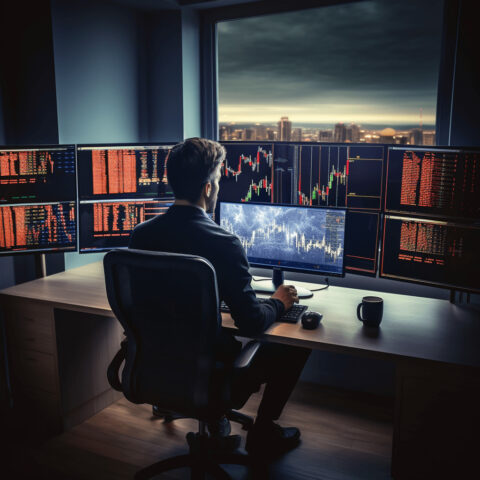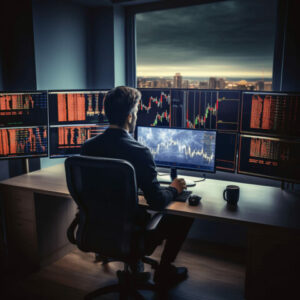MetaTrader 4 (MT4) is a widely celebrated trading platform used by millions of traders globally. Renowned for its user-friendly interface, comprehensive feature set, and flexibility, it caters to both novice and experienced traders. The value derived from using MT4 is directly proportional to the user’s understanding of its features and the ability to harness its full power. This article delves into MetaTrader 4’s applications, benefits, and techniques to optimize its use, ensuring maximum trading efficiency.
Getting Started with MetaTrader 4
MetaTrader 4 is an all-inclusive trading platform that offers an array of functionalities. These include real-time market quotes, advanced charting tools, technical analysis indicators, and automated trading capabilities, all designed to cater to diverse markets such as Forex, commodities, indices, and cryptocurrencies.
Transitioning to the setup process, it is a straightforward procedure that begins with downloading the platform from a reputable broker. Subsequently, a new trading account needs to be created, followed by the selection of an appropriate server. Lastly, your trading parameters must be set up, completing the preparation for trading with MetaTrader 4.
Customizing Your MT4 Workspace
To maximize the use of MT4, one must know how to personalize the workspace. This includes modifying the chart layout, adjusting timeframes, and adding or removing indicators. You can customize the chart appearance to your preference, playing around with colors, backgrounds, and gridlines.
Timeframes on the charts can be adjusted according to your trading strategy, ranging from one minute (M1) to one month (M1). The platform also offers three different chart types: candlestick, line, and bar charts.
MetaTrader 4 comes with a vast library of technical indicators that you can use to enhance your analysis techniques. Adding, removing, and customizing these indicators is a cinch. Once your chart settings are personalized, you can save them as a template for quick application on new charts.
Order Placement and Management on MT4
MetaTrader 4 offers a “one-click trading” functionality that simplifies the process of placing orders. Traders can execute instant market orders and set pending orders, such as buy/sell limit and stop orders, to automatically enter or exit the market at pre-set price levels.
Risk management is a key feature of successful trading. On MT4, you can set stop-loss and take-profit levels to limit your potential losses and secure profits when the price moves in your favor.
The platform also supports a range of trading shortcuts and hotkeys that you can use to speed up your trading activities.
Title: Harnessing the Power of MetaTrader 4: Maximizing Your Trading Potential
MetaTrader 4 (MT4) is a widely celebrated trading platform used by millions of traders globally. Renowned for its user-friendly interface, comprehensive feature set, and flexibility, it caters to both novice and experienced traders. The value derived from using MT4 is directly proportional to the user’s understanding of its features and the ability to harness its full power. This article delves into MetaTrader 4’s applications, benefits, and techniques to optimize its use, ensuring maximum trading efficiency.
Getting Started with MetaTrader 4
MetaTrader 4 is an all-encompassing trading platform that provides a suite of features, including real-time market quotes, advanced charting tools, technical analysis indicators, and automated trading capabilities. It caters to multiple markets, including Forex, commodities, indices, and cryptocurrencies.
Setting up an MT4 account is a straightforward process that involves downloading the platform from a reputable broker, creating a new trading account, choosing the appropriate server, and setting up your trading parameters. Once your account is ready, you can take a tour of the MT4 interface, acquainting yourself with its various components like the market watch window, navigator window, and terminal window.
Customizing Your MT4 Workspace
To maximize the use of MT4, one must know how to personalize the workspace. This includes modifying the chart layout, adjusting timeframes, and adding or removing indicators. You can customize the chart appearance to your preference, playing around with colors, background, and gridlines.
Timeframes on the charts can be adjusted according to your trading strategy, ranging from one minute (M1) to one month (M1). The platform also offers three different chart types: candlestick, line, and bar charts.
MetaTrader 4 comes with a vast library of technical indicators that you can use to enhance your analysis techniques. Adding, removing, and customizing these indicators is a cinch. Once your chart settings are personalized, you can save them as a template for quick application on new charts.
Order Placement and Management on MT4
MetaTrader 4 offers a “one-click trading” functionality that simplifies the process of placing orders. Traders can execute instant market orders and set pending orders, such as buy/sell limit and stop orders, to automatically enter or exit the market at pre-set price levels.
Risk management is a key feature of successful trading. On MT4, you can set stop-loss and take-profit levels to limit your potential losses and secure profits when the price moves in your favor.
The platform also supports a range of trading shortcuts and hotkeys that you can use to speed up your trading activities.
Harnessing the Power of Advanced Chart Analysis on MT4
MT4’s advanced chart analysis tools are indispensable for making informed trading decisions. The platform offers a multitude of technical analysis tools such as trendlines, support and resistance levels, Fibonacci retracements, and oscillators.
You can draw trendlines, channels, and chart patterns directly on the charts to visualize and anticipate price movements. In addition, you can incorporate custom indicators and scripts to extend the platform’s analysis capabilities.
MT4’s multi-chart functionality allows you to analyze multiple currency pairs or other trading instruments simultaneously, providing an effective way to spot correlations and potential trading opportunities.
Automating Trades with MetaTrader 4
One of MT4’s most powerful features is its ability to automate trading through Expert Advisors (EAs). EAs are programs that can automatically analyze market conditions and execute trades based on pre-defined trading strategies.
EAs can be easily installed and utilized on MT4, providing a significant advantage for automating your trading strategies. Moreover, these EAs can be backtested, allowing you to evaluate their performance before using them for actual trading. In addition to these benefits, you also have the opportunity to explore the expansive MetaTrader 4 marketplace. In this dynamic environment, a myriad of pre-built EAs, indicators, and scripts are readily available, some for purchase and others for free, providing further tools to augment your trading strategies.
Implementing Risk and Money Management Strategies on MT4
MetaTrader 4 provides tools that can help implement effective risk management strategies. Traders can calculate their position sizes based on their risk tolerance and stop-loss levels. MT4 also supports the use of trailing stops to secure profits and manage risk dynamically. In addition, the platform allows partial position closures, enabling traders to secure profits while leaving some positions open to potential further gains.
MT4 also generates detailed reports that traders can use to track and analyze their trading performance. These reports contain key metrics like profit and loss, average profit/loss per trade, and percentage of winning trades, helping traders identify areas for improvement.
Overview of MetaTrader 4
MetaTrader 4 is a comprehensive trading platform that offers a range of functionalities, including real-time market quotes, advanced charting tools, technical analysis indicators, and automated trading options.
Setting up a MetaTrader 4 Account
Learn how to create a new trading account on MT4, choose the appropriate server, and configure your account settings to suit your trading preferences.
Exploring the MetaTrader 4 Interface
Familiarize yourself with the different components of the MT4 interface, such as the market watch, navigator, and terminal windows, to navigate the platform effectively.
Customizing the Workspace
Personalizing the Chart Layout
Discover how to customize the chart appearance, including colors, background, and gridlines, to create a visually appealing workspace that suits your trading style.
Modifying the Timeframes and Chart Types
Learn how to adjust the timeframes of the charts to match your trading strategies and explore different chart types, such as candlestick, line, and bar charts.
Adding and Removing Indicators
Explore the vast library of built-in technical indicators on MT4 and understand how to add, remove, and customize them to complement your analysis techniques.
Saving and Loading Chart Templates
Discover how to save your preferred chart settings as templates, allowing you to quickly apply them to new charts or restore your preferred layout anytime.
Efficient Order Placement
Utilizing One-Click Trading
Enable one-click trading functionality to streamline order placement, saving valuable time in fast-moving markets.
Placing Market and Pending Orders
Learn how to execute instant market orders and set pending orders, such as buy/sell limits and stop orders, to enter or exit trades at desired price levels.
Setting Stop Loss and Take Profit Levels
Understand the importance of risk management and discover how to set stop loss and take profit levels to protect your trades and lock in profits.
Using Trade Shortcuts and Hotkeys
Master trade shortcuts and customizable hotkeys to execute various trading actions swiftly, improving overall trading efficiency.
Advanced Chart Analysis
Applying Technical Analysis Tools
To make informed trading decisions, explore a wide range of technical analysis tools, including trendlines, support and resistance levels, Fibonacci retracements, and oscillators.
Using Drawing Tools for Trendlines and Patterns
Learn how to draw trendlines, channels, and chart patterns directly on the charts to identify potential trading opportunities and anticipate price movements.
Applying Custom Indicators and Scripts
Discover how to install and use custom indicators and scripts other traders or developers created to enhance your technical analysis capabilities.
Analyzing Multiple Charts Simultaneously
Use MT4’s multi-chart functionality to analyze multiple currency pairs or instruments simultaneously, enabling you to spot correlations and trends more efficiently.
Automation and Expert Advisors
Introduction to Expert Advisors (EAs):
Understand the concept of Expert Advisors, which are automated trading systems that can execute trades on your behalf based on predefined rules and conditions.
Installing and Using EAs on MetaTrader 4:
Learn how to install and activate Expert Advisors on MT4, including backtesting and optimizing them for optimal performance.
Utilizing Pre-Built EAs and Indicators From the Marketplace
Explore the MetaTrader 4 marketplace, where you can find various pre-built Expert Advisors, indicators, and scripts to enhance your trading strategies.
Managing Risk and Money Management
Understanding Risk Management Principles
Gain insights into effective risk management techniques, including setting appropriate position sizes and using proper leverage to protect your trading capital.
Using Position Sizing and Lot Calculations
Learn how to calculate position sizes based on risk tolerance and stop loss levels, ensuring that your trades align with your risk management strategy.
Implementing Trailing Stops and Partial Closures
Discover how to utilize trailing stops to protect profits and manage risk dynamically and how to partially close positions to secure partial gains while keeping a portion of the trade open.
Monitoring Trading Performance with MetaTrader 4 Reports
Explore the reporting and analysis tools in MT4 to assess your trading performance, analyze key metrics, and identify areas for improvement.
MetaTrader 4 Tips for Success
Staying Updated with Economic News and Events
Highlight the importance of staying informed about economic news, market events, and announcements that can impact your trading decisions.
Practicing Discipline and Emotional Control
Emphasize the significance of maintaining discipline, following your trading plan, and avoiding emotional decision-making while trading on MT4.
Keeping a Trading Journal for Self-Reflection
Encourage using a trading journal to record and review your trades, analyze your performance, and identify patterns or areas for improvement.
Learning from Experienced Traders and Resources
Suggest exploring educational resources, online communities, and forums where you can learn from experienced traders, gain insights, and share ideas related to MetaTrader 4.
Conclusion
MetaTrader 4 provides a robust trading platform with numerous features and functionalities that can significantly enhance your trading efficiency.
By implementing the tips and tricks discussed in this article, you can optimize your use of MetaTrader 4, improve your analysis techniques, streamline your order placement process, and effectively manage your trades.