When you store contact information on your phone, you expect it will be safe and never be lost because those phone numbers & email addresses are unlikely to be stored anywhere else. So, if it goes wrong & you discover that your contact list has vanished, it can be pretty upsetting. Because Android is a Google product, your contacts would likely be backed up to its servers, allowing you to restore your important information. Here are some options to fix missing contacts on Android.
What will you see here?
What happened to the Android contacts?
There could be several explanations for this. It could be due to a bug in the Android upgrade process, or it may be a rogue software causing problems. If it’s the former, the patch below should get everything back up and running, but if the problems continue, try going through your recent apps installed to see if uninstalling one or revoking its rights stops the contacts from disappearing.
In any case, you’ll want to make sure you’re backing up your contacts going ahead to avoid a repeat of the problem.
How to Recover Contacts on Android from a Stolen SIM Card?
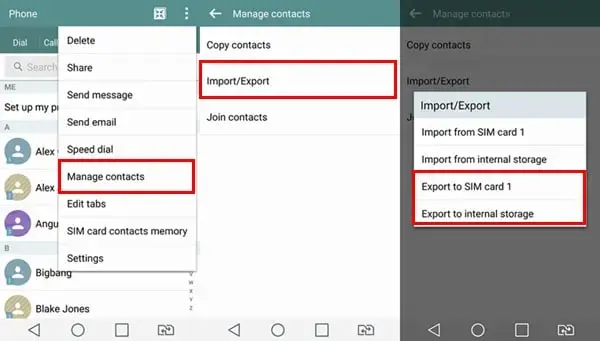
It’s even more difficult if your contacts are only kept on your SIM card. However, all is not lost: you use dedicated applications like SIM card Recover and or Manager or more costly services like Android Data Recovery to try to locate and restore the missing data. Of course, there are no promises, but it’s worth a shot.
If you’ve recently switched from an iPhone to a Samsung Galaxy S20 or another Android device, learning how to switch from Android to iPhone can be helpful.
How to restore your Google Contacts on Android?
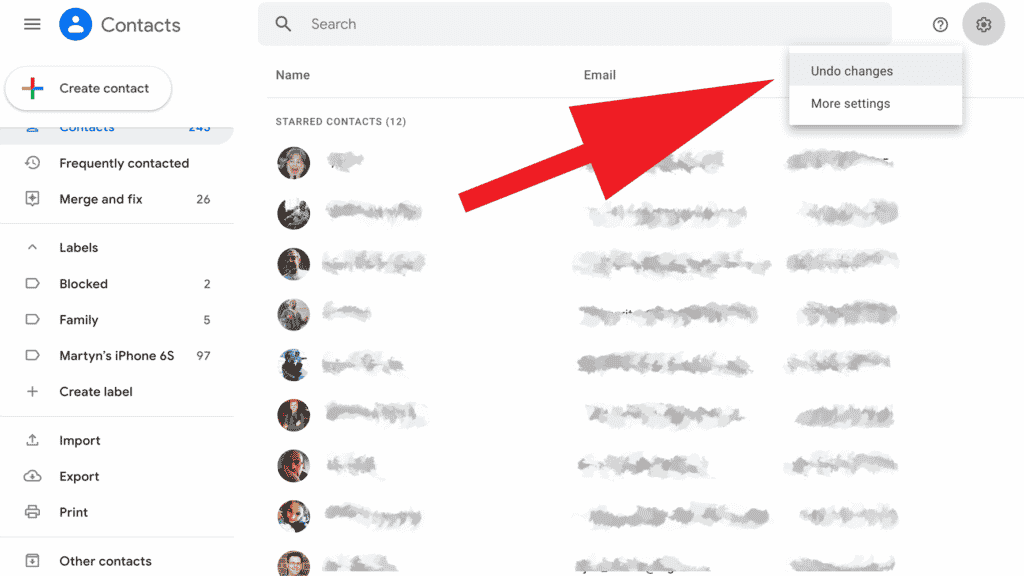
Store all of your contacts in Google Contacts, need to go to https://contacts.google.com/ on a computer. As long as you link to your Google account. Access all of your contacts associated with your email address, including phone numbers.
To restore your contacts, go to the upper right corner of the screen and select the cog symbol. You give two options: Undo changes & More settings. When you choose the first option, a new window will pop up.
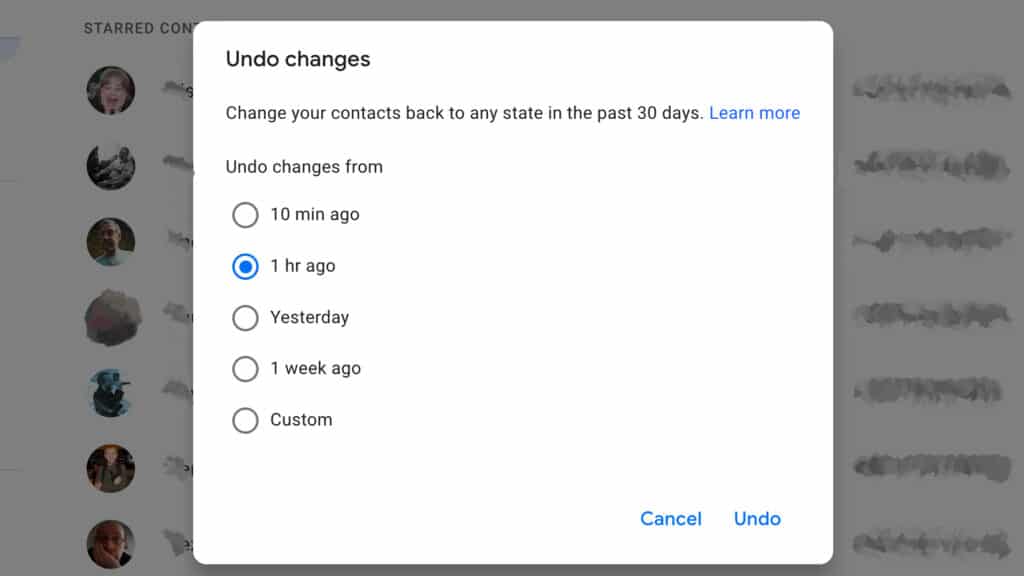
You’ll be able to restore your contacts to a period in time when the missing information was, hopefully, present. You have a variety of alternatives to pick from, ranging from 10 mins to a maximum of 30 days. To finish the process, click Undo after you’ve chosen the date you want.
Return to your Android phone and open Contacts, then swipe down to refresh the list. Your vanished folks will now return to their previous splendor if everything went well.
How to Restore a Google Contacts Backup?
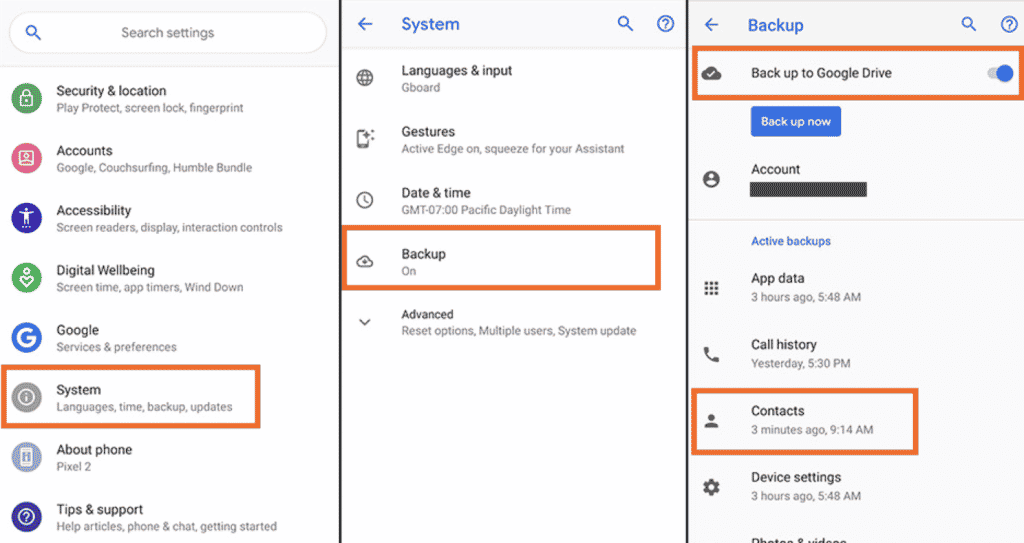
You may always restore prior contact backup on your Android phone if the lost contacts were even before the 30-day limits described above or if you don’t have access to a PC.
To do so, go to Settings and select Google. Set up and recover can find by scrolling down. After that, select Restore contacts.
Any past backups will present; simply tap on the one you want to restore. Remember that any contacts acquired after the backup date will not restore, so make a list of any new ones before restoring the old ones.
Conclusion
That’s all there is to why contacts vanish on Android; you can try to repair the problem and reclaim your contacts first. You may also recover deleted contacts without a backup using Google or PhoneRescue for Android. These are the ways to fix missing contacts on Android.














