For far more than thirty years, Microsoft’s PowerPoint is a regular component in many people’s lives besides Word and Excel. It’s evolved a lot since then, but its primary role remains the same: creating interesting and eye-catching slideshow presentations. So people should know the ways to get PowerPoint for free.
For so many years, the one and the only way to get Excel was to buy it entirely. That changed with the launching of Microsoft 365, which gave access to all of the applications as well as frequent updates for a monthly price.
Every several years, though, Microsoft continues to produce new standalone versions of Office applications. Office 2021 is the most recent of them.
What will you see here?
Use PowerPoint on Mobile

Microsoft’s Office mobile apps are fully free and available on all current mobile devices, maybe in response to Google.
The Microsoft PowerPoint app is accessible for Android and iOS. While Microsoft rightfully saves certain premium features for Office 365 subscribers, the mobile applications are nonetheless highly competent and include OneDrive integration.
Check whether your school or workplace is eligible to get PowerPoint for free
Many organizations provide free Microsoft 365 applications to their workers. Although if your workplace email address includes the company name, you can still use it to log in to a Microsoft account. Of course, you may be operating in an office where Excel and similar applications are already installed.
All employees and students should be able to use Office applications for free if your school has enrolled for Microsoft 365 Education. To check out, navigate to the Microsoft website and enter your education email address.
Compare plans and initiate the sign-up procedure if your school hasn’t yet enrolled and you’re in a position to alter that.
Access Web Version
Everything you need is a Microsoft account to use Microsoft PowerPoint and other key Office apps through the web.
To sign in, navigate to Office.com and hit the ‘Sign in’ button. If you don’t own an account yet, select ‘Sign up for the free version of Office’ then follow the prompts.
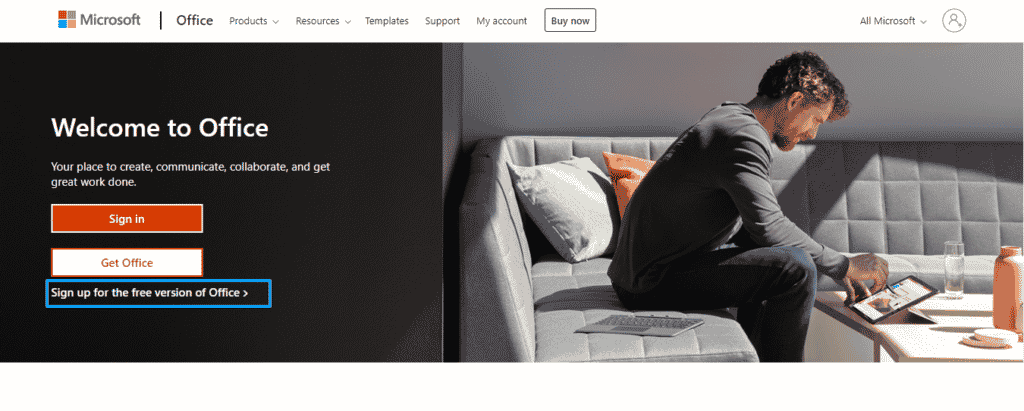
After that, you’ll be sent to your main office homepage. To launch a new PowerPoint document, select ‘Create’ then ‘Presentation’ from the left panel.
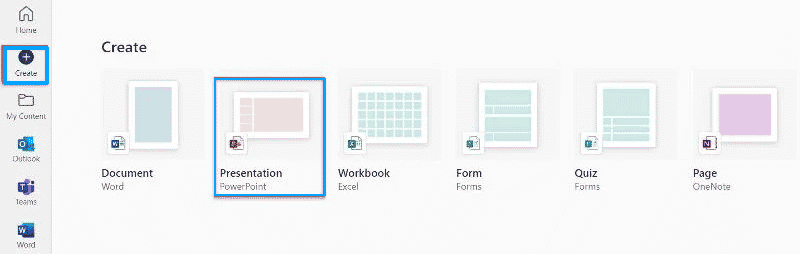
You can also use Word and PowerPoint to create documents, as well as Outlook as well as a free version of Microsoft Teams. These are all ‘Web Apps,’ which means you can only access them in your browser, not on the computer. Working on a file there will save it to OneDrive.
Indeed, you can credit Google for this program’s availability as a web app, since its free Docs, Sheets, and Slides software and connection with Google Drive made it hard for Microsoft to continue charging consumers.
Because the web version of PowerPoint is a more stripped-down version of the program than the complete desktop version, the comparison to Google Slides is more realistic. Regardless, both services should offer everything a casual user requires.
Pay for Powerpoint
These free options, however, are not suitable for everyone. If you want more than basic PowerPoint functions and the application is not available through school or work, you must pay the full fee. This is the option for those who are willing to get complete features instead of using PowerPoint for free.
The lowest Microsoft 365 membership at the time of writing is Personal, which costs £5.99/US$6.99 monthly or £59.99/US$69.99 annually. For £7.99/US$9.99 monthly or £79.99/US$99.99 annually, the Family plan provides access to 2-6 people. Both provide a free one-month trial period. Check out the below links to know more about plans.
You can also pay for Office 2021, the most recent standalone release. This is a one-time payment of £119.99 in the United Kingdom and $149.99 in the United States. Unfortunately, PowerPoint cannot be purchased separately.
Conclusion
Microsoft PowerPoint is a strong application for creating slide shows. It is combined with Word, Excel, as well as other office productivity tools as part of Microsoft’s Office suite software. The application use slides to present multimedia-rich information. This presentation software is too much in demand in today’s world. So here are the ways to get Microsoft PowerPoint for free.
Read More:
- How to get the full Excel experience?
- Microsoft 365 Office Suite- Services of Word, Excel, PowerPoint, and more!
















