Finding a blog hosting provider and clicking the registration button isn’t enough to start a blog. That’s because you must first understand why you want to start a blog. Knowing why you want to start a blog can help you understand what you need from a blogging platform, as well as whether a website hosting provider would be a better fit for your purposes.
First and foremost, consider the aim of your blog. Do you want a blog to keep track of your personal thoughts that aren’t appropriate for Twitter? Or are you focused on writing a blog about your company’s policies and plans? Both situations necessitate slightly different considerations.
For example, if you wish to add a blog to your company’s website, you might want to look into using a website builder like Squarespace or Wix, since both provide traditional websites as well as blogging. If you wish to sell directly on your website, they even provide space for e-commerce services. Nevertheless, something like WordPress will be sufficient for a personal blog.
Whatever your intentions are, it’s a good idea to think about getting a domain name that reflects your business or personal requirements. Consider it your online personal address, and make sure it’s easy to remember while still being unique.
What will you see here?
What is the meaning of a Blog?
A blog is a type of site that has information that is updated on a regular basis. The phrase comes from the word “weblog,” which means “to log information on the internet.”
The blog post, which is a unique web page containing information on the blog’s subject matter, is the blog’s core material. On the site, these entries are usually shown in reverse chronological order i.e. from newest to oldest.
Steps to consider while starting a blog:
1. Make a list of blog topics
Begin by deciding on a niche, a set of themes that your blog’s material should focus on. It should be in line with your interests and abilities, making it easy to plan and create content around it.
At the same time, the blog topic should already have an audience. Choosing a specialty that isn’t well-known might make it tough to grow an audience and get partnerships with which to monetize your blog.
2. Select a blogging platform
The next step is to pick a platform on which to develop your blog. We prefer WordPress.org for this. It’s a content management system with powerful blogging facilities and a large number of plugins to enable you to personalize your website.
To get a blog up and running, you’ll need to use a web hosting provider. Here’s a rundown of the best web servers for starting a self-hosted WordPress blog:

You may also utilize blogging services like Blogger. This sort of platform already includes blog hosting, so you didn’t have to pay for it separately.
WordPress.com, a hosted version of WordPress, is also available. It permits you to blog for free, albeit the number of tools available is limited.
3. Choose a domain name
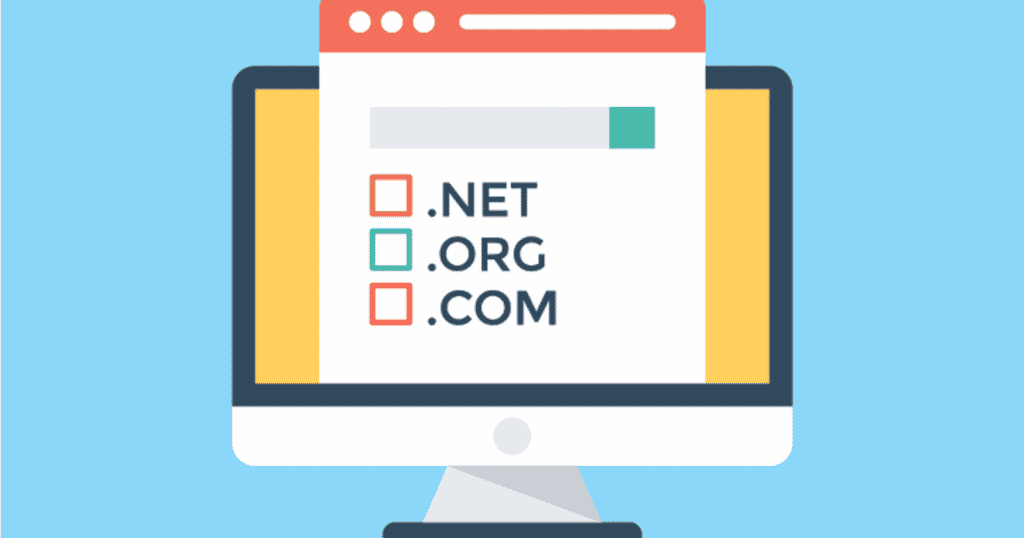
Pick your blog name wisely when creating a custom domain name; it should be brief, snappy, and representative of the site’s purpose.
While it is feasible to utilize your own or your company’s brand name, there is a potential that someone else has already done so. To verify its availability on the web, use Namechk.
Another thing to think about is the TLD (Top Level Domain), which is the extension after the web address. Among all of them, .com is the best option for professional bloggers, as it starts at roughly $8/year and caters to a global audience. Several web hosting companies offer free one-year domain registration with their services.
Consider buying a domain privacy protection service if one is available. This feature prevents personal information from being accessed through the WHOIS public database.
4. Choose a theme for the blog.

Choose a theme first when creating your blog. It must be responsive and provide all of the elements necessary for proper operation. Simultaneously, the theme should make it simple for visitors to move between content.
When you utilize a hosted blogging platform, the themes are generally available on the company’s website.
Free blog themes for WordPress users may be found in the main directory. Premium WordPress themes are also available on third-party marketplaces such as ThemeForest and TemplateMonster. They frequently include benefits such as regular upgrades and client service.
5. Personalize your blog
It’s time to make changes to the theme you’ve chosen. When it comes to making changes to a blog, you may do the following:
Build the website pages:- The homepage can double as the blog page, depending on your preferences, however many bloggers separate the two. Aside from that, you’ll need a Contact page, an About page, and distinct pages for each kind of blog post.
Create a navigation bar:- It is displayed above the header and accessible from any page. To prevent cluttering the menu, only include links that are most appropriate to the readers’ preferences.
Personalize the fonts and color:- Ascertain that they are consistent with your brand’s aesthetic identity.
Upload a logo:- It helps you distinguish yourself from other blogs and boost brand awareness. Using some preexisting icons and AI aid, several logo generators can produce a high-quality design.
Include a sidebar:- It’s a section of the page adjacent to the main content area where you may include a short bio, social media accounts, or call-to-action buttons.
6. Add additional extensions or plugins that are required
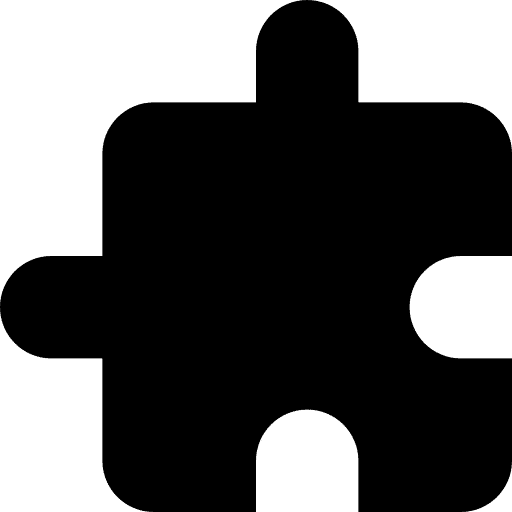
Extensions are add-ons that users may install on CMSs as well as blogging platforms to provide specific additional functionality on a website. Plugins are what they’re known in WordPress.
The following extensions or WordPress plugins are often required for a blog:
Spam Protection:- Spam comments are a common occurrence on blogs, and they can harm your reputation as well as the user experience on the web. With Akismet, you can avoid this from occurring.
Contact Form:- Allow readers to contact you with a writable web-based form. In this genre, WPForms is a popular plugin.
SEO:- Yoast SEO is a prominent example of a plugin that may help WordPress users optimize their blog content for search engines.
Speed Optimization:- Readers are less likely to linger on your website and examine its content if it takes too long to load. By activating the website cache in WP Rocket, you may address this problem.
7. Decide the strategy for content
A great content plan that one approach is to ensure that your blog entries remain relevant and appealing to readers. Here’s a step-by-step tutorial on making one:
- Set objectives that are both reachable and realistic.
- Determine who your ideal readers are.
- Perform keyword research.
- Create an editorial calendar for your blog.
8. Gain knowledge about SEO

SEO is meant for search engine optimization, which is a set of procedures aimed at improving a web page’s search engine ranking. The website will acquire greater visibility and organic traffic as a result of this.
There are many SEO sites to learn from if you’re a novice. Ahrefs’ SEO basics guide and Google’s SEO starter guide, for example, are excellent places to begin.
Installing SEO tools may also help you plan out your content strategy for search engines. Ahrefs provides a free edition and is a fantastic alternative if you favor free software. It can aid in keyword research as well as competitive analysis.
9. Install analytics tools
An analytics tool can monitor the performance of your website, assess the success of your content strategy, and pinpoint any web-related difficulties.
For bloggers, Google Analytics is the tool of choice. It’s free and may display a variety of performance measures, including traffic sources and the number of blog posts or pages a visitor views in a single session.
To get started, all you need is a Google account. Finally, to begin collecting data, copy / paste the Tracking ID into the site’s code.
10. Create an email list

An email list is a data of email addresses given by users. They’re used in blogging for marketing goals, such as informing readers about new blog entries.
Creating one necessitates the use of email marketing software. It will allow visitors to fill out an opt-in form on the website, where they may enter their name as well as an email address. It also has the ability to automate email distribution and customize messages for each subscriber.
11. Publish and promote the blog
Now that the blog is ready, it’s time to start writing and publishing your first blog articles.
To pick what article to write about, look at the subjects you choose from the content strategy. Concentrate on creating evergreen content that covers educational themes that will always be relevant to your target audience.
Each time you publish a new post, ensure to promote the blog. Develop online visibility on social media networks often utilized by your readers, in addition to utilizing your email list. Participate on community-oriented sites such as Quora and Reddit to broaden your horizons.
12. Team up with other blogs
Guest blogging on other sites in your niche gives you the opportunity to get visibility and a reputation. It’s also a great strategy to create backlinks, which are crucial for good search engine rankings.
Make sure to write an intriguing email pitch to obtain your first guest writing chance. Make the message personal by addressing the recipient by name. Demonstrate that you’ve done extensive study on the site by mentioning some of your favorite pieces.
Finally, include a draught of the article you plan to create so the blogger can see what it will look like. Make that it adheres to their submission rules and writing style.
How one can monetize their blog?
Let’s talk about the various ways to generate money while blogging now that you’re more aware of it. Here are a few ways to make money from your blog:
Sponsored content
This is a frequent monetization strategy used by well-known bloggers. Brands will pay you to promote their products or services on their blogs, generally in the form of reviews or suggestions.
Affiliate marketing
You will join affiliate programs to identify things to advertise on your blog articles using this strategy. Each time a reader hits on the affiliate link you’ve given, you’ll get paid.
Ad displays
This strategy necessitates joining an advertising network such as Google AdSense, which will connect you with businesses that wish to promote on your site.
eBooks
This strategy is used by many bloggers to reuse and consolidate their old content into one comprehensive file. You may self-publish through
Coaching services
This strategy is comparable to giving online courses in that it generally entails one-on-one mentoring and virtual workshops.
Online courses
If you enjoy teaching, consider monetizing your blog by offering video courses on areas that your followers might be interested in. It’s not only a good method to make money, but it’s also a good way to establish your knowledge of the subject.
Membership plans
Consider developing a secret group where readers may have access to unique material and interact with you more directly if you succeed in building high audience engagement. The go-to platform for this is Patreon.
What distinguishes an excellent blog?
If you start a blog, it should provide its visitors with high-quality and useful blog entries. The following are the features that define such content:
Easy to understand
To accommodate audiences of various levels, the best approach is to utilize simpler words. Using active voice, avoiding industrial jargon, and utilizing short words are among the other techniques.
Useful imagery
To make the content more interesting and understandable for visual learners, the article incorporates photos, infographics, or videos.
Original
It offers fresh, useful information or perspectives that aren’t covered by other blogs. It does not, above all, plagiarise previous content.
Good SEO
It incorporates relevant keywords to aid search engines in comprehending the text and determining which phrases the blog post is eligible to rank for. Experts also feel that posts with more than 1,000 words have a better probability of being ranked.
Engaging title and introduction
These entice readers to visit the blog post and read the content. It does not, however, use clickbait strategies to deceive readers.
Comprehensive
The blog goes into enough information about the blog topic to answer any queries the reader could have. They won’t have to hunt for other sources to learn about the issue this way.
Good Readability
Short paragraphs are used in the blog post to make the information readily readable. It also uses unordered and ordered lists to assist the reader to skim the text more quickly.
Properly organized
To make it easier to navigate the text, there are headers and subheadings. A clickable table of contents is also used by some blogs at the top of the post.
Conclusion
Once you’ve established why you want to start a blog, it’s quite easy to get started. Whether you utilize a web hosting platform or a specialized blogging service, signing up is simple.
However, it’s worthwhile to discover how to improve your blogging strategy. This includes learning how to write in such a way that search engines will locate your work, as well as how to promote it successfully.
Knowing your brand is also vital, whether you’re starting a blog for personal reasons or for your organization to have a stronger online presence. Moreover, It’s a good idea to dedicate a few hours to set up your blog just the way you want it, just as you would with a website.
Read More:
- Roku Remote Light Blinking: Few Methods to Fix It Instantly!
- Best Wix alternatives in 2024: Other web developers to try on!
- Bluehost WordPress website builder: A drag-and-drop WordPress editor!
- Get these Website builder services for free!
- Best SEO tools to increase your ranking!

















