If you own a small business, you’ll understand how important it is to care about each and every client. If you want to do a fantastic job in that sector, it’s worth adopting a Customer Relationship Management (CRM) solution like Zoho Bigin.
CRM solutions provide greater flexibility and a larger variety of capabilities than standard office software & email clients, making them appealing to small firms seeking additional control without the exorbitant cost or high-end features of corporate CRM software.
What you will see here?
Plans and Pricing
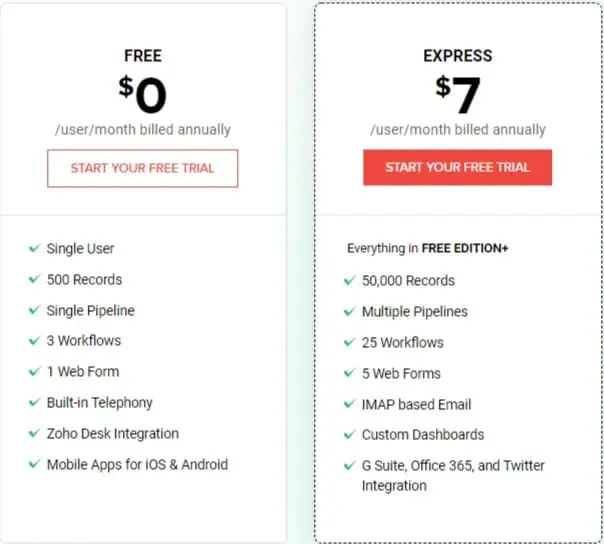
You can use Zoho Bigin for free, which is impressive. Albeit they have restricted free tier to 500 records, one pipeline, and three processes, which is somewhat restricting.
If you pay annually, Zoho’s Express product costs $7 per user/month and significantly expands the feature set: you get proper web forms, email integration, customizable dashboards, & integration with the other Zoho tools & third-party software, as well as ten workflows, three pipelines, and 50,000 records.
The Premier package includes complex processes based on date and time triggers, enhanced automation, various currency support, and more records, pipelines, workflows, and custom fields. It costs $12 per user per month if you pay annually.
Design and Layout
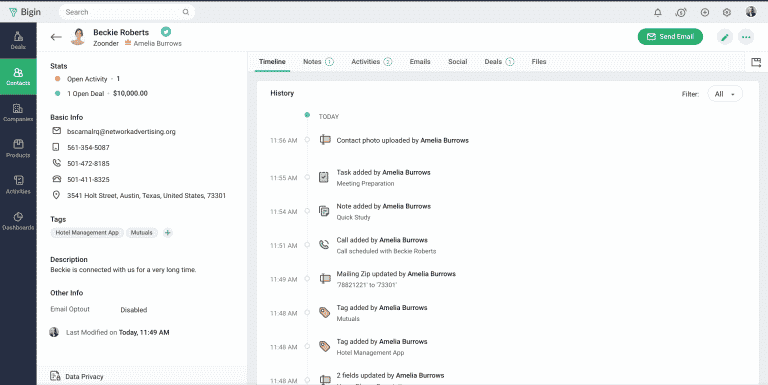
Bigin’s navigation is centered on the left row, which contains the key areas Companies, Deals, Activities, Contacts, Products,  and Dashboards. These six areas are basically all that most small businesses require from a CRM. Bigin does an excellent job of compartmentalizing all of the many components of dealing with CRM through them. You will soon learn about Zoho Bigin user interface and will be pleasantly surprised by how simple its controls are.
Bigin compares favorably to newer arrivals in the SMB CRM field, such as Zendesk Sell, which is also visually appealing. It prioritizes the Dashboard, Deals, Leads, Calendar, Contacts, Tasks, Communication, and Reports. Bigin likewise organizes a great deal of information on the screen. But only Insightly CRM has added a greater selection of dashboards and visualizations; nevertheless, the higher price of Insightly CRM makes it less appealing to smaller enterprises.
The very top column contains a universal search field, accompanied by a reminder about how many days remain in the 14-day update cycle. In case you get lost, little icons for Notifications, Create New Record, Signals,  Settings, & User Menu are always available. After you’ve set up your contacts and deals. You’ll begin to get emails from Zoho about prospects in your pipeline. As well as the next actions to potentially seal a transaction.
Zoho Bigin: Pipeline-focused strategy to CRM
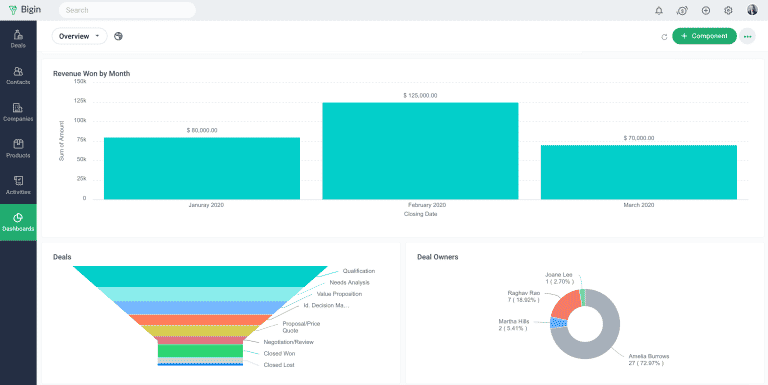
The Deals area is highlighted and is the first component, which suits Bigin’s pipeline-focused strategy for CRM. The Agreements view provides an up-to-date summary of all deals in the pipeline, including their current status & financial details.
The Contact area follows, where you may add, manage, or modify contacts. With only a few simple steps, you were able to acquire an Excel.CSV contact file. Following the import, you had the option to correct any errors and rearrange the data to your liking. Zoho has a lot of contextual information built in. So it’s simple to comprehend what each tool and field is for. The bottom of the page displays the overall contacts with open offers, the number of contacts, contacts without deals, and contacts which untouched. This is really helpful fact to have on hand, and it is not available in rival CRMs.
Listed the firms underneath Contacts, and it basically includes all of the businesses in the pipeline. As well as contact & website information, as well as the company owner. Then there are Products, which is a catalog of everything your team sells. This area allows you to import product lists via spreadsheets or build a product listing with important information such as the name, category, product code, unit price, and description, so if the product is active.
Activities Section
The Activities section functions as a form of a calendar, outlining tasks, events, and calls, as these are the 3 most actionable elements of a CRM. The Activities area allows you to quickly get into the details of various agreements in the pipeline. It’s quite useful to have contact information, a chronology, and access to emails and so any relevant files. Managers can utilize the Activities area to provide notes or assignments for team members to complete.
Businesses that use telephony integrations may make a sales call while having all of the contact and transaction information at their fingertips. Again, this is really handy, and it is something many larger rivals can only do through third-party integration. The advantage of built-in telephony would that you won’t have to maintain and update call records because it automatically added.
Bigin also allows you to add a business email, send mass emails, and even get basic email analytics to measure campaign effectiveness.
Features
Because Zoho Bigin understands that many of its clients have never used CRM software before. There is a strong emphasis on usability.
The app employs templates built for various businesses. So if you work in the real world estate, software, insurance, or a variety of other fields. You can quickly pick an interface that is designed to your requirements. The interface is excellent: it is simple, basic, and devoid of distracting frills.
These templates are customizable, and you may create your custom pipelines that represent how clients move through your company. It’s simple to create many pipelines for different activities in your company – imagine one for sales and another one for customer support – and the pipelines serve as timelines, allowing you to quickly and easily view every contact a client has had with your organization.
You can access particular modules by clicking on things in the timeline, allowing you to rapidly learn more about what occurred to each client, and built-in communication capabilities allow you to make phone calls or send emails from inside the app.
With Zoho Bigin, you can easily automate daily chores by using email notifications, tasks that start when specific criteria are met, and scheduling.
Zoho Bigin in Android and iOS
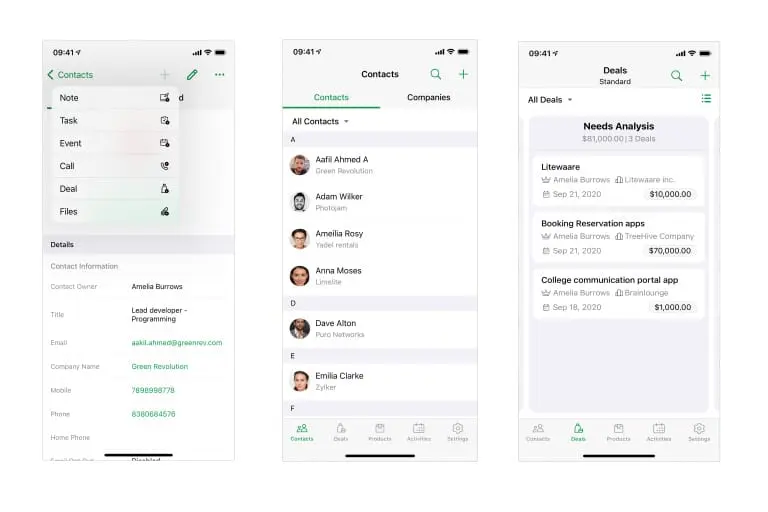
Bigin includes iOS and Android apps that provide much of the same capability as the desktop program, and the software can be used to construct no-code online forms that enable potential clients to simply contact your company. Regardless of the platform, you’ll receive real-time notifications on the status of your pipeline, support ticket changes, and incoming communications.
Once it comes to record-keeping, you have several options: you may establish custom files & viewing rules to guarantee that your database remains current and correct, and dynamic lookup fields, rapid searching, and advanced filtering make it simple to navigate data. Similarly, follow-up tasks, scheduling, filtering, and a detailed track of what you’ve performed and what should be done keep your actions under check.
To manage your inventory, you may build a list of items, import product data, apply discounts, and perform bulk actions, and pre-built dashboards are an excellent alternative for monitoring your whole business, with a simple interface, tonnes of data, plenty of visualization options, and KPI monitoring.
Third-Party apps
Bigin is a remarkable tool on its own, and it connects with Zoho’s other apps as well as third-party software like Microsoft, Google, Zoom, & dozens of other companies. API access is also accessible through Zoho Bigin‘s more expensive access levels.
While Zoho Bigin provides a lot of cool features for small-business CRM. It’s worth noting that the company’s entire Zoho CRM package has a lot more capability. With the full-fledged solution, you’ll receive sales forecasting, lead scoring, powerful email capabilities, and significantly more flexibility over product customization. More advanced analytics, marketing campaign possibilities, and collaborative facilities, like inventory management utilities are also available.
Without a doubt, Zoho CRM has more capabilities. But most of them will be helpful primarily for larger firms. It is many significantly more expensive than Zoho Bigin.
More features may find elsewhere as well. Freshsales CRM is another small business choice with more marketing tools than Zoho Bigin. However, it costs at least $15 per user every month. Salesforce Essentials integrates with a market-leading Salesforce system and is a superior choice for larger enterprises. It costs $25 per user each month, making it more expensive than Zoho. But it’s a viable option if you’re already familiar with Salesforce products.
Conclusion
Zoho Bigin lacks the strength and functionality of full-fledged CRM packages. But that isn’t always a bad thing unless you want CRM software for a complicated firm with many product stacks and if you require enterprise-level capacity.
Instead, Zoho Bigin serves as an entry-level CRM solution for smaller businesses looking for the influence and domination that standard office software cannot deliver – and it does an excellent job of it.
It has an easy-to-use interface and sleek capabilities for developing and managing numerous business pipelines. It has a chronological interface that allows you to see how consumers engage with your company. It’s really simple to handle items, records, and data in every aspect of the software, and it’s less expensive than its main competitors.
If you need more power or more marketing choices. You’ll need to spend more on different software. But Zoho Bigin is an excellent alternative if you require a small company CRM or if you still want to dip your corporate feet into the water and start to organize your organization.
Read more:
- Best call center software to bring courteousness to your business!
- You should definitely use these Gmail plugins to boost your email productivity!
- Best email marketing software to effectively produce and deliver emails!
- The best password managers in 2025 to get your passwords easily done!
- Create Microsoft compatible documents only with OnlyOffice!
















