This MSI Creator Z16P is now an Nvidia Studio laptop created for content producers or amateurs who dabble in creative apps. Still, it also has a respectable gaming configuration and features that should appeal to those seeking an all-in-one option.
Given that portable workstations are already well-known in the market for gaming laptops and professional ultrabooks, the transition to creative-optimized devices wasn’t too tricky. It features a 16-inch 16:10 screen, which MSI has referred to as the “golden ratio” due to its shown productivity improvement, as well as a beautiful, minimalistic design, and is undoubtedly inspired by the MacBook Pro series.
It doesn’t make a big deal about style compared to flashier goods like the Acer ConceptD series. Still, it packs some potent internal hardware, making it a terrific choice for various video makers.
What will you see here?
DCI-P3 color
The display’s 100% DCI-P3 color coverage and touch screen make it ideal for video and photo editors, and anyone looking to squeeze in some gaming will value the 120Hz refresh rate.
For individuals in creative professions who need the ability to run demanding games and equally demanding apps, the MSI Creator Z16P may be the “best of both worlds” answer. This idea of a gaming laptop hasn’t been restricted to being covered in garish RGB lighting or an edgy chassis, thanks to this highly contemporary concept.
Its drawback is that, while being an all-arounder, there are more affordable and superior gaming laptops and creative workstations. If you don’t mind having a “gamers”-looking laptop, the Asus TUF Dash, which has similar specs to our review model, is available for less than $1,600/£1,400/AU$2,000.
GPU option
MSI Creator Z16P also feels a little underwhelming to have an RTX 3060 as the only GPU option, and it would have significantly benefited from having an extra choice for an RTX 3070 for people who need some extra power. Anyone who regularly uses additional monitors will find the lack of HDMI annoying because it prevents the laptop from working with devices like graphic drawing tablets.
Overall, MSI Creator Z16P is a compelling creative laptop. However, the high price is off-putting when you realize that better-optimized machines are available for less. So it is doubtful that you would be dissatisfied with your purchase if made during a sale.
Design

Here on top of the case, the MSI Dragon logo is located. But it’s carved so softly that it’s impossible to notice unless you catch it in the right light. The plain metallic grey color of the chassis is a safe choice. There aren’t any extras or striking design decisions. It would almost seem like a fleet device that could distribute widely in offices and schools if it had fewer features.
It’s a decent design; nothing particularly offensive. The slightly industrial design is acceptable and might even be a breath of fresh air if you’re more accustomed to gaming laptops with their enormous vents and bright RGB lighting. But it seems a little monotonous compared to other options.
The All-metal chassis weighs 4.9 pounds.
The sturdy, all-metal chassis weighs 4.9 pounds, and the laptop’s overall dimensions are 14.13 x 10.08 x 0.64 inches. Given its small size and ability to fit into a typical backpack or suitcase, its sturdy build is comforting if you need to carry it around frequently. After transporting it for a couple of weeks, we didn’t see any scratches or marks.
You have a lot of ports, but there is one pronounced problem. A standard headphone/mic jack, a USB-Type C port, a USB-Type A port, or the power port are all located on the left, while the MicroSD reader, a second USB-Type C port, or a third USB-Type A port are all located on the right.
An HDMI/Display Port

The absence of an HDMI/Display Port, which is highly unusual given how frequently they are used in gaming and creative offices, is a significant issue. For people who would use graphical drawing tablets on their projects, the only option is to dock the device using a docking station and thunderbolt connections.
Given how much vacant space is present on the laptop’s base, the touchpad appears oddly tiny. This is a single panel rather than having separate buttons for left and right mouse clicks, making it easier to make mistakes and accidentally hit the wrong function, although it only took a few hours of use to become used to. While we usually advise using a mouse for productivity, it will do in a pinch because it is responsive and has a pleasant feel.
Incredible sensation
Like the display, the keyboard appears too small for the actual gadget, but typing on it was an incredible sensation. Design-wise, it might take some getting accustomed to, but functionality is present even if the aesthetic is quite austere. Despite being powered by SteelSeries, a company with a solid reputation because of its gaming keyboards, little about this keyboard suggests it is a “gaming first” rather than the RGB lights.
The MSI Creator Z16 is a certified Nvidia Studio laptop, earning Nvidia’s approval and certifying that it was built with creative professionals in mind. It becomes clear that the display also merits the badge when you look at it more closely.
Is the MSI Creator Z16P touchscreen?
Like the MacBook Pro, it boasts thin bezels around its 16-inch display. However, that display has touch capabilities, which set it apart from Apple’s flagship and can be beneficial when moving through websites and programs. The resolution is a little underwhelming at 2560 x 1600, as opposed to the 3072 x 1920 and even a total of 4K panels found in many modern creative workstations.
A 4K display is unnecessary, and its inclusion would slow the refresh rate. Still, with such a high asking price, balancing playing games and editing high-definition images and video seems unfair.
The display is highly glossy.
The display is highly glossy, which makes using the device in a brightly light setting challenging. Brightness is acceptable, measuring at about 398 nits, which is above average for a premium laptop. If you’re using the computer indoors, such as in an office, you shouldn’t encounter any problems, but make sure to avoid open windows throughout the day.
With 100 percent sRGB, 91 percent AdobeRGB, and 93 percent P3 coverage for excellent saturation and depth, the MSI Creator Z16 boasts incredible color accuracy in spades. Although you won’t get a sharp contrast because this isn’t an OLED display, it’s still a high-quality screen.
Performance
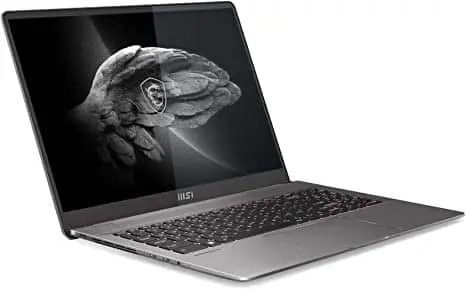
The 11th-gen Intel i9 processor & RTX 3060 GPU are perfect for the demanding applications used by creatives, making this an excellent choice for video and photo editors. It would also be ideal for digital artists if it had an HDMI connector, but if you’re using a mouse to model or render, you can still benefit from it.
Our unit’s 16GB of RAM is adequate for playing games, but it seems a little restrictive for creative work. We could only open about 20 Chrome Tabs and
If you work with 3D programs like Maya or Blender and wish to have any chance of running multiple programs at once, you really must upgrade to 32GB.
RTX 3060 GPU
You will only receive 6GB VRAM in either case since the RTX 3060 GPU is the sole graphics card offered across all of the varied specifications we saw. Again, thanks to Nvidia DLSS magic, this is more than sufficient to run the majority of recently released games. Still, it can feel underpowered if you’ve been using more potent mobile hardware, such as an Nvidia and AMD workstation GPU or a beefier model from the current RTX 30 series.
If necessary, you can enjoy playing video games or viewing movies on the MSI Creator Z16’s built-in speakers, which are loud and have enough bass and depth. Although the Dell XPS 15 has noticeably more bass, they are still quite enjoyable to listen to, even though they aren’t the greatest we’ve ever heard.
Adobe Premiere
MSI Creator Z16 handled tasks, games, and benchmarks admirably while maintaining composure. After opening
Those fans make a lot of noise, but this is also context-dependent. It’s not exceptional for a gaming laptop, but if you’re planning to work in a shared space. That volume doesn’t compare favorably to the fanless MacBook Pro 16-inch.
DLSS
Its merit as a “part-time” gaming laptop is well validated. Because it could average 44FPS in Cyberpunk at maximum settings with DLSS turned on. Utilizing the 120Hz display would be preferable for running more miniature demanding games like Valiant.
We did benchmark tests to compare the MSI Creator Z16 to other goods such as the Dell XPS 15 or the freshly announced MacBook Pro 16-inch. The Z16 narrowly defeated the Dell XPS 15 with a multi-core score of 7,772 in Geekbench, placing it far above the average of 4,854 observed in most “luxury” computers. If you’re a macOS diehard, there are plenty of reasons to continue with Apple since the MacBook Pro 16-inch destroys that with 11,838.
Apple also defeated the MSI Creator Z16 in a different creative test, achieving 71.32 FPS versus the Z16’s 39.48 FPS in a rapid handbrake test. This is not to say that MSI’s laptop isn’t a good option for those working in the creative sectors. But if you’re seeking the best of the best, you might want to explore around to find a machine suits better to your specific requirements.
Battery life
Depending on whether you’re approaching this from a workstation or gaming perspective. The battery life is either fantastic or lacking; it achieved 6 hours and 11 minutes as in battery simulation & 6 hours 19 minutes on a looping video playback test.
That’s an excellent outcome for a gaming laptop. Because most of the products that test have an average battery life of 4-5 hours. When not in use and far less when playing a demanding game. For instance, while being highly popular, the Alienware m17 R4 can only manage to run for about two hours.
However, you’ll get a lot more time on portable workstations such as Dell XPS 15 & MacBook Pro 16-inch because you frequently need to work without access to a power outlet. You might want to consider the battery life before purchasing the MSI Creator Z16.
Webcam
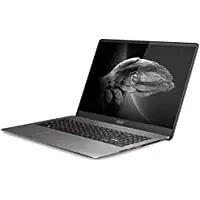
You have a built-in 720p webcam on display, which is somewhat subpar but typical of laptop webcams. Having one at all on a gadget like this is a blessing. Despite being capable of 30 frames per second, the framerate becomes choppy; the sensor has trouble in dimly lit situations. There is a lot of background noise if you are not directly beside a light source.
You can log into the laptop with your face using Windows Hello, which MSI also adds an IR camera. We advise you to look at our list of the finest webcams and best Logitech webcams on the market if you need to present yourself professionally in meetings or want to try streaming.
Is it worth buying MSI Creator Z16?

It’s challenging to get a regular price for the MSI Creator Z16 because there are a few various configurations available based on your location.
Though we haven’t seen a high configuration, the MSI website states that the MSI Creator Z16P has 16GB of RAM out of a maximum of 64GB. Expect to pay $2,349 in addition to an Intel i9-11900H processor, Nvidia RTX 3060 graphics card, and 1TB of SSD storage (about $3,120 / AU$4,400 when converted directly).
Unfortunately, we were unable to locate this configuration on the US-based website. However, the lowest configuration we could locate came with an Intel i7-11800H and 32GB of RAM for $2,599.99. Therefore, it is essential to review the specifications before purchasing carefully. Because if something seems too good to be true, it probably is. You could end up with a less powerful laptop than you had anticipated.
These costs have two sides to them. That’s not particularly exorbitant for laptop use as a creative workstation. But it is expensive for a gaming laptop in this setup. You have many alternative options on the market because many features are available on less expensive machines like the i9-10885H) I 24GB DDR4 1TB SSD I GeForce RTX 3060 6GB I Backlit FP Win10 + 32GB MicroS…”>Asus ROG Zephyrus.
Multimedia device
Unfortunately, its price is more like a workstation than a multimedia device. It is, therefore, a generally good laptop in an impressive price range. It costs less than the top laptops in this region. The test machine costs $2,599.99. It contains a Core i7-11800H processor, a GeForce RTX 3060 GPU, a 2560 x 1600 touchscreen display, 32GB of RAM, & 1TB of storage, and costs less than any other SKU on MSI’s website.
Available in these stores
A 16-inch MacBook Pro with identical RAM and storage costs $500 more ($3,099) than a Dell XPS 17 (which has a bigger screen but low resolution). The Z16 is still a pricey laptop, though; a comparable model. The Gigabyte Aero 15 is available at Walmart for a few hundred less (though it’s sold out there as of this writing; a 16GB variant is available at Best Buy for $1,899, which you could easily upgrade) and costs a bit less at Best Buy. Additionally, it has several untypical faults for a laptop at that price point. Although it can be a market for this product, people with the means to spend more money ought should.
This MSI Creator Z16P laptop is loud, the first item to be aware of. The Z16’s fans started running as soon as they started Cinebench and continued throughout the benchmark run. While working at the same table, the noise was loud enough to distract me, even if it wasn’t audible from the room across.
Conclusion
One of a new crop of “creator†laptops emerging from typically gaming-focused firms over the past two years is MSI’s Creator Z16. They frequently take the kinds of specifications that you could find in a gaming laptop & squeeze them into a slimmer chassis that appears more appropriate for a boardroom.
The MSI Creator Z16P has a heavy-duty “Cooler Boost†cooling system and an RTX 3060 discrete GPU. So it can use for gaming. But it also has a more understated appearance than even the most understated of MSI’s gaming laptops, with such a silvery-gray finish, a barely perceptible dragon logo, and rounded corners similar to those on a MacBook. A 16:10 QHD+ screen with a 120Hz refresh rate is available. Windows 10 Pro is preinstalled on it. Additionally, the video conferencing features—in particular, the speakers—are a significant improvement beyond what has often been anticipated to find on a gaming laptop. The device would be an excellent multimedia device.
















