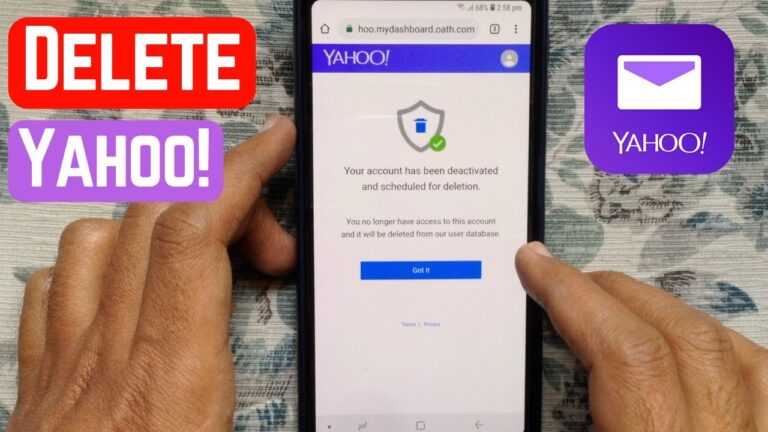Closing an old email account may help you stay organized, but when it comes to Yahoo Mail, it may actually be a security necessity. Yahoo!’s been in the news as of late for some not-so-great revelations. They evidently built a tool to search customer email, per request of U.S. government agencies. They had more than 500 million accounts hacked. And now they’ve had 1 billion accounts hacked. You might be interested in closing down your Yahoo! account Here in this guide to learn how to delete Yahoo! account permanently.
What Does It Mean to Delete a Yahoo Mail Account?
Deleting a Yahoo Mail account means not only that your emails will be removed and you’ll lose access to your account, but you’ll also no longer have access to your My Yahoo settings, your Flickr account and photos, and other data stored in Yahoo’s services. If you’re paying for any Yahoo subscription services, remember to cancel these subscriptions first to avoid unexpected payments. The same is true if you have a Flickr Pro membership.
Closing your Yahoo account will not cancel automatic charges associated with your account. Once you close your Yahoo Mail account, anyone who tries to send a message to the email address will immediately receive a delivery failure message. To avoid confusion and concern, be sure you tell your friends and contacts that you are about to close your Yahoo Mail account — both from the email address you plan to use in the future, so they can easily reply to reach you and from your Yahoo Mail address ,to make sure the message is received.
Delete your (Yahoo!) account
- Go to Yahoo!’s Terminating your Yahoo! Account page.
- Log in with your Yahoo! account.
- Type in your password to confirm your identity.
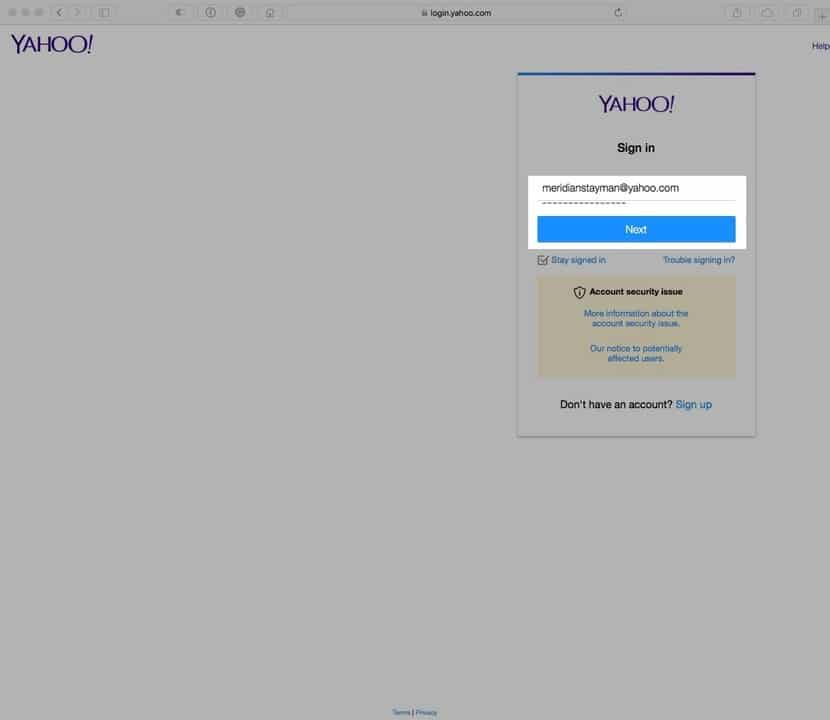
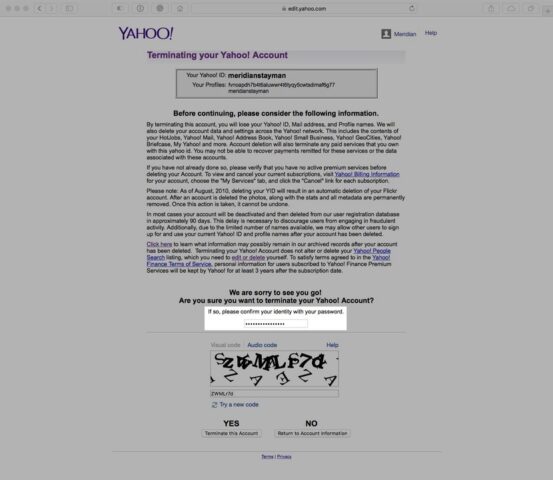
- Type in the CAPTCHA code to confirm your humanity.
- Click YES to delete your Yahoo! account. You’ll see a confirmation page if you successfully deleted your account.
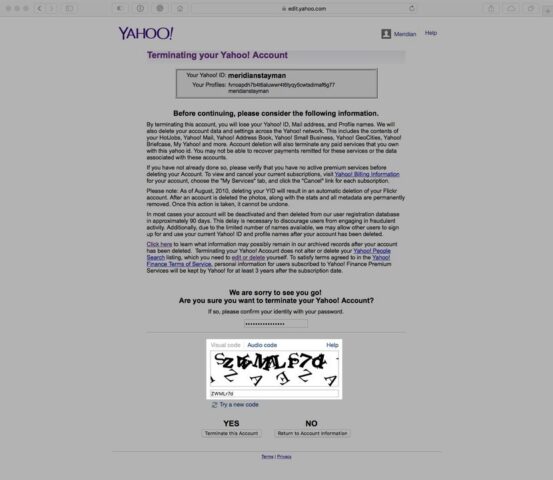
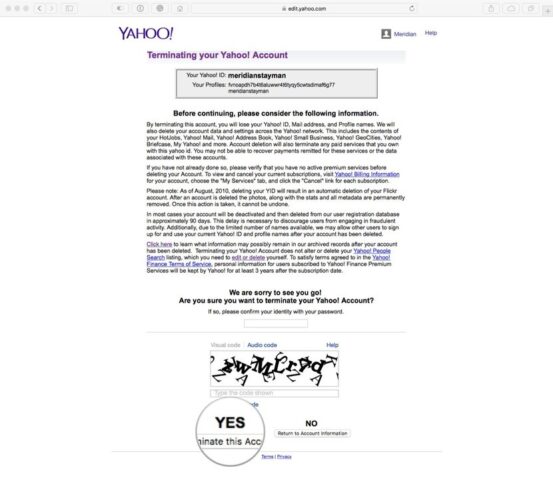
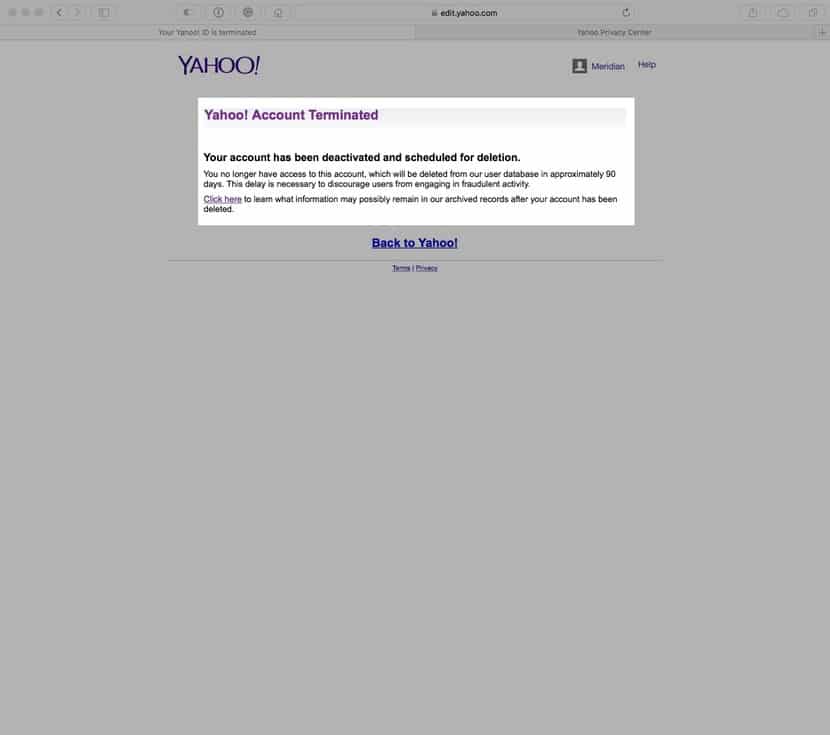
Yahoo! says the deletion process takes about 90 days to complete. If you want your data cleaned from Yahoo’s servers sooner than that, you’ll want to go through and delete your Yahoo! emails, Flickr photos, Yahoo! contacts, and more before completing the account termination process.
Yahoo! also warns some of your information “might possibly remain” in its records even after you’ve deleted your account. To learn more about what data could be left behind, visit Yahoo!’s Data Storage and Anonymization support page.
Know about Yahoo! account termination
When you go through the previously mentioned process to delete your Yahoo! account, you are terminating the following:
- Yahoo! ID (which could, in the future, be claimed by someone else)
- Yahoo! Mail data
- Yahoo! Address Book data
- Yahoo! Small Business data
- Yahoo! GeoCities data
- Yahoo! Briefcase data
- My Yahoo! data
- HotJobs data
- Flickr account (including photo library, stats, and metadata)
Things to Notice and Remember
Here are some important things to be aware of when it comes to deleting your Yahoo account:
- What Will Happen to My Yahoo Mail User Name and Email Address? Your username and email address will be available for others to use in the future, so they might receive messages meant for you if senders still use your old email address.
- Can I Reactivate a Closed Yahoo Mail Account? Yes, you can reactivate your account even after you’ve marked it for deletion. To reopen a deleted Yahoo Mail account, just log on to the account within 30 days after deleting it. You can do this through the regular Yahoo Mail web page. Once you’ve reactivated the account, you can start getting emails once again, but know that you will not be able to see any emails that were sent to the account while it was closed.
- What Happens to Emails Sent to My Address After I Close My Yahoo Mail Account? In the meantime (starting as soon as you close your account), senders trying to message your deleted Yahoo Mail account’s address will receive a delivery failure message.
Recover your Yahoo account
Your account will be reactivated if you sign in to it within 30 days of closing it, with longer hold periods for accounts registered in Australia, India, or New Zealand (90 days), and Brazil, Hong Kong, or Taiwan (180 days).
- Sign in to your account.
- Verify your recovery information.
- Create a new password or click Continue.
Why should you delete your Yahoo account?
Yahoo has a poor security record.
- Yahoo was purchased by Verizon, an ISP that fought for the right to sell your search history to third parties. Like other major free email providers, Yahoo Mail also scans your messages in order to show you personally relevant offers based on the information it has about you.
- From 2013 to 2014, the data of 1 billion Yahoo accounts were broken, almost one in seven inhabitants of the planet Earth.
- In 2017, Yahoo issued another warning of a data security issue. This time it was comparatively minor: 32 million Yahoo email addresses had been affected by forged browser cookies in 2015 and 2016.
When any of your email addresses get compromised, hackers usually look out the databases of the stolen login details and try them on other sites. If you happen to reuse the same credentials for several accounts, such data breach would put all of them at risk.
Conclusion
Even if you don’t think that any of your account data might have been stolen, we advise checking how strong is your password and whether it’s been previously exposed in any data breaches. If you’re tired of Yahoo’s data breaches and the general confusion about its credibility, it may be time to take your online privacy into your own hands.