When you rate and review a book in Apple Books, you help Apple Books to understand your taste better. With this information, I will further suggest new books to read next. You can share with others how good or bad the book was and how your experience was while reading or listening to it. It will even help others to broaden their reading list. Here is how to rate and review books in Apple Books on iPhone and iPad:
What you will see?
How to rate and review a book in Apple Books?
- Tap the More button (…) beneath the book for which you want to provide a rating and comments.
- Click on Rate and Review.
- Tap a star as a review.
- Enter a comment.
- Tap Send.
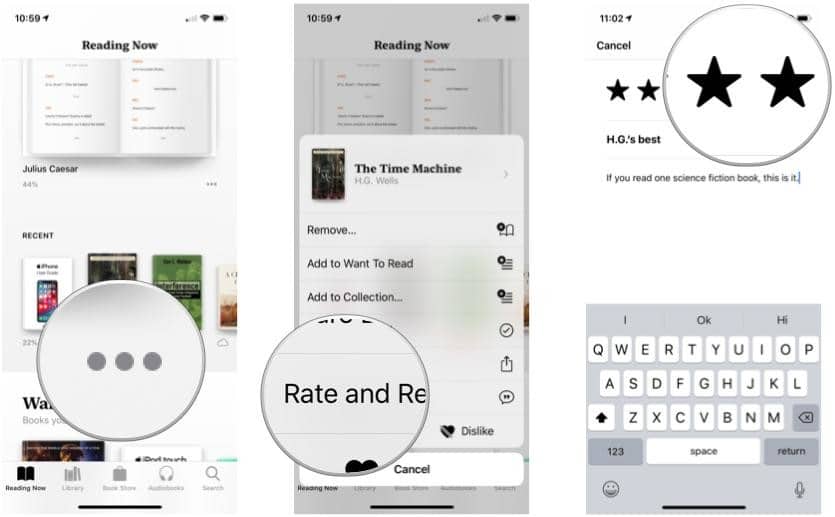
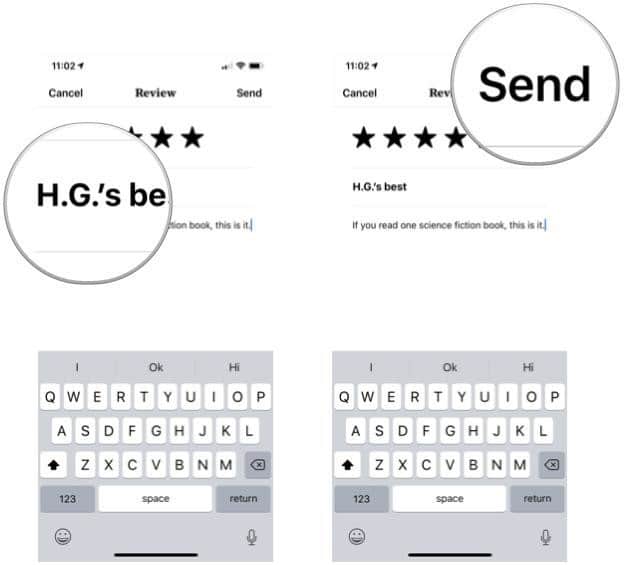
Love or Dislike a book
When you love/dislike a book, Apple Books will produce more accurate personalized recommendations from the Book Store. It’s easy to do and can help you discover new books that might be of interest to you.
- Select the More button (…) beneath the book for which you want to provide a personalized review.
- Tap Love or Dislike.
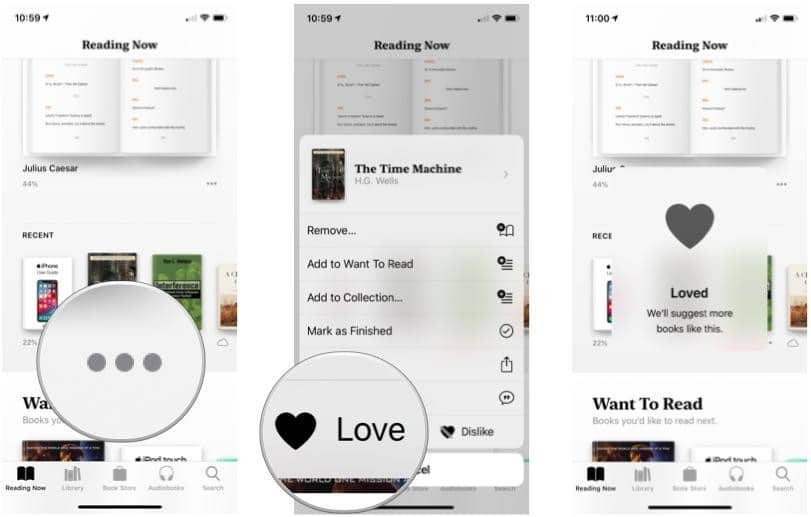
Rate and review books and audiobooks in Books on Mac
- In the Books app on your Mac, click Featured in the sidebar.
- Browse or search for an audiobook, then select it.
- If you purchased the audiobook, you can also click All Books in the sidebar, Control-click a book or audiobook, then choose Show in Bookstore or Show in Audiobook Store.
- Do any of the following:
- Rate the book or audiobook: Click Ratings and Reviews, then click one to five stars.
- Review the book or audiobook: Click Ratings and Reviews, then click Write a Review.
- Tell others about the book or audiobook: Click the arrow next to Buy Book, Buy Audiobook, Get, Pre-Order, Download, Read or Play, then choose an option.
Conclusion
When you write a review for a book you finished, it helps other readers to know if the book is similar to their taste or not. Whereas, when you rate a book or audiobook or like or dislike it in Apple Books, you help the algorithm to find similar books to your likes. Apple Books sorts different books and audiobooks from its collection to match your likes and updates the suggestion list to make it more personalized to you.
Have you tapped the love button for your favorite book? Tell us in the comments section.
















