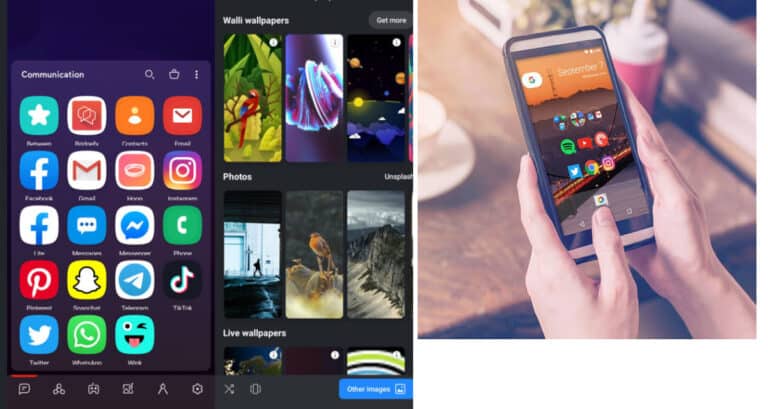The launcher is the interface that allows us to organize, organize, and interact with our apps on Android. The majority of launchers are made up of a succession of home screens where we may organize app shortcuts and widgets while the rest of our programs are stored in an app drawer. Every phone, from the top Android phones to the most basic budget smartphone, comes with a launcher. Some built-in launchers are fantastic, but when they drop the ball, there are countless third-party launchers that not only pick it up but also knock it out of the park.
One of the most useful tools for customizing is Android launchers. It has the ability to completely alter the appearance and behavior of your home screen. It can also modify things like icons and provide a multitude of additional methods to personalize and style your smartphone. A lot of contemporary launchers these days try for a minimalist appearance to reduce the amount of noise between you and your productivity. There is a handful of those around here. Here are the top Android launchers currently available.
What you will see here?
Nova Launcher

Nova Launcher is one of the best launchers available. Similarly, to Apex Launcher, Nova has been around since the beginning. It is still not just relevant, but also one of the greatest Android launcher app solutions. It contains a plethora of customization capabilities such as gesture support, the ability to alter the app’s appearance and feel, icon pack compatibility, themes, and more, much more. The program is also updated at a fast pace, which means issues are generally squashed swiftly and new features are frequently added. It also has the ability to backup and restores your home screen layouts for when you upgrade to a new phone. It’s the one we’d recommend starting with.
Niagara Launcher
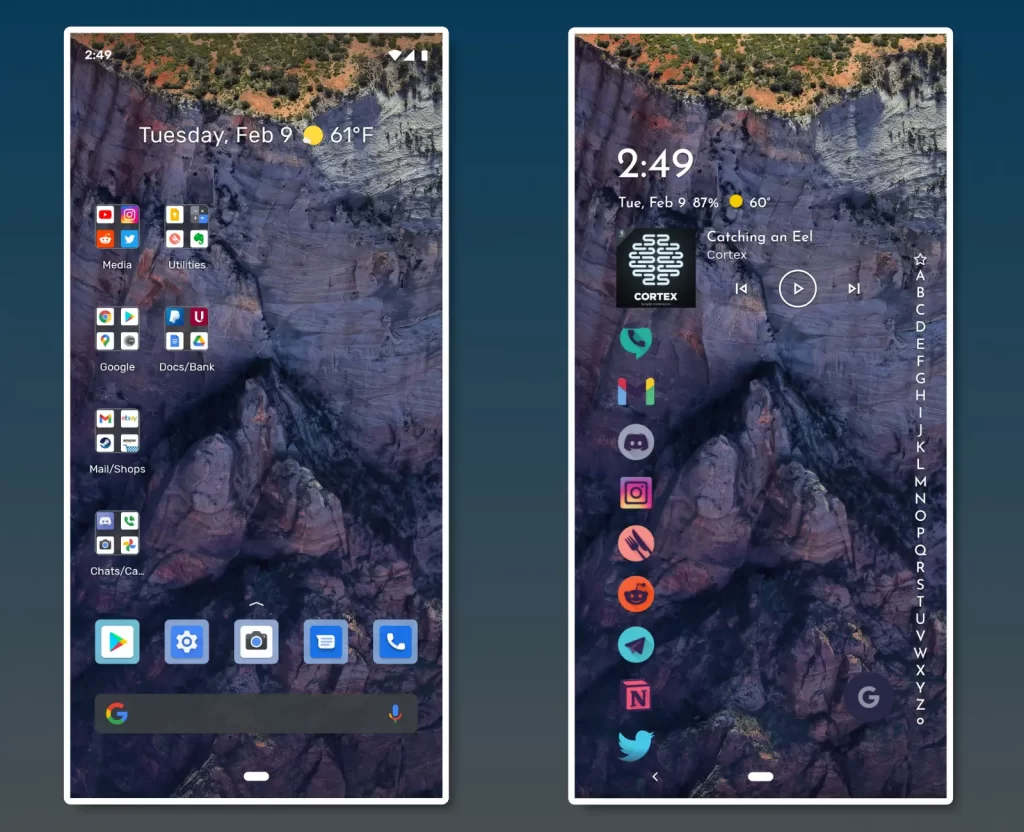
Niagara is still a sparkly new-ish launcher that has only been around for a couple of years — well, new by launcher standards — but it already has a cult following for being a lightning-fast launcher that’s perfect for low-memory devices. It’s also insanely easy to create themes for because it only has one layout. Niagara’s feature set has been constantly expanding over the last year, and it truly got its stride around the summer of 2021, when the Galaxy Z Fold 3 launched and made foldable ubiquitous.
Niagara Launcher was fast to adapt its minimalist launcher into a big-screen-friendly launcher, and if you’re looking for an all-business launcher for Samsung Fold 3, Niagara includes both one-column and two-column layouts you can use to quickly go to your next app and back to work. Niagara Launcher is a good choice if you just want to discover your apps quickly and get on with your day.
Poco Launcher 2
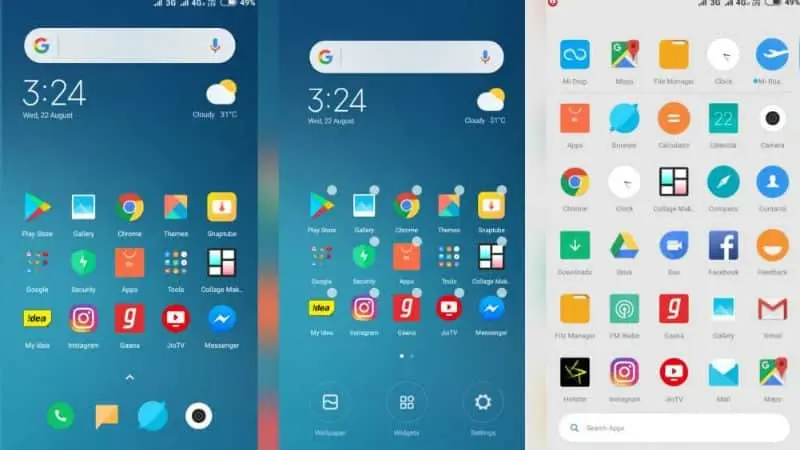
The POCO Launcher from Xiaomi bills itself as a quick and lightweight browser, and I have to say that I agree. It seems light, but its biggest selling point is the smart app drawer, which has genres at the top for quick category selection. This launcher is ideal for scrolling nightmares if you have a large library of loaded apps.
Oh, and because the software is from Xiaomi, it is always updated. Because it is the same launcher used on Xiaomi devices, updates and new features are to be expected on a regular basis. It’s a respectable lightweight effort for a launcher from an Android manufacturer, and it’s completely free.
Lawnchair Launcher 2
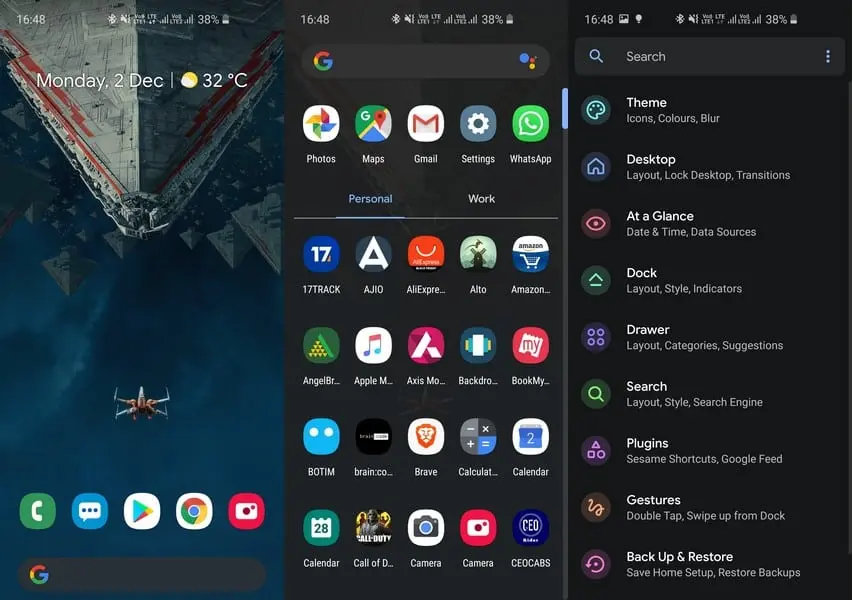
Lawnchair 2 is an excellent choice for minimalist Android launchers. The interface is simple and elegant, similar to Google’s Pixel launcher. Lawnchair 2 has icon pack compatibility, allowing you to utilize custom icon packs of your choice. It also supports adaptable icons, configurable icon sizes, and, most significantly, is a simple to configure Android launcher. Lawnchair 2 is a must-have software for anybody searching for a Pixel launcher-like UI with home screen customization possibilities.
Smart Launcher 5
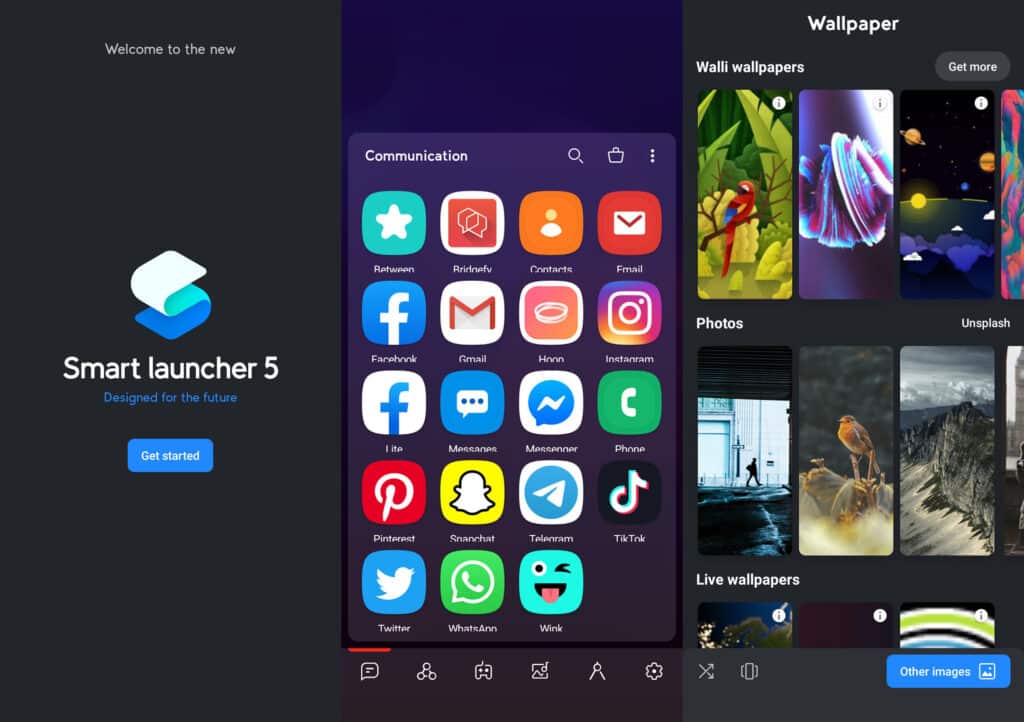
Smart Launcher 5 is one of the most popular Android launchers right now. It has a simple and clean layout that places all of the objects you need to interact with frequently at the bottom so you can quickly access them and complete day-to-day tasks. That isn’t to suggest that Smart Launcher 5 isn’t packed with features. On the contrary, it comes with a number of customization options to allow you to customize various aspects of your device’s UI, including fonts and themes, as well as the app drawer, app icons, and widgets. Not only that, but you may also use gestures and hotkeys to make various tasks easier.
When it comes to sophisticated features, Smart Launcher 5 provides an automatic app sorting tool that organizes your apps into categories without you having to do it manually. It also offers an ultra-immersive mode that hides the navigation bar to optimize screen space. Similarly, the launcher contains smart search capabilities that make it easier to find stuff (contacts and apps) and do other tasks, such as web searches. It’s no surprise that many people believe it to be the best Android launcher.
Hyperion Launcher
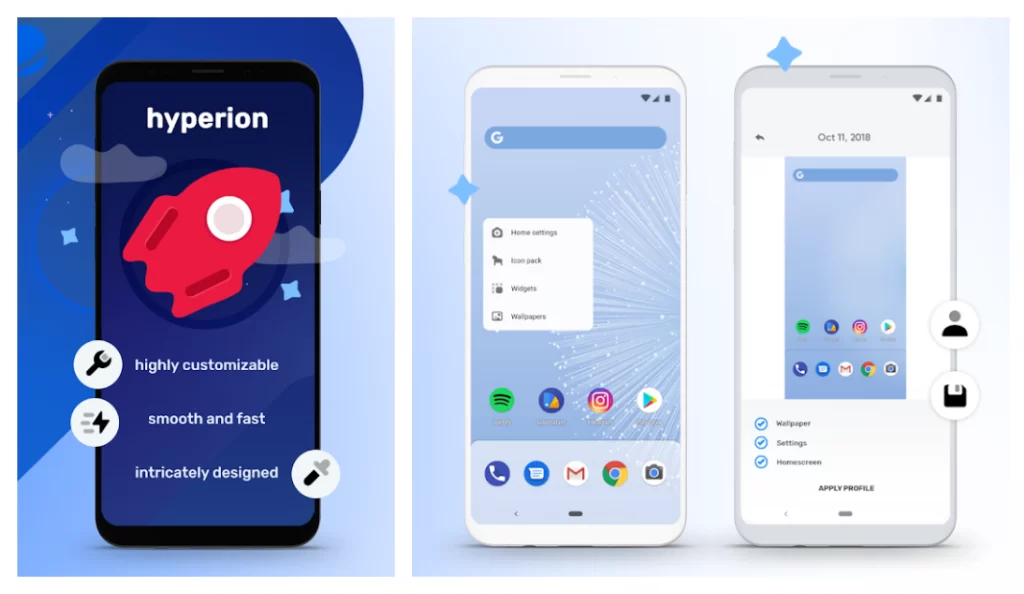
If Nova launcher and Lawnchair had a child, the child would most likely be the Hyperion launcher. The launcher achieves an ideal blend of a clean UI and customizations. It was created by the same person that created Substratum, an Android theming engine.
When it comes to personalization possibilities, Hyperion has you covered. From the dock to the theme, icons to animations, interface physics to gestures, there is something for everyone. There are also Sesame shortcuts and Google feed integration via the Hyperion Dock. Overall, it’s one of the finest Android launchers for those who want both personalization and simplicity.
Apex Launcher
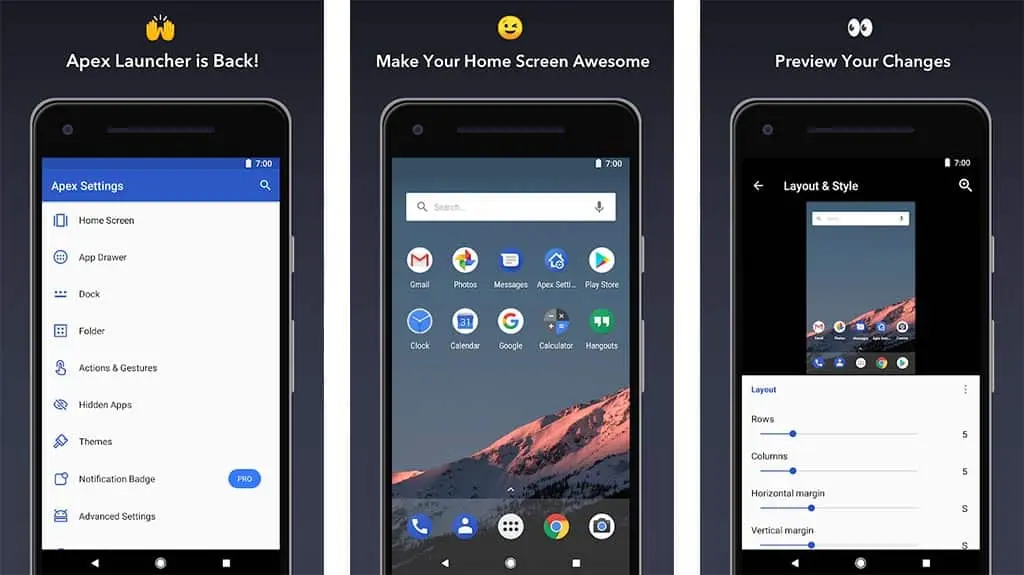
Apex Launcher is another great Android launcher that strikes a decent combination of features and performance. The option to modify the home screen grid size, with up to nine displays, as well as a scrollable dock with up to five pages, are among the key features. Even more, personalization is available thanks to infinite scrolling, transition animations, several folder styles, and multiple app drawer styles. More drawer settings, extra gestures, and theme support are available in the premium version of Apex Launcher. That’ll set you back $8.99.
AIO Launcher
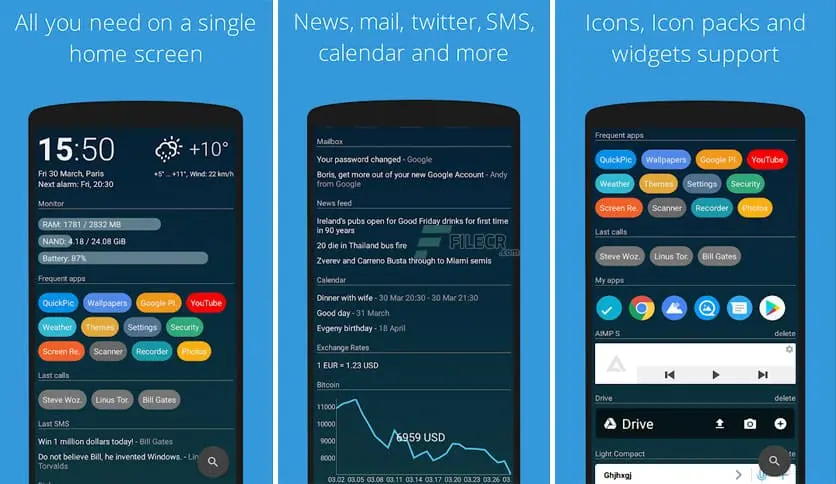
Whereas other launchers may provide decluttering cosmetic options, AIO Launcher is all about packing as much information on your screen as possible in a pretty austere fashion.
The app shows your regularly used apps, system information, recently received calls, texts, and email, as well as scheduled calendar events and more.
While AIO Launcher is free, in-app purchases allow you to access additional features such as widget support, app icons, and Android alerts in the home screen stream. Although it may not have the friendliest UI among the top Android launchers, it is still an intriguing option if information density is not a deal-breaker for you.
Pixel Launcher
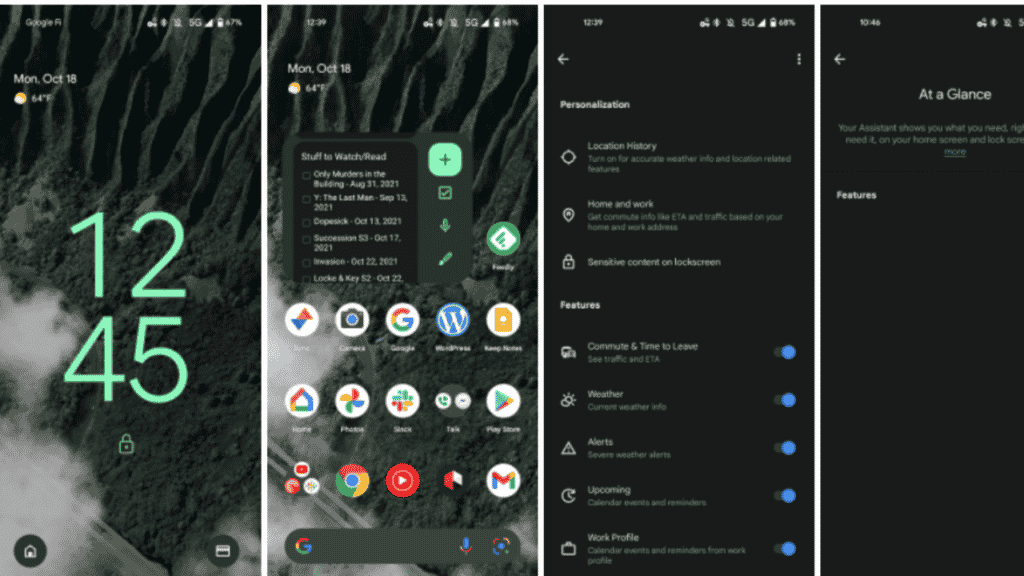
Pixel Launcher is the most basic Android launcher available on the Play Store. It is designed to look and perform similarly to the default launcher available on Pixel smartphones.
If you have a phone with a heavy Android skin on top and don’t like the way it looks or operates, you can install the Pixel Launcher to achieve a basic and seamless user experience. In fact, because it’s lightweight and provides smooth animations and transitions, it’s arguably an ideal launcher for low-powered phones.
In terms of features, Pixel Launcher provides simple swipe motions, long-press shortcuts, and instant access to Google search from the home screen. It also offers app suggestions and a Favorites row at the top to make it easier to find your most-used apps. Similarly, the launcher provides personalized Google cards with news and information tailored to your preferences, similar to the experience on Pixel smartphones.
Which Android launcher is the most customizable?
Launcher Nova
Without Nova Launcher, no Android launcher list is complete. It comes to the sheer quantity of customization choices. Therefore it’s one of the greatest Android launchers on the Google Play Store. It also enables dock modifications and notification badges and is quick, efficient, and lightweight.
Do launcher apps deplete the battery?
Yes, if the stock launcher is persistent and continues running in the background. Therefore, the other launcher will not improve your battery life. It all depends on how frequently you use a certain launcher and what you use it for. The best method to determine is to examine battery consumption statistics over extended periods of time with both.
Conclusion
Before proceeding, go to Settings > System & Device > Homescreen > Recents to change the default launcher. When you discover the Default Launcher Choice, click on it and choose your favorite launching option from this menu.
Now that you have a long list of the finest Android launcher apps. You can choose one that meets your needs while reviewing the benefits of each. Yes, Nova Launcher, Pixel Launcher, and Apex Launcher have different features; you may also refer to them as excellent app launchers for Android.