Torrenting sites are frequently viewed as a sleazy practice, yet they are a great way to swiftly download legal information. We’ll show you how to accomplish it with uTorrent, one of the most popular torrent programs available. Also how to find torrent and download it!
What you will see here?
Is uTorrent a blacklisted software?
Before we get started, it’s important to note that uTorrent is completely legal and ethical. It’s just a piece of software that lets you download torrent files.
Of course, you’ll find a lot of illicit content on the numerous torrent sites you’ll come across. Movies, TV series, music, video games, & software are common examples. This stuff is almost usually stolen.
For a more detailed discussion, see the Are Torrents Legal? section.
As a result, we strongly advise against downloading anything of this nature; first, because the authors are all being ripped off by the thieves, but second, because the files are frequently recognized carriers of viruses that infect your computer.
Do the right thing and pay for anything you want to watch, play, and listen to. If you’re on a budget.
What is the concept of a torrent file?
The concept of torrent sites has existed for a long time. They essentially allow users to easily download large files by breaking them down into smaller chunks that are hosted by many other users vs being stored on a single central server.
The advantage of this is that it distributes the burden of hosting the data, allowing you to avoid being reliant on a single, potentially slow connection. Since the dawn of the internet, it has been used to spread free content.
You’ll require dedicated torrent software, like uTorrent, to access the material, which you’ll then use to download files from Torrent sites.
uTorrent download and installation
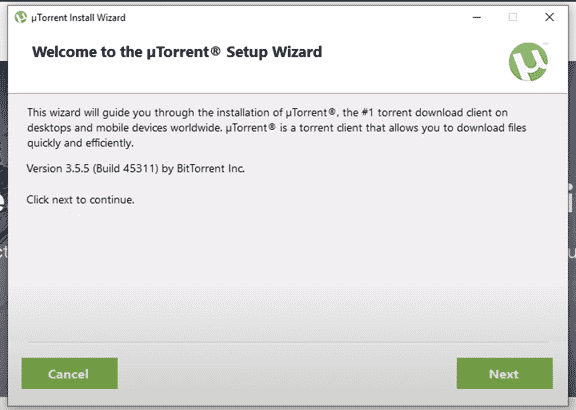
- Go to the uTorrent website and select “Free Download.”
There are also premium tiers available, including ad-free and Pro editions, which offer features like being able to stream content as soon as you start downloading it and automatic conversion into other formats, and we’ll stay with the free one for now.
- So when the utorrent.exe file has finished downloading, double-click it and follow the wizard’s instructions to complete the installation.
- At some point, you’ll the choice to download the WebDiscover browser; if you don’t want it, click the Decline button when requested.
- When the installation finishes, click Finish to start UTorrent.
Finding a torrent and downloading it
You’ll note that uTorrent itself has little content, and the sections are mostly blank (except for the ads that will appear periodically). You’ll need to go to a torrent site to find downloaded files.
We recommend utilizing a VPN to encrypt your connection if you’re concerned about your ISP monitoring what you’re downloading or simply want to boost your security while using uTorrent.
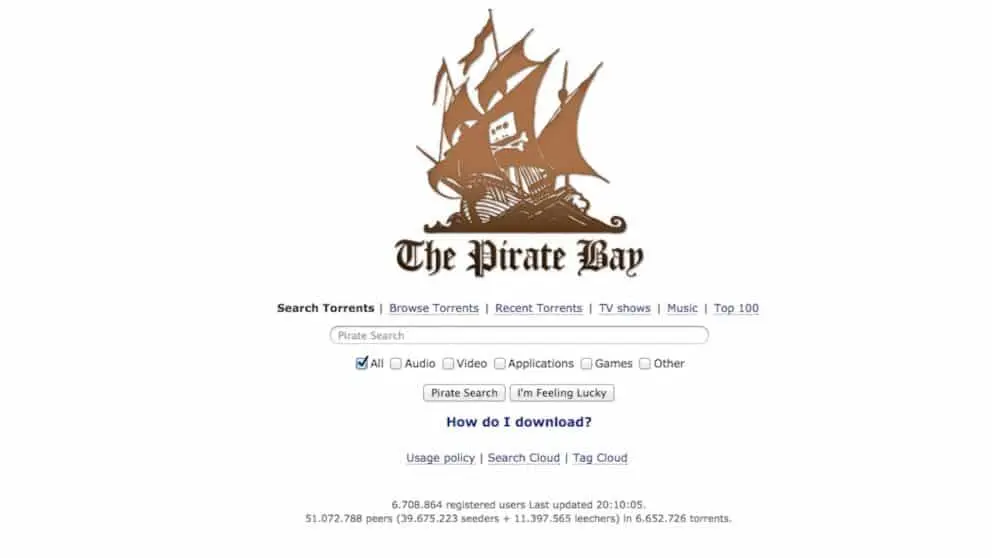
uTorrent recommends BitTorrent Now for finding content and even provides a link to it in the center window, and you can use any other service you like, such as The Pirate Bay or Extra Torrent.
Because torrent sites frequently host illegal content, many of them may blacklist or shut down at any time. If this is the case, you may need to look for new portals.
Go to your preferred torrent site and look for the stuff you’re looking for. In this video, we’re hunting for the free, open-source picture editor GIMP on the Pirate Bay.
Most search results will include a column or comment indicating how many individuals are seeding the information. This might also display in the ‘SE’ column, as on Pirate Bay. The greater this number is, the more the people are currently discussing the content, and the faster the file will download.
Open the file with uTorrent
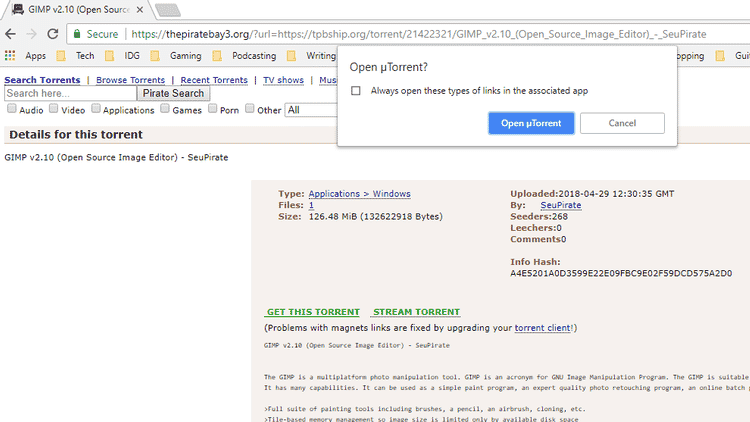
- When you click the link, you’ll take to a new page with the option to “Get This Torrent” or something similar.
- When you select this, you prompt to open the file with uTorrent. Open uTorrent by clicking the Open button.
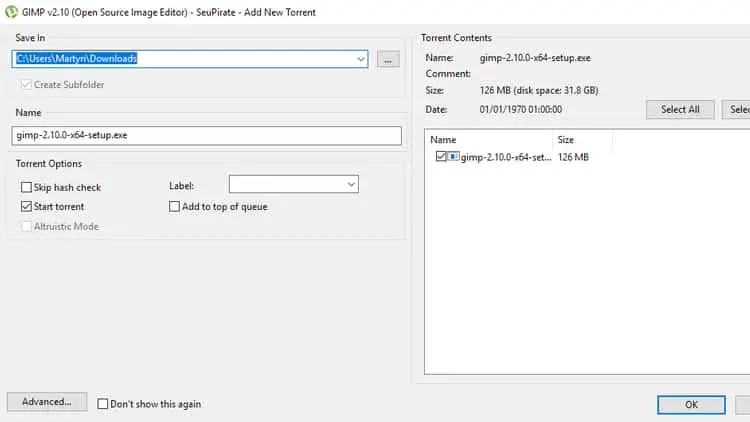
- You’ll now see a window asking wherever you need to save the file, what more space it will actually take on your hard drive, and a few other questions.
- There in the Torrent Options section, ensure the Start Torrent box checked, then click OK.
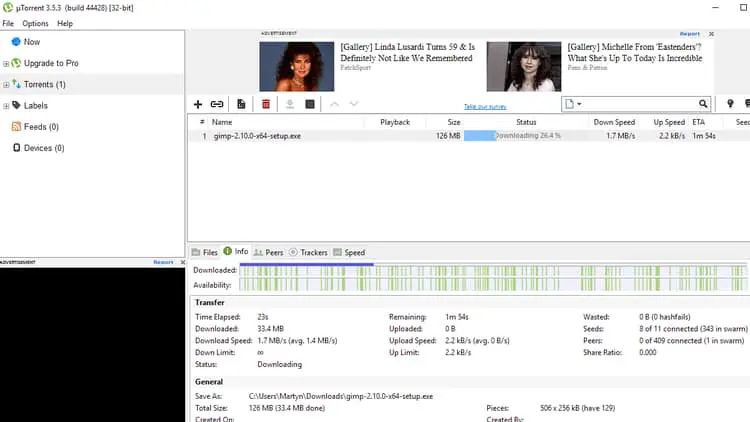
- Your file will now begin to download, and the progress will display along with the number of users who are now sharing the information.
- When it is complete, you’ll find the entire file in the folder you picked as the destination. This can now treat as any other file, but if you want to be a good internet citizen, keep uTorrent open because you’ll be seeding the content for these other users.
Conclusion
Torrents provide a simple way to share files over a peer-to-peer (P2P) network, so uTorrent is among the most popular torrent applications. It is accessible for Windows, Mac, Linux, & Android and has a simple UI. On iOS/iPadOS, uTorrent is still unavailable.
Although torrents link with piracy, they can use for a variety of purposes that do not entail breaking copyright laws. Torrenting is a simple and convenient way to exchange data safely without depending on a single server or sacrificing download speed. While torrenting isn’t illegal in and of itself, you shouldn’t use it to share or download copyrighted content. As a result, when using uTorrent, ensure sure the stuff you’re downloading is legal.
















