In accounting and bookkeeping, the name QuickBooks is instantly familiar. It offers a broad portfolio of assets that includes TurboTax, Mint, Proconnect, and other alternatives for small and big businesses. QuickBooks accounting software is available in various formats, ranging from desktop editions to the widely popular Online edition.
QuickBooks product line is being updated regularly. Also, with the UK gaining a slew of new features to assist customers in staying on top of taxes and other regulatory issues. There seems to be an income tax calculator tool for bigger enterprises, better tagging, and a following applicable employee portal. Professional accountants now have access to new resources, such as a month-end evaluation tool. QuickBooks is, in essence, continuously changing. Small company owners now have access to a new QuickBooks Company Account digital payment option.
What we will see here?
Price of Quickbooks
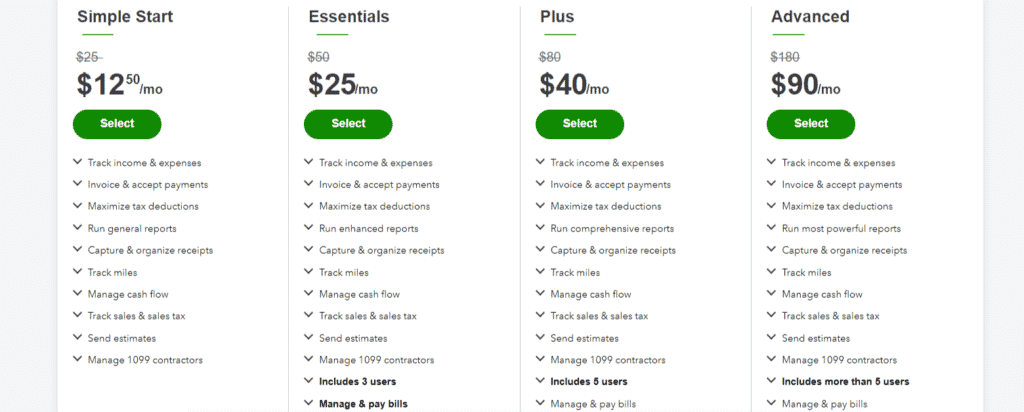
With so many QuickBooks alternatives, you’ll discover that price is also diverse, and there are frequently offers to be had. For example, QuickBooks Online is now on sale for 70% off for three months. QuickBooks Online Simple Start usually is $25.00($12.50 now) per month, Basics is $50($25 now) per month, Plus is $80.00($40 now) per month, and Professional is $180 (90 now) per month. There are also customizable choices, such as purchasing QuickBooks Online, Payroll, and Setup all at once.
Deals on this pricing are frequently available, typically with a free trial thrown in for good measure. Bookkeepers and Accountants can also speak with QuickBooks about customizing a package to meet their specific requirements.
Features
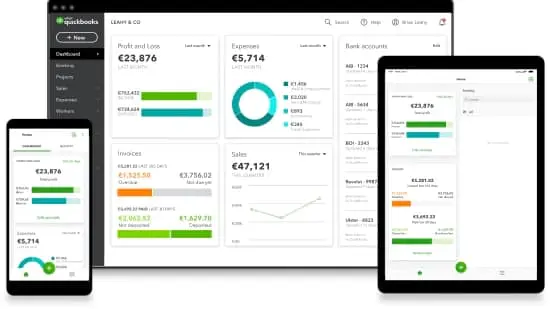
The QuickBooks Online membership options offer the advantage of working on any device via the browser. As well as interaction with both the ios and Android platforms for smartphone and tablet use. The free program is compatible with both Windows and Macintosh operating systems. However, there is no mobile app compatibility.
Other advantages of QuickBooks Online plans over the available download version include: using the smartphone’s camera to capture receipts, which may be conveniently connected to spending. It’s also simple to link with other programs, such as PayPal.
QuickBooks accounting software support has been upgraded, and you now have a variety of choices to pick from if you need assistance. Depending on your package level, you might have accessibility to a Pro Advisor; however, this option is only available with the same package. There’s also an online support center with a wealth of documentation, videos, and other training materials. Also, there is a blog, a thriving community, and a slew of social media accounts.
Price comparison of Quickbooks
QuickBooks Online Plus is not just the greatest accounting solution for small companies, but it’s also the most costly. A few low-cost solutions are excellent.
For example, the monthly cost of Zoho Books ranges from $0 to $30. However, because it offers so much capability and flexibility at the senior level, it can be intimidating for small companies. Xero ($12–$65 per month), which competes with Intuit QuickBooks Online in certain regions, has a less appealing user interface and a steeper learning curve. Wave and Sunrise both are free to play. In terms of functionality and versatility, neither can match the exceptionally high apps, but a tiny, simple firm could find what it needs in one of them.
FreshBooks, our top suggestion for small companies, costs $15–$50 per month.
Foundation building

Before you can start making transactions with QuickBooks Online, you must first complete a quick setup procedure in which you provide the service with specific basic knowledge about the company. You respond to a few easy questions as they are given, and the site changes a few of the key settings in the meantime to fit your exact sort of business. When you’re done, you’ll be sent to the dashboard of QuickBooks Online.
Since last year, Intuit has included a fantastic new stage in onboarding that is sadly just available for brand-new customers. After you’ve linked your bank accounts, this site will ask you about individual transactions, such as whether a specific category is suitable for given spending. If that’s the case, the site will question if that category can be allotted to that seller all of the time. You may then create rules for automatically classifying transactions, saving you a lot of effort when examining your accounts later.
How to add your data?
Data importation from one accounting program to some other, or from Excel, can be difficult and may necessitate the assistance of an accountant. Existing data can be imported or done manually into QuickBooks Online accounting software in two methods. You may integrate customer and vendor files, goods and services, and your Chart of Accounts if you’re already keeping your accounting information in files that can be converted into CSV or Excel formats.
Alternatively, you may jump right in and begin manually entering transactions, which will require you to input client information, item details, etc., as you go. You could discover that a feature you require is still not active and that you do need to link your bank accounts and set up a payment gateway if you follow this option. The best line of action is to start with the Accounts and Settings section. Business, Billing & Membership, Consumption, Revenue, Expense, Purchases, and Basic are all accessible on the left side of the page.
The user experience of Quickbooks

When you log in, the first thing visitors see is the dashboard. Almost all cloud accounting solutions include a dashboard that displays account balances, totals, charts for revenue and expenses, and activities that need to be done. They also have connections to work items like invoice production and account management.
This initial screen has split into two tab sections in QuickBooks Online. The first tab, Get Things right, displays visual flow charts that depict a typical small business operation. They split this into three sections: cash in, cash out, and planning and financial. Everything is relatively self-explanatory. For example, when you click Create estimates, you’ll directly go to the estimation form. This interactive page may be helpful for novices. However, the second tab, Company overview, is significantly more beneficial.
Conclusion:
QuickBooks accounting software is an appealing financial management option for a small firm without a professional accounting staff or accountant. Invoices, payroll, estimations, worker time tracking, local taxes, inventory monitoring, and the ability to sync bank transactions are all essential accounting elements. The internet versions outperform their downloading counterparts in terms of functionality.
QuickBooks through the online subscription offers an appealing option for small businesses that may benefit from the wide variety of accessible bookkeeping tools. The main issue is that this comprehensive feature set is more expensive than other competitors. Such as Xero, Sage Business Cloud Accounting, Freshbook, Kashoo, Zoho Books, and Kashflow, to mention a few. This problem is made worse because if more services, such as payroll and time monitoring are put into that same base package, the costs rise even more. While a money firm may be better off seeking a more cost-effective accounting solution elsewhere.
















