HitFilm Express is a free multi-track video editor with plenty of features to satisfy the beginner and enthusiast videographers. Also, it has been updated to a new version 16 called HitFilm Express 16. Also now includes various new features and enhancements, including the option to record voiceovers and support for decoding H.265 files. HitFilm Express 16 is the finest free video editing software among the many such applications available. It isn’t as feature-rich as the top video editing software packages overall, but it is the best free video editing software among the many such programs available.
What will we see here?
Plans and pricing

In its most basic form, HitFilm Express 16 is completely free to use. Simply download it, sign up for a free licence, and begin editing.
However, HitFilm’s makers, FXhome, located in the United Kingdom, provide a premium option as well as distinct add-ons. You may either upgrade to HitFilm Pro for $349 (which includes a year of free upgrades) or pick and choose features to customize HitFilm Express to your specific needs.
In the end, if you buy all of the more than 30 add-on packs, the latter will cost you more. If you simply want or need some VFX (visual effects) for a specific project, however, you may get one or more packages for as little as $10.
There is a slider bar to make a donation while downloading the application. However, you may adjust it to zero to obtain the software for free. You will, however, receive specific add-on packs if you donate. While you may buy add-on packs at any time, taking the donation method at the start will save you money.
You can see a tiny sampling of what you can obtain with a contribution up top. Additional packs will become available when you move the contribution slider to the right.
The interface of HitFilm Express 16

You’ll see an initial page with links to a manual, tutorials, and example videos generated using the software once you’ve downloaded and activated it.
Although the user guide is comprehensive and searchable. It’s definitely best to start with one of the numerous good tutorials. At least until you’re comfortable with where all the tools are situated. There’s also the HitFilm community, which is both active and valuable. You may start straight in, browse through the instructions, or watch one of the videos. This depends on how you learn best (and your editing experience).
Anyone who has used typical non-linear video editing software should be familiar with the user interface. Trimmer and watching windows, as well as a media bin that keeps your video materials for convenient access, are all part of the streamlined interface. You’ll also discover menus for Effects, Controls (for adjusting a selected effect), a History list of all the edits you’ve made, and a Text tab next to the Media tab.
To customise your workplace, you may “float” these panels or close one or more of them, the user interface scatters the other tools. The colour of the background may also be changed on a sliding scale from white to black.
The video and audio timelines in the software are quite typical.
Drop Down options
Also, there are extensive drop-down options for specialised features and operations like effects, transitions, exporting, and so on. HitFilm Express is mostly a drag-and-drop application.
The toolbar and drop-down menus are mostly self-explanatory and rationally arranged; simply hover your cursor over a tool to discover its name and keyboard shortcut. Unless you’re completely new to video editing, you shouldn’t have any trouble navigating the program’s fundamental capabilities. However, certain areas are so densely crowded with possibilities that it might be difficult to navigate through the details in the drop-down menus.
Features of HitFilm Express 16
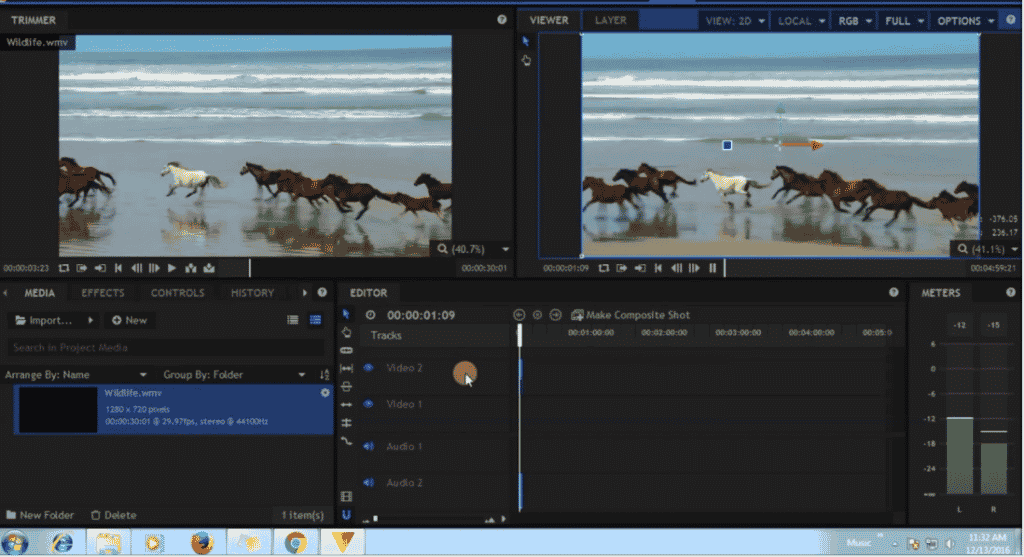
If you are getting or need the most important to complete your production, HitFilm Express contains various tools for importing, trimming, and combining video and audio clips. Users may simply create transitions and add text in addition to multiple track functionality. The latter provides a wide range of fonts, widths, and other options for creating unique titles. But the application has a lot more to offer than its main functions. So there is a lot of potentials for you to enhance your skills or fully utilise the ones you currently have.
Even more amazing is the fact that a free video editing program like HitFilm Express comes with so many complex capabilities like layers, compositing, keyframing, animation, motion tracking, and 3D support.
Voice Recorder
HitFilm Express has got new features with the introduction of version 16.
A voice recorder is perhaps the most prominent and long-requested addition to HitFilm Express 16. This tool allows you to record your voice straight on an audio timeline, as the name indicates. Simply go to File>Record>Voiceover, modify the parameters (if necessary), and then start/stop using the red microphone icon. Most users will like this update, but vloggers, YouTubers, game designers, and documentary filmmakers, among others, will appreciate it much more.
HitFilm Pro
Because HitFilm Express is a stripped-down version of HitFilm Pro, it has a lot of extra capabilities, especially in the Effects panel. Various cinematic styles, light flares, gradients/fills, and particles, to mention a few, are all available as creative possibilities. If you desire or require particular Pro version options, there’s a red “Buy” icon inside several of these categories. It’s also useful if/when the hundreds of effects and variants available don’t quite match your demands and you want to take things to the next level.
The new version supports H.265 codec
For faster and more effective compression, the new version now supports the H.265 codec (also known as HEVC — High-Efficiency Video Coding). This means that H.265 video, is utilised by some smartphones, drones, and cameras. It may now be thrown onto the timeline without needing to be transcoded.
Some of the other updates aren’t really innovative, but they do provide a layer of ease to some activities. For example, once you’ve finished (or are near to finishing) a film, you may delete any unwanted assets from the Media bin using a drop-down option.
Conclusion
HitFilm Express 16 is the best free video editing software. A good collection of fundamental capabilities is supplemented by an intriguing and practical array of advanced choices, ensuring that both newbies to video editing and more older users have the tools they need for a wide range of tasks.
The complexity and diversity of features might be daunting at first. So tutorials and the user guide may be helpful in learning everything this app has to offer. However, the user interface is quite intuitive and simple to navigate in the end. Most users should be able to complete a modest project immediately after running HitFilm Express, while expert users may discover that HitFilm Express’ capabilities give creative ideas on their own. Overall HitFilm Express is one of the best programs for great feature sets and conveniences to use.
















