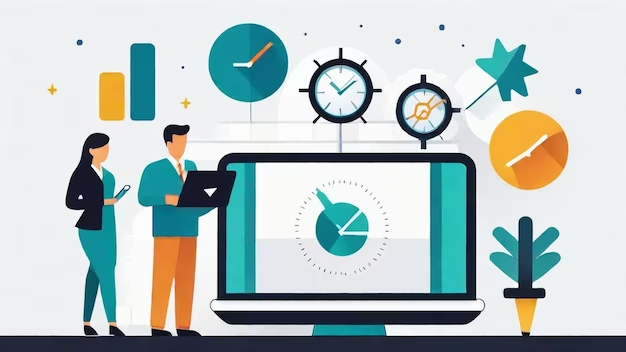Managing and improving employee productivity is a major concern for modern businesses, and the quest for the best employee time-tracking software is constant. In a landscape where efficiency is key, innovative solutions emerge to streamline workforce management. Picture a tool that easily captures work hours, enhances project tracking, and streamlines payroll processes—all in one comprehensive package.
Embark on a journey to discover the epitome of employee time tracking, where precision meets user-friendly design. This software goes beyond mere clocking in and out; it empowers businesses to delve into insightful analytics, fostering informed decision-making. With a commitment to data security and a robust feature set, this solution stands as a testament to technological prowess in the realm of workforce optimization. Join the ranks of businesses revolutionizing their operations with the best employee time-tracking software, a catalyst for organizational excellence.
What will you see here?
What is employee time tracking software, and how does it work?
Employee time tracking software is a digital tool designed to monitor and record the working hours of employees. It operates by employing various mechanisms to capture and log time-related data accurately. Typically, these tools offer features such as clock-in/clock-out systems, manual entry, or automated tracking based on computer activity.
The software’s primary function is to streamline the process of tracking work hours, breaks, and project-related tasks. Automated time tracking enhances accuracy by eliminating manual data entry, reducing the likelihood of errors in payroll and project management. It provides businesses with valuable insights into resource allocation, productivity, and project timelines. Overall, employee time tracking software plays a crucial role in optimizing workforce management and ensuring efficient utilization of time resources.
WebWork Time Tracker
Experience seamless employee tracking and productivity management with WebWork Time Tracker. This powerful tool offers a comprehensive suite of features like remote work monitoring, task assignment, and time tracking. You can easily attach files, set priorities, and add due dates to tasks. This helps make sure everyone knows what they need to do and keeps the workflow efficient.
However, the software goes beyond basic attendance tracking and provides automated reports on employee attendance data to eliminate manual errors. It effortlessly manages leaves with an integrated leave management system that allows employees to request leaves or enable you to add them. Furthermore, it enhances communication through built-in Team Chat and organizes the workspace with designated roles, fostering collaboration. You will be informed about your team's activities in real time with the help of task descriptions filled in by employees. Additionally, WebWork ensures work-life balance with special reminders and offers detailed reports on app and website usage for productivity measurement. With features like video conferences, billable contracts, and versatile screenshot modes, WebWork stands out as the best employee time-tracking software that caters to all your organizational needs.
TrackingTime
TrackingTime stands out as a premier productivity tool catering to a diverse range of professionals, including business owners, managers, leaders, and administrators. With a contemporary design focused on simplifying the tracking of hours and daily activities, this modern time tracker offers a seamless experience across web, desktop, and mobile devices. Its flexibility shines through with both automatic and manual time-tracking options by accommodating various work styles. Also, the convenience of online timesheets not only streamlines paperwork but also ensures reliable data for informed business decisions.
One of the standout features of TrackingTime is its comprehensive project management capabilities. It provides multiple views of task progression within a single project management function and effortlessly integrates with over 20 business apps like Airtable, Asana, Basecamp, and Jira. This seamless integration facilitates smooth time tracking across diverse work areas. Additionally, the software excels in producing employee time cards and supporting an efficient attendance tracking system. With various report types, including user performance, project progress, client, and payroll reports, TrackingTime proves indispensable for organizations seeking insights into their time and energy allocation. Tailored to be flexible, it caters to freelancers, small teams, and large enterprises alike, offering different plans to suit varying needs and budgets. As the best employee time-tracking software, TrackingTime not only enhances productivity but also supports strategic business optimization.
Replicon
Replicon stands out as the exclusive employee time-tracking software that has the latest AI and ML technologies to streamline the accurate recording of global employees' work hours and activities. Moreover, it makes time tracking a breeze by using AI to effortlessly collect and organize data from popular work apps like Slack, Jira, Asana, and Zoom. This means users can say goodbye to traditional timesheets and enjoy a more streamlined experience. This innovative feature ensures an immersive and error-free experience, enhancing workforce productivity and project profitability.
One of Replicon's notable features is its flexible timesheet management that optimizes user interfaces for various devices. This user-friendly design facilitates the effortless recording of hours dedicated to any activity, project, or task. Additionally, Replicon prioritizes compliance and data integrity, incorporating a built-in rules engine to align with key business policies. This not only ensures error-free data but also standardizes collection across functions, enabling smooth integration with accounting, ERP, and other systems. With pricing starting as low as $6/month, Replicon caters to businesses of all sizes, offering tailored solutions for project time tracking, time and attendance, and PSA and PPM needs. The software's adaptability and comprehensive features make it an ideal choice for companies with diverse, hybrid, or global workforces.
Everhour
Everhour is one of the optimal employee time-tracking software that teams with an intuitive tool for efficient time management. Its user-friendly interface ensures ease of use and makes it an ideal choice for small teams and larger organizations. Also, the comprehensive time tracking feature allows detailed recording of work hours, task durations, and break times, facilitating effective work schedule management and boosting overall productivity.
Moreover one of its distinctive advantages lies in its project management and billing capabilities. Teams can seamlessly track progress in real-time using budgeting features, receiving timely notifications to stay on top of project timelines. The software's flexibility extends to expense tracking and invoicing, allowing meticulous monitoring of workers' expenses and effortless compensation. Everhour's compatibility with popular accounting tools like QuickBooks, Xero, and FreshBooks enhances its appeal, streamlining the invoicing process based on tracked time and expenses. With a free plan accommodating up to 5 users and affordable paid plans offering additional features like time approval, expenses, resource planning, and Single Sign-On, Everhour emerges as a versatile solution for teams seeking precise time tracking coupled with robust project administration and billing functionalities.
DeskTime
Originally developed as an internal tool by the Draugiem Group for employee management, DeskTime has evolved into a powerful application offered to a broader audience. The software is dedicated to providing productivity in an open and empowering work environment. Its transformation from an internal solution to a comprehensive tool for external companies reflects its dedication to accountability, transparency, and fairness, with a core mission to enhance employee performance and motivation.
One of DeskTime's notable features is its comprehensive project management capabilities. Recent updates have enriched the Projects section, enabling users to set task deadlines, attach files, and define hourly rates for tasks. This enhancement promotes seamless collaboration and efficient task execution. Additionally, the software excels in workspace management, allowing users to book desks, meeting rooms, and shared spaces in real-time through a centralized booking grid. This flexibility makes DeskTime an invaluable tool for organizations of all sizes, from small businesses to large enterprises, seeking an integrated solution for time tracking, project management, and workspace coordination.
Clockify
Clockify stands out for its user-friendly design, emphasizing simplicity in time tracking. Its hallmark feature is the effortless one-click time tracking, enabling both individuals and teams to monitor work hours seamlessly. At the heart of Clockify's functionality lies the concept of time entries, crucial for calculating project-specific hours during weekly assessments. This streamlined approach ensures that users can dedicate more time to their tasks rather than grappling with complex tracking systems.
One of Clockify's standout attributes is its versatility in time entry methods. Users can choose from various options, including real-time tracking, manual entry upon task completion, and a precision tracker. This flexibility accommodates diverse work styles and preferences, promoting a hassle-free experience. Additionally, Clockify's manual time logging, organized by day and activity, provides a straightforward avenue for users to input their time data. The inclusion of a Time Clock Kiosk with a pin code option enhances its utility, especially for efficient on-site attendance management. Furthermore, Clockify empowers users with comprehensive reporting capabilities, allowing them to generate summary reports, detailed insights, weekly overviews, and shared reports. In summary, Clockify emerges as the best employee time-tracking software, blending simplicity and versatility for an optimal user experience.
Why is employee time tracking important for businesses?
Employee time tracking is vital for businesses as it provides insights into workforce productivity that helps in efficient resource distribution and project management. It ensures accurate payroll processing, identifies areas for improvement in time management, and enhances overall operating efficiency. By tracking employee time, businesses can optimize productivity, meet project deadlines, and make informed decisions for improved managerial performance.
Can time-tracking software be customized for different business needs?
Yes, time-tracking software can be customized to meet diverse business needs. Many solutions offer flexibility, allowing users to tailor settings, reports, and user permissions according to the specific requirements of their organization. This customization ensures that the software aligns easily with different businesses’ unique structures and workflows.
Conclusion
In conclusion, the best employee time-tracking software emerges as an indispensable tool. With seamless integration and user-friendly interfaces, it enhances productivity. Also, such software provides accurate insights into task allotment and project timelines and allows businesses to optimize resource utilization. After careful research the one that stands out as the best choice is the WebWork Time Tracker which shines as a rare and unique solution, offering outstanding efficiency without compromise. As businesses strive for innovation and optimization, choosing the right tools is paramount, and WebWork Time Tracker proves to be the epitome of excellence in this domain. However now it depends upon personal choice that what type of time tracking software one opts for their employees.