The best all-in-one computer eliminates the need for a separate PC chassis. This is done by packing potent components inside a lovely display. They’re an excellent option for anyone who wants the functionality and capability without the mess of cords.
All-in-one desktops are excellent whether you need a robust system for business use or a simple desktop. They are smaller than typical towers and have a larger screen than even the largest laptops. You can quickly place one of these innovative systems on your desk. After that, plug it in, and start working. This is because they combine all of its components, connections, and monitors into a single device.
Despite how sophisticated AIO PCs are, most of them are very affordable. Also, few of them are even suitable for occasional users. Another benefit is that you may buy almost everything you require at once rather than purchasing each essential component separately. It will also save you from incurring additional costs. Additionally, because they have a larger screen, they are better suitable for multitaskers who need extra room.
What will you see here?
Apple iMac 27-inch (2020)

Even though the Apple iMac 27-inch (2020) is the company’s final Intel-powered all-in-one computer, it is still a fantastic all-arounder and a wise choice for anyone looking for a reliable all-in-one.  The 27-inch iMac features Intel 10th generation processors. Moreover, AMD Radeon Pro 5000 series graphics, and possibly most significantly, a 1080p webcam. This is a significant improvement over the 720p cameras in earlier iMacs. However, the 2020 iMac has even better features, such as upgraded speakers and optional nano-texture glass.
There is no alteration to iMac’s design, with substantial bezels around the screen and a noticeable aluminum chin below the display. However, the screen in discussion is a Retina 5K display with a P3 wide color gamut compatibility and 5120 x 2880 pixels of brilliant detail. Additionally, it incorporates TrueTone color temperature control. This automatically changes the colors on the screen to match the room’s natural lighting.
Apple iMac 24-inch (2021)
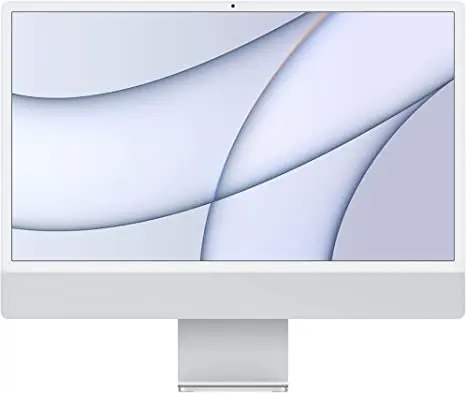
You are wrong to believe that the new iMacs couldn’t possibly be as excellent as they appear to be. The iMac (24-inch, 2021) boasts a brand-new front that comes in various attractive hues reminiscent of the vintage iMacs, making it more than just an enhancement over its 21.5-inch predecessor externally. The new line also has brand-new specifications, and Apple’s new M1 chip enables it to give exceptional performance. We felt that this made the line perfect for aspiring content creators.
Also, the screen is better and more extensive. You’ll also be happy to know that you’re getting a great deal because the Magic Keyboard and Magic Mouse are included, and they’re even the same color. The iMac (24-inch, 2021) is fantastic pricing, features, performance, and design, sitting at a more affordable price point.
MSI Modern AM271P 11M

If you need a reasonably priced all-in-one computer that can handle the day-to-day chores of managing your business and getting things done, the MSI Modern AM271P 11M is a fantastic choice.
This is because the fast 11th Gen Intel Core i7 laptop CPU, 16GB of RAM, and 512GB SSD are all built into the display of this $1,200 computer. This MSI can give a lot of speed and functionality even though the complete PC is placed inside the display because a top-of-the-line laptop CPU powers it. Additionally, thanks to its VESA mount, you may mount it for more practical office configurations on a wall or monitor arm and use the provided stand.
Additionally, each device comes with a 1080p webcam, keyboard, and mouse. However, all three of these items may use some improvement, so you might want to swap them out later for your personal favorites.
HP Envy 34 all-in-one

Unquestionably powerful, the HP Envy 34 all-in-one computer is a terrific iMac substitute for Windows customers looking for a high-quality combination of features, performance, and pricing. This is true even if it utilizes a mobile GPU and a last-generation Intel processor.
The adjustable 16MP webcam and wide range of connectors are only a couple of the numerous features we like about this device. However, its stunning display is what steals the show. This 34-inch, 5K, 21:9 screen is height-adjustable, stunning, and brilliant, with 500 nits of brightness and 98% coverage of the DCI-P3 gamut, making it the perfect choice for video editors.
Don’t enjoy replacing your computer every few years? There is an opportunity for growth because it is scalable to 4TB M.2 storage and 128GB DDR4 RAM.
Microsoft Surface Studio 2

Thanks to a stunning touchscreen that lowers for comfortable touch and pen work, the Microsoft Surface Studio 2 is the best option for anyone who creates digital art. The design is excellent, the better-than-4K display looks stunning, and the touch screen is compatible with the Surface Pen and Surface Dial. This touchscreen is the finest for drawing simply based on design, but adding best-in-class pen support raises the bar even further.
The redesigned Surface Studio 2 gains more powerful processing and graphics capabilities, switches to all-solid-state drives for storage, plus receive a better PixelSense display with improved contrast and brightness.
Lenovo Yoga A940

Compared to Apple’s high-end AIO, the iMac Pro, or the recently updated iMac, which now provides a 9th-generation Intel Core configuration, the Lenovo Yoga A940, Lenovo’s newest all-in-one computer, may not be as robust. After all, Radeon RX 560 graphics and 8th-generation processors are now outdated. However, it still has enough capability to meet the demands of creative professionals who are not entirely wowed by Apple’s expensive equipment.
The Lenovo Yoga A940 also has a few other aces up its sleeve. The box-included stylus, extensive port availability compared to Apple’s all-in-one, and 100 percent
Dell OptiPlex 7070 Ultra

With a unique design that conceals a full small PC behind a specifically created monitor stand, our new favorite office desktop performs a fascinating disappearing trick and transforms into a minimal all-in-one PC. The Dell OptiPlex 7070 Ultra is an excellent take on the tiny PC in the workplace because it offers a flexible option for organizations who wish to upgrade frequently and fits a lot of functionality into its small frame.
The micro PC is so thin that it might be mistaken for a desktop dock or a laptop power pack, yet it has an Intel Core CPU, up to 64GB of RAM, and up to 1TB of storage. It ranks among PCs primarily designed for productivity because it has many ports and firm performance.
What is all in one computer?
The monitor and computer tower are combined into one with an AiO computer. A touch screen display is available in some versions, which might reduce the requirement for a mouse and keyboard. AiO computers are single-piece devices containing all a conventional desktop’s components.
Is an all-in-one computer suitable for gaming?
All-in-one PCs can play games. However, it is not advised. Although they will have some restrictions, they can typically handle challenging games. Additionally, they are more difficult to repair when something goes wrong, and replacing parts is difficult. Additionally, the experience may be lowered by the smaller screen.
What are the drawbacks of an all-in-one computer?
The downside with all-in-ones is that they are designed to be slim. As a result, cooling and component space will be reduced. Therefore, the AIO market is flooded with PCs that contain low-power variations of desktop or mobile processors. A lousy platform for upgrades is the all-in-one.
Conclusion
Despite being available in various sizes and price ranges, all-in-one PCs provide many advantages. The greatest all-in-one computer has robust hardware that can run any program you need. It can perform tasks from the standard Office Suite to more sophisticated video editing software. Even while touch screen functionality isn’t required, it’s nevertheless a great perk to find in some AIO PCs.
All-in-one computers already have the display and tower, which helps you save money over time compared to standard PCs that require you to buy monitors, towers, keyboards, and mice separately. Finding a keyboard and mouse package could also help you save a little bit more money.
















