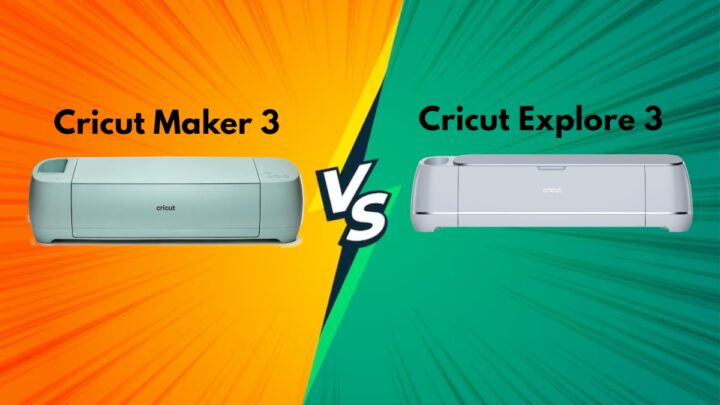The well-known American manufacturer of cutting machines and craft tools is called Cricut. They began in 2003 and revolutionized the craft industry. With a Cricut, you can create products quickly and with extreme creativity. Even if you’re a beginner or an expert, crafting can be enjoyable for everyone, thanks to their modern tools and software. You can showcase your flair and personalize anything with Cricut. They’re well-known worldwide, and people adore them for creating amazing DIY crafts.
You don’t need to worry if you can’t decide between Cricut Maker 3 and Explore 3. We are here to help you deal with the wonders of these creative cutters. Use them as your artistic backups, each with special abilities. We’ll discuss in-depth the unique characteristics of Maker 3 and Explore 3. Â So tighten your belts on and join me as I compare the artistic delights of Maker 3 and Explore 3. By guiding you toward the decision that will best suit your creative needs!
What will you see here?
Know more about Cricut
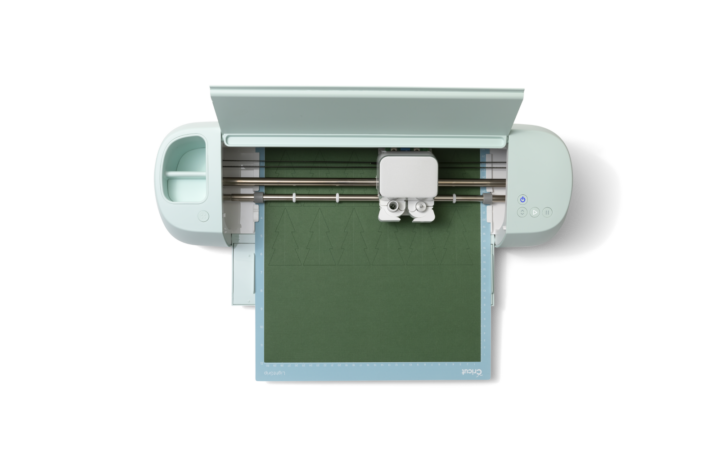
Cricut is an American business that offers a wide range of multifunctional products to home crafters. It is well-known for its cutting plotters and computer-controlled cutting machines. These machines provide the precision needed for complex projects, neatly slicing through various materials, including paper and leather. Cricut stands out for having an easy-to-use interface that even beginners can utilize. With a variety of tools and software, it enables users to cut and create custom designs easily.
Cricut’s adaptability is the thing that makes it wonderful; it can be used for a wide range of creative projects, from card making and printing to improving clothing and home décor. Moreover, a variety of price points are offered by Cricut machines, guaranteeing affordability for all budgets. Fundamentally, Cricut is more than just a cutting tool; it’s a creative ally that combines accuracy, user-friendliness, adaptability, and affordability, encouraging seasoned creators and novices to translate their wild ideas into real, physical artwork.Â
Overall Summary
|
3.5
|
3.5
|
|
$373.90
|
$249.00
|
|
The versatile and user-friendly Cricut Explore 3 may be used to create a range of personalized crafts. It strikes the perfect mix of cutting-edge capability and ease of use. The smart cutting technology of the Cricut Explore 3, determines material thickness automatically to produce precise cuts. It is one of its best features. It may be used for a wide variety of creative projects because it can handle over 100 materials, such as paper, vinyl, and cardstock. The Explore 3 saves time because it is twice as fast as its predecessors. Compatibility with iOS, Android, Windows, and Mac devices ensures accessibility for a wide user base. Paper crafts, vinyl decals and stickers, heat transfer designs for clothing, home décor items, and personalized gifts. Just like mugs and framed paintings are just a few of the many projects that can be made using the Cricut Explore 3. When all is said and done, the Cricut Explore 3 is a feature-rich tool that offers enthusiasts of crafts countless creative possibilities. |
The Cricut Maker 3, offers an extensive feature set to improve the crafting experience. It is a huge leap in smart cutting technology. Cutting, scoring, writing, debossing, and engraving are just a few of the features that this cutting machine can perform. Its broad feature set makes it an ideal tool for a wide range of creative tasks. In terms of connectivity, the Maker 3 is designed to seamlessly integrate with various devices. By supporting iOS, Android, Windows, and Mac platforms. Almost twice as fast as its predecessor, its outstanding speed is one of its most notable qualities. This improvement guarantees that tasks can be finished faster, increasing productivity during the creation process. Furthermore, the Maker 3 has an amazing ten times the cutting power of any machine in the Explore series. This significant boost in cutting power broadens the material range it can work with. By enabling complex designs on tougher and thicker substrates. |
|
|
|
|
The versatile and user-friendly Cricut Explore 3 may be used to create a range of personalized crafts. It strikes the perfect mix of cutting-edge capability and ease of use. The smart cutting technology of the Cricut Explore 3, determines material thickness automatically to produce precise cuts. It is one of its best features. It may be used for a wide variety of creative projects because it can handle over 100 materials, such as paper, vinyl, and cardstock. The Explore 3 saves time because it is twice as fast as its predecessors.
Compatibility with iOS, Android, Windows, and Mac devices ensures accessibility for a wide user base. Paper crafts, vinyl decals and stickers, heat transfer designs for clothing, home décor items, and personalized gifts. Just like mugs and framed paintings are just a few of the many projects that can be made using the Cricut Explore 3. When all is said and done, the Cricut Explore 3 is a feature-rich tool that offers enthusiasts of crafts countless creative possibilities.
- Maker 3, is ten times stronger for more resilient materials, is a formidable force.
- Synergy of smart materials and accuracy without the trouble of a mat.
- Maker 3 quickly completes tasks while crafting at twice the speed.
- It accepts a wide range of materials, including leather and balsa wood.
- With its clever tools and flexible settings, Maker 3 guarantees top performance.
- Smart Materials are excellent but could break a financial institution when constructing.
- It cannot function without the necessary understanding.
- The purchase price is high.
The Cricut Maker 3, offers an extensive feature set to improve the crafting experience. It is a huge leap in smart cutting technology. Cutting, scoring, writing, debossing, and engraving are just a few of the features that this cutting machine can perform. Its broad feature set makes it an ideal tool for a wide range of creative tasks. In terms of connectivity, the Maker 3 is designed to seamlessly integrate with various devices. By supporting iOS, Android, Windows, and Mac platforms.
Almost twice as fast as its predecessor, its outstanding speed is one of its most notable qualities. This improvement guarantees that tasks can be finished faster, increasing productivity during the creation process. Furthermore, the Maker 3 has an amazing ten times the cutting power of any machine in the Explore series. This significant boost in cutting power broadens the material range it can work with. By enabling complex designs on tougher and thicker substrates.
- No mat, no fuss, just creativity unleashed.
- Beyond limitations, making without interruptions.
- Every cut on the Cricut Explore 3 tells a story.
- Setup is simple, but crafting is intricate.
- Explore 3's adaptability is evident, whether it's on vinyl or cloth.
- Only contained within its own frame, none escape.
- Old cartridges require a workaround, but the Cricut Explore 3 ushers in a new age.
- To take on the digital age, there is no cartridge slot.
- With the Design Space app, you can manage Explore 3 even without a slot.
Price and Availability
The cost of the Cricut Maker 3 is £429.99* in the UK and $429.99* in the US. This price shows the investment made in the machine’s modern design and state-of-the-art technology for manufacturers. The cost is reasonable considering the features of the Maker 3, which include a precision cutting capacity of over 300 materials, a 2x quicker cutting speed, and 10x greater cutting power. The Cricut Maker 3’s price may be justified for crafters wanting a flexible, effective cutting tool with a host of the latest functions, given the creative opportunities it opens them. If we compare Cricut Maker 3 vs Explore 3, we can consider that Cricut Maker 3 is more expensive.
Costing $319.99* in the United States and £299.99* in the United Kingdom, the Cricut Explore 3 is available for purchase. The Explore 3 is designed at this price point to be attractive to various workers as an affordable and easily accessible cutting machine. The Explore 3 offers smart cutting technology, the capacity to cut over 100 materials, and two times quicker cutting speed. And precision cutting for complex designs—all affordable without sacrificing functionality. Because of its affordable price, the Cricut Explore 3 is a desirable choice for both new makers and seasoned artisans. For searching for a dependable and adaptable cutting tool.
Comparative Specifications
| Specification | Maker 3 | Explore 3 |
|---|---|---|
| Brand | Cricut | Cricut |
| Material | Iron, Vinyl | Vinyl, Iron |
| Color | Mist | White |
| Product Dimensions | 27.9D x 66.7W x 28.5H Centimeters | 62.23 x 25.4 x 26.04 cm |
| Operation Mode | Automatic | Automatic |
| Item Weight | 10.6 Kilograms | 16.12 Pounds |
| Print Media | Card stock, Fabric | Paper (plain) |
| Department | Arts, Crafts & Sewing | Arts, Crafts & Sewing |
| Manufacturer | Cricut | Cricut |
Performance
Cricut Maker 3

The Cricut Maker 3 is a cutting device that is highly effective and adaptable, receiving praise for its outstanding capabilities. It performs twice as quickly as its predecessor, the Cricut Maker, and has ten times more cutting power than any other machine in the Cricut Explore line. These improved capabilities enable the Maker 3 to easily handle a wide variety of materials, including more difficult and thicker ones, compared to Cricut Maker 3 vs Explore 3.
Especially, its Smart Cutting Technology guarantees accuracy by automatically determining the type and thickness of the material and adjusting settings for precise cuts, with the capacity to cut through more than 300 materials that range from fragile textiles to balsa wood. However, the Maker 3 is a handy tool for crafters. It is compatible with Smart Materials, which have integrated sensor markings for accurate cutting without a mat. Further enhances its usefulness and is especially beneficial for lengthy tasks. In conclusion, the Cricut Maker 3 is powerful, fast, and accurate equipment that enhances the creative experience. It is lively and efficient.
Cricut Explore 3

The Cricut Explore 3 is a multipurpose cutting tool that caters to crafters of all skill levels and is praised for its accuracy and intuitive features. It can cut various materials, including paper, vinyl, and iron-on. And cardboard is demonstrated by its accurate and detailed cuts. A fine-point blade ensures exceptional accuracy, particularly when working with delicate materials.
By automatically determining the thickness of the material, Smart Cutting Technology optimizes settings for reliable outcomes. Crafters handling many projects or tight deadlines will find the Explore 3 a time-efficient option, operating twice as quickly as its predecessors. The cutting process is streamlined, and a cutting mat is unnecessary, thanks to compatibility with Smart Materials. The Cricut Design Space Software is a cloud-based platform with a user-friendly interface and an extensive library of designs, tools, and tutorials. Wireless connectivity via Bluetooth adds flexibility, allowing crafting from anywhere to work efficiently in the context of Cricut Maker 3 vs Explore 3.
Design and Structure
Cricut Maker 3

The Cricut Design Place Software provides an easy-to-use place filled with tons of awesome designs, tools, and tutorials, much like a crafty companion on the internet. It’s similar to having an endless supply of imaginative options at all times. Additionally, thanks to the miraculous Bluetooth, you may create the kitchen table or your comfortable crafting nook from any location. Let’s now discuss size. With dimensions of about 22.1 x 7.1 x 6.2 inches, the Cricut Maker 3 is the ideal size for all your creative activities.
Cricut Explore 3

The Cricut Explore 3 is more than simply a device. But it is exactly the right size for your crazy adventures. However, it takes center stage with its brother, the Cricut Maker 3, as they are of comparable size. Your tools and accessories can move between the two easily to their shared size harmony, providing you with a seamless and creatively inspiring experience as Cricut Maker 3 vs Explore 3 in comparison.
Difference between the Maker and Explore series
Despite being comparable cutters, the Cricut Maker and Cricut Explore series differ significantly in meeting different creative needs. The Cricut Maker, compared to the Explore series, boasts an Adaptive Tool System that enables users to use a variety of sophisticated tools. This has a revolving blade for precision fabric cutting, a knife blade for harder materials, and a scoring wheel for precise folds. The Maker stands out for having a stronger cutting force, which enables it to easily cut through thicker materials like matboard, leather, and balsa wood. Conversely, the Explore series may have problems with really thick or challenging materials, even though it is still strong.
The two types are further separated by their material compatibility. The Maker’s specialized rotary blade allows it to perform exceptionally well while cutting fabric, even though it is made to handle a wide variety of materials. However, while the Explore series is more flexible than the Maker, particularly when handling materials, it might not be as comprehensive. The Maker’s appeal is improved by the ecosystem of tools and accessories, which provide a wider range of options for artistic experimentation. Meanwhile, the Explore series might not offer the same wide range of options even though it supports a variety of tools.
Are Cricut machines suitable for new users?

From design to crafting, Cricut machines provide an extremely simple-to-use experience, making them very well-suited for new users. Beginners may easily use Cricut machines like the Explore series and the Maker because of their user-friendly design. Cricut Design Space, the companion software, is well-known for its ease of use. It offers a platform with pre-made templates and a large design library, requiring advanced design knowledge. Overall, Cricut has created an atmosphere that supports those new to crafting and DIY projects in terms of creativity and skill development.
What materials can a Cricut machine cut?
The wide variety of materials that Cricut machines can cut makes them useful instruments for a wide range of craft tasks. Typical materials include paper, vinyl, heat transfer vinyl for fabrics, leather, wood (with the Cricut Maker’s knife blade), corrugated cardboard, foam, adhesive-backed paper, and fabric itself (particularly for the Cricut Maker with its rotary blade). Different Cricut models have different capabilities; the Cricut Maker offers flexibility with its adjustable tool system.Â
Conclusion
However, It is clear from an in-depth analysis of the Cricut Maker 3 and Explore 3 that the Maker 3 has more cutting power and adaptability. It is perfect for sewing lovers, people dealing with thicker materials like wood, and difficult tasks because of its adaptable tool system. By which can handle a wider variety of materials. People with certain crafting requirements that fit the scope might like Explore 3. While it is a great option for many different projects, it is not equipped with all of the advanced features that the Maker 3 has.
The choice depends on your crafting needs. The Maker 3 is the best option if handling a wide variety of materials and having the latest technology is your top priority. But if the Explore 3 is sufficient for your projects and you don’t require the additional features of the Maker 3. It’s still a good and more affordable choice. You can find the Cricut machine that best supports your creative efforts by evaluating your unique needs.