Google recently released its newest earphones, the $200 Pixel Buds Pro, which is meant to compete with Apple’s AirPods Pro. There’s much debate about Google Pixel Buds Pro vs. Apple AirPods Pro. However, the Pixel Buds Pro is well positioned to compete with Apple’s AirPods Pro, particularly among Android users.
Google’s most recent audio release is a powerful contender that offers the most OK Google Assistant interaction of any model in the market. It combines effective active noise cancellation (ANC) with Bluetooth multipoint in an elegant, unobtrusive design. Including a Volume EQ & spatial audio improve the audio performance of the Pixel Buds Pro.
But this begs the literal question: how do you select between the AirPods Pro and the Pixel Buds Pro? There’s a lot that’s the same here. There’s something unique about it. And the conclusion might not surprise you at all. Or perhaps it will.
What will you see here?
Price And Availability

The Google Pixel Buds Pro was available for $199 at launch. Compared to Apple’s AirPods Pro, which launched for $249, the possibility of finding the latter on sale at major online stores is pretty high these days. To remain up to date on the newest Apple wireless earbuds bargains, bookmark our top AirPods deals & best headphones offers sites. Despite the higher initial price, when considering reductions and total capability, the AirPods Pro emerges as the more appealing choice.
Case Design

When you put the AirPods Pro & Pixel Buds Pro cases next, it’s easy to tell which. Apple has always been white and shiny. Since its debut, Google has used an off-white matte finish. Both cases allow wireless charging and use USB for cable charging. Neither has a large battery in terms of capacity; any variation in charging time is minor.
The significant distinction here is on paper. Google claims that with ANC turned off, you’ll get 11 hours of listening time and seven hours with it set on. Apple’s estimates differ slightly. It claims 4.5 hours on a single charge, up to 5 if ANC and transparency are turned off.
When you put the Pixel Buds Pro back in the charging case, you’ll receive 31 hours of listening time with ANC turned off and 20 hours with ANC switched on. If you recharge the AirPods Pro using the case, Apple claims “more than 24 hours” of listening time.
The Pixel Buds Pro and the AirPods Pro claim an hour of music playback with only 5 minutes in the case. And after scrambling to power everything up on my 20-minute journey to the gym, I’ve discovered that’s plenty for a 90-minute workout.
Pixel Buds pro vs. Airpods Pro – Buds Design

This is subjective, but we believe the Pixel Buds Pro is more appealing and durable. Google sells its buds in four different shades. Lemongrass, coral, and charcoal. Most users like the Pixel Bud Pro’s low-profile design and robust build quality over the AirPods Pro’s single color selection. They’re IPX4-rated for sweat and water resistance and come with an IPX2-rated charging case.
The comfort is excellent, but the fit is loose. Also, Google’s Eartip Seal Test is often wrong. The lack of built-in wings on the Pixel Buds 2 is a Pixel Buds Pro design flaw.
Apple made significant improvements to the design of the AirPods Pro, including thinner stems, inserted ear tips, and IPX4 sweat and water resistant certification. According to the Ear Tip Fit Test, Apple’s tips establish a tight seal. These buds also stay comfortably on the concha for lengthy periods. Unfortunately, the build quality is inferior to that of other wireless earbuds, resulting in occasional cracks and scratches. The same may be stated with the portable charging case.
Pixel Buds pro vs. Airpods Pro-Fit & Comfort
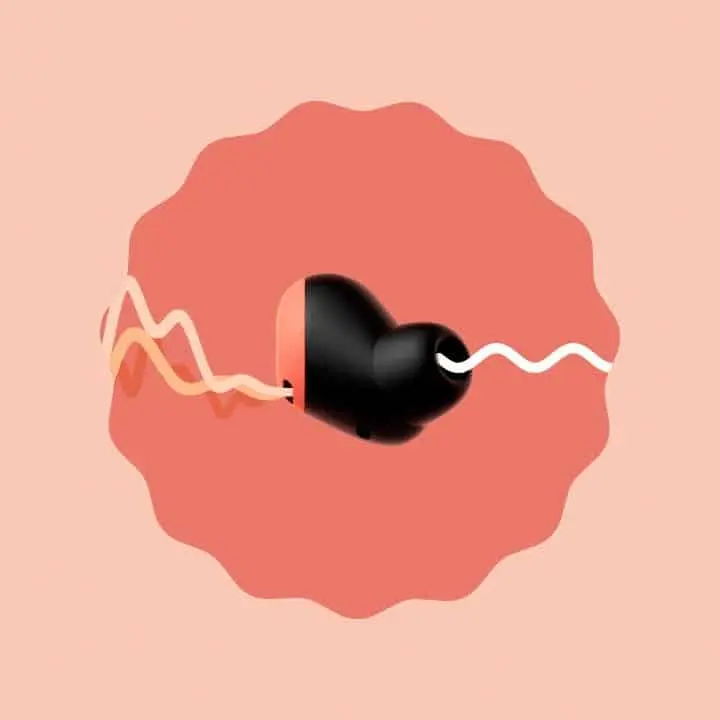
This has been the most noticeable change between the AirPods Pro and Pixel Buds Pro for many consumers.. They have various patterns and feel highly different in the ears. The AirPods Pro feels slightly lower in the ear canal with the default tips, with a tighter seal. They just feel more at ease in there. That’s not to say they can’t wiggle free. Whatever face does in the middle of a set at the gym changes the pressure & loosens things up. However, when you do a challenging elliptical sweaty event, you must repeatedly push a bud back in.
Aside from that, the AirPods Pro is reasonably straightforward to slip into each ear and stay securely in place, as are Google’s Pixel Buds Pro. In reality, both pairs of earbuds remain securely in the ears, and all attempts to shake them off by walking, running or headbanging will fail.
The main distinction between the two is how Google and Apple have designed their earphones to fit. The AirPods Pro is largely in your ear, with each bud having a protruding stem. On the other hand, Pixel Buds Pro is put straight into your ear and kept in place by the ear tips and the curve of your ear.
Sound Quality
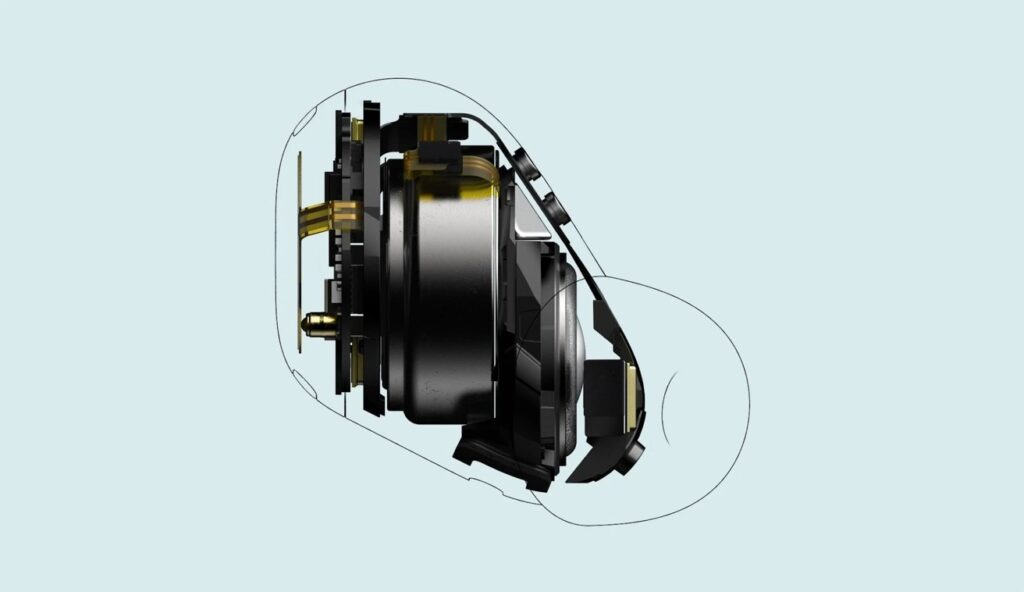
The Pixel Buds Pro has improved over its predecessors. However, the Apple AirPods Pro features a larger soundstage and easy-access spatial audio.
However, the sound quality on the Pixel Buds Pro is substantially better. Google integrated their all-new bespoke 6-core audio engine with an 11mm driver for dynamic results. The frequency range is excellent, and Google’s sound profile handles powerful bass performance better than expected. The Volume EQ boosts the bass and treble frequencies when listening at low levels. A five-band EQ and spatial audio will be available later this year.
The AirPods Pro, on the other hand, exceeds sonic standards, with a warm, broad soundstage that allows you can hear instruments and singers more clearly. The bass is amplified to give music tracks additional punch. Users may customize the sound on their iPhone by choosing from over 20 presets.
Furthermore, these buds provide spatial audio straight out of the box. For those unfamiliar with the technology, it generates a realistic 3D sound that can be heard on certain Apple Music songs and Dolby Atmos-enabled films. Users may also share audio with a second set of H1-equipped Apple/Beats headphones or earbuds.
Gestures & Controls

Each Pixel Buds Pro bud has a rounded outer surface that provides more than just color to the device. It also works to generate a surprising number of intuitive touch movements.
With a few touches or a tap-and-hold, you can easily play/pause, skip, go back, enable noise cancellation, and answer phone calls. You can change the volume simply by swiping your finger forward or backward over the surface. Because the touch area is rather big, getting these movements incorrect is also challenging.
The AirPods Pro, on the other hand, can accomplish most of the same easy tasks owing to a pressure-sensitive button on the stem. That is everything but volume control. Apple advises utilizing Siri or changing your phone’s volume settings on an iPhone. The AirPods Pro demands a more accurate two-finger pinch than the Pixel Buds series’ single-finger tap. Moreover, depending on the angle at which the AirPods Pro is inserted into your ear, reaching the stem might be complex. These are mainly minor quibbles, and they should be overcome with experience.
With all that in mind, it’s simple to argue that Google has designed the most excellent gesture control system for headphones available today. The AirPods Pro is undoubtedly capable, but when compared to the Pixel Buds Pro, there is an obvious winner.
Pixel Buds pro vs. Airpods Pro – Battery life

In terms of battery life, Google easily outperforms Apple. The Pixel Buds Pro has a 7-hour ANC playtime, 2.5 hours longer than the AirPods Pro. By disabling the function, you can play for an additional 11 hours. When ANC is turned off, the AirPods Pro only adds 30 minutes to your battery life. Furthermore, Google’s charging case contains more portable power depending on how you utilize their buds. The AirPods Pro has a maximum battery life of 24 hours. All of these cases support wireless charging and rapid charging.
Google oddly did not provide a charging wire with the Pixel Buds Pro, but it isn’t enough of a detractor to deny the Pixel Buds this victory.
Do Pixel Buds Pro work with iPhone?
They are compatible with any standard Bluetooth device, including PCs and iPhones, but contain Android-specific functions.
Is it worth getting Airpod pros with Android?
Most crucially, the two main enhancements that make the new AirPods Pro the best-sounding AirPods are noise cancellation & transparency mode, which operates well on Android.
Conclusion
It’s pretty challenging to choose between the Pixel Buds Pro vs. AirPods Pro. As you’d anticipate, both buds excel in different areas, and which one you should choose is essentially a question of priorities.
The AirPods Pro is an obvious recommendation if you want to hear every minute detail of your favorite tunes while blocking out the most outside noise. Google’s Pixel Buds Pro is an excellent choice if you want a more relaxed music experience with superior comfort and simple controls.
Meanwhile, if you want your earphones to include innovative capabilities and interface with your phone’s speech assistant, there is just one option. Pixel Buds Pro is the most excellent option for Android consumers, while AirPods Pro is ideal for Apple enthusiasts.
Read More:
- Samsung Galaxy Buds 2 Review- Your perfect earbuds!
- Airpods Pro- The Ultimate Guide
- Introducing the all-new Airpods of 2021- Airpods 3!
- AirPods Problems- How to Troubleshoot or Reset the AirPods?
- AirPods vs AirPods Pro Quick Guide -Which to choose ?
















