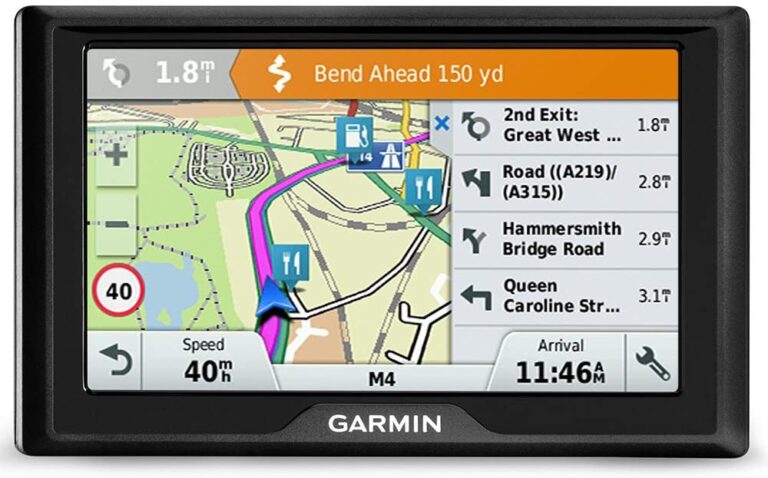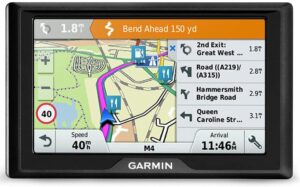If you can find one now that has been discontinued, the Garmin Drive 51 LMT-S remains one of the greatest automobile GPS devices available for regular motorists. The Garmin DriveLuxe 51 LMT-S boasts great functionality and is astonishingly easy to use, in addition to its time-tested design & premium features.
What you will see here?
Price and Release date

Garmin Drive 51 LMT-S was released on Feb 21, 2019, with lots of features that are already included in it. It is popular for Garmin’s GPS technology has lately been integrated into wristbands and activity monitors, allowing users to track workout data and routes in real-time.
Features

This automobile GPS includes all the navigational functions that you’d expect from a GPS. It comes packed with maps so that you can start navigating on the same day you get it. However, it Covers maps of North America’s continents. It also provides free map updates for such life of the device, ensuring that you never drive on an out-of-date route. If you require maps for a country that isn’t included in the preloaded options, you can buy them from Garmin’s website and load them onto your device or perhaps an external microSD card.
Another of the best features of this GPS is the free unlimited traffic alerts, which notify you of any construction, accidents, or other events that may cause you to lose time. Drive 51 also shows you the most effective path to your desired location, thanks to its extensive route avoidance features. Voice-active navigation supports the unit, allowing you to give commands to the device. While keeping your hands on the steering wheel and eyes on the road. You may also perform basic functionalities on your smartphone hands-free by pairing the GPS with your phone through Bluetooth.
Design and Display

When you first pull your Garmin Drive 51 out of the package, you’ll see that it’s relatively compact, which we like. The device is 5.5 x 3.3 x 8 inches (14 x 8.4 x 2 cm), which is quite small for such a device.
It’s quite simple to set up the device. A suction cup attachment for your windscreen or dash as well as a plate for the GPS, include in the box.
Connect the plastic tube to your windscreen or dashboard, the base plates to your GPS unit as well as the two parts together. The USB cable plugs in after that, and you’ll be ready to go.
While the machine comes preloaded with maps, it also contains an SD micro card in case there isn’t enough space. So, if you wish to store more maps onto the device than your continent’s worth. You’ll be able to do so.
The display’s resolution of 480 x 272 pixels isn’t stunning, but given the blocky-text huge icons, it doesn’t matter.
We found the 5-inch display to be adequate, though people with bad eyesight may want to upgrade to the 6-inch model or get used to using voice navigation.
The device’s battery life is only one hour, which isn’t particularly impressive. We would have preferred a longer battery life because it effectively implies that you won’t be able to go on anything more than short journeys without recharging the battery.
Garmin Drive 51 LMT-S Interface

After you’ve set up the hardware device, you’ll need to set up the program, which mostly just chooses your language and area. Everything is quite straightforward.
You’ll be taken to the home screen after completing the few steps required to set up the device’s software, in which you can either check out all the map viewers or search for a location to route to.
The buttons are large and easy to press while driving, making it simple to operate the gadget. Of course, we recommend that you set up your navigation system before you begin driving.
The device’s search capability is generally rather good. If you don’t have a physical site for your destination, you might search for points of interest instead.
Garmin accomplishes this by combining data from its large database with Foursquare-sourced places. There are also TripAdvisor rankings, which can assist you in finding the best restaurants and lodgings.
The user interface’s worst flaw is that it appears to be a little out of date. Of course, this is coming from somebody who uses Google Maps, upgrades, and adjusts daily.
Even after updating to the latest firmware, we believe Garmin might improve the look of its program.
You can also change the device’s settings from the main screen. If you incline, you may tweak some settings, including the types of audio notifications you desire (speed alerts, school zones, etc. ). Whether you favor side roads over motorways and even the map design.
Navigation

The Garmin Drive 51 LMT-S provides combined voice and visual navigation, and it performs admirably in all areas – but with a few flaws.
To begin, we’ll look at the visual navigation, which we considered to be clear and exact. The system did a decent job of displaying lane navigation when it was useful. So, if you get to a crossroads, take the right fork. It’ll inform you which lane to use to go to your destination.
The GPS also displays the speed limit at all times and warns you. If you’re going too fast by turning the “speed” area red, for example.
The voice navigation also was generally good. But in this age of smart speakers and often used digital assistants, it seemed somewhat like an old-school Siri of 2011. That does not look well for 2018.
Despite the antiquated voice, we found the voice navigation to be intuitive.
Instead of always relying just on street names, it uses factors like traffic lights & landmarks to tell you where to go. For example, instead of telling you to “turn right at the lights,” it will tell you to “turn right at the lights on 41st Ave,” which we found to be useful in locations where we didn’t know the names of all the streets.
Link Garmin Smartphone App
We strongly advise you to download and use the Garmin Smartphone Link app with your GPS. The GPS frequently guided us on routes that were longer than those indicated by Google Maps.
The GPS advised a route from Santa Cruz to Anaheim, California, that would have taken an hour longer. That’s a significant length of time.
Even with the Smartphone Link app, the GPS’s live updates aren’t as sophisticated as Google Maps’. But they should still be useful.
Conclusion
Have you got a smartphone? Then you’re best off conserving your money and purchasing a car phone mount rather than a dedicated GPS.
The Garmin Drive 51 LMT-S is one of the best GPS systems on the market. If you want a somewhat advanced GPS to assist you to go from point A to point B.
However, this does not rule out the possibility of something better. The Garmin Drive Assistance 51, which has a built-in camera for on-dash video recording and tracking things like lane position and how close you are to the car ahead of you, was also put to the test. We say the increased features are worth the money if you don’t mind stretching your budget a little.