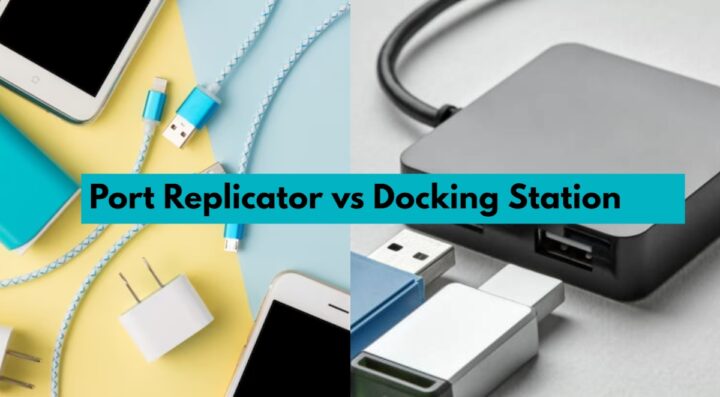Today, we’ll dig into the secret realm of port replicators and docking stations, explaining these fantastic gadgets so that even your technophobic uncle can grasp them. So, what’s the problem with these devices? Assume you have a laptop that is near your right hand. However, it only has a few ports. More connections, more power, and fewer wires are desired. Port replicators and docking stations come in useful here! But don’t worry, we won’t bore you with technical speak. No way! This ride will be fun and interactive. We’ll show you what they can do and how they can make your tech life easier in this port replicator vs docking station blog.
We’re like your co-pilots on this trip into the digital galaxy. We’ll go over the differences between these two superstars in the following paragraphs. By mixing in some real-world examples of the best ones out there. We won’t just tell you about them. Prepare for an adventure in the world of the best port replicators and docking stations.Â
What will you see here?
Know more about the port replicator.
Port replicators are handy gadgets that act as virtual bridges for your laptop. They allow you to connect all of your peripherals, such as extra displays, keyboards, and other devices, with a single connection. These devices provide a variety of ports, ranging from USB to HDMI. As well as other features such as locks and memory card slots. They can make your life much easier in a variety of ways. First and foremost, they provide convenience. No more fumbling with a tangle of mechanical connections; one cable quickly connects you to everything. This is especially useful if you are continually connecting and detaching your laptop from various devices.
Second, they increase output. All of your tools are right there, ready to use, with a port replicator. Multiple screens, a keyboard, a mouse, and other devices can be connected, making work easier. Third, everything revolves around ergonomics. These tools assist you in creating a comfortable workspace. You may set your keyboard and mouse for the best comfort by elevating your laptop to eye level. Last but not least, some port replicators provide further protection. By including features such as laptop locks to keep your device safe from prying fingers. Port replication is, in essence, your laptop’s closest buddy, making your tech life more efficient and fun. They’re your one-stop shop for a well-connected, comfortable, and secure workplace.Â
Know more about docking stations.
The docking station is a fantastic ally for increasing laptop usefulness and productivity in emerging technologies. This clever device provides seamless communication by connecting your laptop to various devices via a single wire. Sparing you the trouble of juggling many cords every time you sit down to work. Docking stations are a treasure mine of convenience, with ports ranging from USB-A to USB-C, HDMI, DisplayPort, Ethernet, audio, and power for specific docking stations. However, these evolving technologies may surprise you with laptop locking mechanisms, SD card readers, microphone inputs, speaker outputs, and game-changing DisplayLink efficiency.
This technology lets you connect numerous monitors to your laptop using a single USB port, which is great for multi-screen productivity. The advantages are numerous, providing convenience, increased productivity, ergonomic excellence, and increased security. Consider your laptop’s functionality with the docking station, the specific types and quantity of ports you require, additional features, and your budget to reap these benefits. With so many different brands and models, comparing costs and features can help you locate the best docking station for your needs if you’re looking to improve the efficiency and enjoyment of your laptop experience. A docking station could be your ideal companion in the ever-changing world of laptop accessories.
What’s the difference?
Let’s break out the differences between port replicators and docking stations: Port replicators and docking stations perform similar functions in connecting your laptop to different devices via a single cable. They do, however, contain some significant variances. Port replicators are compact and inexpensive. They have standard connectors such as USB, HDMI, and Ethernet. They are helpful if you need to connect a few items and want to save money.
Docking stations are larger and more expensive. They have more ports, such as USB-C and DisplayPort. They also have added features such as laptop locks, memory card slots, and audio ports. They’re wonderful if you have a lot of things to connect and want everything in one spot.
Pro-tip for you to understand easily. If you want to keep things simple and low-cost, a port replicator is the way to go. However, if you have a lot of gadgets and want everything in one place, a docking station is the way to go. It all boils down to your requirements and your budget.Â
List of Best Dock Stations:
Dell Thunderbolt Dock WD19TBS
The Dell Thunderbolt Dock WD19TBS is your go-to solution for laptop charging. This package contains the dock as well as an AC adapter, power cord, high-speed HDMI and Thunderbolt 3 cables, and a DisplayPort cable. This dock is a versatile connector for a variety of laptops, including models from Dell, HP, and Lenovo that utilize the Thunderbolt docking standard. It offers a slew of great features, including the ability to power your laptop, transmit data, and stream audio and video to your peripherals. It can even support three screens, including a breathtaking 5K screen and two 4K monitors, transforming your workstation into a dynamic hub.
It keeps your desk neat with its sleek design and well-thought-out cord length. The dock can supply up to 130 watts of electricity to your laptop and includes a variety of connections for attaching your chosen accessories, such as extra screens and high-speed internet. In summary, the Dell Thunderbolt Dock WD19TBS is the ideal companion for expanding the capabilities of your laptop, streamlining your setup, and increasing productivity. It's similar to a magician's toolbox for your technological environment.
HP Thunderbolt Dock 120W G4
The HP Thunderbolt Dock 120W G4 is a flexible powerhouse that improves your work environment while putting security first. This small port replicator provides a variety of connectivity options to make your work life easier. It has a USB-C connector on the front with both data and power capabilities (USB 3.2 Gen2, 10Gbps data only), which is ideal for high-speed data transfers. There are two USB 3.2 Gen1 (5Gbps) connectors on the sides, one on each side, which may charge your gadgets. A Kensington Standard Lock Slot is also featured for enhanced security (lock not included).
The real magic happens on the back panel. It has a Thunderbolt 4 port, two additional USB 3.2 Gen1 ports (both of which can charge your devices), an HDMI 2.0 port, two DisplayPort 1.4 ports for high-quality displays, an AC adapter port, an Ethernet port for a fast and reliable network connection, and a USB-C DP alt mode port for versatile connectivity. These docking stations, however, are about more than just connectivity as it is also about security. It is intended to protect your network and devices. It prevents unauthorized access through the dock security alerts with HP Sure Start, fulfilling NIST 800-193 criteria. In addition, thanks to Thunderbolt 4 technology, this dock can accommodate up to four 4K screens and has double the Ethernet bandwidth for speedier downloads.
Lenovo ThinkPad Thunderbolt 4 Dock
Lenovo's ThinkPad ThunderboltTM 4 Workstation Dock is your go-to solution for increasing productivity while looking good. It's modern and utilitarian, with a black and red color palette that goes with any decor. This dock is a versatile connector that works with monitors, notebook computers, and workstations. It has a range of connectivity choices, including a variety of USB ports, DisplayPort, USB Type-C, Ethernet, HDMI, and Thunderbolt. With a total of five USB ports, you'll have plenty of room to connect your peripherals and accessories.
The extraordinary power delivery capacity of up to 230 watts distinguishes this dock. It is capable of supporting a single 8K monitor at 30Hz or up to four 4K screens at a smooth 60Hz, providing a visual feast. This dock also supports silent firmware upgrades, vPro/AMT pass-through for smooth management, and data transfer rates of up to 40 Gbps. However, transfer speed may vary depending on your host system, peripheral processing capability, file properties, and other configuration parameters. The ThinkPad ThunderboltTM 4 Workstation Dock is intended to complement your professional setup by easing your work and improving your connected experience.
List of Best Port Replicators
Sabrent Thunderbolt 4 Dock
The Sabrent Thunderbolt 4 Dock is a multifunctional powerhouse that is meant to boost your connectivity and productivity. This dock simplifies your productivity by allowing you to switch between two DisplayPort Alternate Mode (DP Alt Mode) compatible devices. It has two USB-C Thunderbolt ports, which opens up a new world of possibilities. This dock has three Thunderbolt 4 connections and can carry data at up to 40Gbps. Furthermore, it supports BC1.2 charging, guaranteeing that all of your devices, including power-hungry ones, remain charged.
The Sabrent Thunderbolt 4 Dock also contains four Type-A USB 3.2 Gen 2x1 ports for smooth connectivity. They transfer data at up to 10Gbps and support BC1.2 charging, so your iPad, cell phone, and other devices may stay charged and ready to go. This dock is all about eye-catching visuals. It supports EDID and DisplayPort 1.4, and it can display resolutions of up to 5K, 6K, and 8K at 60Hz, or 4K at 120/144Hz. Dual screens at up to 4K at 60Hz are possible with systems that enable DP Alt Mode. It all comes down to offering a clear and vivid visual experience. The Sabrent Thunderbolt 4 Dock, with its sleek and high-quality aluminium body, not only looks amazing but also optimises heat dissipation for reliability. It is user-friendly due to the integrated cable and LED indicators for upstream source and power delivery. Furthermore, with the accompanying power adapter, it offers PD3.0 bypass charging for laptops at up to 60W via USB-C, guaranteeing that your gadgets stay charged.
HP Thunderbolt Dock G2
The HP Thunderbolt Dock G2 is a sleek and stylish expansion solution designed to improve your workspace and boost productivity. It's intended to be the ultimate Thunderbolt dock, providing flexibility and network management in a compact and intelligent device. This dock focuses on connectivity and adaptability. It supports USB-C devices and even offers integrated audio with the HP Thunderbolt Dock Audio Module (sold separately). It works with a variety of HP devices, including the Elite X2 series, the EliteBook Folio, the EliteBook X360, the EliteBook 1040, and others. This implies it covers your HP devices.
The audio conferencing option is one of the main features. You can take calls without a separate headset if you use the optional HP TB Dock Audio Module. It connects to the dock vertically, with no untidy cables. The HP Thunderbolt Dock G2 offers more than just a connector for your devices. It's a game changer for your workspace, combining versatility, manageability, and audio capabilities in a small footprint.
Anker 778 Thunderbolt Docking Station
The Anker 778 Thunderbolt Docking Station is a versatile expansion hub that expands the capability of your MacBook Pro. It's not simply useful; it's also elegant, thanks to its sleek grey finish. This docking station has an outstanding 12-in-1 expansion and provides everything you need. It has a 100W maximum Thunderbolt 4 upstream port, a Thunderbolt 4 downstream port, two high-speed USB-C ports, two USB-A ports, and an Ethernet port for a quick and stable internet connection. What distinguishes it is its video prowess. It has an 8K HDMI 2.1 connector and two DisplayPorts, allowing you to dramatically expand your display options.
With a massive 40 Gbps upstream bandwidth, you can display movies in 8K on a single monitor while uploading data at lightning speed. Furthermore, it offers all-in-one charging convenience. The Thunderbolt 4 upstream port can charge your laptop with up to 100W, and the two USB-C ports can charge your other devices with up to 30W, ensuring that everything stays charged. It should be noted, however, that this docking station is not compatible with M1/M2 MacBooks or Asus laptops with AMD CPUs. To summarise, the Anker 778 Thunderbolt Docking Station is your one-stop shop for expansion. It takes your MacBook Pro to a whole new level of functionality and efficiency, with outstanding connectivity options, high-speed data transfers, and exceptional video capabilities.
Do docking stations charge laptops?
Many modern docking stations have Power Delivery (PD) features, allowing them to power your laptop while connected. The charging capacity varies from docking station to docking station and is determined by numerous factors.
Are there wireless docking stations available?
Yes, wireless docking stations are available, and they offer a simple way to connect your laptop to peripherals and displays without using physical cords. Wi-Fi, WiGig (Wireless Gigabit), and other wireless protocols are commonly used in these wireless docking stations.
Conclusion
Port replicators and docking stations have emerged as vital tools in the ever-changing world of technology, transforming your laptop experience. These technologies improve connectivity, increase productivity, and make the workplace more pleasurable and efficient. Let’s wrap up our exploration of the digital arena by summarising the notable contrasts between these technological partners and identifying some great possibilities in the industry for port replicators vs docking stations. Docking stations, also known as port replicators, act as virtual bridges for your laptop, providing many ports and functionality. They provide numerous advantages, such as simplifying connections, increasing productivity by putting all your tools at your fingertips, improving ergonomics for a more pleasant working, and frequently incorporating security safeguards to protect your device. Essentially, they become your laptop’s best friend, making your tech life easier.
Docking stations, on the other hand, serve as connectivity hubs, offering a variety of ports ranging from USB to HDMI, Ethernet, and more. They frequently have extra features such as laptop locking mechanisms and compatibility for multiple displays, making them an excellent alternative for professionals looking for increased functionality. The primary distinction between these two is their size and cost, as explained in this port replicator vs docking station blog. Port replicators are small and inexpensive, but docking stations are larger, more expensive, and have a greater range of ports and functions, making them ideal for users with several devices. Finally, the choice between port replicators and docking stations is determined by your specific needs and budget. Docking stations provide an all-encompassing package for customers with various devices, while port replicators provide a simple and cost-effective alternative.Â