The Wyze Cam V3 is the third edition of the company’s inexpensive home security camera range, and like other generations, it provides a plethora of capabilities for just $35.98. This new version adds support for IFTTT, color night vision, intelligent motion detection, a faster frame rate, and more to the already impressive list of features that includes clear 1080p video, free cloud storage, local storage, compatibility with
What will you see here?
Design

The Wyze Cam v3 is a connected indoor/outdoor security camera with IP65 water resistance, which means it can withstand rain, low-pressure water flow, and dust. However, high-pressure sprays or submersion will damage it. In most climates, it can survive a wide variety of temperatures. The square base of the cube-shaped V3 square base with a hinge provides an additional 1.2 inches to the height when fully extended. Using a swivel mechanism, you may shift the hinge 180 degrees vertically and 360 degrees horizontally.
The lens, a microphone, and an LED indicator are all located on the front of the camera. When everything is connected and functioning correctly, the LED lights steady blue. During setup, the LED flashes red and blue. On the bottom of the camera are a micro SD card slot and a reset button, both of which are covered in rubber. At the back of the camera, there is a speaker and a hardwired USB power connection. But unlike other home security cameras, like the Arlo Essential Indoor Camera, it doesn’t have a privacy shutter. This is a problem because the software enables you to remotely activate the camera while turning off the ‘On’ LED indicator, fooling anyone in the camera’s range of view into thinking it is recording.
Video and Audio Quality
The Wyze Cam v3 produced a clear image whether it was indoors, outside, day, night, or any combination of the four. Although the v3 doesn’t pan or tilt like the Wyze Cam Pan, it still includes a sensitive motion tracker that follows any movement on the screen. This camera’s audio quality is not excellent. Even though you can understand words and carry on a conversation, the sound is undoubtedly low quality. The speaker’s volume is 80 decibels, loud enough to draw attention but not necessarily enough to frighten people away.
Cloud and Local Storage

Since it supports local and cloud storage, you can choose where to store your films with the Wyze Cam v3. As an additional security measure for your footage, we support local storage. To preserve your recordings and create time lapses, all you need is a microSD card. On the app, you can also take still photos and videos and store them in albums. Wyze is an inexpensive membership with extra capabilities if you want more out of your camera.
You may access advanced options for scheduling, notifications, and detection through the settings cog in the top right corner of the screen. You may program the camera to start recording when it hears or sees motion. By moving a box to cover the desired region, you can even create your detection zone. This is useful for avoiding several false positives, such as passing cars outside a window. Its utility is somewhat constrained by the fact that you can only establish a single detection zone box; with Ring cameras, for instance, you can set three different bespoke motion zones.
The Mobile App
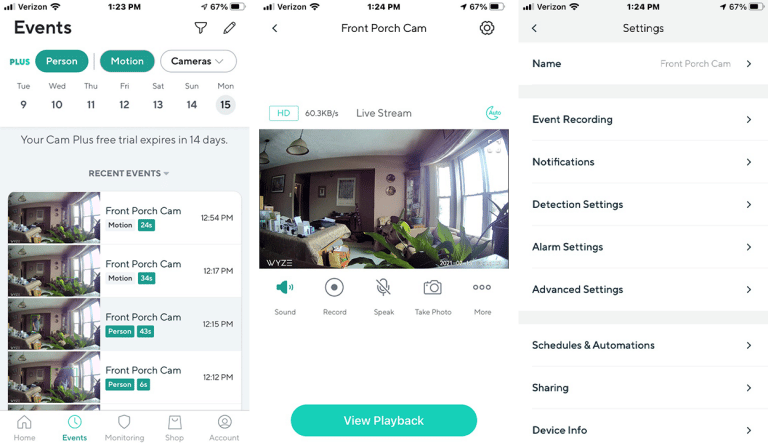
There are helpful features for home security in the Wyze app. Unfortunately, some of them require a Wyze Cam Plus subscription to access, which may or may not be a deal-breaker for you. Each connected camera’s screenshot is displayed in the Home tab. You must tap the screenshot to connect to the camera and authorize it before you may view it. You can adjust the video resolution, record or snap a picture of what is on the stream, sound the siren to frighten someone away, turn on two-way talk audio, or turn off the camera on the same page.
Price
The Wyze Cam v3 is still available via Wyze.com occasionally at a discount price. As well as online merchants like
Availability of the Wyze Cam v3 is mainly limited to North America. One can be imported into places like the UK. However, some functions might not be available. For instance, a US phone number is required for two-factor authentication.
With the Wyze Cam Plus subscription service, which costs $2 per month or $20 per year, you can detect people and record for as long as you like (without it, the camera can only record for 12 seconds at a time).
Wyze Cam v3 is it wireless or wired?
Wyze Cam v3 isn’t wireless; therefore, no.
The v3 does not require batteries; instead, it uses a USB cable. Like Wyze Cam v1, v2, and Pan, the camera connects to the internet via a wireless network to relay data to your smartphone.
The Wyze Cam v3 continuously records?
Person detection and total motion capture are combined in Cam Plus. With the removal of the cooling time, Wyze Cam v3 can now record continuously for an unlimited 12-second period whenever motion is detected.
Does Wyze allow recording without WiFi?
Without Wi-Fi, the Wyze 3 Cam can record, but you’ll need to set up a few things first: You will require a PC with an SD card slot. A Wi-Fi connection is required for the initial setup. For the Wyze, an SD card.
Does Wyze Cam have a monthly fee?
The initial costs for the Wyze cameras are the sole expenses. There are no obligated monthly fees or memberships. Purchase Cam Plus for either $1.99 per month or $14.99 per year to receive person detection and limitless clip lengths (for one camera, that is).
Conclusion
If you consider purchasing a smart home security camera, we highly recommend the Wyze Cam v3. Wyze has not yet committed to expanding its service offerings to consumers outside the United States and does not currently support other regions. A gadget as inexpensive as the Wyze Cam V has compromises, but it is a much better product than the pricing would imply. This is the best home security camera for budget hunters, offering good video and audio quality, 14 days of free cloud storage, and that local storage option through a MicroSD card. Even if you want person detection, the Wyze Cam Plus subscription is far less expensive than other alternatives.
















