Microsoft Office is now more than 3 decades old, having initially debuted in 1990. Because this occurred before the broad availability of the internet, few could have foreseen the influence it would have on society. Microsoft Office 365 buying guide: Which version should you buy?
Word, Excel, and PowerPoint quickly became the go-to productivity apps, whether you’re writing an article, maintaining a spreadsheet, or making a presentation. All three have changed dramatically over the years, and the basic Office package now includes OneNote and Publisher.
Microsoft Office, on the other hand, is now associated with Microsoft 365, the company’s productivity membership service. A monthly membership offers you access to all five applications described above, as well as Teams for communication plus Outlook for email. Professional and business-oriented subscriptions provide much more software.
While this essay is intended to assist you to choose amongst them, it is by no means your sole choice. Microsoft, as has traditionally been the case, releases standalone versions of Office programs every few years. However, you will not receive any upgrades other than software patches.
What will you see here?
How to get Microsoft Office on your laptop or PC?

Previously, the best (and only) method to obtain Office was to purchase a CD-ROM and install it on your PC or laptop. That might be a bit of a hassle nowadays, with many computers lacking disc drives, but it was one method to ensure you had a physical backup.
The Office is now accessible as a download. However, you can now purchase it outright as a one-time purchase or as a monthly subscription. Both alternatives have advantages.
Any Microsoft product under the ‘365’ banner is subscription-based, with the number of days in a year referring to the number of days in a year. Any Microsoft product that does not have the word “365” in its name is likely to be a one-time purchase – great if you only want to pay once, but you won’t be able to upgrade the program through online updates as you can with 365 subscriptions. There are also numerous versions of Office available, and you should select the one that best meets your needs.
Which version of Microsoft Office do you have?
If you want to update, you may easily determine which version of Microsoft Office you have installed. If you downloaded all of the applications at the same time, they should all be the same version.
Let’s take Microsoft Word as an example here. The procedure may differ somewhat based on your device & app, but it should be simple to find:
1. Launch the Office application of your choice. You should see a home screen similar to the one below.
2. Click ‘Account‘ in the bottom-left corner.
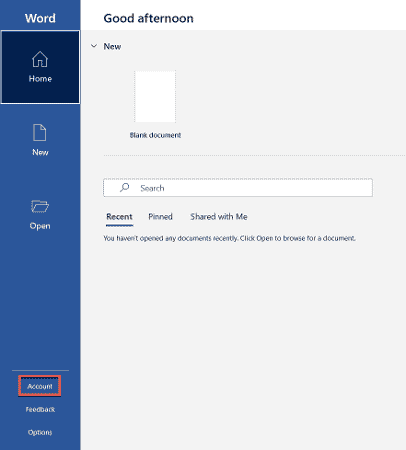
3. Look for ‘About Word‘ in the ‘Product Information‘ section. ‘Version‘ should be followed by a four-digit number here.
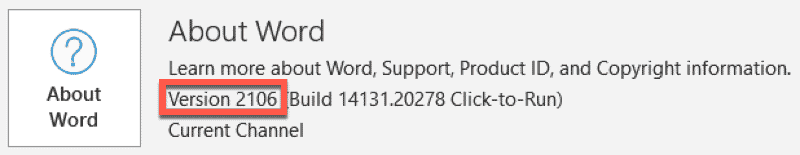
4. A fast online search will tell you when this version was launched.
However, the procedure varies for previous Office programs. In Word 2010, go to ‘File’ and then ‘Help.’ The data will then be shown on the right side of the screen, as seen below.
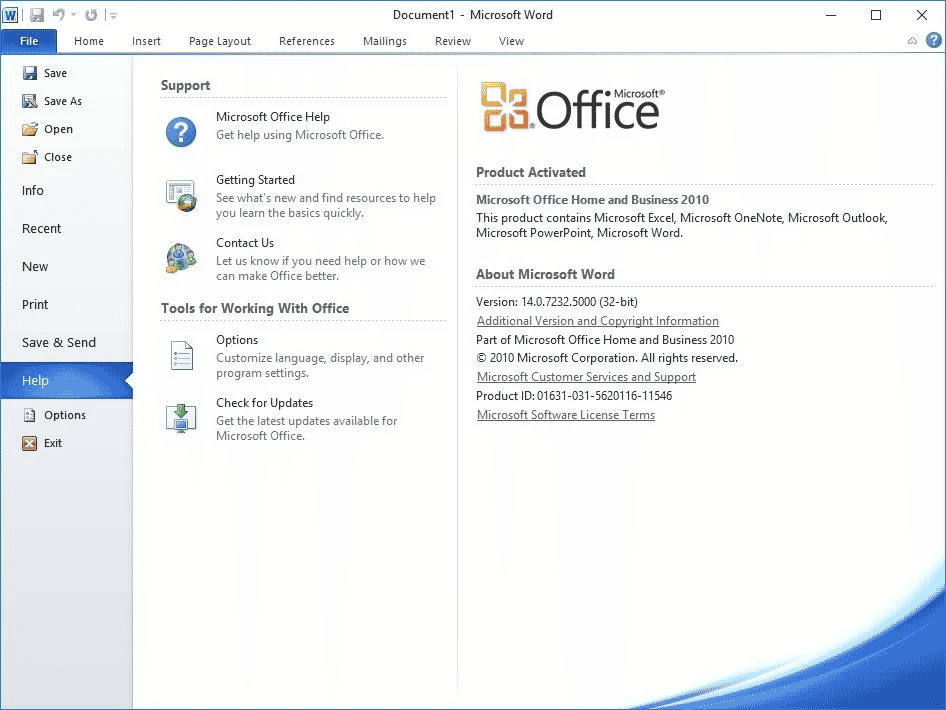
Word 2007 is yet another example. Click the round Microsoft Office symbol in the upper left corner, followed by ‘Word Options’ at the bottom of the menu. Next, select ‘Resources,’ which is the last option on the left-side panel. At the bottom of the list, you should find an ‘About’ button, which will provide you with more information about the version you possess.
In the 2003 edition, select ‘Help’ from the top menu bar, followed by ‘About Microsoft Office Word.’ The MS Office World version, as well as the suite it belongs to, will be displayed in the pop-up, such as the Microsoft Office Professional Edition 2003.
Does Windows 11 come with MS Office?
While Windows 11 is free to install on compatible PCs, consumers must additionally purchase a subscription to Microsoft 365 Family or Personal to gain access to popular software such as Word, Excel, and Powerpoint. A Microsoft 365 Family membership serves 2 to 6 users and costs £79.99 per year or £7.99 per month, whilst a Personal subscription serves one user and costs £59.99 per year or £5.99 per month.
Microsoft 365 (previously Office 365)
From its original debut in 2011 through 2020, Microsoft’s productivity-focused subscription service was branded as Office 365. Since April 2020, it has been referred to simply as ‘Microsoft 365’. Aside from the name, the only other differences were a few new features.
The alternatives created for the particular consumer come first (i.e. probably you). There are three alternatives available, as well as two pricing tiers for the Microsoft 365 subscription and one edition of Office Home & Student 2021 that can be purchased outright.
There is also a free version for students & university workers, which we will discuss later. Let’s start with Microsoft 365.
The key advantage of using Microsoft 365 is that you’ll receive frequent upgrades for as long as you’re a customer. Eliminating the need to hop from one version to the next every few years and eliminating file compatibility concerns.
You may also store your work in the cloud in the same way that Google Docs does. Microsoft also includes several perks, such as 1TB of cloud storage and full access to Microsoft Teams.
MS Office 365 – Family vs Personal

Microsoft 365 is available in two flavors: Family for £79.99 per year and Personal for £59.99 per year.
The main distinction is that Microsoft 365 Family allows up to 6 individuals to utilize the program on numerous devices at the same time, whilst the Personal account is for a single user.
The Family plan licenses up to six individuals and provides up to six terabytes of cloud storage. Microsoft removed the device limit on Office 365 installs in 2018, so both Family and Personal members can install the program on as many devices as they require.
If you wish to divide the subscription fees among friends, the additional £20 per year or £2 per month for the Family subscription is a wonderful value. When compared to the monthly fees of £7.99 or £5.99 for each membership level, yearly subscriptions save you two months of payment.
Microsoft 365 Family
- 6 users at a time on an unlimited number of PCs/Macs, tablets, and phones
- 1TB of cloud storage per user for a total of 6 people (6TB total)
- 60 minutes of Skype calls per month to mobile and landlines
- Continuous access to updates
- OneNote, Outlook, Publisher, Word, Excel, PowerPoint, Access, OneDrive, Skype, and Microsoft Teams are all included.
Microsoft 365 Personal
- For one PC/Mac across an infinite number of PCs/Macs, tablets, and phones
- 1TB of cloud storage per user for 1 user 60 minutes of Skype conversations each month for 1 user
- Continuous access to updates
- Outlook, Publisher, Access, Word, Excel, PowerPoint, OneNote, OneDrive, Skype, Microsoft Teams, and Family Safety are all included.
Microsoft Office 365 Education – Free options for students

Office 365 Education is a version of Microsoft 365 specifically for students and university teachers or employees. Under the Office 365 A1 plan, students and instructors can sign up for free web access to Word, Excel, PowerPoint, OneNote, and Microsoft Teams.
To claim it, you’ll need a university email address or other confirmation of your status.
If you want desktop access to the programs, the Office 365 A3 subscription costs £2.20 per month for each student plus £2.85 for each teacher or other member of staff. The most expensive Office 365 A5 subscription, which costs £5.30 per month for learners and £7.05/$8 per month for instructors, includes desktop and online access as well as additional security measures.
Are there any recent price rises?
Some of Microsoft’s commercial and business-focused programs have recently seen price increases.
The new cost “reflects the greater value we have given to our customers over the previous 10 years.” It’s the first increase since Microsoft 365 debuted as Office 365 in 2011; since then, Teams, OneDrive, To-Do, and SharePoint have been introduced.
What Is an OEM Key?
OEM stands for “Original Equipment Manufacturer,” and OEM keys are for computer makers. If you’ve ever purchased a PC or laptop with Office pre-installed, there’s a strong chance it used an OEM key.
OEM keys are purchased by computer makers and builders and instantly installed on a device. An OEM key cannot be used to install Office on numerous PCs; only the retail version may do so.
Conclusion
The cost of Microsoft Office might be exorbitant. However, it doesn’t have to break the bank. You may obtain this excellent office suite for cheaper by using the free editions, finding a good offer, or visiting a gray market website.
Don’t worry if you’d prefer to utilize a free alternative to Office. There are other options available, and many of them are well of your time.
















