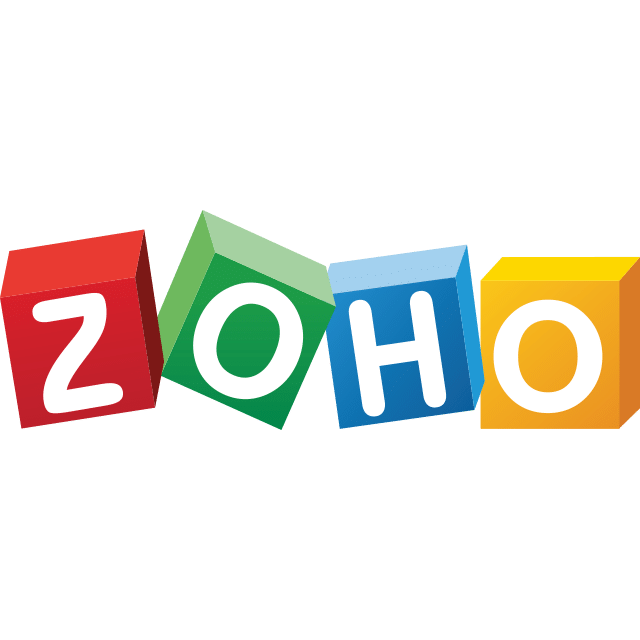Best Video Conferencing Software plays a crucial role in the corporate landscape, particularly in the era of widespread telecommuting. It surpasses conventional voice communications, presenting a versatile option for situations where traditional in-person gatherings are not feasible. These platforms not only include audio and video but also come packed with collaboration tools like chat, virtual whiteboards, and easy file sharing. It saves businesses time and money by cutting out the need for travel, meeting spaces, and extra expenses.
Choosing the right video conferencing service can be overwhelming, considering the variety available. Some are great for general meetings, while others specialize in larger conferences. To help businesses make the right choice, we evaluate and rank different systems based on features and usability.
Further, Video conferencing applications revolutionize the way we communicate across distances, fostering collaboration and minimizing expenses. They extend beyond large gatherings, empowering individuals at various organizational levels to engage in virtual discussions with coworkers, associates, or clients, regardless of geographical location.
What will you see here?
What is video conferencing?
Web conferencing, an innovative means of communication, allows people situated in various places to participate in in-person discussions using live video and audio broadcasts. It replicates the feel of a customary gathering or dialogue, overcoming the limitations imposed by geographical distance.
This technology embraces a spectrum of devices and software options. Whether you opt for your computer, laptop, tablet, or smartphone, various software programs such as Zoom, Google Meet, Microsoft Teams, and Cisco Webex facilitate seamless video conferencing experiences.
Its applications are diverse, offering a versatile solution for myriad purposes. The advantages are compelling—video conferencing not only economizes time and resources by obviating the need for travel but also enhances communication and collaboration by affording participants a glimpse of facial expressions and body language.
The most prevalent form involves computer or laptop utilization with an integrated webcam and microphone. Alternatively, room-based video conferencing finds its place in dedicated spaces, employing the best camera, microphone, and speaker systems. Mobile video conferencing, compatible with smartphones and tablets, provides a convenient solution for those on the move.
Zoom One
Zoom Meeting is either a compelling contender against rivals like Google Meet, Microsoft Teams, Slack, and more or the best video chat app. Yet, people are desiring extensive tools for video chat applications. The answer is Zoom, but is it worth investing your valuable time in this program? The early days of Zoom were hostile, regardless of security, but not that severe. The free version offers peer-to-peer video chat communication with 100 people at a time for 40 minutes with HD quality resolution without any restrictions, which is profoundly commendable.
In particular, the joining limit of users for 100 people is similar in the Pro version too! Isn't it a great deal? It could be an ideal choice for small businesses to comprehend their listeners for a longer period using an exclusive tool! The enhanced version supports a multilingual facility and live polling feature to ease your business work with security. Respective of all these below-mentioned plans, there's an enterprise version to buy.
Plans
Zoom Pro is priced at $14* per month per user, with the ability to host meetings for approximately 30 hours with 100 participants and a comprehensive amount of cloud storage, which is 5GB.
Zoom Business provides similar duration and storage, while the cost is $21* per month per user.
Zoom Business Plus has a longer duration, but the number of participants is 200 more, and cloud storage has doubled too, with a range of $26* per month per user.
RemotePC Meeting
RemotePC Meeting stands out as a versatile video conferencing solution for both businesses and individuals seeking seamless online meetings. This platform boasts essential features such as screen sharing, group messaging, and collaborative whiteboard tools, catering to a diverse range of meeting scenarios, from dynamic brainstorming sessions to professional client presentations.
A key highlight of RemotePC Meeting is its user-friendly interface, which facilitates instant meeting creation and easy sharing through clickable links. The Chrome extension further simplifies the process of disseminating meeting links, and integration with popular calendars like Google, Outlook, and Yahoo adds convenience to scheduling.
The flexibility of joining meetings via VoIP enhances security and accommodates participants with limited internet connectivity. With no maximum limit on team members, the platform fosters inclusive collaboration, supported by individual and group chat functionalities. Screen sharing facilitates effective presentations, while the recording feature preserves sessions for future reference. The collaborative whiteboard encourages the exchange of ideas among participants.
While RemotePC Meeting offers advanced video conferencing tools, it's worth noting that these features come bundled with a remote access subscription. For users focused solely on video conferencing, alternative options may be considered. Despite lacking a distinct uniqueness, RemotePC Meeting remains a compelling choice, especially for those in need of robust remote access tools. Consumer at just $29.50*/year, Consumer+ at $59.50/*year, SOHO for $99.50*/year, Team for $299.50*/year, and the ultimate Enterprise plan at $599.50*/year. Choose the perfect fit for your needs and elevate your experience!
Microsoft Teams
Microsoft Teams has evolved into a powerhouse for team collaboration within the Microsoft 365 suite, offering more than just basic video conferencing. It seamlessly integrates with Office applications like Word and SharePoint, ensuring a smooth workflow. Designed as a response to the surge in collaboration tools dominating the market, Microsoft Teams stands out as a comprehensive chat tool for the workplace, complemented by robust video conferencing features.
Teams' video conferencing option is a standout, supporting large calls and boasting impressive features. The whiteboard feature enhances collaboration, allowing users to draw and annotate seamlessly during meetings. Meeting notes and transcriptions are automatically saved, facilitating future reference. Despite occasional interface clutter from continuous feature additions, Teams excels in video quality, making it a worthwhile choice for those seeking a team chat app with top-notch video conferencing capabilities.
Integration with Microsoft 365 elevates Teams to a market leader in digital workspace integration. The platform covers all the essentials expected from a video conferencing software provider, including screen sharing, call recording, live captions, background blur, and robust chat functionalities. External guests can easily join meetings through a web browser, streamlining communication.
For businesses already immersed in Microsoft's ecosystem or those aiming to revamp digital communication and collaboration spaces, Microsoft Teams is an ideal choice. Additionally, its user-friendly interface makes it suitable for home users to connect with friends and family in the Microsoft 365 realm. Choose the suitable plan as per your need starting at the cost of $4.00*. for Microsoft Teams Essentials
Google Meet
Google Meet is an eminent video conferencing tool. Also, numerous individuals are knowledgeable about this video chat app. Initially, it was merely available for invite-only users which is only for Google Workspace users and not available for iOS apps. But things changed gradually! On March 9, 2017, Google made a formal launch available to all of its users. It was heralded that up to 30 participants could engage in this app simultaneously. The non-premium version enables up to 100 participants for 1 hour of conferencing. Along with that, this video chat app incorporates extravaganza features.
Including engaging chat, screen, and browser sharing, reaction, polls shared whiteboard, and call encryption along with 720p or 1080p, depending upon the license. Besides, the auxiliary features are provided for Google Workspace users. This best Android video chat app could be your next choice to arrange your meetings and seminars virtually with effective presentation abilities.
Plans
Business Starter costs approximately $6* per user per month and includes numerous features. Additionally, a total of 100 participants is allowed and the link is available for 24 hours with 30GB of cloud storage availability.
The second tier is Business Standard with the price of $12* per user, per month allowing 50 participants more as compared to the Starter plan. Also, the link expiration duration is similar but the storage capacity is exclusive, 2 TB.
Lastly, Business Plus will cost around $18* per user, per month with 500 attendees and 24 hours of span along with 5 TB cloud storage.
U Meeting
Established in 1996, CyberLink, a Taiwanese multimedia software company, has crafted a standout solution called U Meeting for video conferencing. Offering four pricing plans tailored to user needs, each tier unveils an escalating set of features, culminating in the Enterprise edition boasting meeting analysis, premium support, and robust end-to-end encryption. An interesting twist comes with 'PerfectCam,' where users can virtually apply makeup for a polished look—a unique touch in the video conferencing landscape.
Notably, U Meeting takes a different route by being entirely web-based, eliminating the need for additional downloads. This move may raise eyebrows for some, but it can also be seen as a convenience. However, it skips the common features of video recording and dialing into meetings via VoIP systems. CyberLink U Meeting, with its blend of innovation and quirks, stands as a dynamic contender in the ever-evolving world of video conferencing solutions. "Get the Basic Plan for free up to 25 participants, 30 mins/meeting. Upgrade to our paid plan starting at $9.99*/month/host.
Zoho Meeting
Zoho Meetings keeps it simple and budget-friendly, standing out not for fancy extras but for practicality. It's like a reliable friend who doesn't boast but gets the job done. Offering a free tier accommodating 100 attendees, Zoho Meetings is a cost-effective choice, especially if you're already in the Zoho software world.
Easy on the wallet and seamlessly fitting into the Zoho suite, it's a one-stop shop for those mindful of costs. However, if you're expecting the latest flashy features, you might find it a tad basic. Using it alone may leave you wishing for more intricate integrations with external tools.
Despite lacking some bells and whistles, Zoho Meetings shines with simplicity. There's no need to navigate a maze of settings before your first call; it's straightforward. Think of it as your go-to for hassle-free screen sharing in virtual meetings.
Affordability is its ace, covering meetings for up to 100 participants. For those looking for a no-nonsense solution without breaking the bank, especially for webinars and online conferences, Zoho Meetings is worth a look. It might not be cutting-edge, but sometimes simplicity speaks louder than features. ZOHO offers more paid plans that open new opportunities and features for subscribed users.
How do you go about selecting optimal video conferencing software?
Take into account user-friendliness, features such as screen sharing, and compatibility with your devices. Seek out robust security measures to safeguard your discussions. Assess pricing plans and user feedback for dependability. However, the most suitable choice hinges on your specific requirements and preferences.
What factors should be on your radar when opting for video conferencing software?
When deciding on video conferencing software, prioritize simplicity, dependability, and security. Look for high-quality video and audio, screen-sharing capabilities, and adaptability to various devices. Ensure stringent privacy protocols for the confidentiality of your meetings. A user-friendly interface and cost-efficient pricing should also play a role in your decision, facilitating a seamless virtual collaboration experience.
Which video conferencing solution excels at handling large meetings or webinars?
Zoom shines at accommodating sizable gatherings or webinars. It adeptly manages numerous participants, offers user-friendly controls, and ensures crisp audio and video quality. Furthermore, Its reliability and adaptability position it as a premier choice, delivering a smooth virtual experience for all participants.
Are there complimentary alternatives for video conferencing?
Certainly, several no-cost video conferencing alternatives are available. Prominent selections encompass Zoom, Skype, and Google Meet. These platforms enable you to engage in video calls, simplifying communication. Further, Explore these alternatives to discover the one that aligns with your requirements for virtual meetings, socializing, or collaborative discussions.
Conclusion
Choosing the right video conferencing software is crucial in today’s digital world. We’ve delved into various options, each offering unique features for different needs. Moreover, These tools redefine how we communicate virtually, making it essential to find the perfect fit. Whether you’re collaborating across the globe or connecting with clients nearby, the choice is clear: opt for user-friendly solutions that balance simplicity with functionality. As we wrap up, it’s important to recognize that the ideal video conferencing software goes beyond being just a tool—it’s a key player in building meaningful connections in our expanding online world. So, choose wisely, and let your communication journey be smooth and effective.