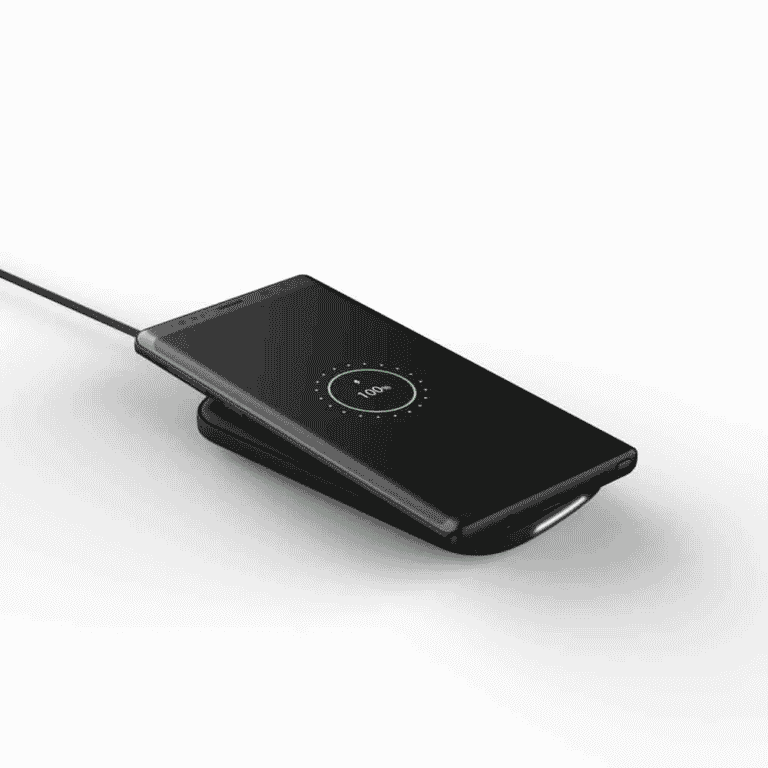Wireless charging is one of those smartphone features that, until you try it, appears to be mediocre. It’s difficult to go back to juggling a cable once you’ve experienced the comfort of putting your phone on the nightstand at the end of the day and having it refill overnight.
Okay, it’s probably more realistic to say you’ll need three low-cost accessories—at the very least if you want the best outcomes. That means you’ll need a wireless charging receiver for your phone, a case to keep the receiver in place, and a charging pad to charge the phone.
While wireless chargers have been available for a long time, their incorporation into smartphones appears to be taking its time, with many mid-range and low-end handsets still lacking compatibility. What exactly is wireless charging, how does it operate, and how beneficial is it?
What you will see here?
Connecting a Phone to a Wireless Charging Station
All we have to do now is plug those wireless charging coils into your phone. This is incredibly simple to accomplish. The only thing to think about is the type of charging connector on your phone: USB-C? Lightning? Micro-USB? Modern Android phones usually feature USB-C ports, whereas iPhones use Lightning ports.
On the internet, you may get a broad variety of “wireless charging adapters.” They’re nothing more than a wireless charging coil with a short cable that connects to your phone. The coil section of your phone usually has adhesive on it to help it attach to the rear of your phone. It may simply be concealed behind a case.
How to Charge Your Phone Wirelessly?
If your phone is Qi charging compatible, all you need to do now is buy a Qi charging pad. Depending on the brand, they can cost anywhere from less than £10/$10 to several times that amount.
All are nearly identical, with only price, speed, and design distinguishing them. Some may be used as a stand, while others provide quick wireless charging. This is only handy if your phone supports the capability. For example, the iPhone 12 series offers 7.5W Qi wireless charging, but Android equivalents such as the OnePlus 9 Pro support a whopping 50W rapid charging.
Once you’ve found a Qi charging pad that works for you, plug it in and lay your phone on top. If your phone is Qi-enabled, it will begin to charge. It’s that simple.
How to install wireless charging to a phone that doesn’t support it?
If you have a Qi-enabled smartphone, utilizing a Qi charging station is fine, but what about those of us who don’t? Wireless charging isn’t commonplace in the smartphone business even now. The good news is that there are replacements – they may not be as attractive as the originals, but they should suffice.
There is a realistic (and quite inexpensive at £10.99/$12.99) solution to allow Qi charging on earlier iPhones with a Lightning connection, for example. The Nillkin Qi charging receiver may not be the most attractive accessory, but it should enable wireless charging on an iPhone.
Don’t fear, Android users – or anybody else with a micro USB or upgraded USB-C charging connector — you’re not forgotten. For the same £10.99/US$12.99 as the Lightning version, there’s a comparable Micro-USB and USB-C option.
It’s just a super-thin Qi charging receiver that attaches to the back of your phone via a tiny ribbon wire and connects to the proper connection. The concept is that the Qi charging receiver lies between your case and your phone, with the wire firmly plugged in, thanks to the use of a thin case.
Although wireless charging is restricted to slower rates, it is the most convenient option to add wireless charging to your smartphone.
Nillkin Qi Receiver USB Type-C

Nillkin Qi Receiver Lightning
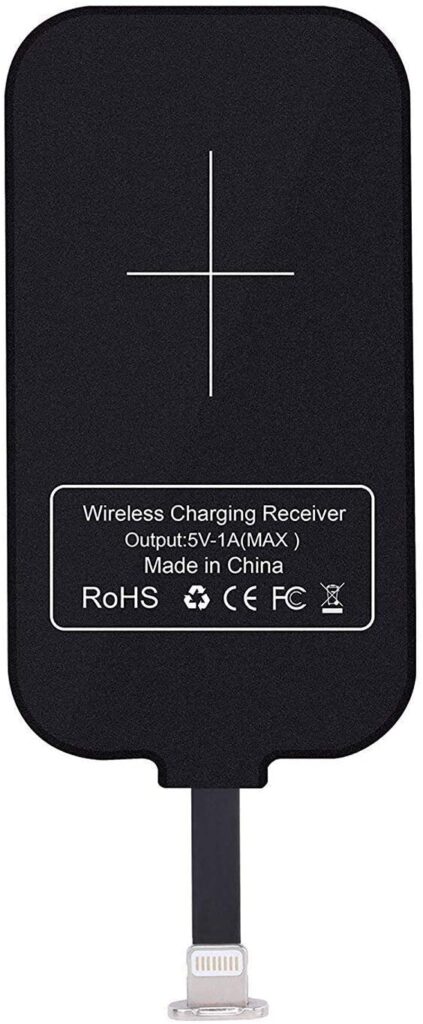
Nillkin Qi Receiver Micro-USB

What is Qi Charging, and how does it work?
Qi is the world’s wireless charging standard. They derived Its term from Asian philosophy and refer to “vital energy,” or an ethereal flow of force. The basic concept behind Qi is that any gadget with the Qi emblem is compatible with any Qi charger.
Is it possible to charge all phones wirelessly?
What phones are equipped with wireless charging? Several Android phones, as well as iPhones from the iPhone 8 series and newer, allow native wireless charging. Wireless charging is likely available on the majority of upcoming Apple mobile devices. In addition, you can add this capability to any iPhone, 5s to 7 Plus, using a wireless charging adapter.
Is wireless charging harmful to a battery’s life?
According to a scientific study, wireless charging might shorten the battery life of iPhones and Android phones. According to a study conducted by the University of Warwick, charging your phone through induction may shorten the battery’s lifespan.
Is it worthwhile to get a wireless charger?
Because wireless charging utilizes less current than typical cable charging, it is more steady and hence safer for the battery. A wirelessly charged phone will be in better condition and likely have higher battery life over the same amount of time.
Conclusion
Wireless charging has several disadvantages, yet it can be beneficial at times. While wireless chargers for smartphones may seem unnecessary, they are great for lightweight, transportable applications where mechanical couplings may degrade a product or the environment in which the device operates is harsh.
We hope you now have a better understanding of wireless charging alternatives. You may use any Qi wireless charger to charge your phone, whether you buy a new phone with an inside wireless receiver, buy a wireless charging case, or install an external receiver.
Read More
- iPhone 11 Pro Battery Case-Boost your Battery🔋🔋🔋 with Optimum Protection!
- Best Selling and Top Trending Wireless Charger in 2020
- Best Selling and Top Trending WIRELESS HEADPHONES in 2020
- iPhone 8 Plus Battery Charging Case-Carry your counterfeit charging point with you anywhere!
- The best wireless headphones for that perfect sound!