The 12.9-inch iPad Pro has held the title of ‘largest tablet’ for quite some time in the continual game of one-up-manship between Samsung and Apple, but the Samsung Galaxy Tab S8 Ultra shows Samsung turning its slate size up to 11 with its massive 14.6-inch display.
There’s no getting around the fact that this is a large tablet, and depending on your gadget preferences, that may be a key selling feature or an insurmountable problem that will turn you away. We’ve never seen a tablet that large before.
There are a variety of reasons why you might enjoy such a large slate. The huge screen is ideal for taking notes and sketching with the integrated S Pen stylus, as well as viewing numerous documents or one large sheet or timeline at once. It also works well as a portable screen for watching movies or playing games.
The Samsung Galaxy Tab S8 Ultra, on the other hand, is huge and difficult to carry about, and its size makes it feel somewhat vulnerable. Because the magnetic S Pen strip is in an inconvenient location – Android simply isn’t as functional as iPadOS – you’ll almost certainly need to buy a case to protect it. A chunky display, of course, comes with a chunky price tag.
We wouldn’t be surprised if consumers chose the Galaxy Tab S8 or S8 Plus instead, considering the only difference between them is their displays, which are 11 inches and 12.4 inches, respectively.
What you will see here?
Price and Availability of Galaxy Tab S8 Ultra
Because of its size and capability, the Galaxy Tab S8 Ultra is the most expensive tablet we’ve yet seen from Samsung.
There are several configurations based on storage, RAM, and connection, and the pricing for each is listed below:
| RAM/Storage | Connectivity | US Price | UK Price | AU Price |
| 8/128GB | Wi-Fi | $1,099.99 | £999 | $1,799 |
| 8/128GB | 5G | £1,149 | $1,999 | |
| 12/256GB | Wi-Fi | $1,199.99 | £1,099 | $1,999 |
| 12/256GB | 5G | £1,249 | $2,199 | |
| 16/512GB | Wi-Fi | $1,399.99 | £1,249 | |
| 16/512GB | 5G | £1,399 |
Because not all tablet types are available in all regions, there may be a gap in the graph above.
Because this is the first Ultra Galaxy tablet, it’s difficult to compare it to prior Galaxy tablets, but the iPad Pro (2021) 12.9-inch would be the best comparable – a Wi-Fi-only 128GB storage model starts at $1,099 / £999 / AU$1,799 for a Wi-Fi-only model (so the same cost, except in Australia). The iPad Pro, on the other hand, costs much more because it has storage of up to 2TB, which Samsung does not.
On February 9, 2022, the tablet was introduced, and on February 25, 2022, it went on sale.
Design

This is a massive tablet. Seriously, don’t even think about it unless you have a place in your backpack or on your desk for this beast. This slate is long and wide, and surprisingly thin, which contributes to its fragility, with measurements of 326 x 208 x 5.5mm. It appears that snapping the tablet in half with your bare hands would be simple.
It’s a hefty tablet, weighing in at 726g for the Wi-Fi model and 728g for the 5G model, but that’s to be expected from a beast of this size. Graphite, or dull grey, is the only color available for the Galaxy Tab S8 Ultra.
The USB-C connector is on the right edge of the tablet when it is in landscape mode, while the power button, volume rocker, and SIM tray are on the extreme left edge of the top edge. At the bottom of the device is a three-pin connector for attachments.
The slate has a glass coating on the back. The little camera bump contains two lenses, and the reverse of the slate is a glass covering. Two notable elements to note here are the small camera bump, which holds two lenses, as well as the magnetic stripe with which you attach the S Pen stylus.
Display:

The Galaxy Tab S8 Ultra’s main feature is its massive 14.6-inch screen, which is larger than the largest iPad Pro, which is 12.9 inches, and even beats or rivals many computers. It’s enormous.
This screen size is ideal for viewing movies, sketching, working, and pretty much everything else. We found the device to be beneficial as both a companion for leisure and a second screen for our work laptop.
Images are sharp, with a resolution of 1848 x 2960, however, the pixel-per-inch count is lower than on the other Tab S8 members, at ‘only’ 240ppi. The refresh rate is 120Hz, which makes motion appear fluid, and this will be especially handy for gamers, as many popular games support 120Hz.
The screen uses AMOLED technology, which means the colors are bright and the contrast is high, which will be very handy for creatives who need good color accuracy or to deal with images.
A notch, which houses the two front-facing cameras, is a screen element that is nearly unknown in the tablet market. It slightly breaks up the screen at the top, but the total size of the display is so large that we didn’t notice.
Performance
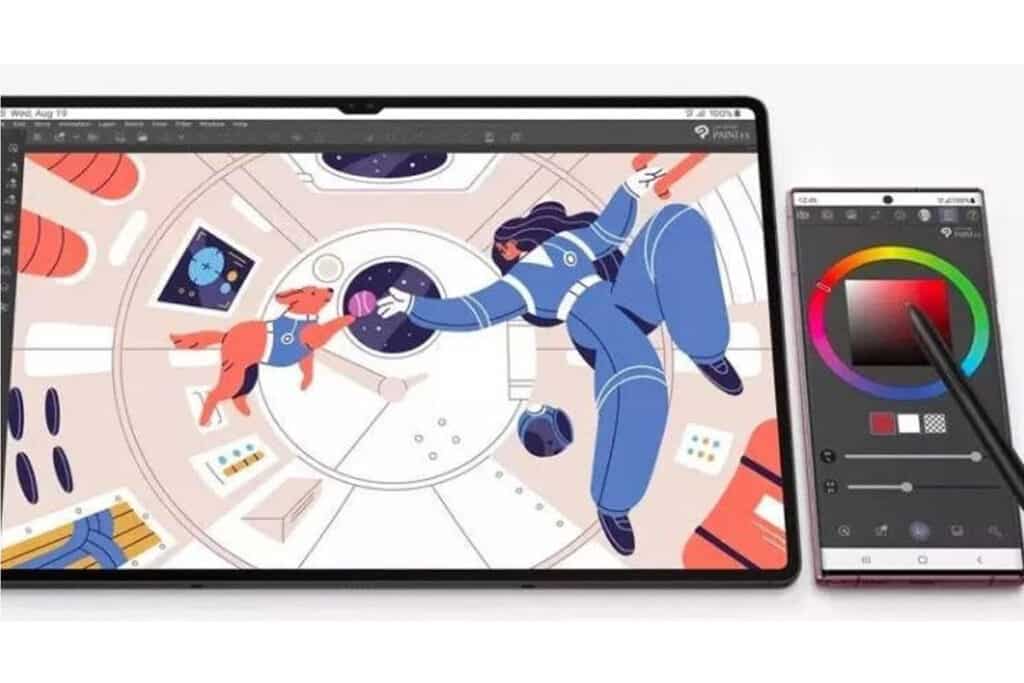
The Snapdragon 8 Gen 1 chipset is used in the Samsung Galaxy Tab S8 Ultra, as well as the normal slates. It was the top-end chip used by Android smartphones at the time of the tablet’s debut.
We put the tablet through its paces with a few games and found it to be rather capable, but it was admittedly difficult to utilize touch controls on such a large screen. The titles looked nice, especially since we had the choice of using the best visuals when one was available.
The power will also come in handy for apps and services that require a lot of creativity.
Samsung revealed during the Tab S8 launch event that Lumafusion. A previously-iOS-only video-editing program will be ported to Android slates at some point, and that will undoubtedly necessitate the Ultra’s full processing capability.
Specs:
The chipset may be paired with 8GB, 12GB, or 16GB of RAM, 16GB. Being especially beneficial if you use a lot of programs. The storage capacity cap is 512GB. However, there is a microSD card slot for an extra 1TB of storage if needed.
The tablet’s speakers – there are four of them, each with excellent bass and treble – were one of our favorite features. They made using the slate as a portable speaker or watching stuff on it a lot more fun.
The operating system is Android 12 with Samsung’s OneUI on top. This tablet, in true Android fashion, comes with lots of widgets with which you can customize your home screen. This is great if you’re looking for a work tablet.
The appearance of OneUI differs from that of standard Android; some people will appreciate it, while others will not.
We’ve always deemed iPadOS to be a superior tablet operating system over Android. This time is no exception: it lacks a separate control center from the notifications list, the split-screen is more difficult to enable, and navigating seems a little slower. Individual flaws, though, may go unnoticed by those who haven’t used Apple’s tablets.
Cameras: Galaxy Tab S8 Ultra

On the Galaxy Tab S8 Ultra, there are four cameras: two on the front and two on the back.
Both front cameras are 12MP, with one having a wide-angle lens and the other an ultra-wide lens. The former is for selfies, while the latter is for video calls. Because it allows you to have many people in your field of view and the camera can track you around a certain area if you’re presenting.
There’s a 13MP main camera and a 6MP ultra-wide camera on the back. That you won’t be used for photography (even a budget phone can take better shots), but they’re useful for scanning documents, AR functions, and reference imagery.
Single Take (which allows you to capture a brief video of a topic from which the device selects the best image), Pro photography, Portrait, and Night mode are among the camera modes accessible in the app.
Accessories
The S Pen is a vital accessory included with the Samsung Galaxy Tab S8 Ultra. This is a stylus that functions similarly to the Apple Pencil (and it’s not sold separately). Despite the similarity in name, it is not the same pen that comes with Samsung phones; it is much larger and more durable.
The S Pen magnetically attaches to the back of the tablet and charges there as well. This arrangement was inconvenient because we had to reach behind the screen to pick up or put down the pen, and it made it tough to lay the slate flat when we weren’t using it.
However, we found the S Pen to be useful in terms of functionality. It comes in handy for taking notes, navigating menus (using the stylus as a fancy substitute for a finger), and doodling. The stylus is especially handy for sketching because it has pressure sensitivity, allowing you to press harder for bigger lines and gentler for thinner ones, effectively mimicking the sketching experience.
To use the Samsung Galaxy Tab Ultra, you can purchase a case, stand, and keyboard folio. That will protect the tablet while also allowing you to type or prop it up.
We strongly advise acquiring a case if you purchase the Galaxy Tab S8 Ultra. It’s so huge that transporting it, or simply putting it in a bag, without an extra layer of protection felt risky; To keep it from getting destroyed, we’ll put it in a bubble-wrap sleeve in our backpack.
While the Galaxy Tab S8 Ultra includes a USB-C charging connection in the box. It does not have a wall socket, so you’ll have to purchase one or rely on USB outlets for power.
Battery life
The Samsung Galaxy S8 Ultra’s battery has a capacity of 11,200mAh. This is more than enough to power that massive screen and we were generally pleased with the tablet’s battery life.
We should add that the movie didn’t have the same aspect ratio as the tablet screen. This means you’ll be able to watch TV, write documents, and edit videos for several hours before the battery runs out.
Charging is reportedly done at 45W, with Samsung estimating that it will take 82 minutes to fully charge the battery. To acquire a full battery, you’ll probably have to leave it plugged in overnight.
Conclusion
If the prospect of using this enormous 14.6-inch display excites you, you’ll enjoy the experience. This could be the greatest tablet on the market for pen users. Thanks to its large display, which makes sketching and taking notes a breeze. The Tab S8 Ultra’s two front-facing cameras are useful for video conversations since they allow you to present and move around without leaving the frame.
This screen will simply be too large for some individuals. You shouldn’t even consider the prospect of a massive 14.6-inch display. That makes you roll your eyes or recoil at the size. There’s no denying that this is a pricey tablet, and you should only consider purchasing it. If you have a large sum of money to spare. A tablet-like large require a protective cover, and if you’re not into carrying your gear around in cases or folios, we doubt the Tab S8 Ultra will last you very long.
Read more:
- Best Apple iPhone 8/7 Screen Protector You Can Buy in 2025
- Best Selling iPhone 8 Plus Screen Protector Tempered Glass in 2020
- Pixel Slate by Google: Best Tablet to make your view more realistic
- Xbox One S Review- Is it worth your money?
- Best iPhone XS Screen Protector Review by iSOUL
















