With the use of extensions, your picture gallery has become more fun. You can directly edit your pictures with your favourite editing app in the Photos app only. Not only this, but you can also directly send text snippets. But you need to know how to do all this and what you need beforehand. Don’t worry we have here easy guide to how you can use extensions in the Apple Photos app.
What you will see?
What are extensions?
With iPhone, your pictures are saved in HEIC format which is a High-Efficiency Image format. But with Apple adding extension support for iOS, much has changed. Thus if you download your apps from App Store which have extension support you can get a whole new experience. You can then edit your images in the Photos app itself but with your favourite extension anytime.
Turn on extensions for Apple Photos
You can download apps like Camera+ 2, Darkroom, Pixelmator, etc., for editing your pictures. Here is how you can turn on the extensions in the Photos app to edit your pictures and videos:
- Open the Photos app on your iPhone.
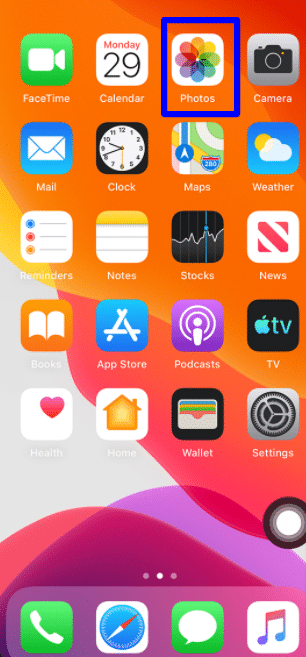
- From the Photos app, select a picture or video that you want to edit.
- When the picture opens, click on the Edit option present on the top.

- When the editing tab opens for the picture, click on the ‘three dots’ that is the “…” button.
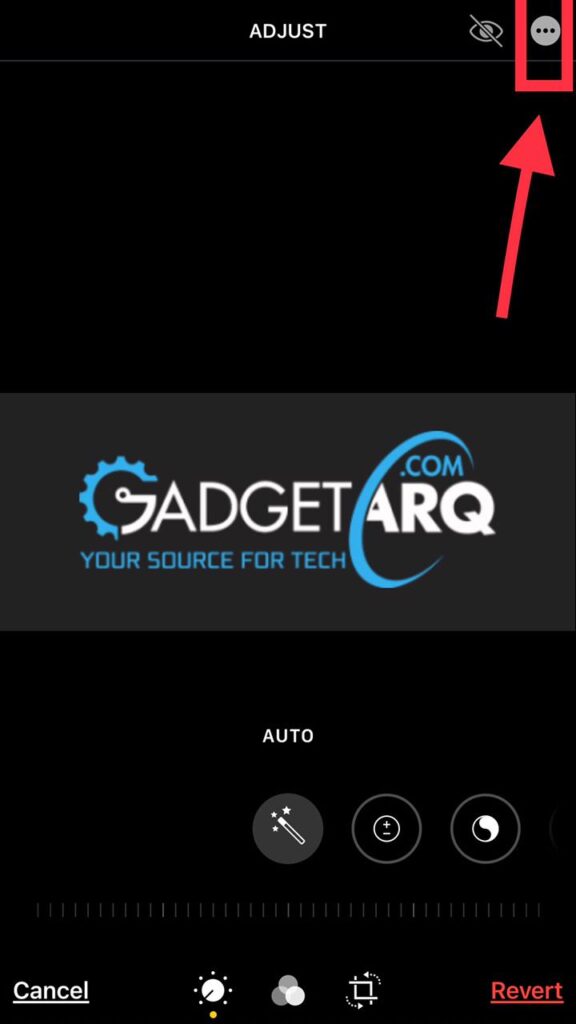
- From the pop-up menu click on More.
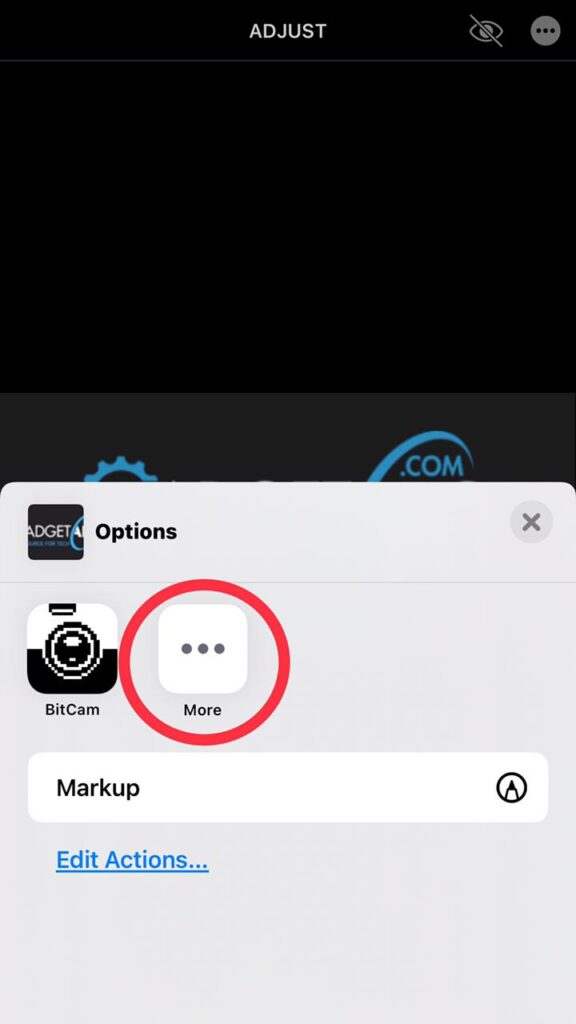
- This will eventually open the Apps tab, from there you can click on Edit to select the apps you want to use for editing.
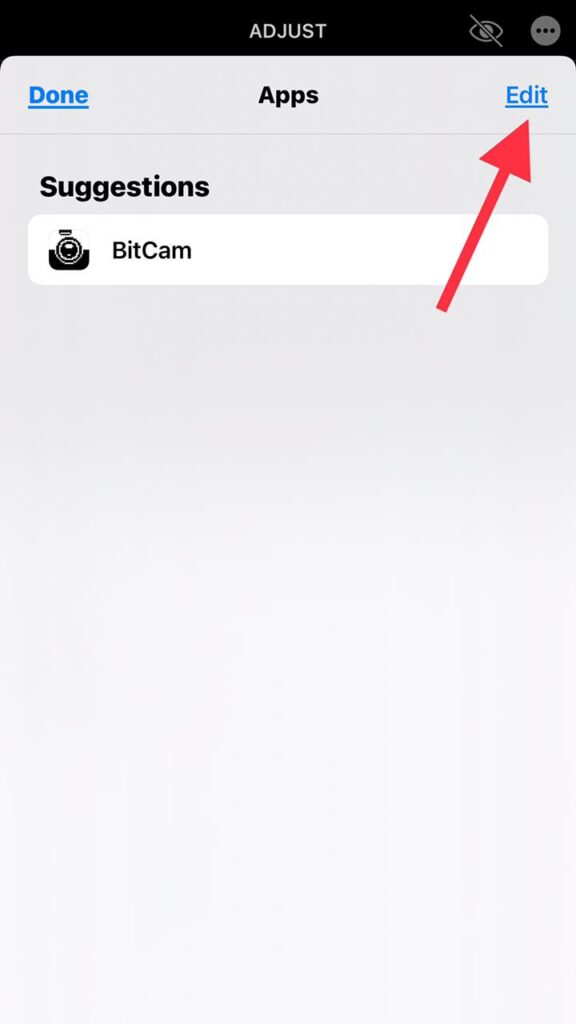
- To select the apps, you have to click on the green + button present in front of the app’s name.
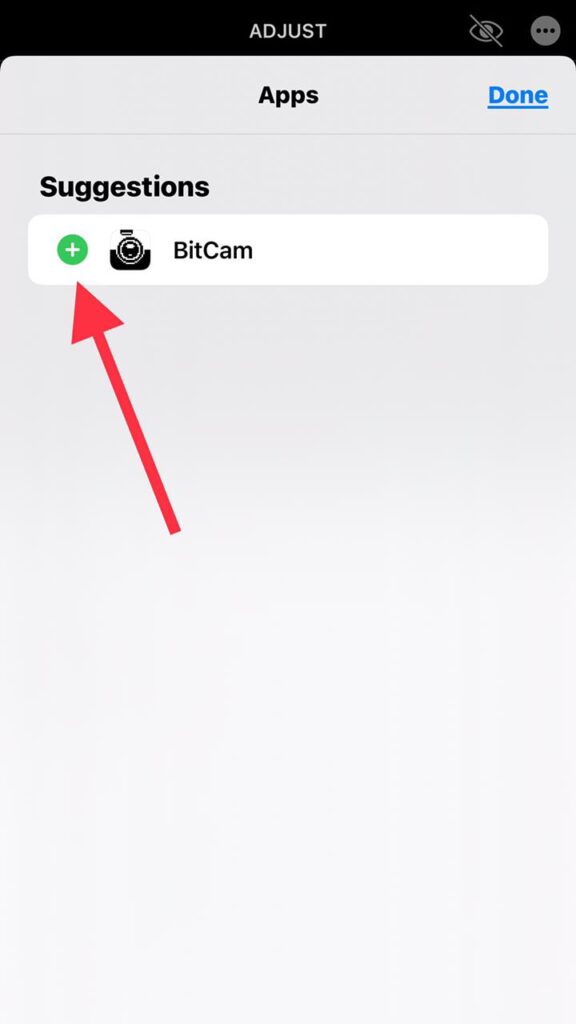
- You can even rearrange the order for the apps by dragging the handle on the right.
Use extensions in the Photos app
Here is how you can use extensions in the Photos app:
- Open the Photos app on your iPhone.
- From the Photos app, select a picture or video that you want to edit.
- When the picture opens, click on the Edit option present on the top.
- When the editing tab opens for the picture, click on the ‘three dots’ that is the “…” button

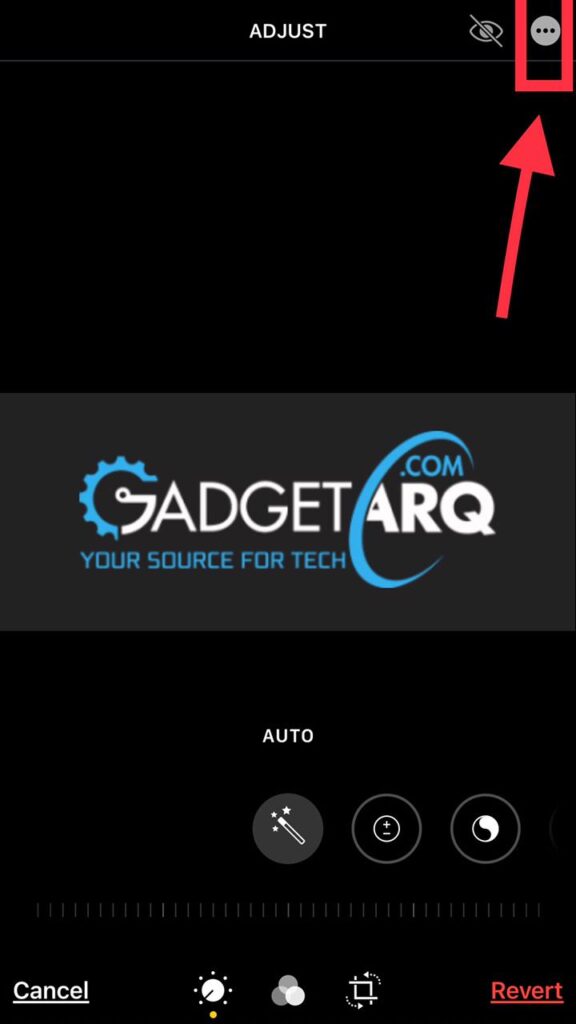
- Click on your desired extension with which you want to edit your picture.
- After making the changes, click on Done and it will save the changes.
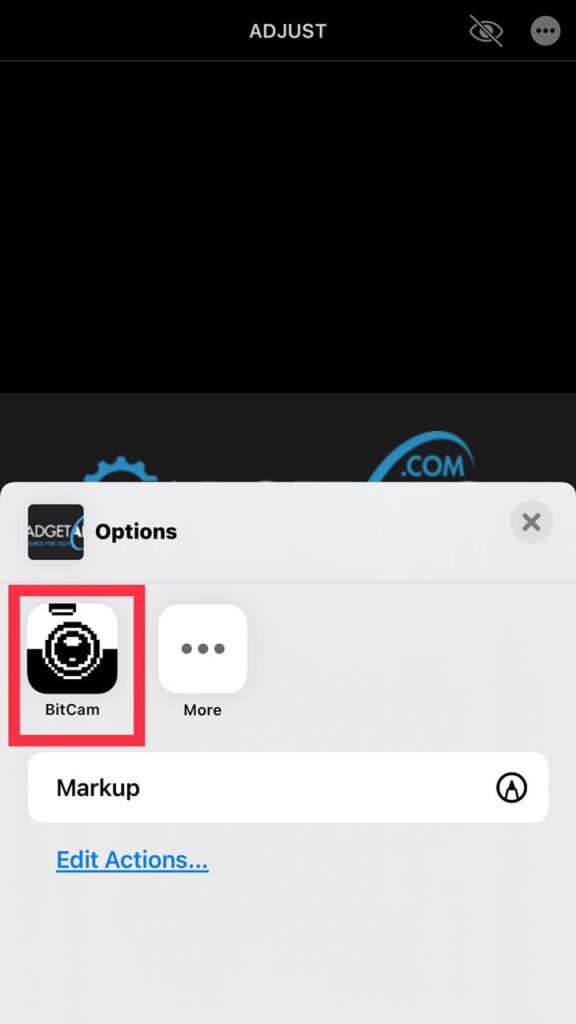

Conclusion
With the new feature from Apple, you can now use your favourite app to edit images and videos in the Photos app. You can download the app you want to use from App Store, like Darkroom or Pixelmator which support the extensions. After that, you can edit the Photos app to allow these apps to edit the pictures. Then you can select the picture you want to edit ad while editing your favourite app will directly be used. Thus you don’t need to go from one app to another just to edit your pictures.
If that you have any doubts, feel free to contact us.