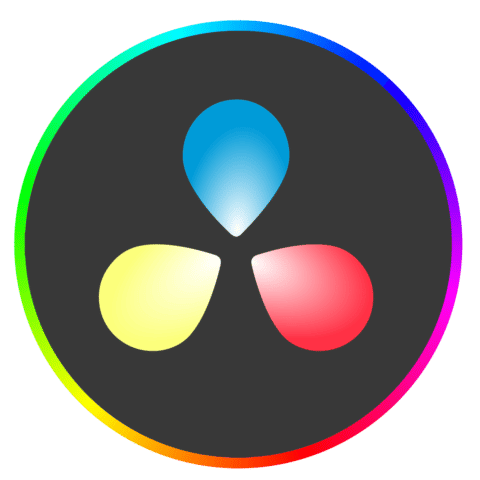Adobe Creative Cloud is a set of
The majority of
What will you see here?
Blender
Blender, a dynamic software, serves as an all-encompassing platform for crafting 3D art, animations, and even gaming content. Its multifaceted toolkit enables sculpting, modeling, animation, and rendering, merging an artist's workflow within one versatile environment and catering to a wide spectrum of creative endeavors.
The animation suite within Blender facilitates character rigging, keyframe setting, and complex simulations like cloth and fluid dynamics. Moreover, Rendering within Blender is elevated by its powerful engines, Cycles, and Eevee. Additionally, the software boasts robust texturing tools and shader capabilities, empowering users to craft diverse materials and textures to elevate the visual appeal of their models.
Unlike many other professional-grade software, Blender follows an open-source model, granting users the freedom to download, use, and modify it without any licensing fees or subscription charges.
Regarding hardware compatibility, Blender indicates flexibility across various systems. It seamlessly operates on Windows, macOS, and Linux, catering to a diverse user base. Its requirements vary but typically involve a multi-core CPU (like Intel Core i5 or AMD Ryzen 5), a 16 GigaBite or higher RAM recommended for enhanced performance, and a compatible NVIDIA or AMD GPU for efficient rendering and viewport functionalities.
In the realm of 3D printing, Blender shines as an ideal companion due to its ability to create and export models in various file formats that are suitable for 3D printing. Its precise modeling tools and support for mesh manipulation enable users to design complicated, printable models with ease. Furthermore, Blender's compatibility with various operating systems makes it accessible to a wide range of users keen on utilizing 3D printing for prototyping or production purposes.
Pixlr
Pixlr is a collection of software that includes Pixlr Pro, Pixlr Editor, Pixlr X, and Pixlr Express. The main distinction between these variants is their usability and functionality. Basic portrait clarification, advanced colour grading, drawing, and graphic design are all possible with the photo editor. While Pixlr X is ideal for novices due to its simple, automation tools, Pixlr Pro is more advanced and includes layers, specially made brushes, support for third party plug ins, sophisticated impacts, curves, and so on.
It wouldn’t be appropriate to say Pixlr can replace current Photoshop, but it’s a great option for beginners or quick online photo editing. Pixlr X is an online image editor with so many features that it gives desktop java applets a run for their money. It’s still in active development, so while some characteristics are still in beta, the editor will only improve over time. It’s well worth your time if you’re looking for a quick way to improve your photos or an innovative tool for complex compositions and it’s free.
Inkscape
Inkscape is a vector graphics invention and formatting application that is price free to download and better compatibility with Windows and Mac or linux operating systems and GNU/Linux. If you are a PC-based graphic designer, a designer who is not interested in paying for subscriptions, or unable to invest in expensive software packages, Inkscape may be for you. If you’re used to working with mainstream software like CorelDRAW or Adobe Illustrator Pro, expect a learning curve. Inkscape offers a set, which means that while the authors retain ownership, they have released the source code so that the general populace can collaborate on the program’s development. Indeed, Inkscape encourages its vibrant community to create and code function-enhancing additions and add-ons, in addition, to debugging bugs.
Inkscape is a feature-rich open-source alternative created by a team of dedicated and skilled enthusiasts. It’s extremely adaptable and powerful, making it an ideal tool for graphic designers. Inkscape is to Illustrator what GIMP is to Photoshop: a feature-rich open-source alternative created by a dedicated and talented team of enthusiasts. It’s extremely adaptable and powerful, making it an ideal tool for graphic designers.
DaVinci Resolve
DaVinci Resolve is a difficult app to defeat. It’s extremely powerful, regularly updated, and, best of all, it’s free. It outperforms a lot of competing software. The only disadvantage is that having so much power results in a complicated interface. DaVinci Resolve is a powerful software for video formatting that top Hollywood studios use. It combines various comment solutions in one location and provides advanced tools to pleasure experienced editors. DaVinci Resolve is the only software that combines video formatting, motion graphics, colour coding, and audio production into a single application. That may be true compared to professional-level software such as Apple Final Cut Pro and Adobe Premiere Pro.
If you like to experiment with visual effects, the Fusion page is the place to be, though there are many other areas where you can make simpler changes. One example is the Composite Mode menu in the Video tab. Leading up to this upgrade, you had to switch modes to see how the effect looked on your chosen clip and the one beneath it. It began as a simple colour-grading tool. Still, it gradually evolved into a powerful all-in-one edit software with features for editing footage, adding special effects, tweaking sound, and grading colour.
Figma
Figma is a powerful, free development and testing tool that makes it simple to design web and app user interfaces with your team. Thanks to an emphasis on interactive learning and a browser-based interface, anyone can participate in the design process. The only disadvantage is that the free version of the instrument has limitations. Figma excels at streamlining and simplifying the creative process. It provides consistent, accurate prototypes and includes a slew of advanced features that give you complete control over every aspect of your design. Anyone working on a team will benefit most from the online collaboration tools.Best of all, anyone with the internet and a browser can access it. The significance of good UI and UX cannot be overstated. Businesses can’t afford imprecise, glitchy, or inconsistent interfaces that don’t work the way users expect as user tastes become more refined and competing in the digital space becomes much more fierce. It is effectively the key to bringing in new users – and keeping them longer.
Cyberlink PhotoDirector 365
Photo Director 365 appears to be good image-editing software marred by a few flaws. However, the software is fairly priced, starts and runs quickly, and works consistently – ideal if you’re a creative designer needing quick edits without spending a fortune. CyberLink’s PhotoDirector Suite 365 combines Adobe Pro Lightroom’s photo workflow features with Photoshop functions. It adds key features as hand-holding similar to Photoshop Elements, making it an easy photo editing candidate for photo enthusiasts. But it’s let down by a frustrating categorization and, strangely, far too many errors, bugs, and crashes for a smartphone that’s up to version 14.
The interface of Photo Director is spotless and sparse, with a modern dark look that helps you focus on the image you’re working on by removing most interruptions from the screen. Director suite is a 64-bit application, which means you can use more than 4GB of RAM when you have a lot of high-resolution photos open and are doing heavy image retouching on mac and windows platforms. It will also not run on an older, low-power 32-bit system. When you launch the programme, you’re offered a cloud connection for your images, which Lightroom provides. The one-time fee gets you 25GB of storage for a year.
What’s the distinction between Adobe CS and CC?

However,
How can students obtain Adobe CC?

- Sign in at creativecloud.adobe.com using your school credentials.
- Select Company or School Account if prompted, and then enter your password. Alternatively, enter your credentials in the login screen for your school.
- Browse for it and download your desired app from the Creative Cloud website.
Is Adobe Creative Suite available for free?
Adobe provides you with a free Creative Cloud membership that comes with a slew of perks. You can use the free Creative Cloud membership even if you haven’t consented to a Creative Cloud plan.
Conclusion
Here from the above-given platforms, you now know various
Read More
- Adobe CC- Free Access and discounts for Students!
- Video Editing Software for Mac
- Best free video editing software for Mac you definitely can give a try!
- Here’s a guide to the best photo editing software for amateur photographers!
- Best Blenders for smoothies, soups, cocktails & delicious dips!