The top Electronic Sign software solutions can make signing digital documents online or in the cloud quick and easy. PDF files, a simple method to transfer documents amongst users with different operating systems and devices, are now a vital component of the finest eSign software platforms.
It’s no surprise. Therefore, that PDF has become one of the internet’s most widely used document file formats. PDF is used for downloaded documents sent between users, departments, and companies. The fact that PDFs may be pin codes helps to ensure the integrity of the information and data sent in them. This has made them popular for corporate contracts, service agreements, EULAs, NDAs, and other crucial documents.
We’ll show you the best Electronic Sign software options available today, with options for all budgets and business sizes.
What will you see here?
PandaDoc: Electronic Sign Software

PandaDoc is a beautiful option for signatures, whether you only need a single signature for a one-time contract or must have papers signed regularly for your company. It has something for everyone and is quite simple to use.
The free plan can be enough for you if you only need a few signatures. For $19 per month per user on an annual plan, the most basic plan includes an audit trail and template. And rich media with a drag-and-drop editor. Custom branding, approval procedures, CRM and Zapier integrations, and other valuable features are included in the higher-cost business plan. This is $49 per month per user. Some tools, including forms, mass mailing, and Salesforce connection, may have an additional charge.
PandaDoc makes it simple for your customers to sign documents by allowing you to generate or upload them for signing quickly. Overall, PandaDoc is a decent option for most signature needs.
eSignatures.io

ESignatures.io is a lesser-known brand than some of its larger competitors. Nonetheless, the low pay-per-contract cost of $0.49 per contract makes it attractive to some businesses. Particularly those with a lesser volume of signatures that require features included in other, more expensive signature systems.
There is no monthly cost or requirement for a subscription. This affordable price includes almost all eSignatures.io has to offer in document and process management. SMS-based contracts, mass mailing, embedding, white-labelling, audit trails. Connections with various sales and customer systems are among the features available. Moreover, unique branding and template choices allow you to adapt your papers to your company’s style and stand out among your rivals.
This software has many helpful features and is reasonably priced for a pay-as-you-go signature app. If you send fewer than 20 signature papers every month, this option might save you a lot of money.
Preview for macOS: Electronic Sign Software

Preview is a free feature that works fine with macOS if you’ve ever used a Mac laptop or desktop to open PDF files or photos. Chances are you’ve used Preview and were only a few clicks away from adding a signature.
You may create and save your signature or initials on your computer using the Preview for macOS software. The simplest method is to sign a piece of paper and photograph it with your computer. You may also save your signature using the screen on an iOS device after you’ve saved it or may add it to a PDF by clicking the Markup Toolbar button or the Sign button.
You may also merge numerous PDF files and rearrange the pages in Preview. Also, you may password-protect critical papers so unauthorized individuals cannot access them. The preview is simple to use, and the price is unbeatable. It doesn’t work for everything and is only compatible with Mac OS X.
HelloSign

HelloSign is an online signature program developed by Dropbox, a famous file-storing and sharing service. While it has many fancy features for larger firms willing to pay more, freelancers and solopreneurs searching for a complete service at a fair price may find HelloSign’s Essentials plan to be enough for their needs.
You can store five templates, send reminders and notifications, modify signer fields, validate signature data, and integrate cloud storage. And can also send an infinite number of signature requests with Essentials. Two-factor authentication and tamper-proof papers are among the extra security measures. When invoiced annually, the cost for only one person is $15 per month. The next level, invoiced annually and includes two users for $25 per month each, offers bespoke branding, bulk sending, and additional integrations. Before paying, you may test it for 30 days for free.
Serious users with technical abilities may want to use the HelloSign API to add electronic signatures to their websites or apps. But most freelancers won’t. It provides enterprise-level security and compliance tools that anybody can use, regardless of their profession or need.
Adobe Acrobat Pro / Adobe Sign
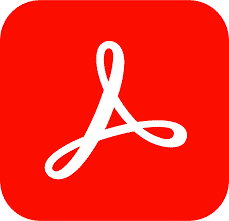
Adobe Acrobat is a software app that allows you to read PDF files. Upgrade to
Acrobat Pro is a program that works with signature. The monthly fee for the Windows-only edition is $12.99, while the monthly fee for the Windows/Mac version is $14.99. Additional
Without an
DocuSign

With a long history of assisting individuals in signing electronic documents, you may be familiar with DocuSign if you’ve ever purchased or sold a house. DocuSign stands out as a robust solution for safe signing and storage for firms with a lot of significant contracts.
The primary account costs $10 per user each month when billed annually. Five signatures each month, primary fields, and mobile app users are included. You’ll have to spend more if you want more, for $25 per month per user. The Standard Plan adds reminders and alerts, comments, and customizable branding to the basics, while the Business Pro plan adds payments, signer attachments, and bulk send for $40. A la carte goods, such as website or app connections, identity and authentication, and electronic signature. And more are available in addition to the improved Standard and Business Pro plans.
DocuSign’s Agreement Cloud is a strong contender in this area. Since it lets you automate and improve how you handle your signing and contract process. A collaborative platform for contracts and negotiations, document analytics, identity verification, notary, and activity tracking. And numerous integrations are among the other offerings. It isn’t the cheapest option. But it can handle even the most complicated and intricate signature requirements your company can come up with.
signNow

SignNow does everything you’d expect from a signature app, but it also includes an airSlate-powered payment system that’s both powerful and simple. SignNow’s basic plan is $8 per month, including document signing, unlimited templates, primary fields, and a mobile app. The cost of adding airSlate for payments is $30 per month. The Enterprise plan from SignNow costs $30 per user per month and includes payment requests, whereas the other plans need an upgrade.
However, the expense may be acceptable with an online PDF editor and drag-and-drop form builder for firms that need to accept many payments using online signatures. And workflow automation, AirSlate makes connecting to payment systems like Stripe a snap.
The signNow and airSlate solutions take care of what you’d have to do with several apps otherwise. When sending out signing forms and contracts, it is PCI compliant for card payments and provides you with the necessary tools to get money in the bank.
Conclusion
You might be able to discover a quick and free electronic signature software that captures the information you want, depending on your demands. You may need to upgrade to a complete solution like PandaDoc, or DocuSign or sign now as the business needs to expand. Selecting a safe solution that you and your clients can rely on to complete the task on time and within budget is critical.
Electronic Signing has become a standard part of e-business. Electronic Signing solutions are used for legal and business documents and electronic and mobile payments. Choosing the right electronic sign software is an important decision that can help you streamline your business and increase efficiency. You need to consider your business requirements, workflow, and the software’s overall functionality. Electronic sign software can help you manage documents, streamline workflow, reduce errors, and ensure accuracy.
















