With the help of the graphic design tool Canva Video editing app, you may create visual content without having substantial graphic design knowledge. The app is typically used to generate social media graphics, short films, presentations, slides, posters, and other visual assets. To make this process as simple as possible for users, a broad selection of editable templates and royalty-free pictures are offered.
55 million people use the online graphic design tool Canva each month to produce visual material for online and offline marketing. Canva has received reviews from over 9,400 users on Capterra, with an overall rating of 4.7 out of 5. You may make beautiful designs for personal or professional usage using Canva’s thousands of themes and components. Use your brand kit and material from your collection to customize your visual content.
To quickly and easily design social media visuals, posters, business cards, magazines, book covers, and everything else you enjoy dragging and dropping into the screen, head over to the well-known online design platform Canva.
What Will You See Here?
Interface
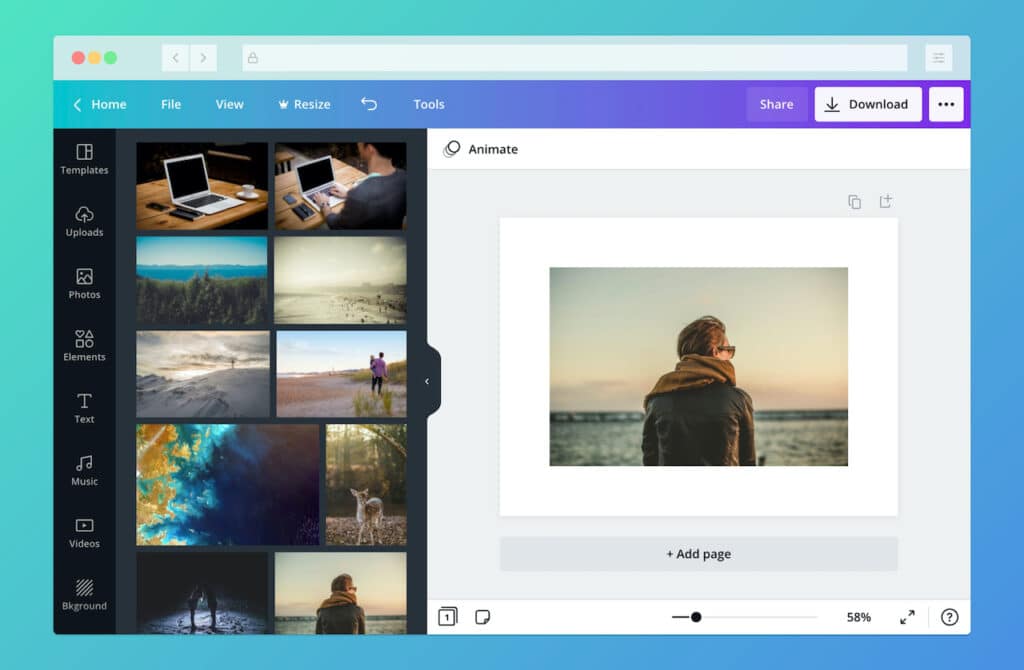
The UI and UX of Canva have consistently received high marks from us, and navigating Canva Video is a breeze. It is the perfect video editor for novices or those producing brief, accessible films with professional-style outcomes without the industry-standard highlight of
Here, nothing is being reinvented. The options to build templates, upload material, add design components and text, and alter the canvas to your preferences are on the left. The viewer is above the timeline at the bottom of the screen. The top-right corner has various download and sharing capabilities. It’s as clean of a video editor as one can get.
It’s similarly simple to import your material into the free movie editor. You may rapidly switch between uploading video, audio, and picture files by selecting “Upload”; files are presented under each tab. Although it isn’t very speedy, you may add media to the timeline and begin modifying it while it is still being posted to the Canva servers.
Features
Canva Video: Designing
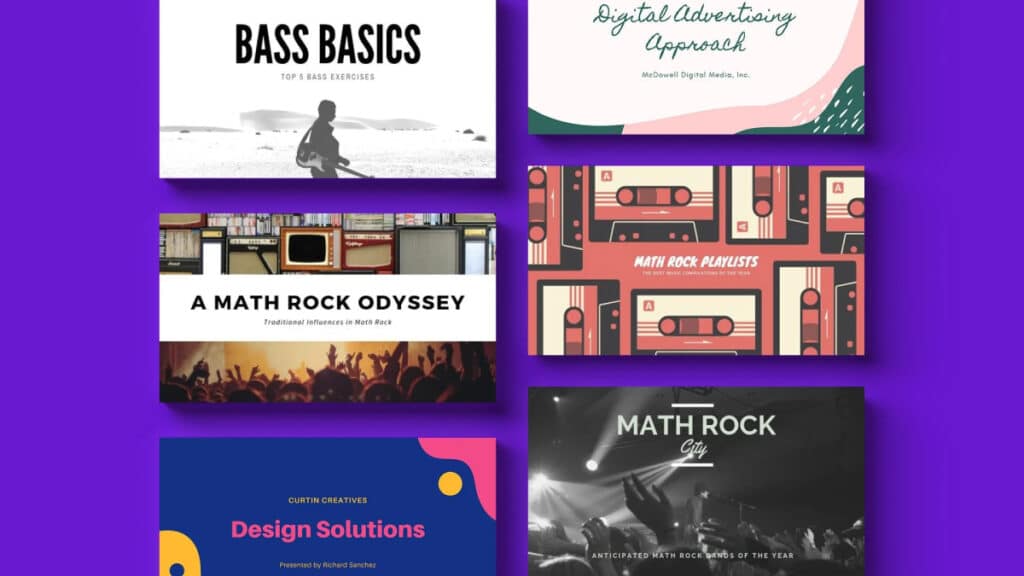
Canva will provide you with a list of possible post kinds for your initial design. You will find template types like social media posts, papers, presentations, marketing, events, adverts, launching your business, building your online brand, etc., depending on the sort of account you set up.
Start by deciding on the kind of article you want to write or by doing a more focused search. To view a list of templates by post type on every social network, perform a search by the network’s name, for instance.
Templates
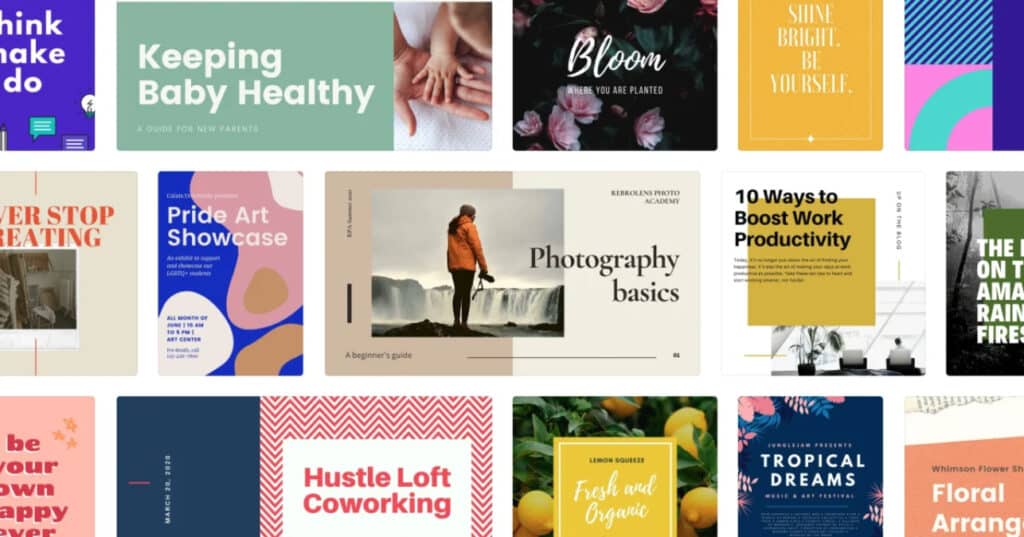
After that, you may select a template. The ready-to-use templates include editable text, pictures, and other components. You may begin your design by choosing a template, looking for one, or working with an empty one.
Start with a focused search because Canva offers a wide variety of options. If you’re in the horticulture industry, simply searching for plants will provide many templates for different post categories.
It’s okay if you can’t locate the ideal template. Keep in mind that you may modify any template in various ways. Select the best fit, then go to Elements.
Elements

By selecting the Elements tab, you may access lines and shapes, images, pictures, videos, music, graphs, photo frames, and photo grids in the Canva designer. To search through all of Canva, utilize the search bar on the Elements page.
Again, there are many different pieces in Canva’s collection to pick from, so be particular in your search terms. To view different components independently in the search results, you might also choose to explore in the following tabs.
Canva Video Editing
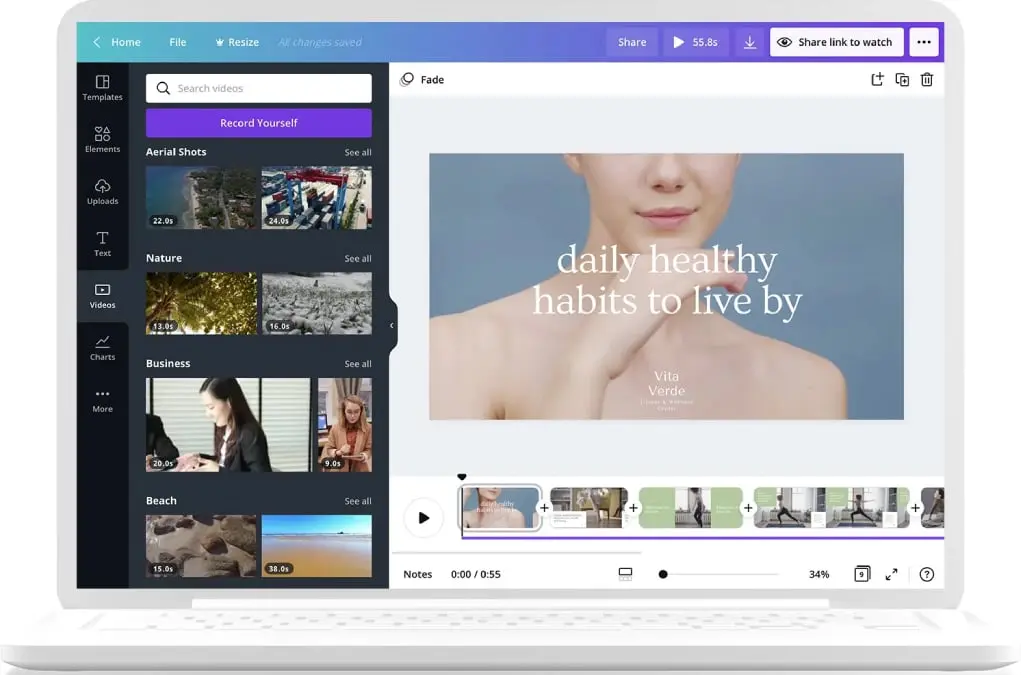
Do you want to make videos? Pick from tens of thousands of paid and free stock video clips. There are videos available that are between a few seconds and two minutes long. If you wish to use videos from some other stock website or your movies, you can post them under the Uploads page, just like you do with images and audio.
After selecting a video, you can use Canva’s video editing tools to cut, flip, and alter the transparency of the movie.
Performance and Results
Performance is not a design goal for Canva Video. Not the kind of CPU-intensive editing program. You won’t require the most incredible video editing machines and laptops because the tool is browser-based (and there are also free applications for Windows, Mac, iOS, and Android accessible). Even though Canva Video is one of the most exemplary video editing programs for low-end PCs, we occasionally saw instances when it slowed to a standstill, most notably when importing lengthier clips and advanced previews. After finishing your video, you can save it in HD as an MP4 file or GIF, highlighting Canva’s target market.
Although we would have preferred to see support for additional video formats, movies may be exported as PDF or JPG files, which can result in dozens of pages of screenshots, which is undoubtedly innovative.
Using Canva video on mobile phones
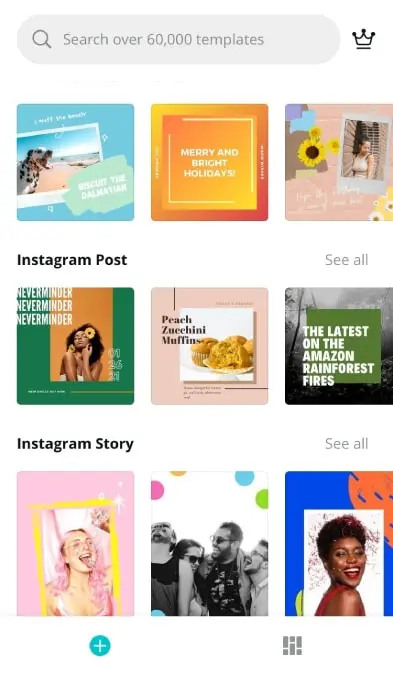
The scores for these are the highest ever seen for a mobile app for a SaaS product that you will assess, coming in at 4.8 and 4.9 on the google play app and Apple stores, respectively.
And now, if you play around with Canva on iOS, You can see why their users’ mobile applications are so well-liked. The mobile version You try has a UI equivalent to the desktop one in nature, which is simple to use. And this is not a scaled-down version of the software; Canva allows you to complete important tasks on a smartphone.
Customer support of Canva
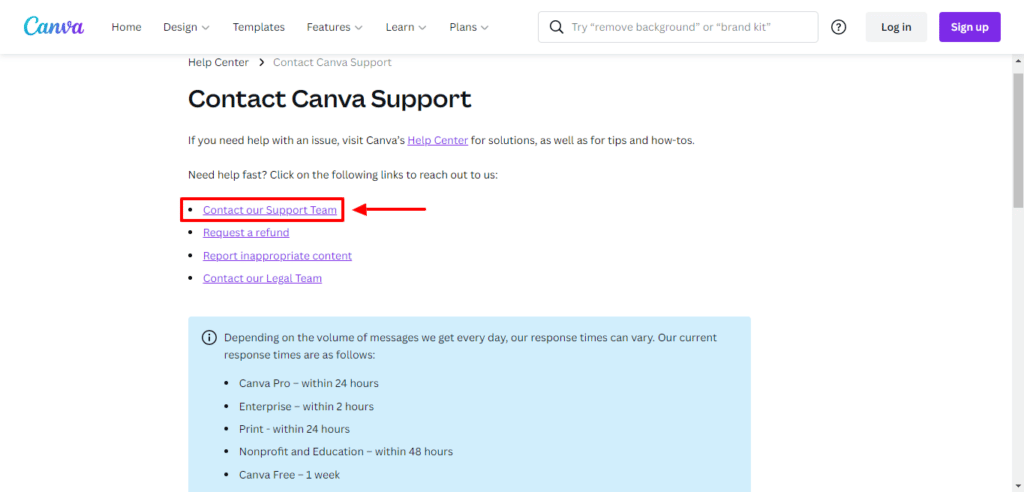
There are two methods to use Canva’s customer service. The Canva help center is the first, offering a searchable tutorials and support materials database. Also available is email assistance. With other online tools, you can’t see contact information unless you’ve first looked through a help center for a solution to your issue. Still, Canva makes it extremely simple to discover it (googling “call Canva support” should help you out very fast).
Response times for support requests range depending on the plan:
- Canva Pro – in under a day
- Business – within two hours
- Within 24 hours, print
- Within 48 hours, nonprofit and educational institutions
- Free Canva for one week
Although it’s disappointing that Canva doesn’t offer phone or live help, its free plan subscribers may contact customer care by email is impressive given the company’s cheap price point.
Conclusion
Anyone wishing to quickly create short videos and marketing assets should use Canva Video, a fantastic free video editor. Canva’s video editing features make it easy to start even if you’ve never used editing software. Editing is straightforward and serves as a fantastic introduction to the craft.
However, because of its inherent simplicity, the tool is insufficient for complex editing tasks or anything requiring more than a few trims, transitions, and fundamental effects. And that’s okay with us.
Professional editors cannot use Canva Video. The service is intended for marketing departments and small organizations that want to swiftly boost their visual media production without having to master a completely new talent, much like its graphic design platform. It does a great job on that front. Therefore, the real risk is whether or not your company will exceed the free video editing tool.
















